Earlier this week, Nothing officially unveiled the Nothing Phone (2) and is set to go on sale online starting Monday. However, lucky individuals had the opportunity to purchase the phone at select pop-up stores worldwide before the online release. An exciting development has occurred as the phone received its first-ever software update. For those who plan to order the phone online, they should look forward to this update waiting for them once they unbox the device.
Nothing Phone (2) Update Brings Camera Improvements 
Indeed, the update appears to be significant, as indicated by its changelog. It brings a host of camera-related improvements, including:
1. Portrait mode now supports 2x zoom. This allows better compositions and focus on subjects.
2. There is support for motion capture in 50MP mode now. Users can now capture moving objects with better clarity.
3. HDR effectiveness has been optimized across the board, resulting in improved dynamic range and better-balanced exposures in photos.
4. Photo clarity at zoom rates between 4x and 10x gets enhancements. Zoomed-in shots will be clearer on the Nothing Phone (2) now.
5. Third-party apps camera quality improvements. Users can now enjoy better camera quality on third-party apps such as social media apps.
6. The update also addresses certain video shooting improvements. They include reducing lag when capturing videos and introducing a better stabilization algorithm. This will make the device capture a smoother and steadier video footage.
With these camera-related enhancements, users can expect a better and more enjoyable photography and videography experience with the Nothing Phone (2).
Other Areas that Have Been Improved with the New Update for Nothing Phone (2) 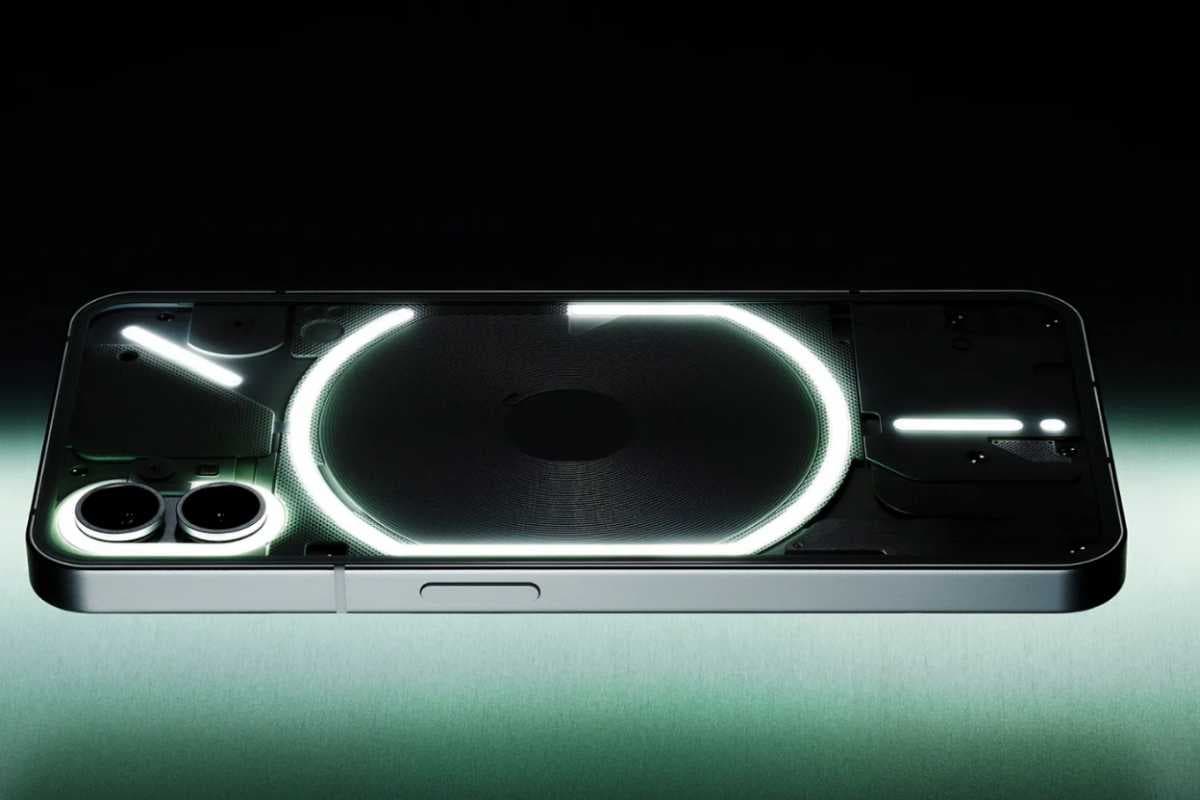
In addition to the camera-related improvements, this update also brings enhancements in other areas:
1. Battery and charging performance in extreme conditions gets improvements. This will ensure better reliability and longevity even in challenging environments.
2. Wireless charging and Battery Share (reverse wireless charging) more consistent now.
3. Face unlocking performance has been enhanced. The company has enhanced this feature to make it quicker and more accurate in recognizing the user’s face.
4. The fingerprint sensor’s performance has also been improved. The sensor will now be faster and more reliable.
These updates cater to various aspects of the phone’s functionality, aiming to provide users with a more refined and reliable overall experience when using the Nothing Phone (2).
Additional Improvements for the Nothing Phone (2)
With this update, the Nothing Phone (2) introduces several new features and improvements. You can now use Glyphs to track your incoming Uber ride’s progress. You can also add widgets to your lock screen and Always-on-Display easily now. Additionally, the update includes four new wallpapers. A one-handed mode for easier use, reworked Nothing Machine ringtones and notification sounds from Phone (1). Users also have the option to directly add most frequently used Quick Settings tiles to the home or lock screens.
How to Get the New Nothing Phone (2) Update 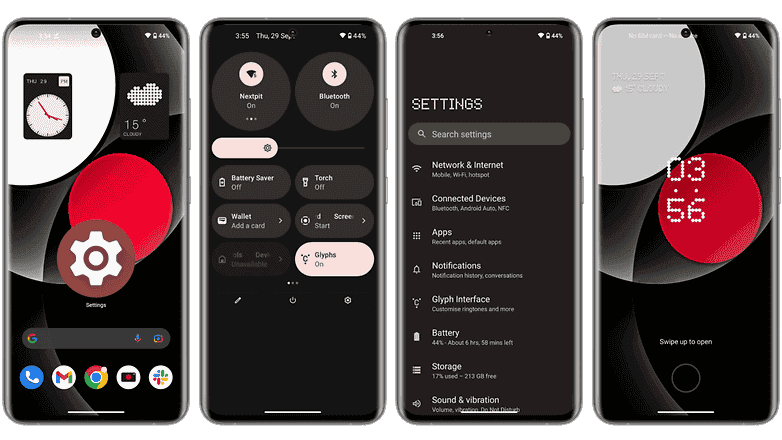
Just like any other phone brand, the Nothing Phone (2) update will roll out over-the-air. One good thing about this update is the size of the file. With all these new improvements and enhancements, the whole update package is just 105MB in size. Those who are yet to receive their orders will see the update during the setup process. Else, they can navigate to the update screen in the System settings to install the update.
Conclusion
With this update, the Nothing Phone (2) brings several new features and improvements. You can now track your incoming Uber ride’s progress using Glyphs and add widgets to your lock screen and Always-on-Display. Additionally, you’ll receive four new wallpapers, a one-handed mode for easier use. A reworked Nothing Machine ringtones and notification sounds from Phone (1), and the ability to add your most frequently used Quick Settings tiles directly to your home or lock screens.





