As of yesterday, Apple has released the fourth beta version of iOS 17 to developers. This latest beta includes some new code snippets that suggest the existence of an Action button. Rumors have suggested that this button will be available on the upcoming iPhone 15 Pro and iPhone 15 Pro Max.
The Action button’s potential functionality is yet to be officially confirmed. However, it seems to be a significant addition that could enhance the user experience on the new iPhone models. More details about the Action button and its features will likely be revealed closer to the official release of the devices.
What will be the Features of the Action Button on the iPhone 15 Pro Series? 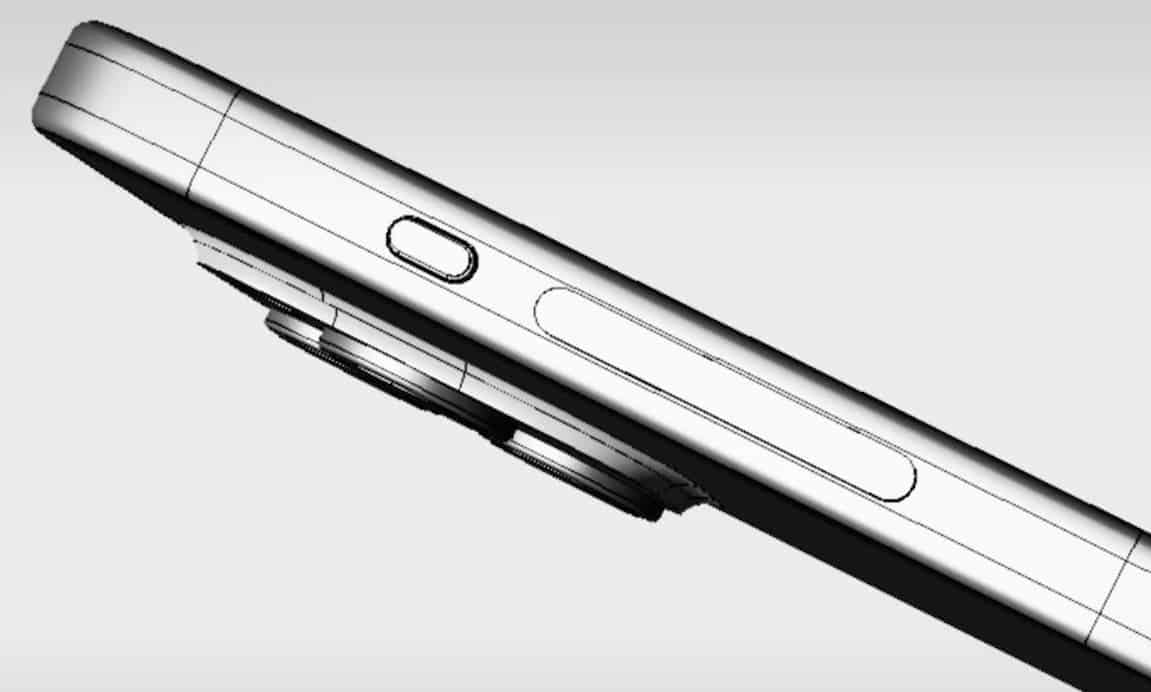
The Action button on the upcoming iPhone 15 Pro and iPhone 15 Pro Max will be a physical button, according to speculations. It will possibly be similar to the Apple Watch Ultra’s Action button. This new button may come as a replacement to the existing Ring/Silent switch on the Pro models.
The Action button is anticipated to offer phone-focused options. It will allow users to access various functions and settings quickly without needing to unlock the device or navigate to specific apps. It could potentially provide a more convenient and efficient way to interact with the phone’s features and settings. However, these details are based on rumors and speculations, and official confirmation from Apple is still pending.
Based on the code found in iOS 17 beta 4, the Action button on the iPhone 15 Pro and iPhone 15 Pro Max is expected to offer various actions. Users will get the ability to customize and assign nine different options to various actions. While the specific details have not been explicitly mentioned in the code, we can infer the potential functionalities of most of these options:
Possible List of Actions for the Action Button 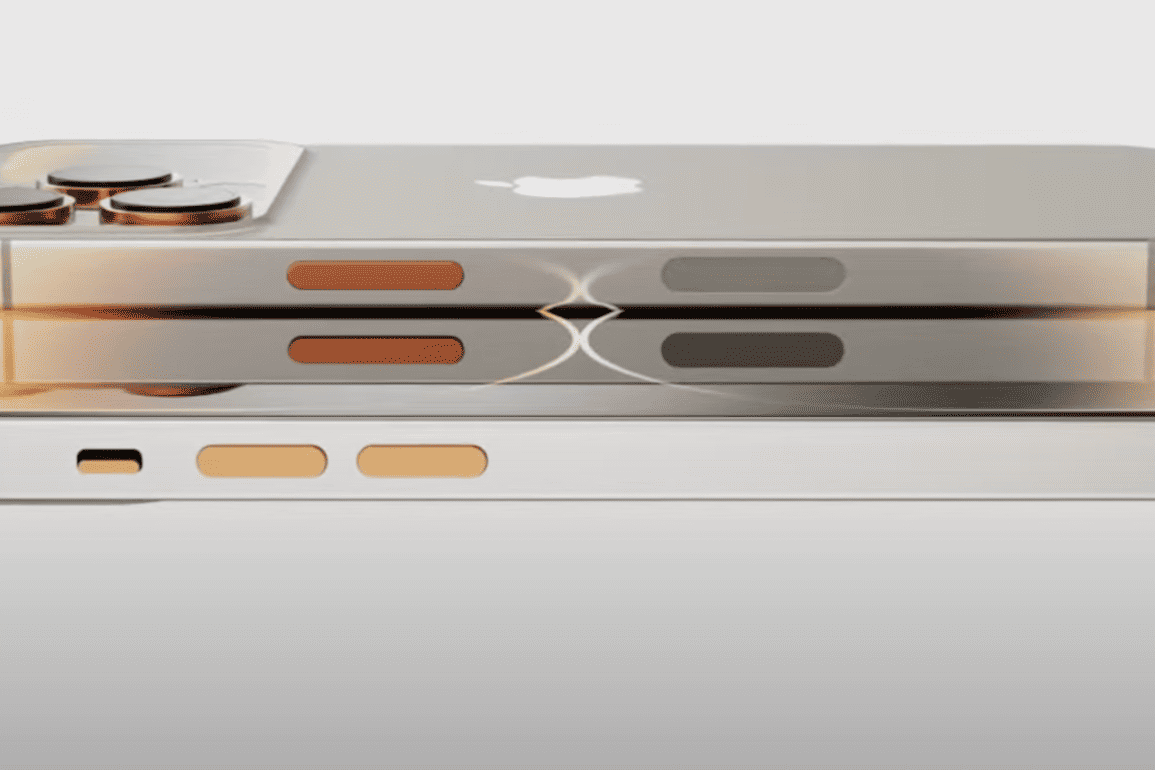
1. Camera: Quick access to the camera app to capture photos or videos.
2. Flashlight: Instantly turn the flashlight on or off for better visibility in low-light situations.
3. Wi-Fi: Toggle Wi-Fi connectivity on or off.
4. Airplane Mode: Enable or disable Airplane Mode for uninterrupted use during flights.
5. Do Not Disturb: Activate or deactivate Do Not Disturb mode to silence notifications.
6. Accessibility: Accessibility features for easier use and customization.
7. Screen Recording: Initiate or stop recording the screen for sharing or later reference.
8. Personal Hotspot: Turn the personal hotspot feature on or off to share the device’s internet connection.
9. Custom Option: A user-configurable option that can be assigned to any preferred action or setting.
It’s important to note that these inferences are based on the feature names found in the code. Therefore, the final functionalities may be subject to change. Apple may even include additional options to the existing ones before the official release of iOS 17 and the iPhone 15 Pro models.
Details of the Action Button Features on iPhone 15 Pro and Pro Max 
Based on the code snippets found in iOS 17 beta 4, we can infer the potential functionalities of the Action button on the upcoming iPhone 15 Pro and iPhone 15 Pro Max:
1. Accessibility: Users will likely be able to access various accessibility features, such as Voiceovers, Zoom, Assistive Touch, and more.
2. Shortcuts: Similar to the Apple Watch Ultra, users can run any shortcut they have created or downloaded from the Shortcuts app. This will enable them quickly run tasks like sending a message, playing a playlist, or controlling smart home devices.
3. Silent Mode: This option allows users to toggle silent mode on or off, muting or unmuting the ringer and alerts. Something quite similar to how the switch works on current iPhone models.
4. Camera: Users can likely launch the Camera app and take photos or videos with a single press of the Action button.
5. Flashlight: This option allows users to turn the flashlight on or off on the back of the device.
6. Focus: Users can activate or deactivate a Focus mode for better concentration and fewer distractions.
7. Magnifier: This option is expected to activate the Magnifier app. This feature uses the iPhone’s camera as a magnifying glass to zoom in on small text or objects.
8. Translate: Users can launch the Translate app and start a conversation or text translation with a single press of the Action button.
9. Voice Memos: This option allows users to start or stop recording a voice memo with the Voice Memos app.
Apple has not Yet Made these Details Official for the iPhone 15 Pro Series 
As with any rumors and speculations, it’s essential to remember that these details are not officially confirmed by Apple and could be subject to change or refinement before the official release of iOS 17 and the iPhone 15 Pro models.
As of now, Apple has not officially announced the iPhone 15 Pro. However, based on the usual September timeframe for iPhone announcements and launches, we can expect more details about the device to be unveiled soon.
If the rumors about the Action button on the iPhone 15 Pro are accurate, it could be a potential game changer. It will be one of the key new features that sets this model apart from its predecessors. The potential ability to customize and assign various actions to the Action button could offer users a more convenient and efficient way to interact with their iPhones. Hence, making it a notable addition to the device’s functionality.
As always, it’s important to treat these speculations with caution until Apple makes an official announcement. The company typically reveals all the features and specifications during their launch events. So, we will have to wait for more information to confirm the existence and capabilities of the Action button on the iPhone 15 Pro.





