Google’s release of Android 14 Beta 4.1 today focuses on addressing numerous bugs and issues in the operating system. This update comes shortly after the previous release, which occurred just over two weeks ago. The new beta version aims to enhance the overall stability and performance of Android 14 as it approaches its official launch. As with any beta release, user feedback and testing are crucial. It helps identify and resolve potential problems before the final version becomes available to the public.
In the Android 14 Beta 4.1 update, also known as UPB4.230623.007, Google has included 34 fixes. It also comes along with the July 2023 security patch. This update addresses various issues and bugs in the operating system. Ensuring improved performance and stability for users. Additionally, Google has provided specific fixes for the Pixel Fold and Tablet devices. Google has included device-specific fixes in this update. This demonstrates its commitment to providing a more optimized experience for users of different devices within the Android ecosystem.
Details of All Issue that Android 14 Beta 4.1 Fixes
- In the Android 14 Beta 4.1 update, Google has addressed an issue (Issue #288390661. This issue caused some users to encounter a problem after performing the system back action to close an app. In certain cases, this action prevented the app from launching again until the device restarts. The fix implemented in this update resolves the issue. Users can now launch the app normally without the need for a device restart. This improvement enhances the overall user experience and ensures smoother app functionality within the Android 14 Beta 4.1 environment.
- In the Android 14 Beta 4.1 update, there is a fix for an issue (Issue #286422637). This issue is related to the ScrollView component. Previously, there was a problem where the overscroll effect would become stuck after performing a fling gesture in certain cases. With the fix, this issue is no more, ensuring that the overscroll effect behaves correctly. It does not stick after performing fling gestures. This enhancement improves the overall usability and smoothness of scrolling within the ScrollView component in the Android 14 Beta 4.1 environment.
- Google has addressed an issue (Issue #277940461) that caused Wi-Fi calling to not function correctly in certain cases. The fix implemented in this update resolves the issues that were preventing Wi-Fi calling from working as intended. As a result, users should now be able to use Wi-Fi calling without any hindrance or difficulties, ensuring a seamless calling experience even when connected to Wi-Fi networks. This improvement enhances the overall reliability and functionality of Wi-Fi calling in the Android 14 Beta 4.1 environment.
Animations and Notifications in Android 14 beta 4.1 Update 
- Google has implemented a fix for an issue that affected the transfer of animatable icons to the client when using SplashScreen#setOnExitAnimationListener. Prior to this fix, there was a problem that caused the system to fail in transferring the animatable icon to the client when using this particular method. With the issue resolved, the system should now be able to transfer animatable icons correctly when utilizing SplashScreen#setOnExitAnimationListener. This enhancement ensures a smoother and more reliable transition for animatable icons. Users will see this when exiting the SplashScreen in the Android 14 Beta 4.1 environment.
- Google has also addressed an issue that caused notification groups to not expand correctly in the notification shade. Prior to this fix, there was a problem that prevented notification groups from expanding properly. This made it difficult in viewing and managing grouped notifications in the notification shade.Thanks to the update, the issue is no more. Notification groups should now expand the normal way. Users can easily access and interact with individual notifications within the grouped sections in the notification shade. This enhancement ensures a more streamlined and user-friendly notification experience in the Android 14 Beta 4.1 environment.
Screen Issues in Android 14 Beta 4.1 Update Fixed
- In the Android 14 Beta 4.1 update, Google has implemented a fix for a screen issue. This issue could cause the screen to flicker when launching an app that utilizes activity embedding. There was a problem that resulted in screen flickering. This occurred when starting an app that uses activity embedding. The issue could potentially cause visual disruptions and inconvenience to users.With the issue resolved, the screen should now launch smoothly without any flickering when opening apps that employ activity embedding. This enhancement ensures a more stable and seamless experience when interacting with apps that make use of this particular feature in the Android 14 Beta 4.1 environment.
- Google has addressed an issue that could lead to the system UI crashing. This occurs when one app in split-screen mode was closed by swiping up from the Overview screen. Before this fix, there was a problem that caused the system UI to become unstable and crash under these specific circumstances. Issues like this could potentially disrupt the user experience. A user had to restart the device before things got normal.Closing one app in split-screen mode by swiping up from the Overview screen should no longer cause the system UI to crash. All thanks to this latest update. This enhancement ensures a more reliable and stable operation when using split-screen mode in the Android 14 Beta 4.1 environment. Users will not see any unexpected crashes under this scenario again.
Fixes for Network Issues
- In the Android 14 Beta 4.1 update, a fix has been implemented for an issue that caused the network status icon to display incorrectly in some instances. This occurred after turning on or off one of the SIM cards on a device that had multiple SIM cards. Prior to this fix, there was a problem that resulted in an inaccurate display of the network status icon. It happens when performing actions related to multiple SIM cards, potentially leading to confusion about the network connection status.With the issue resolved, the network status icon should now accurately reflect the network connection status on devices with multiple SIM cards when turning on or off individual SIM cards. This enhancement ensures a more reliable and consistent representation of the network connection status in the Android 14 Beta 4.1 environment, providing users with clearer information about their network connections.
Fixes UI Issues in Android 14 Beta 4.1
- In the Android 14 Beta 4.1 update, Google has addressed an issue that caused the system theme to change color unexpectedly after rebooting a device. Prior to this fix, there was a problem that resulted in the system theme color being altered or reset to a different color upon device reboot, potentially leading to inconsistency in the appearance and user interface.With the issue resolved, the system theme color should now remain stable and consistent even after rebooting the device. This enhancement ensures that the chosen system theme color persists as intended, providing a more seamless and predictable user experience in the Android 14 Beta 4.1 environment.
- In the Android 14 Beta 4.1 update, a fix has been implemented for an issue that caused lock screen shortcuts to display incorrectly in certain cases when using specific system theme color palettes. Prior to this fix, there was a problem that resulted in lock screen shortcuts appearing distorted or not displaying correctly when certain system theme color palettes were applied, potentially leading to confusion or difficulty in accessing shortcuts from the lock screen.With the issue resolved, lock screen shortcuts should now be correctly displayed and function as intended when using various system theme color palettes. This enhancement ensures a more consistent and visually pleasing lock screen experience in the Android 14 Beta 4.1 environment, allowing users to easily access shortcuts without any visual discrepancies or errors.
Launcher UI Issues Fixed
- In the Android 14 Beta 4.1 update, Google has addressed an issue that could cause the launcher UI to flicker when launching an app. Prior to this fix, there was a problem that resulted in a flickering effect on the launcher user interface when opening an app, potentially causing visual disruptions and discomfort to users.With the issue resolved, the launcher UI should now launch smoothly and without any flickering when opening apps, providing a more stable and pleasant user experience in the Android 14 Beta 4.1 environment. This enhancement ensures a seamless transition between the launcher and the opened app, contributing to an improved overall usability of the device.
Android 14 Beta 4.1 Fixes Battery Issues 
- A fix has been implemented for an issue that caused Battery Share to be interrupted or fail shortly after enabling it. Prior to this fix, there was a battery sharing problem. It resulted in the Battery Share feature being interrupted or failing to function properly shortly after user enables it. It potentially prevents users from efficiently sharing their device’s battery with other devices or accessories.With the issue resolved, Battery Share should now work very well. Therefore, allowing users to share their device’s battery power reliably and without any interruptions. This enhancement ensures a more seamless and consistent experience when using Battery Share in the Android 14 Beta 4.1 environment. Users can now enjoy a more convenient way to share battery power with other devices or accessories.
Fixed Issues with Apps
- Google has addressed an issue that caused an incorrect “No installed apps work with this USB Accessory” message to display. The message usually displayed when users connected their device to their vehicle. This message prevented users from launching and using Android Auto. This system enhances the driving experience and provide seamless integration with the vehicle’s infotainment system.With the issue resolved, users should no longer encounter the incorrect message, and Android Auto should work as intended when connecting the device to their vehicle’s infotainment system. This enhancement ensures a smoother and more reliable Android Auto experience in the Android 14 Beta 4.1 environment, allowing users to easily and safely access their favorite apps and features while driving.
Screen Flicker Issues Fixed
- The Android 14 Beta 4.1 update brings a fix for an issue with the system UI. This that caused the screen to flicker in certain situations. Specifically, the flickering occurred when a video was playing or when an app was using picture-in-picture mode. Prior to this fix, there was a problem that led to screen flickering during these scenarios, potentially causing visual disruptions and discomfort to users.With the issue resolved, the screen should now remain stable and free from flickering when playing videos or using picture-in-picture mode in apps. This enhancement ensures a smoother and more enjoyable multimedia experience in the Android 14 Beta 4.1 environment, providing users with a more visually consistent and pleasant interaction with video content and picture-in-picture features.
Other Notable Fixes 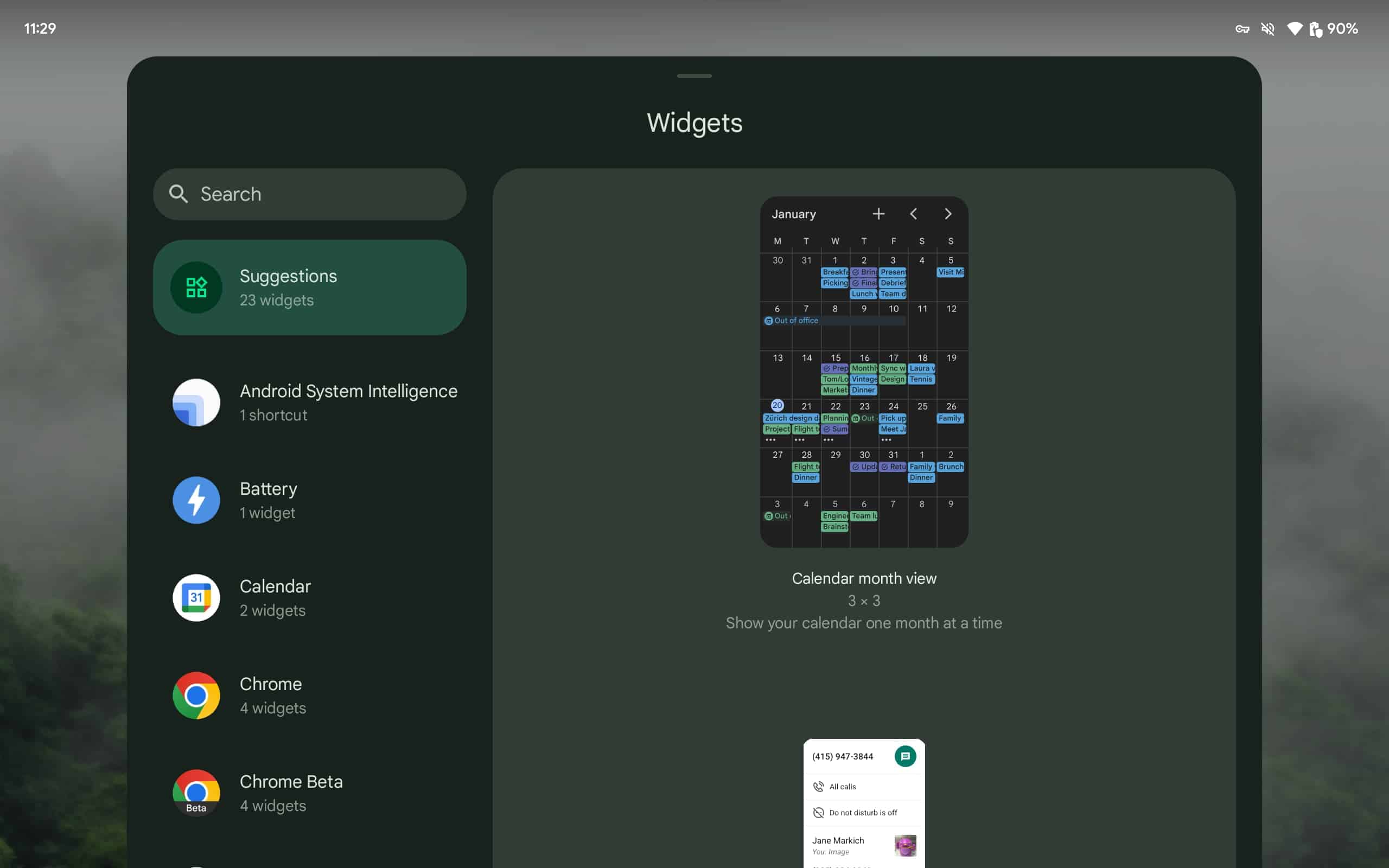
- Google has fixed a problem that occurred when unlocking a device with TalkBack enabled. Sometimes, TalkBack would mistakenly say that the device was still locked before correctly stating that the device was successfully unlocked.
- Resolved a problem with Wi-Fi scanning that was causing scanning to keep running even after leaving the Settings app. This was leading to extra power usage and slower Wi-Fi connectivity until the user restarted the device.
- Resolved a problem where, in certain situations, Ultra HDR images were not displaying correctly in Google Photos.
- Fixed a problem that occurred when a user with Fingerprint Unlock enabled tried to launch an activity from Quick Settings on the lock screen using a device with an in-display fingerprint scanner. In some cases, the fingerprint sensor would not activate. The user has to lock and unlock the device before accessing Quick Settings.
- Resolved a problem that occurred when a user with both Fingerprint Unlock and Face Unlock enabled tried to launch an intent by tapping on a notification. In some cases, when the user authenticated using their face, the intent wouldn’t launch, and the user was taken back to the lock screen.
- Fixed a problem where, at times, a white or black bar appeared between the status bars. It also appeared on the top of an open app.
- Resolved a problem where the background color of the “Add to homescreen” dialog was showing as fuchsia. It now shows its usual color.
Android 14 Beta 4.1 Fixes Many Issues Related to Pixel Tablet and Fold
- The issue on Pixel Tablet devices, where interacting with the device during the transition from the screen saver to the low light clock, could cause the system UI to crash, is now a thing of the past.
- Fixes the problem on Pixel Tablet devices, where the home screen would sometimes show only the wallpaper without any app icons after unlocking the device.
- The issue on Pixel Tablet and Pixel Fold devices, which resulted in insufficient color contrast between foreground and background colors on certain screens, has been fixed to improve accessibility.
- The problem on Pixel Fold devices, where wallpapers applied to the lock screen were left-aligned instead of center-aligned on the outer display, has been fixed. Now, wallpapers will be correctly center-aligned on the lock screen of the outer display.
- The problem on Pixel Fold devices, where the “Tap to check phone” feature would sometimes stop working after folding and unfolding the device, has been fixed. Now, the “Tap to check phone” feature should work consistently even after folding and unfolding the device.
- The issue on Pixel Fold devices with 3-button navigation enabled, where folding and unfolding the device while on the home screen could cause the navigation buttons to become misaligned, has been fixed. Now, the navigation buttons should stay properly aligned even when folding and unfolding the device on the home screen.
More Pixel Fold Issues Fixed
- There is a problem on Pixel Fold devices. This made the wallpaper picker displayed a blank thumbnail for the default live wallpaper option The new update fixes this issue. Now, the wallpaper picker should show the appropriate thumbnail for the default live wallpaper option as expected.
- The issue on Pixel Fold devices, which sometimes caused two clocks to display on the lock screen, is no more. Now, the lock screen should correctly show only one clock as intended.
- The problem on Pixel Fold devices, which caused the clock on the lock screen to appear clipped, is no more. Now, the clock on the lock screen should display correctly without any clipping.
- The issue on Pixel Fold devices, which caused widgets to overlap or stack on top of each other in certain cases, is no more. Now, widgets should display properly without any overlapping or stacking issues on the device.
- The problem on Pixel Fold devices, where an app icon on the home screen couldn’t be able to move out of a folder while the device was open, is no more. Now, app icons should move out of folders normally, even when the user unfolds it.
- The problem that could cause the Pixel launcher to crash in some cases i fixed. Now, the Pixel launcher should operate smoothly without any crashing issues.
- Google has resolved system stability issues that were causing UI jank in some cases. Now, the system should be more stable, resulting in smoother and more responsive user interface experiences.
Conclusion
As you can see, Google has fixed a whole lot of issue. These issues relate to Pixel devices that will run Android 14 Beta 4.1. If you are already part of the Android Beta Program. You will receive an automatic over-the-air (OTA) update to Android 14 Beta 4.1. This means you don’t need to take any additional steps to get the update. It comes to your smartphone directly.






