Is your email inbox cluttered with unwanted messages, spam, and newsletters that you never read? Don’t worry, there are easy and effective ways to swiftly get rid of those unwanted emails without resorting to sending angry rants to the senders. In this article, we will explore several methods and strategies to help you clean up your inbox. They will also help you to keep your inbox organized. Let’s dive in!
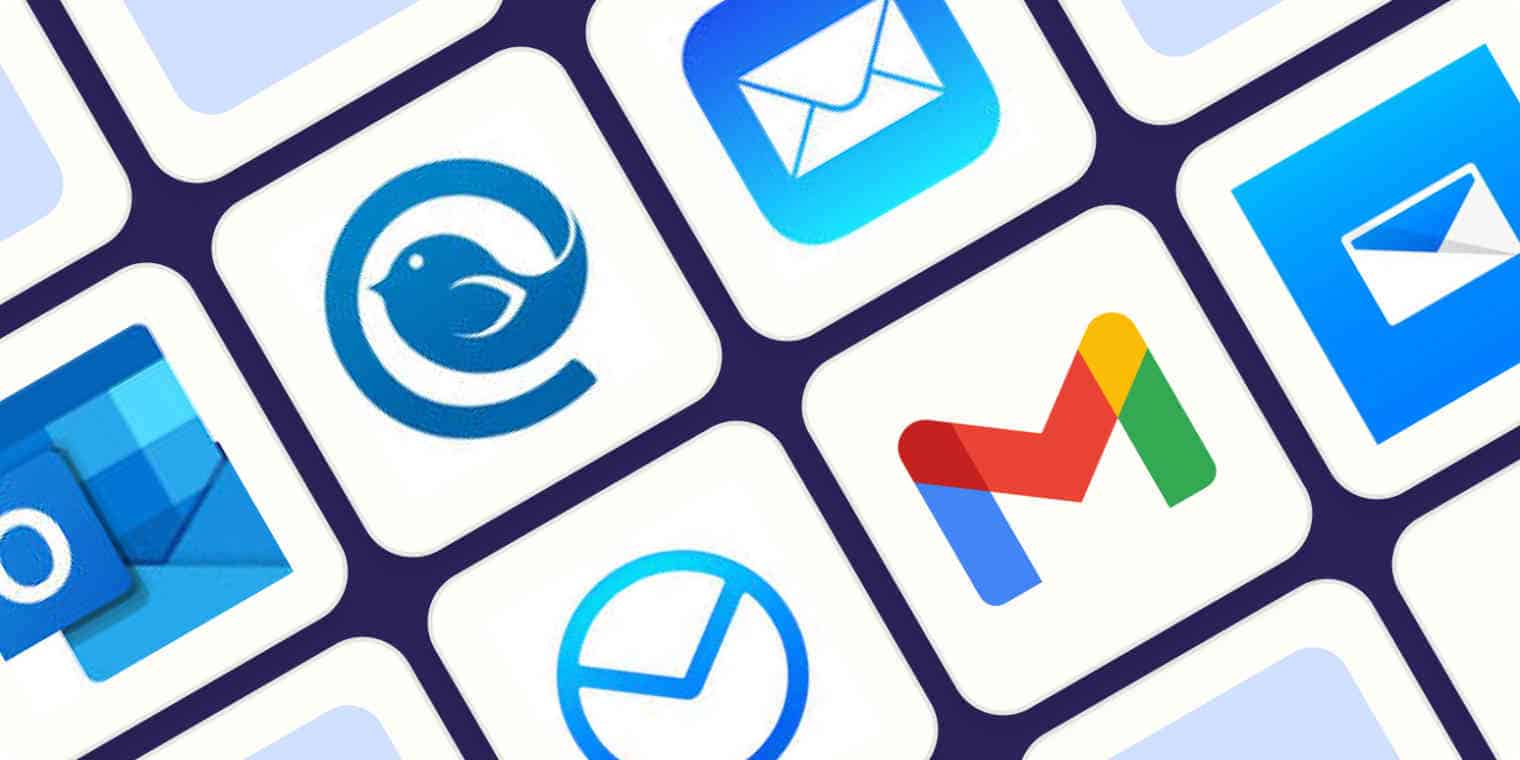
1. Use the Built-in Unsubscribe Option
The cleanest and easiest way to get off an email list is to use the built-in unsubscribe option. This option is usually buried at the bottom of the email message. When you click on the unsubscribe link, it will take you to a page where you can confirm your decision to unsubscribe. This method is supported by popular email providers like Gmail and Microsoft Outlook.
2. Mark Spam Emails as Spam
When you receive emails you don’t want or spam in your inbox, it’s important to mark them as spam. This helps train the auto spam filters to identify and filter out similar messages in the future. Most email providers have a dedicated “spam” or “junk” button that you can click to mark the email as spam. By doing this, you are not only getting rid of the unwanted email but also helping to improve the spam filtering system.
3. Create Filters and Block Unwanted Senders
Another good method to swiftly get rid of unwanted emails is to create filters and block unwanted senders. Filters allow you to automatically sort incoming emails based on specific criteria. The filters can cort out the emails based on sender, subject, or keywords. You can set up filters to auto delete or archive emails from certain senders or with specific keywords. Also, most email providers allow you to block specific email addresses or domains. This ensures that future emails from those sources will be automatically sent to the spam folder or blocked entirely.
4. Separate Your Core Inbox from Newsletters
To keep your inbox clean and organized, consider separating your core inbox from newsletters and promotional emails. Many email providers offer features that allow you to create separate folders or labels for newsletters. By setting up filters to auto redirect newsletters to these folders. You can keep your main inbox focused on important emails while still having access to newsletters when you want to read them.
5. Be Mindful of Sharing Your Email Address
One way to prevent unwanted emails is to be mindful of where you share your email address. Avoid giving your email address to untrusted sources or websites. They may sell your email info to third parties. Also consider creating a separate email address for online registrations, contests, and other situations where you may be required to provide an email address. This way, if you start getting unwanted emails, you can simply abandon that email address without affecting your primary inbox.

6. Regularly Clear Out Your Spam Folder
Don’t forget to regularly clear out your spam folder. While the automatic spam filters do a good job of catching most unwanted emails, some may still slip through. By regularly checking and clearing out your spam folder, you can ensure that you don’t miss any legitimate emails. In some cases, emails that you actually need will find their way into your spam folder. So, its good to always check. Set a schedule to review and delete emails in your spam folder to keep your inbox clean and organized.
7. Use Third-Party Spam Filters
If you find that a lot of spam emails are slipping through your email provider’s spam filter, you can consider using third – party spam filters for an additional layer of protection. These filters can help catch and block spam emails that may have bypassed your email provider’s filters. Some popular options include MailWasher, Spam Bully, and SpamSieve, which offer different features and compatibility with various operating systems.
8. Establish Healthy Email Management Habits
Lastly, to swiftly get rid of unwanted emails and maintain an organized inbox, it’s important to establish healthy email management habits. This includes regularly unsubscribing from marketing emails that you no longer wish to receive. Also, keep your inbox clean by deleting or archiving emails that you have dealt with, and staying vigilant against phishing attempts and suspicious emails. By adopting these habits, you can ensure that your inbox remains clutter-free and that you only receive emails that are relevant and important to you.
Final Words
Getting rid of unwanted emails doesn’t have to be a daunting task. By utilizing the built-in unsubscribe option, marking spam emails as spam, creating filters, separating newsletters, being mindful of sharing your email address, regularly clearing out your spam folder, using third-party spam filters, and establishing healthy email management habits, you can swiftly clean up your inbox and enjoy a clutter-free email experience. Take control of your inbox and reclaim your email productivity today!





