Google has introduced a cool feature called Magic Eraser in their Pixel 6, which allows you to remove unwanted subjects from the background of your photos. Now, it seems that Google has developed a similar feature for audio, appropriately named Audio Magic Eraser. A video has been making rounds on X (formerly Twitter), revealing this new audio tool.
Pixel 8’s audio magic eraser tool will remove background noise
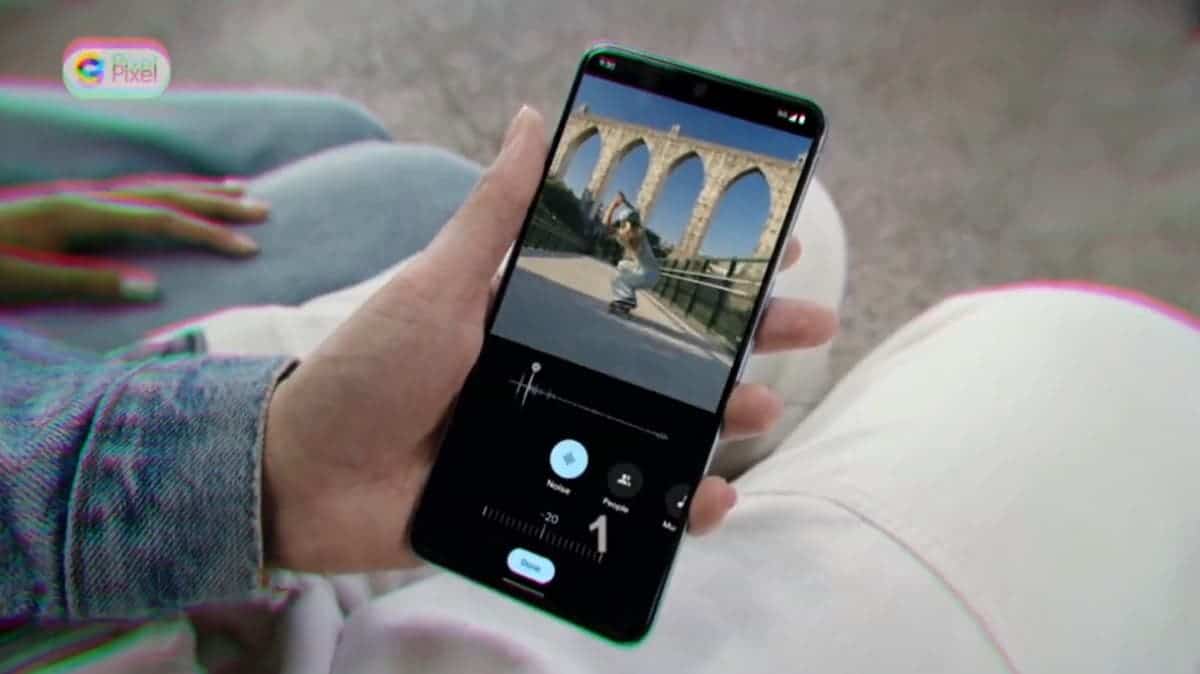
According to the short clip, Audio Magic Eraser is expected to make its debut with the Pixel 8 series. Just like its visual counterpart, this audio feature will be accessible through the Google Photos app. It aims to help you eliminate background noise from your videos.
The editor of Audio Magic Eraser will grant you control over the level of background sound you want to filter out. It will recognize three main types of sounds: “Noise,” “People,” and “Music.”
In addition to showing the audio tool, the video also gives a glimpse of the new blue color variant of the Google Pixel 8 Pro. If you’re curious to see the Audio Magic Eraser in action, you can watch the clip below.
Initially, the Magic Eraser feature was available only for specific Pixel smartphones. However, a few months ago, Google made it accessible to all Pixel users. It has also been made available to non Pixel and iOS users through the Google Photos app, granted they have a Google One subscription. As for the Audio Magic Eraser, it appears to be exclusive to the Pixel 8 series for now. Whether it will eventually extend to other Pixel and non Pixel devices remains uncertain.
Gizchina News of the week
How does Audio Magic Eraser work?
Audio Magic Eraser uses a combination of machine learning and artificial intelligence to identify and remove unwanted background noise from videos. The tool first analyzes the audio signal to identify the different sounds present in the recording. It then uses machine learning to learn the characteristics of each sound, such as its frequency and amplitude. This information is used to create a model of the desired audio signal, which is then used to remove the unwanted noise.
Here are some additional details about Audio Magic Eraser:
- The tool will be accessible through the Google Photos app.
- It will have a slider to let users choose how much background noise they want to remove.
- It will identify at least three types of sounds: noise, people, and music.
- It will be exclusive to the Pixel 8 series at launch. But it may be made available to other devices in the future.
What are the limitations of Audio Magic Eraser?
Audio Magic Eraser is still under development, and it has a few limitations. For example, it may not be able to remove all types of noise effectively, and it may not be able to preserve the quality of the audio signal perfectly. Additionally, the tool may not be able to identify and remove specific types of sounds, such as voices or music.
What are the future possibilities of Audio Magic Eraser?
Audio Magic Eraser is a powerful new tool with a lot of potential. It could be in use to improve the quality of audio recordings in a variety of settings. From professional video production to personal use. Additionally, the tool could be used to develop new applications for audio editing and enhancement.
Audio Magic Eraser is a powerful new tool that has the potential to make a big difference in the way we edit videos. It is sure to be a popular feature among Pixel 8 users, and it could even inspire other companies to develop similar tools.




