Microsoft is currently in the process of testing a new default theme for its Office suite. It will be available to all subscribers of Microsoft 365 in the coming month. The company aims to refresh the default Office theme by introducing several changes. Including a new font called Aptos, an updated color palette, new styles, and revised default line weights.
Microsoft’s Upcoming Office Theme Overhaul: Fresh Look and New Font
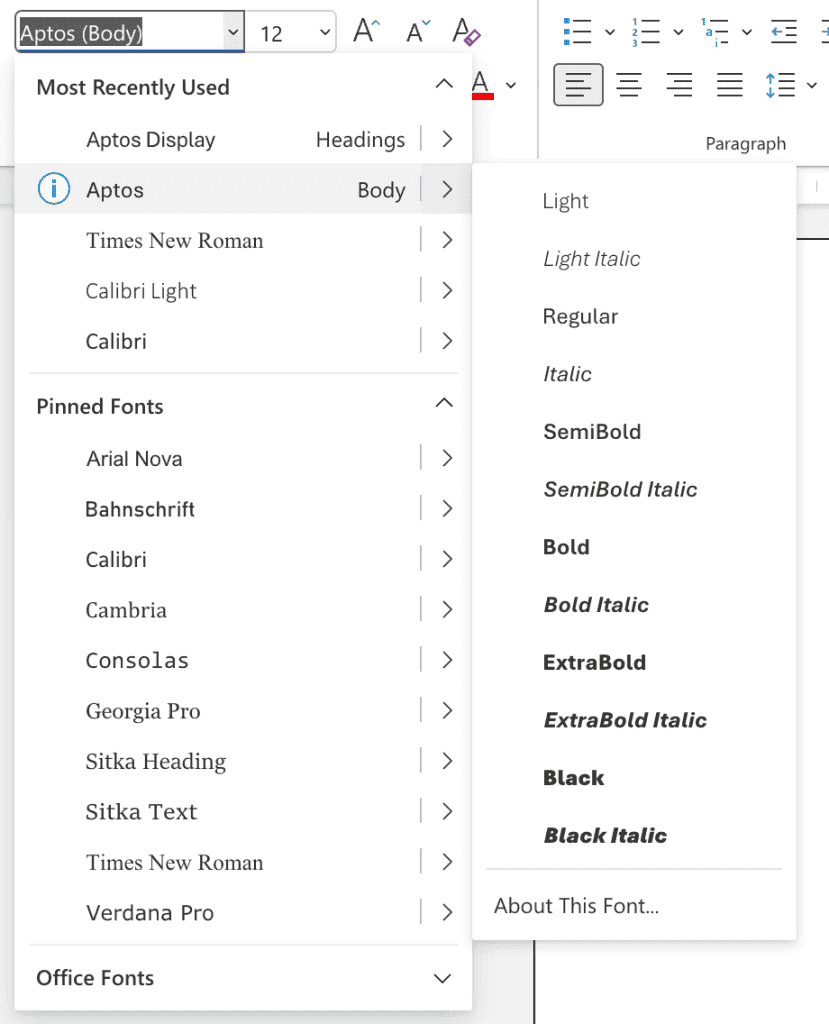
The iconic Calibri font, which has served as the default font for apps such as Word, Outlook, PowerPoint, and Excel for over 15 years, will soon be replaced by Aptos. This significant font change will be accompanied by alterations to the default style and color palette used in documents.
Gizchina News of the week
One notable modification in the color palette involves the removal of the color yellow, which will be substituted with a dark green hue. Additionally, one of the lighter blues will be replaced by a dark teal color. These adjustments aim at enhancing the contrast between shapes and lines within Office documents. Resulting in a visually appealing and user-friendly experience.
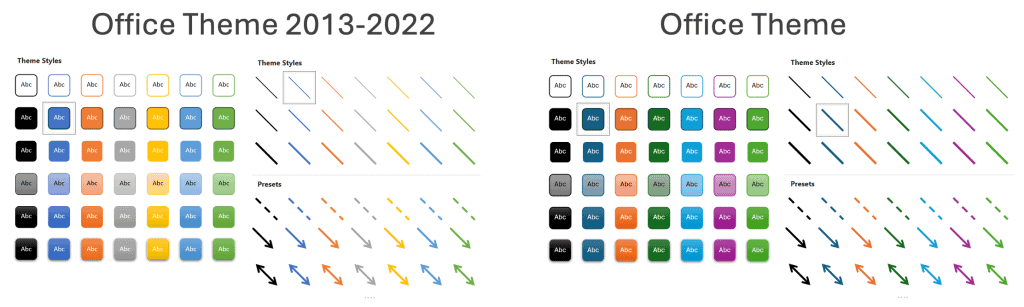
The default style in Word and Outlook is also receiving a makeover. According to Jess Kwok, a product manager for Microsoft 365 apps, the aim is to make the default style “easy to read, look more professional, and easy to navigate.” These improvements will contribute to an enhanced user experience and overall productivity.
Microsoft commenced testing these changes with a select group of users, known as Microsoft 365 Insiders, in July. The company has now announced its plans to roll out these updates to all users at some point in September. However, we do not yet know an exact release date. So users will have to wait a little longer to experience the revamped default Office theme.
In summary, Microsoft’s forthcoming updates to the default Office theme, including the introduction of the Aptos font, updated color palette, new styles, and revised default line weights, promise to provide a fresh and improved experience for Microsoft 365 subscribers. Users can look forward to a visually appealing and user-friendly environment when working with Office applications like Word, Outlook, PowerPoint, and Excel.





