During the previous week, Microsoft Excel users received a pleasantly unexpected announcement from the Redmond technology company. They revealed that the software now supports the Python programming language. This update aims to simplify data manipulation and visualization for data analysts and scientists. It allows them to utilize Python libraries while also using Excel formulas and PivotTables directly within the application. However, this feature is currently available only for Insiders. Now, the company has released a compilation of all the new features added to its widely used spreadsheet software in the month of August 2023.
New Features Available in Microsoft Excel 
Let’s begin with Excel for Windows. In the Power BI Datasets section, there’s now a fresh “Insert Table” feature. This allows you to swiftly add connected tables for analysis. Additionally, improvements are being made to the “Save As” dialog box. It will offer more details about the most recent time you saved the file and if others have recently edited it. If someone else made changes to the file while you were working on it, Excel will notify you of their identity. This allows you to choose whether to discard your changes or save them in a separate copy.
Furthermore, the sharing menu has been enhanced to provide a more focused experience. This improvement is applicable to Microsoft 365 applications on all platforms, including Excel for Windows. It allows users to easily send emails or copy links, manage access, and share files with external users, without unnecessary distractions. Additionally, a dedicated button on the Home tab is now available in Word, Excel, and PowerPoint. This button assists Excel users in discovering and installing Office add-ins for increased functionality.
But that’s not all. There are also numerous new features being introduced for Office Insiders in the Beta Channel. The standout feature, of course, is the inclusion of Python support in Excel. We have previously discussed the Python inclusion in this article. In addition to that, there’s a new formatting feature for values that have become outdated during manual calculations. Previously, Excel automatically tracked such changes internally without alerting the user. Now, these outdated values will display with a strikethrough, indicating the need for recalculation.
Microsoft is Enhancing Readability in Excel 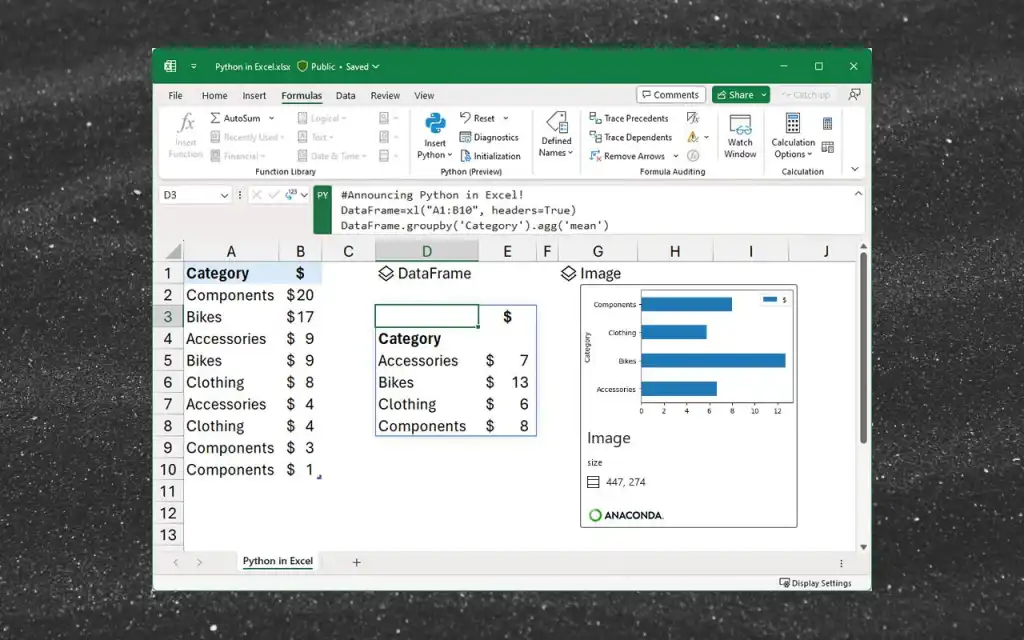
Moreover, Microsoft is introducing a monospaced font in the Excel formula bar. This will enhance readability as each character will have the same width, making it easier for your eyes to anticipate character placement. It’s uncertain whether this change will eventually extend to other parts of Excel.
Excel for web users will also notice a couple of enhancements, although nothing groundbreaking. The refreshed dialog box for the Share menu and the specific button for Office add-ins installation have been included in the web version of Excel as well. Interestingly, this time there isn’t a distinct section for Excel on Mac and Excel on Android, unlike the previous month. This implies that Microsoft didn’t put as much emphasis on these platforms in their updates this month.
All of these updates should already be accessible to Excel users on the appropriate platforms. If you come across any additional feedback or identify any issues in either the previous or new versions, be sure to bring them to Microsoft’s attention through their dedicated feedback portal, which you can find here. 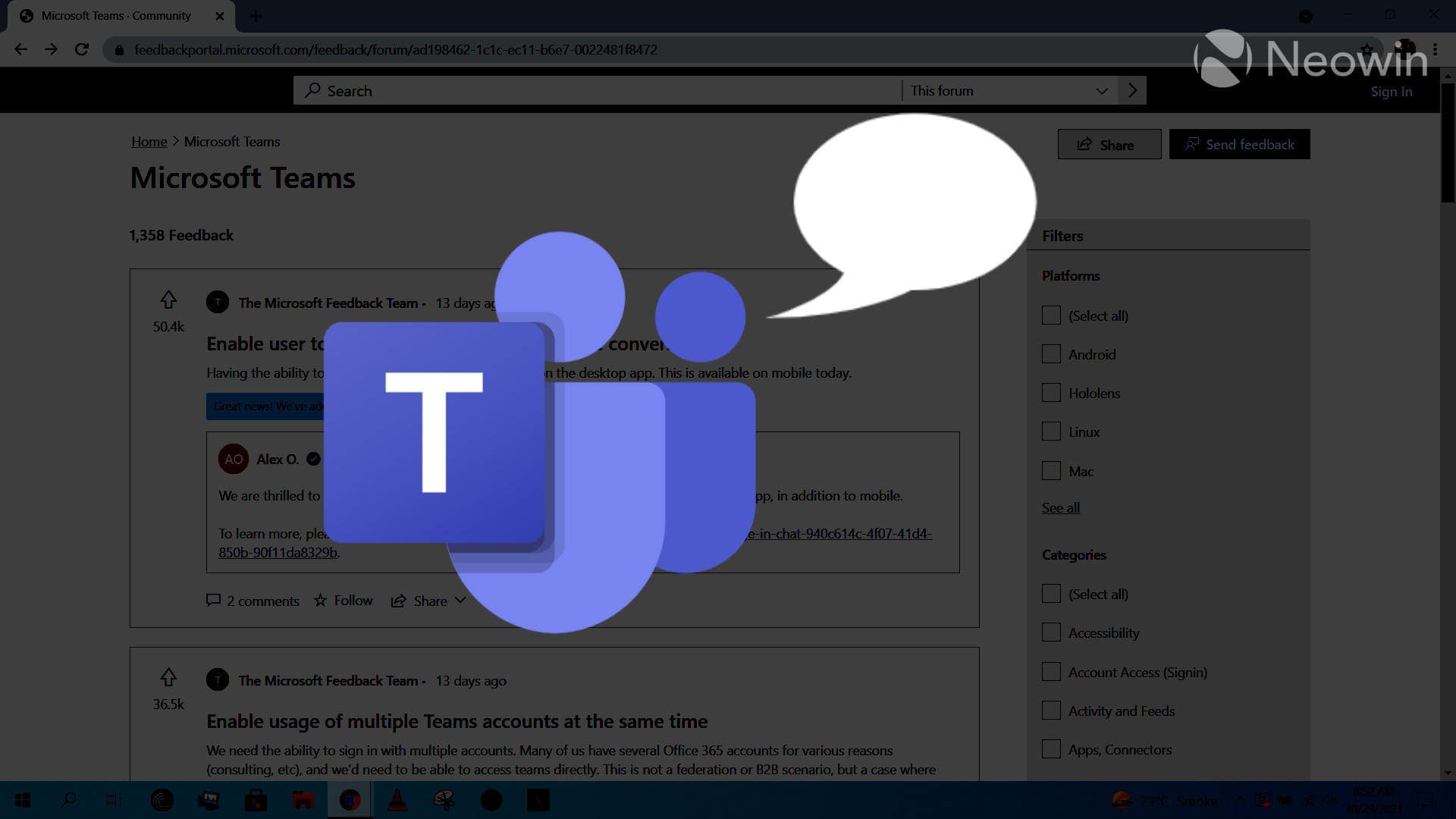
Microsoft built the feedback portal to make it easier for users of all Microsoft applications to share their feedback. In this way, the company can be able to know how users feel about its products and make the necessary adjustments and enhancements. In other words, this helps the company to serve its users better. Therefore, do not hesitate to head to the portal any time you have any issue with Microsoft products, or you have any suggestion which can help the company serve its users better.



