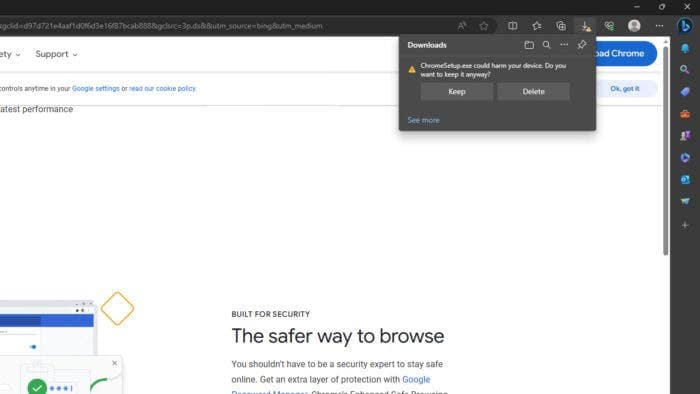Microsoft Edge has become quite good as a browser. It now comes with tons of features that can make the internet experience feel smoother and seamless. Most importantly, you get Bing Chat in the browser. But even with these features, the browser still struggles to compete against Chrome.
According to Stat Counter, Chrome has 63.55% global market share. In comparison, Microsoft Edge has just 5.14% of the market share. The story is pretty much when it comes to active user count.
Now, it seems like Microsoft is taking a different measure to prevent users from switching to Chrome. When you download the installation file from the Edge browser, the built-in security flags it as malware. Even though it’s a false claim, it could get some to not make the switch.
Is This One of the Tactics to Promote Microsoft Edge to Windows Users?
Since Edge’s release, Microsoft has taken multiple steps to make it the primary browser for Windows users. For example, multiple prompts discourage you from downloading Google’s browser when you search for Chrome with Microsoft’s Bing search engine.
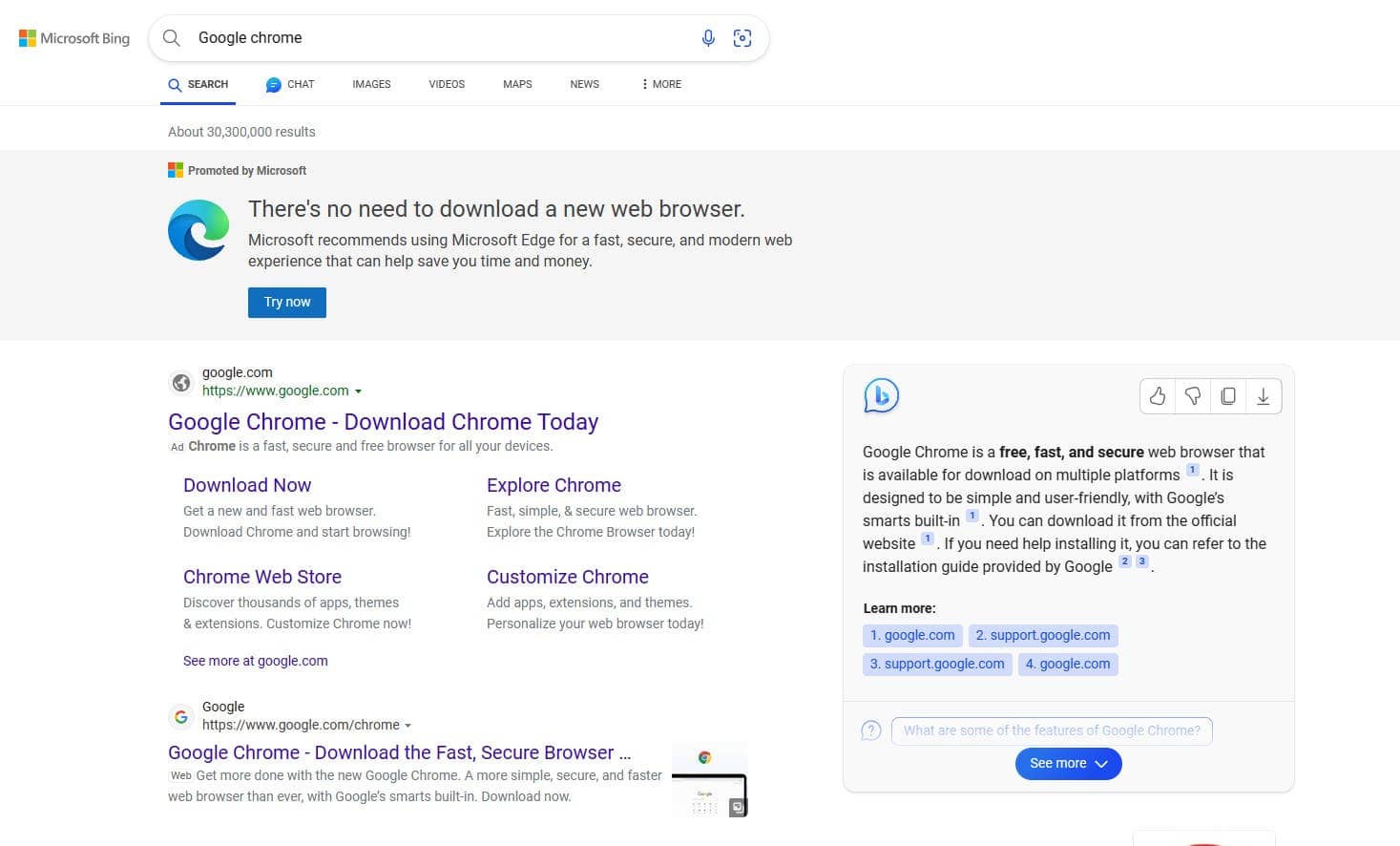
If you skip the initial prompt and proceed to Google Chrome’s website, you will see another prompt that promotes Microsoft Edge. That specific prompt tries to make the users understand that Microsoft’s browser is more secure than Google Chrome. Now, as you can see from the screenshot attached below, the browser is flagging Chrome installation as malware.
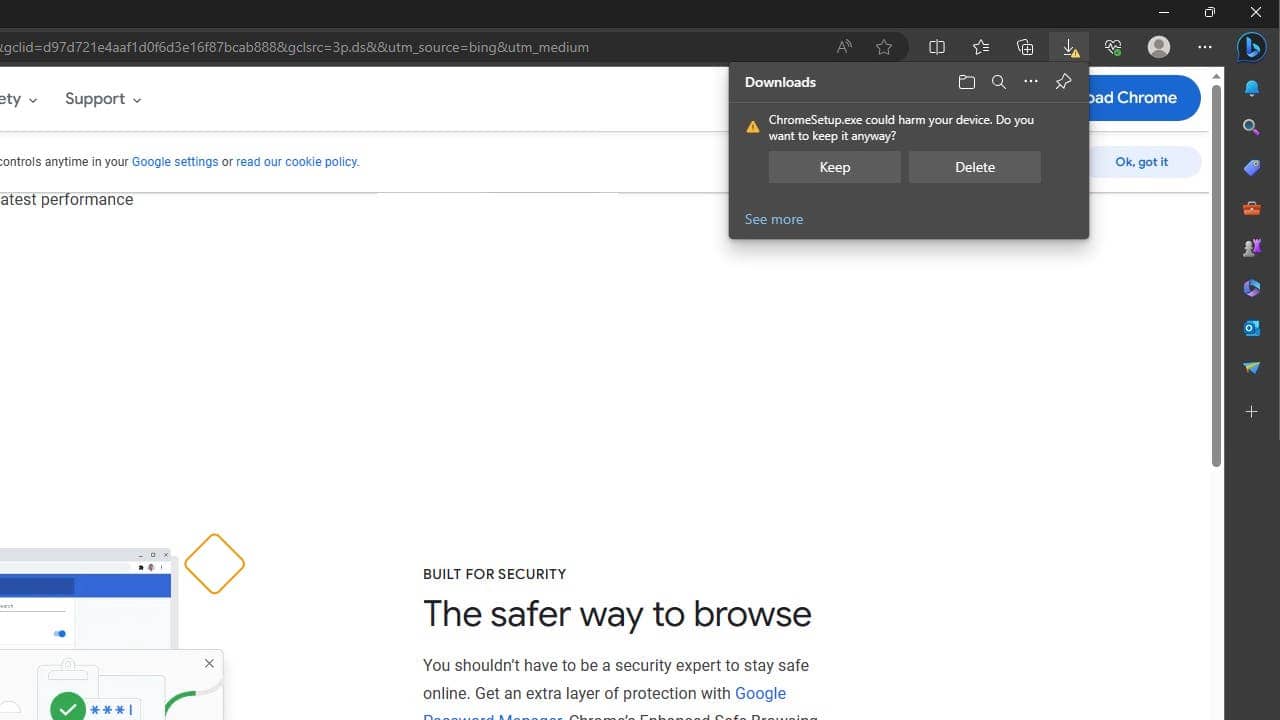
Of course, this could just be a bug in the built-in security feature of Microsoft Edge. After all, the browser has just been updated recently. However, Microsoft has not yet made any official statement regarding the matter. No matter what, Chrome is not a malware. It’s a completely safe browser, which you can install without worrying about a thing. You can check out the official Google Chrome page to get more information regarding this. So, if you see the warning, ignore it.