In recent times, a growing number of Android users have made the switch to the iPhone, driven by various reasons ranging from curiosity to the desire for a change. However, before embarking on this transition, it’s imperative to consider six essential factors that can significantly impact your experience. In this comprehensive article, we will delve into each of these points, equipping you with the knowledge needed to make an informed decision about switching to Apple’s operating system.
Switching from Android to iOS: Six Crucial Factors to Consider
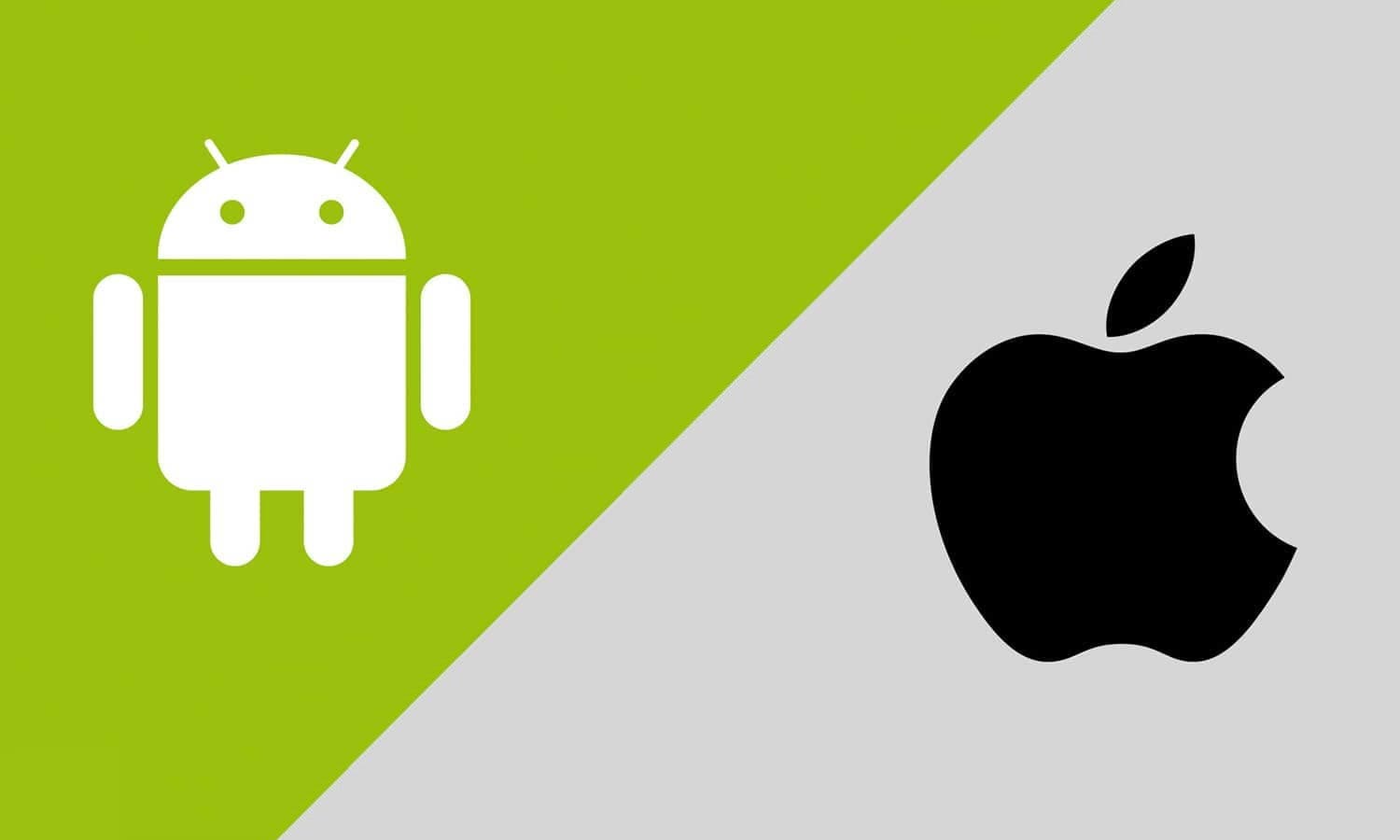
1. Data Transfer: Seamlessly Migrate Your Digital World
When contemplating a shift from Android to iOS, data transfer tops the list of concerns for most users. The anxiety about losing valuable information is valid, but Apple has simplified this process considerably. iOS allows you to effortlessly transfer all your data from your Android device to the iOS ecosystem. This includes email accounts, applications, contacts, and media files. The days of manual data migration nightmares are over, thanks to Apple’s thoughtful solutions.
2. WhatsApp Backup: A Complicated Conversation
WhatsApp has become an integral part of our daily lives, bridging the gap between work and personal communication. When transitioning from Android to iOS, preserving your WhatsApp conversations becomes a focal point. Unfortunately, there’s a catch here. Moving from Android to iOS means losing all your conversations held within the Android realm. This loss can be a significant deterrent for some users.
However, it’s important to note that the technology landscape is ever-evolving. While WhatsApp’s data transfer limitations are in place now, there is hope for a future where this transition can occur seamlessly. As technology advances, we can expect a more user-friendly solution to this problem.
3. Google Apps: A Familiar Lifeline
Google and its suite of applications have become an inseparable part of the Android universe. Users heavily rely on services like Gmail, Google Drive, Calendar, and Photos. The good news is that switching to iOS doesn’t mean bidding farewell to these essential tools. Apple’s App Store offers iOS versions of all these applications, ensuring a smooth transition without losing access to your digital lifeline.
4. Native Applications: Embrace the Apple Way
Transitioning from Android to iOS also means adapting to a different set of native applications. Chrome becomes Safari, Google Calendar transforms into Apple Calendar, and so on. While the functions remain identical, the interface may take some getting used to. This shift is primarily a matter of habituation, as Apple’s native applications are designed to perform the same tasks as their Android counterparts.
However, for those who prefer to stick with what they know, there’s no need to fret. Google provides iOS versions of its applications, allowing users to maintain continuity in their digital routines while embracing the iOS ecosystem.
5. User Interface: Navigating the Apple Experience
The user interface (UI) is a pivotal aspect of any operating system. iOS prides itself on its simplicity and ease of use. However, for individuals accustomed to the Android interface, the transition may initially seem challenging. It’s essential to understand that, like many adjustments in life, acclimating to a new UI is a matter of time and familiarity.
Apple’s UI is designed to be intuitive and straightforward, and many users find it a seamless experience once they become accustomed to it. While the change may seem daunting at first, rest assured that the iOS interface has been meticulously crafted for user-friendly navigation.
6. Switching from Android to iPhone: The Effortless Transition
The thought of switching from Android to iPhone might conjure images of a complex, time-consuming process. However, Apple has streamlined this transition to be as straightforward as moving from one Android device to another within the same Google ecosystem.
To make the switch, all you need to do is create an Apple account, commonly referred to as an Apple ID, and commence the setup process on your iPhone. During this setup, Apple offers a convenient option to transfer data from your previous device, including Android. By selecting this option and following the provided instructions, you can effortlessly transfer your data from your Android device to your new iPhone, ensuring a smooth transition to the iOS world.
Overall, switching from Android to iOS is a decision that involves various considerations. While data transfer, WhatsApp backups, and adapting to a new set of native applications may present initial challenges, the transition is designed to be user-friendly. Apple’s commitment to simplifying the process ensures that you can seamlessly migrate your digital world to the iOS ecosystem. Additionally, the availability of Google apps on iOS provides continuity for users who rely heavily on Google services. Ultimately, the decision to switch to iOS comes down to personal preferences and priorities, but armed with this knowledge, you can make a well-informed choice that aligns with your needs and desires in the world of mobile technology.
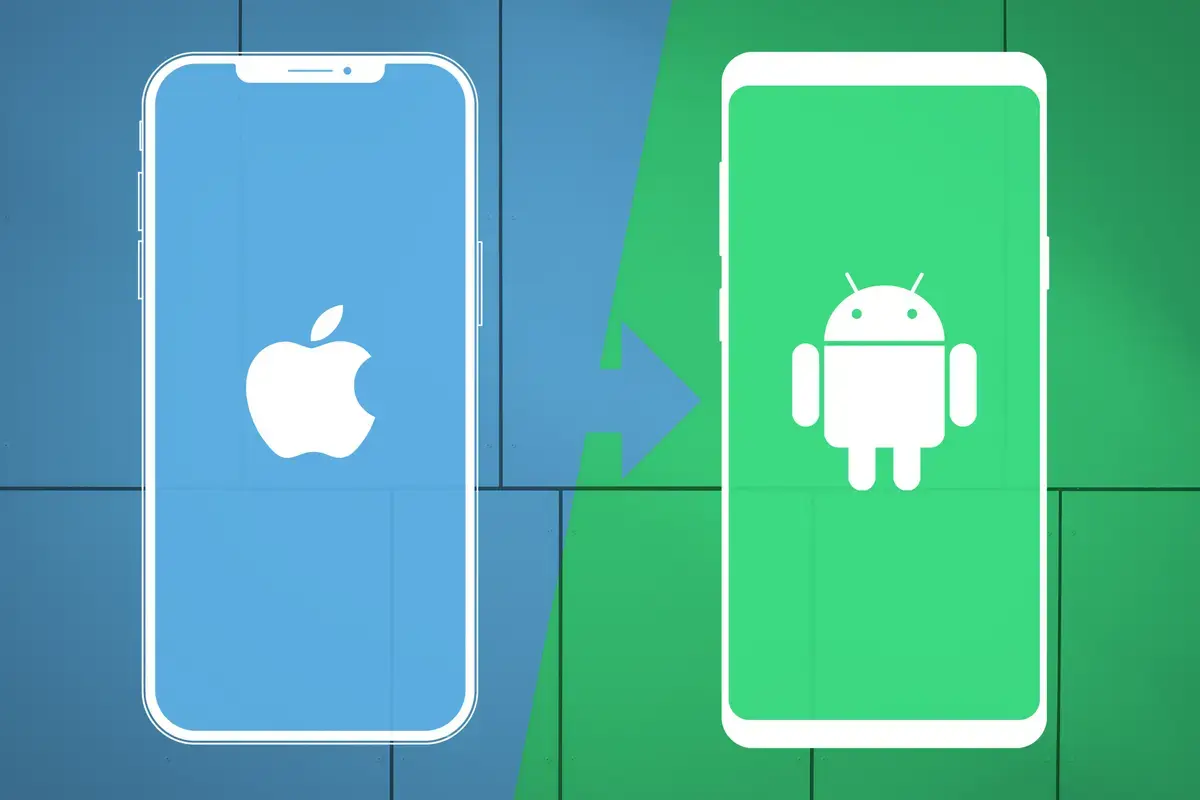
The things to consider before switching from Android to iPhone:
- Price: iPhones are typically more expensive than Android phones. However, there are a variety of iPhones available at different price points, so you can find one that fits your budget.
- Customization: Android phones offer more customization options than iPhones. You can change the look and feel of your Android phone by changing the wallpaper, icons, and fonts. You can also install custom ROMs to change the underlying operating system. iPhones are more limited in terms of customization. You can change the wallpaper and the home screen layout, but that’s about it.
- App availability: Both Android and iOS have a wide variety of apps available. However, there are some apps that are only available on one platform or the other. For example, some Google apps are only available on Android, while some Apple apps are only available on iOS.
- Ecosystem: If you already have other Apple products, such as a Mac or an iPad, you may want to consider getting an iPhone. This is because all of Apple’s products work together seamlessly. For example, you can easily transfer files between your iPhone and Mac.
- User interface: The user interfaces of Android and iOS are very different. Android’s UI is more customizable and allows for more widgets, while iOS’s UI is more streamlined and simplified. Ultimately, the best UI for you will depend on your personal preferences.
- Updates: iPhones receive software updates for longer than Android phones. This means that you can be sure that your iPhone will be supported for years to come.
- Hardware: iPhones are known for their high-quality hardware. They have powerful processors, high-resolution displays, and long-lasting batteries.
- Customer support: Apple has a reputation for having excellent customer support. If you have any problems with your iPhone, you can easily get help from Apple.
Here are some additional things to consider when switching from Android to iPhone:
- Data transfer: You can use the Move to iOS app to transfer your data from your Android phone to your iPhone. This app will transfer your contacts, messages, photos, videos, and calendars.
- Google apps: Many Google apps are available on iOS, but not all of them. For example, the Google Play Store is not available on iOS. However, you can still use many Google apps, such as Gmail, Google Maps, and Google Photos.
- Accessories: Not all accessories that work with Android phones will work with iPhones. For example, you cannot use an Android charger to charge your iPhone.
- Carrier compatibility: Not all iPhones are compatible with all carriers. Make sure to check with your carrier to see if the iPhone you want to buy is compatible with their network.
Ultimately, the decision of whether to switch from Android to iPhone is a personal one. There are pros and cons to both platforms. It is important to weigh the factors that are important to you and decide which platform is the best fit for you.

The differences between Android and iPhone smartphones:
Operating System
The most fundamental difference between Android and iPhone smartphones is their operating system. Android is a Linux-based operating system that is open-source, meaning that it is free to use and modify by anyone. iOS, on the other hand, is a closed-source operating system that is developed and owned by Apple.
This difference in operating systems has a number of implications for users. Android phones offer more customization options than iPhones, as users can install apps from outside of the Google Play Store and change the look and feel of their phone’s interface. However, Android phones can also be more fragmented, as there are many different versions of the operating system in use, each with its own quirks and bugs.
iOS phones, on the other hand, are more tightly controlled by Apple, which means that they tend to be more stable and secure. However, users have less control over the way their iPhone works, and they are limited to apps that are available in the App Store.
Hardware
Android phones come in a wider variety of hardware configurations than iPhones. This means that there is an Android phone to fit every budget and need, from budget-friendly phones with basic features to high-end phones with powerful processors and high-resolution cameras.
iPhones, on the other hand, are only available in a few different models each year. This means that there is less choice for iPhone users, but it also means that Apple can ensure that all of its iPhones have the latest and greatest hardware.
Price
Android phones are generally more affordable than iPhones. This is because there is more competition in the Android market, which drives down prices. iPhones, on the other hand, are priced at a premium. This is because Apple has a reputation for making high-quality products, and it is able to charge more for its phones.
Ecosystem
Both Android and iPhone have their own ecosystems of apps and services. The Android ecosystem is larger and more diverse, but the iPhone ecosystem is more tightly integrated. This means that Android users have more choices when it comes to apps and services, but they may also have to deal with compatibility issues. iPhone users have fewer choices, but they can be confident that the apps and services they use will work seamlessly with their phone.
Customization
Android phones offer more customization options than iPhones. This is because Android is an open-source operating system, which means that users can change the look and feel of their phone’s interface to their liking. iPhones, on the other hand, have a more limited number of customization options.
Security
Both Android and iPhone are considered to be secure operating systems. However, Android is more susceptible to malware attacks because of its open-source nature. iPhones, on the other hand, are more tightly controlled by Apple, which makes them less vulnerable to malware attacks.
Updates
Android phones receive updates from Google for a longer period of time than iPhones. This means that Android users can keep their phones up to date with the latest security patches and features for longer. iPhones, on the other hand, only receive updates from Apple for a few years after their release.
Overall
Both Android and iPhone are great smartphones with their own strengths and weaknesses. The best choice for you will depend on your individual needs and preferences. If you are looking for a phone with a lot of customization options and a wide variety of hardware options, then an Android phone is a good choice. If you are looking for a phone that is known for its security and stability, then an iPhone is a good choice.
Here is a table summarizing the key differences between Android and iPhone smartphones:
| Feature | Android | iPhone |
|---|---|---|
| Operating system | Open-source | Closed-source |
| Hardware | Wide variety of configurations | Fewer configurations |
| Price | Generally more affordable | More expensive |
| Ecosystem | Larger and more diverse | Smaller and more tightly integrated |
| Customization | More options | Fewer options |
| Security | More susceptible to malware attacks | Less vulnerable to malware attacks |
| Updates | Receives updates for fewer years | Receives updates for longer periods of time |
Ultimately, the best way to decide which smartphone is right for you is to try out both Android and iPhone phones and see which one you prefer.

Android vs. iPhone, who’s better?
Android and iOS are the two most popular mobile operating systems in the world. Also, Android is the market leader, with a 70.89% market share in the most recent quarter of 2023. iOS is the second-place finisher, with a 29.11% market share.
So, which is the better operating system? It depends on your needs and preferences. Here is a comparison of Android and iOS in a number of key areas:
Price
Android phones are generally more affordable than iPhones. You can find good Android phones for as low as $100, while iPhones start at around $700.
Customization
Android is more customizable than iOS. You can change the look and feel of your Android phone to your liking, from the home screen to the notification bar. iOS is more limited in terms of customization, but it still offers some options, such as changing the wallpaper and the background sound.
App availability
There are more apps available for Android than for iOS. This is because Android is more open, which allows developers to create apps for a wider range of devices. However, the quality of apps on both platforms is generally high.
Security
Both Android and iOS are secure operating systems. However, iOS is generally considered to be more secure. This is because Apple has a tighter control over the hardware and software of its devices, which makes it more difficult for hackers to exploit vulnerabilities.
Updates
Android phones receive updates more slowly than iPhones. This is because Android is a more complex operating system, and it can be more difficult for manufacturers to test and deploy updates. However, Google has been working to improve the update process for Android, and more and more devices are now receiving updates more quickly.
Battery life
Android phones tend to have better battery life than iPhones. This is because Android phones typically have larger batteries. However, the battery life of a phone can vary depending on a number of factors, such as the screen brightness and the apps that are running.
Overall
Android and iOS are both great operating systems. The best choice for you will depend on your individual needs and preferences. If you are looking for an affordable phone with a lot of customization options, then Android is a good choice. If you are looking for a secure phone with a great app selection, then iOS is a good choice.
Additional factors to consider when choosing between Android and iOS:
- Ecosystem: If you already own other Apple products, such as a Mac or an iPad, then you may want to get an iPhone to ensure that all of your devices work seamlessly together.
- Support: Both Android and iOS offer good support, but Apple’s support is generally considered to be better.
- Longevity: iPhones tend to last longer than Android phones. This is because Apple supports its devices for longer periods of time and provides more frequent updates.
Ultimately, the best way to decide which operating system is right for you is to try out both Android and iOS and see which one you prefer. You can do this by borrowing a friend’s phone or by going to a store and playing with different models.





