Google is gearing up for the highly-anticipated launch of its Pixel 8 Series on October 4th. As part of the preparations for this major event, the tech giant is introducing a significant redesign of the Pixel Camera app in version 9.0. This update is exclusively available for Android 14 users and has generated quite a buzz in the tech community. The news about this exciting development was first spotted and shared by the Google News group on Telegram.
What’s New in Google Camera 9.0
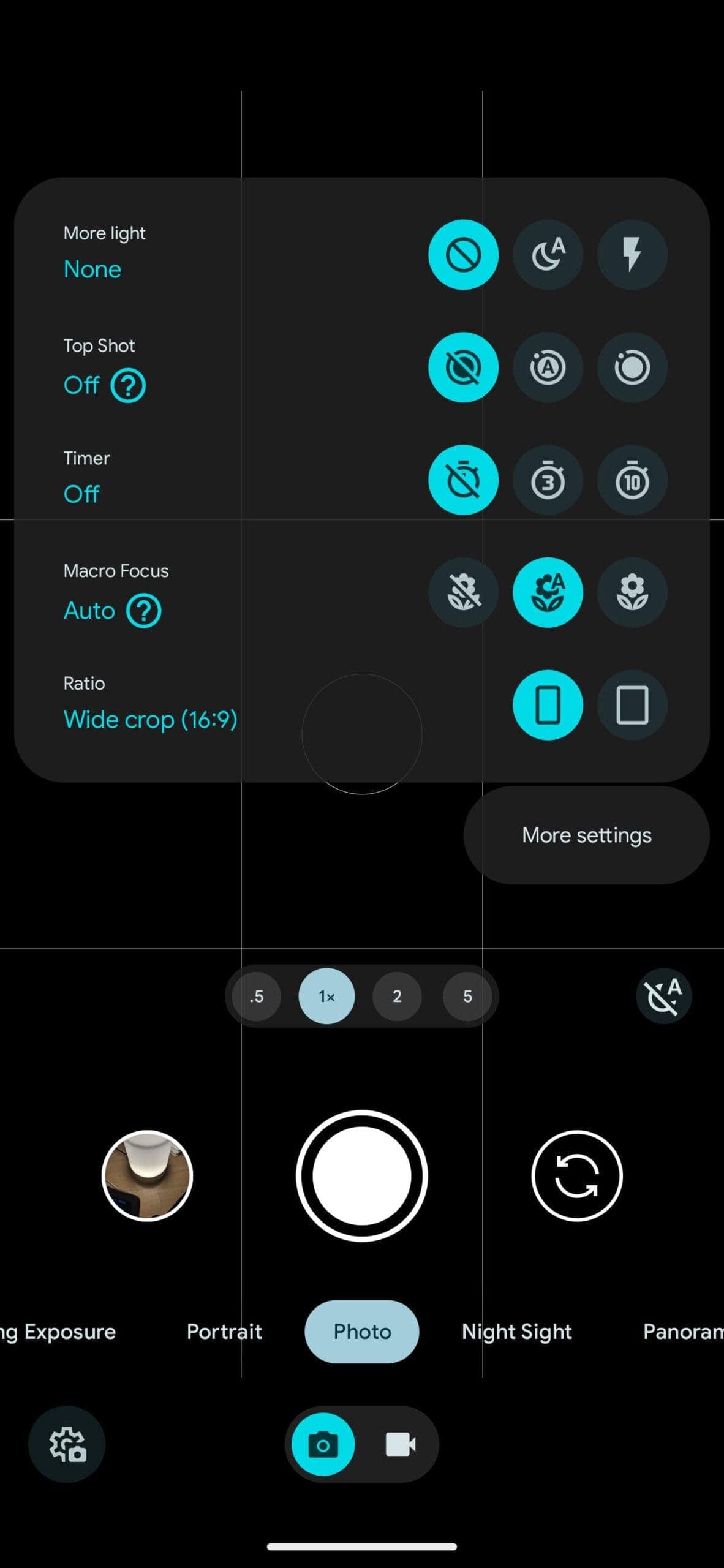
- Photo/Video Switcher: One of the standout features of the new Pixel Camera app is the addition of a photo/video switcher located at the bottom of the interface. This switcher makes it incredibly easy for users to toggle between photo and video modes, streamlining the process of capturing different types of content.
- Settings Access: Another notable change is the improved access to settings. Users can now simply swipe up to access settings or tap on the left side of the switcher to make quick adjustments to their camera settings. This enhancement in user interface design aims to provide a more intuitive and efficient experience for photographers and videographers.
- Enhanced Photo/Video Modes: Google has revamped the photo and video modes, introducing exciting new options for users to explore. On the photo side, there are updated modes like Action Pan, Long Exposure, Portrait, Night Sight, Panorama, and Photo Sphere. Video enthusiasts will also find a selection of new modes, including Pan, Blur (Cinematic), Video, Slow Motion, and Time Lapse. These modes cater to a wide range of creative possibilities, allowing users to capture stunning photos and videos with ease.
- Streamlined Video Stabilization: Recognizing the importance of video stabilization, Google has made it more accessible by integrating video stabilization modes into the Quick Settings. This means that users can quickly enable video stabilization to achieve smoother and more professional-looking footage without digging through menus.
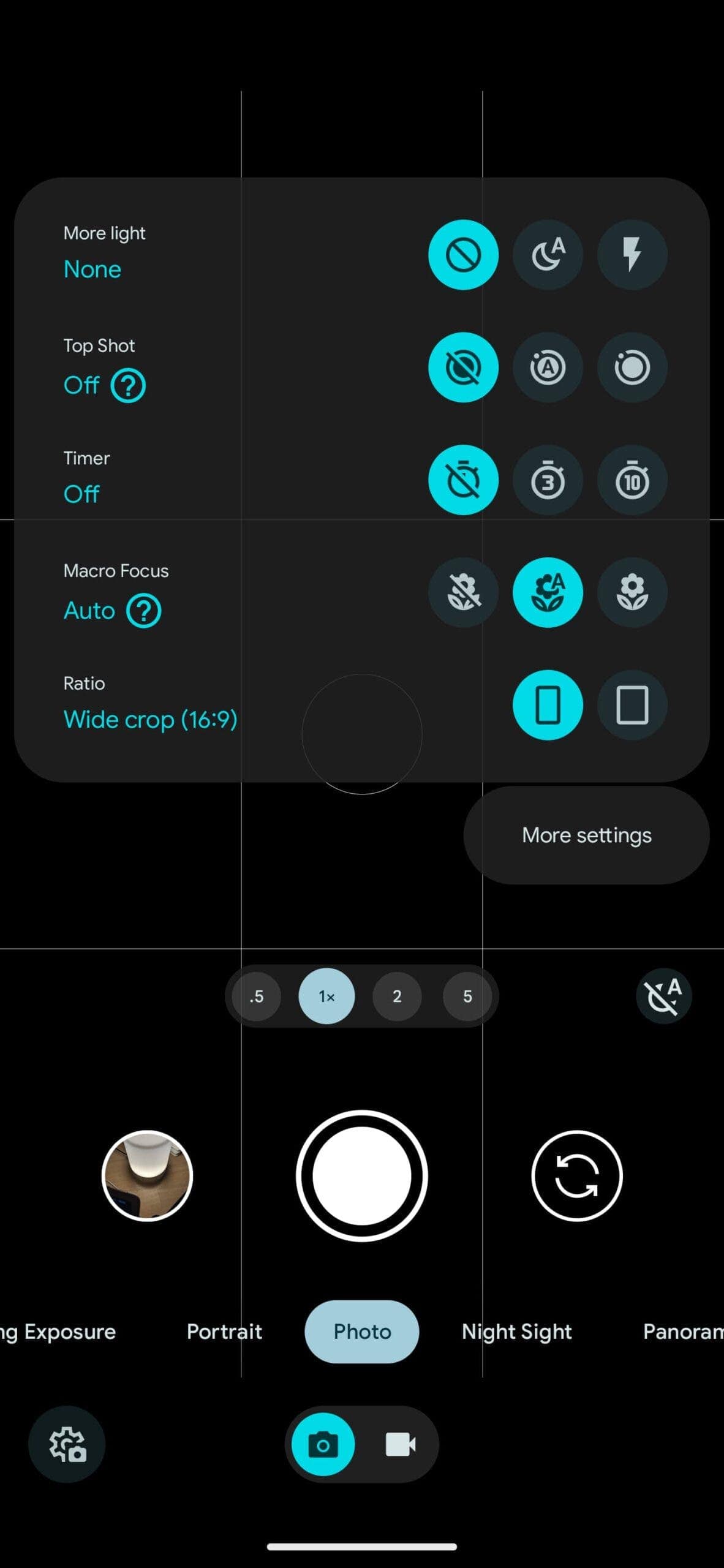
- Quick Settings Panel: The Quick Settings panel has also received attention in this update. Now, users can simply swipe up to access the Quick Settings panel, where they can find essential controls and options. Additionally, the shortcut button for this panel has been relocated to the bottom left corner for improved usability.
- Zoom Slider: Fans of the Pixel series will be pleased to learn that the zoom slider, introduced in the Pixel 7, has been retained in the Pixel 8’s camera app. This slider provides precise control over zoom levels, making it easier to capture distant subjects with clarity and detail.
- Front Camera/Gallery Swap: In a move to enhance user convenience, Google has swapped the positions of the buttons for toggling between the front camera and the gallery. This small adjustment can make a significant difference in how users navigate the camera app. Ensuring a smoother and more intuitive experience.
- Fresh Themed Icon: As part of the visual overhaul, the app’s icon has got an update to be be larger. This change not only gives the app a more modern and appealing look. But also makes it easier to spot on the device’s home screen.
- Minimum SDK Requirement: To take advantage of all these exciting updates, users will need to have Android 14 (SDK 34) on their devices. This requirement ensures that the new features and improvements can be fully part of the user experience.
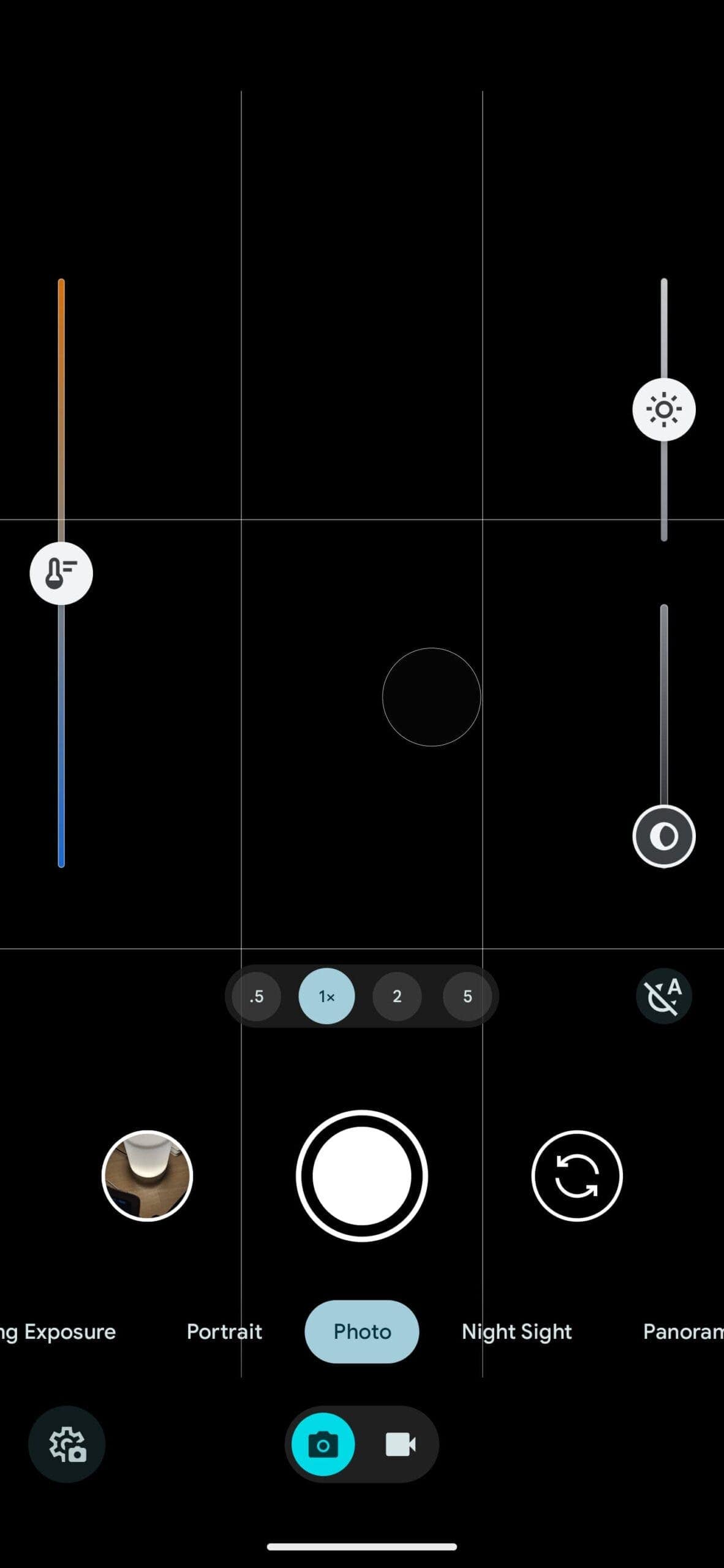
- User-Friendly Night Sight: Night Sight, a popular feature for low-light photography, is now even more accessible with a simple swipe. This enhancement empowers users to capture stunning nighttime shots with ease, further expanding the creative possibilities of their Pixel smartphones.
- Camera Roll Preview Tweaks: Google has also made adjustments to the layout of the camera app. The positions of the camera roll preview and lens switcher have been swapped. Contributing to a cleaner and more streamlined interface. Additionally, the top screen UI has got changes to conceal the front-facing camera when not in use. Enhancing the app’s overall aesthetic.
Availability
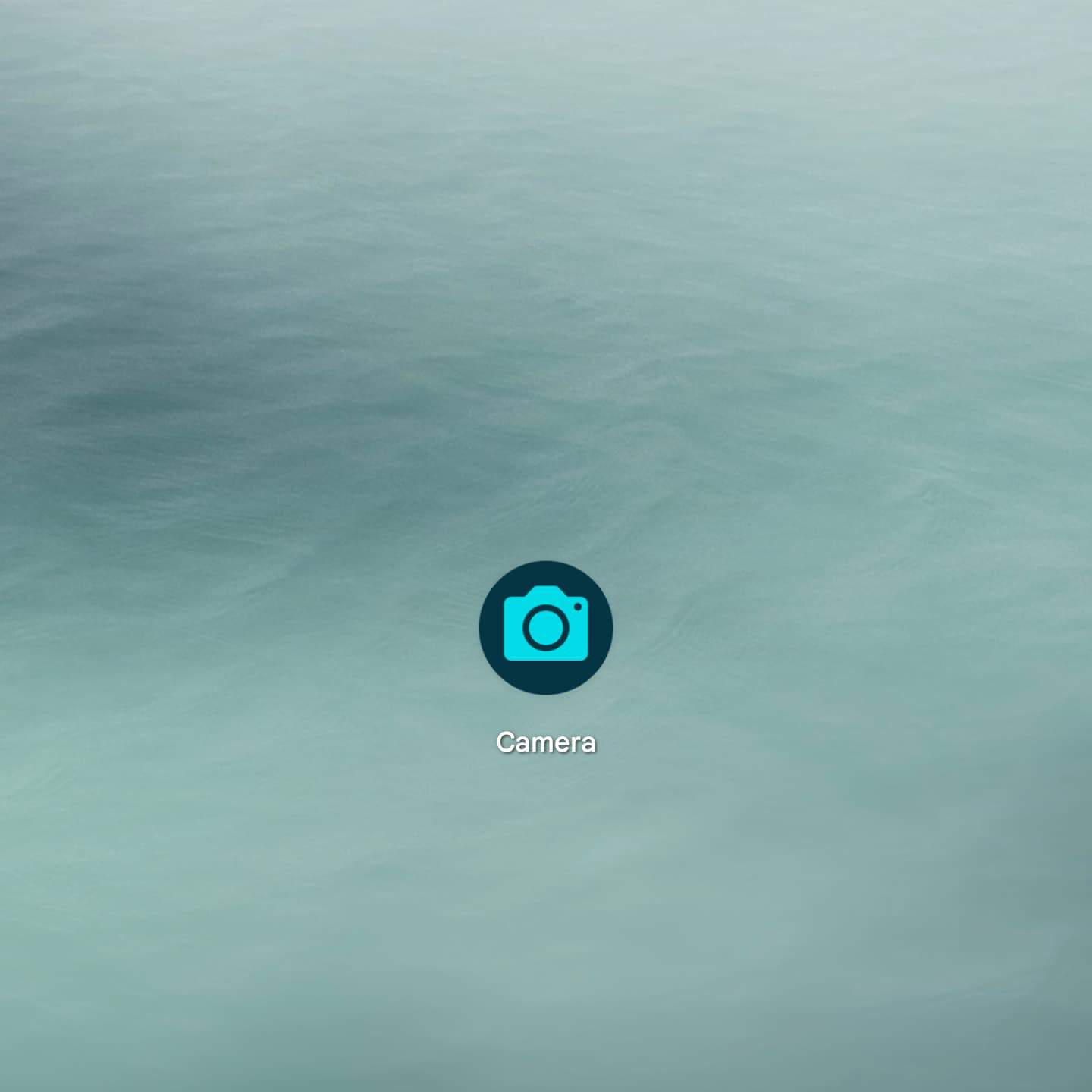
It’s important to note that Google Camera 9.0.115.561695573.37 is exclusively compatible with Android 14. And will not function on Android 13 or older versions of the operating system. This update is primarily for Pixel users who are actively participating in the Beta Program. Offering them the opportunity to experience these enhancements before they are available to the wider user base.
While the new version of the Pixel Camera app has begun to roll out, it may not yet be widely available on the Google Play Store. However, those eager to explore the new features and improvements can download the app from APKMirror. Providing an early taste of the enhanced photography and videography capabilities that the Pixel 8 Series will offer.
In conclusion, Google’s redesign of the Pixel Camera app in version 9.0 represents a significant step forward in enhancing the photography and videography experience for Android 14 users, particularly those with Pixel smartphones. With a host of new modes, user-friendly features, and a refreshed icon, this update promises to elevate the creative potential of these devices. As the tech world eagerly anticipates the launch of the Pixel 8 Series, this app update serves as a tantalizing preview of the innovations and improvements that Google has in store for its latest flagship devices.





