Samsung has recently introduced a new Screen Hide function which requires OneUI 6 or higher. This feature allows the screen to go into a low-power state when an app front-end is running. The interface of this feature is similar to the always-on display. When watching live broadcasts, if the user only wants to hear the sound or other scene requirements, they can activate this function to turn off the screen. Samsung says that this feature can reduce power consumption and help cool the screen.
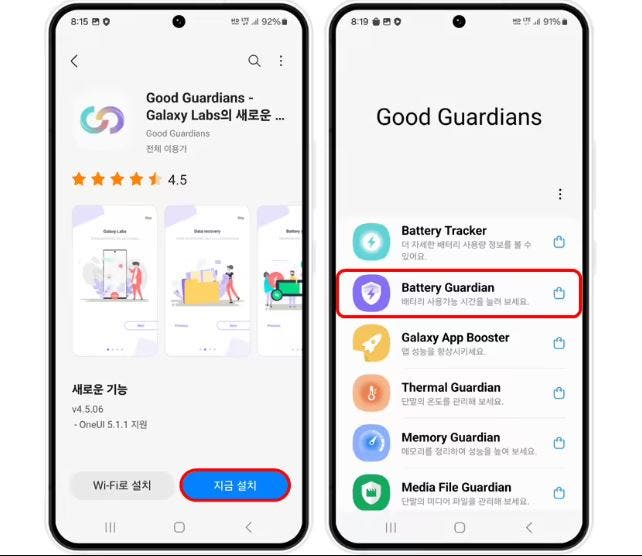
How to activate the screen hide feature
- Visit the Galaxy Store, download the Good Guardians app and open Battery Guardian.
- Open the Screen Hide option on a new page and the user can choose to add it to the Quick Settings panel.
- Users can easily turn off the screen from Quick Settings.
- When active, the screen remains in low-power mode. It will briefly display data about currently running programs. Touch the screen twice or press the power button to turn off the screen saver.
Samsung makes this move to take care of the needs of users. In addition to power saving, the Samsung Screen Hide feature also boosts privacy.
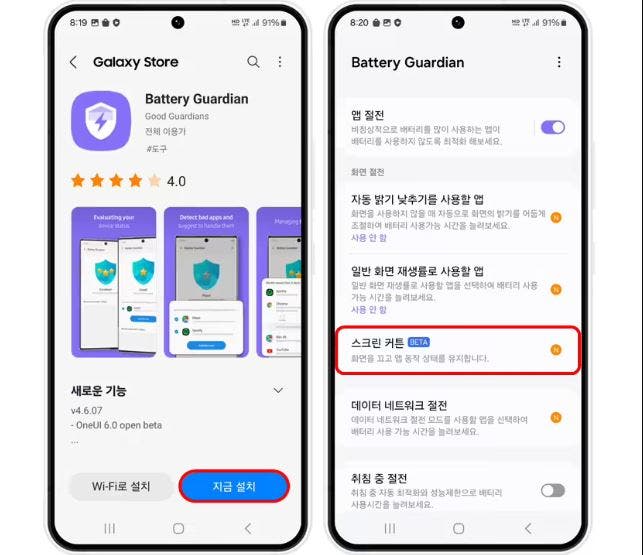
Privacy Redefined: What Is Screen Hide?
Screen Hide is not just another software update; it’s a paradigm shift in mobile phone usage. At its core, Screen Hide allows users to obscure a portion of their mobile phone’s screen. They will be able to keep the rest of the display visible and active. With this, you are not only hiding features, the device will also consume less power. This is like taking care of two issues with one move.
Also, users have the option to choose the area of the screen that they want hidden. Imagine a split-screen feature, but instead of dividing the screen evenly, you have the flexibility to choose the portion you want to hide.
This innovation is a game-changer for users who love privacy. Whether you’re on a crowded bus, in a cafe, or at home, Screen Hide lets you protect sensitive data from prying eyes. You will not need to physically hide your screen or use privacy filters. It’s like having a digital curtain you can pull over your screen whenever you want to keep your content private.
How Does Screen Hide Work?
Samsung has designed Screen Hide to be intuitive and easy to use. By swiping from the edge of the screen, users can activate the Screen Hide feature. Once active, a resizable and movable mask appears on the screen, allowing you to cover the portion you wish to keep private.
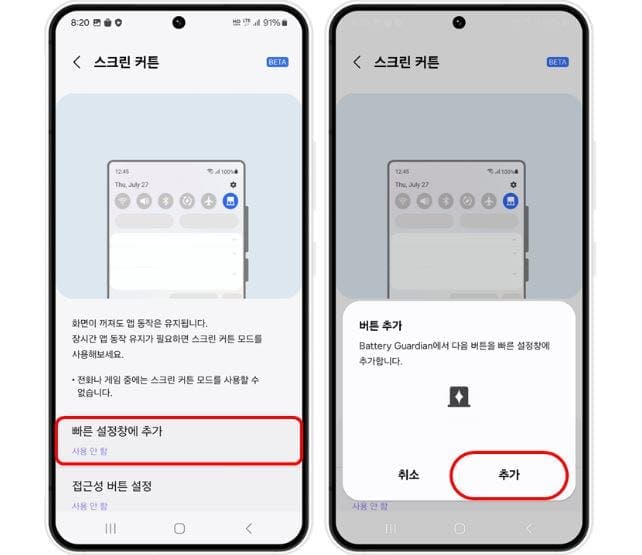
The rest of the screen remains fully active, enabling you to continue interacting with your device. You can switch between apps, read messages, watch videos, or browse the web on the visible part of the screen. When chatting, you can mask the rest of the screen leaving only your chat line and a line for messages active. This way, anyone close to you can not read previous messages which will be higher up the screen.
Gizchina News of the week
Customization at Your Fingertips
One of the standout features of Screen Hide is its customization options. Users can tailor the shape, size, and opacity of the mask to their liking. Whether you prefer a small rectangular section to hide notifications or a larger portion for more extensive privacy, Screen Hide can be adjusted to meet your needs.
The level of opacity can also be modified. This allows you to obscure content 100% or maintain a faint outline for reference. When there is a faint outline, you will see through the cover but not a prying eye. This is because the phone is closer to you. The flexibility to personalize your Screen Hide experience ensures that it adapts to your unique preferences. This feature is also designed to adapt to users’ usage patterns.
While privacy is a big aspect of Screen Hide, its potential for enhancing multitasking capabilities is equally noteworthy. The ability to hide a portion of the screen while keeping other apps visible opens up a world of possibilities.
For instance, you can take notes while watching a video. Users can also engage in a video call while browsing the web. Also, users can follow GPS directions while checking the calendar and so on. Screen Hide effectively transforms your mobile phone into a multitasking powerhouse, all without compromising on privacy.
Applications Beyond Privacy and Multitasking
The versatility of Screen Hide extends beyond privacy and multitasking. Samsung has recognized the potential for this feature to be used in various scenarios, including:
- Privacy During Presentations: Professionals can use Screen Hide during presentations to keep confidential slides hidden until the right moment. This ensures that sensitive information remains protected.
- Enhanced Gaming Experience: Gamers can benefit from Screen Hide by focusing on the gameplay area while keeping chats and notifications concealed, reducing distractions during gaming sessions.
- Easier Navigation: When using navigation apps, Screen Hide allows you to keep the map visible while concealing other app notifications or personal information.
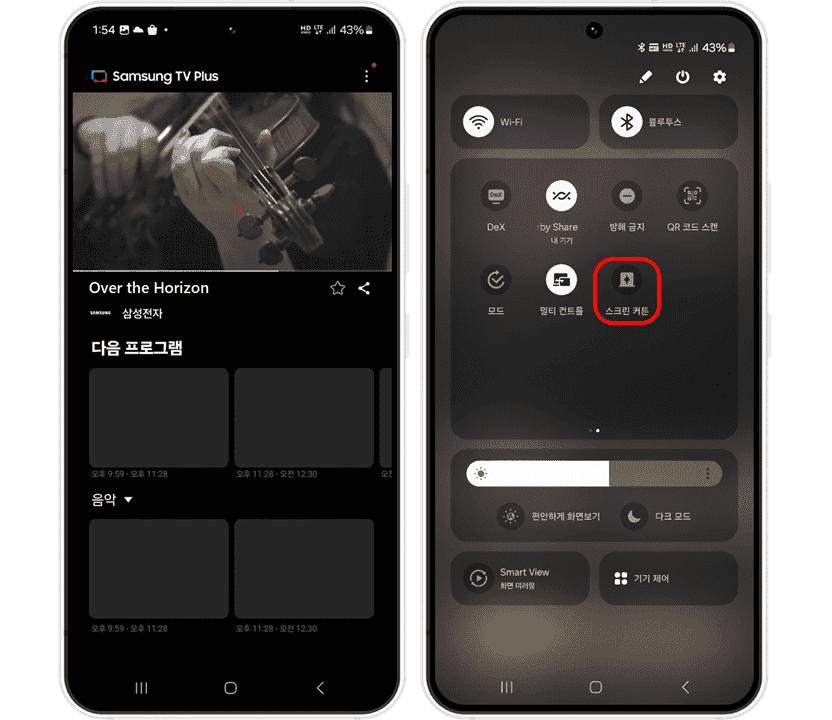
Security and Data Protection
Samsung ensures that Screen Hide does not compromise the security and integrity of your data. The feature does not merely hide the content from view; it also secures it behind a biometric or PIN-based lock. This means that even if someone gains access to your device, they won’t be able to unveil the hidden content. Furthermore, Samsung’s commitment to regular software updates means that Screen Hide will continue to evolve. It will get security features, providing users with peace of mind regarding their data protection.
Final Words
Samsung’s Screen Hide function represents a leap forward in smartphone functionality, addressing the evolving needs of users in an increasingly digital world. By combining privacy, customization, and multitasking capabilities, Screen Hide is set to become an essential tool for smartphone users across the globe. As privacy concerns continue to grow, and the demand for multitasking capabilities becomes ever more critical, Screen Hide serves as a shining example of how innovation can redefine the way we interact with our devices. Samsung has once again demonstrated its commitment to pushing the boundaries of technology, promising users a brighter and more secure mobile future.





