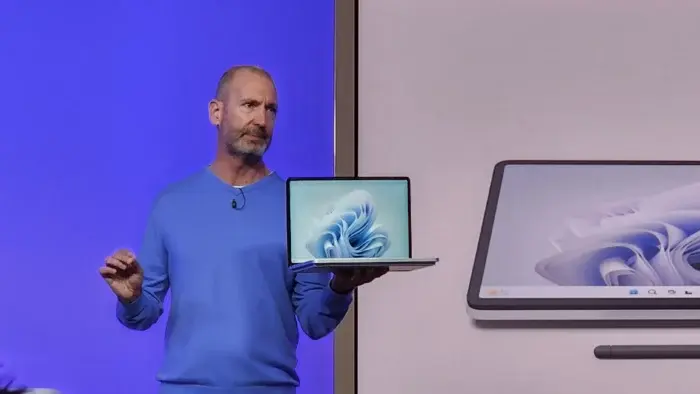Microsoft has just hosted a product launch event. At the event, the company announce a couple of new products which are worth discussing. Although the event was livestreamed, it may have gone unnoticed by many worldwide, leading to missed announcements. However, this is why Gizchina is here to make sure you know about everything that was announced at the event. At the event, Microsoft focused mainly on its Surface devices, launching new Surface lineups.
In this article, we will delve into the details of all the new products announced at Microsoft’s recent event. We will take a look at the new Surface laptops as well the new Copilot. Microsoft highlighted significant upgrades that improve both the products and enhance the end-user experience. So, let’s discuss each product one after the other.
Microsoft Surface Laptop Studio 2 
Microsoft introduced this laptop as its latest premium flagship laptop. The Microsoft Surface Laptop Studio 2 follows a two-year launch cycle. With a price tag of $1,999, this laptop is a powerful yet lightweight device, featuring a 13th Gen Core i7 processor with Intel integrated graphics. It also comes with an impressive new Surface Pen that offers up to 18 hours of battery life. Microsoft seems to be targeting the MacBook Pro with this release, and it could have potential advantages, especially if its video rendering demo proves to be reliable in real-world usage.
The Microsoft Surface Laptop Studio 2 is set to be released on October 3. It starts at a price of $1,999, which positions it in a competitive range with the MacBook Pro 14 M2 Pro. The base model of the Studio 2 comes with an Intel Core i7-13700H processor, 16GB of RAM, a 512GB SSD. It also features Intel Iris Xe Graphics, and a 14.4-inch, 2600 x 1400, 3:2 aspect ratio touchscreen.
Surface Laptop Go 3 
Unlike its predecessor, the Microsoft Surface Go 3 features almost double of everything, including the price. The Surface Go 2 featured 4GB RAM and 128GB SSD at a price of $599. However, the latest edition, Go 3 starts at $799 with 8GB of RAM and 256GB SSD.
Externally, there are few changes from the previous model that are quite difficult to notice. As a matter of fact, the similarities are more than the differences. The only notable change happens to be the introduction of the fingerprint power button. It comes in similar colors just like the previous model. These colors include pink, blue, grey and green.
If you were expecting to see some improvements in the display, you may be quite disappointed here as well. Just like the Surface Go 2, the latest model also features a 12.4-inch, 3:2 display with a 1536 x 1024 resolution.
In terms of performance, the Surface Go 3 comes with some notable improvements, even though they could have done better. The new laptop from Microsoft comes equipped with a 12th Gen Intel Core i5-1235U processor. This is a one-step jump over the Go 2’s 11th Gen i5 processor.
Surface Go 4 for Business 
The Microsoft Surface Go 4 looks quite similar to the Surface Go 3 which might be a bit discouraging for some users. However, the design of the Go 3 isn’t something that most users seemed to have an issue with. The main problem was its bad battery life and disappointing performance. What Microsoft has done with the Surface Go 4 shows that the company took feedback into consideration. The Go 4 have addressed most of the issues with the Go 3.
Instead of the slower Intel Pentium Gold 4425Y processor, the Go 4 for business features the Intel N200 CPU, 8GB of RAM and storage configuration of 64, 128 and 256GB options. Even though Microsoft failed to equip it with a 13th Gen CPU, the 12th Gen is still a two gen jump from the Surface Go 3 for business.
For the display, the Microsoft Surface Go 4 for Business still rocks the same display as its predecessor. You get a 10.5-inch PixelSense Gorilla Glass 3 display with a resolution of 1920 x 1080 pixels.
Microsoft Copilot 
The inevitable era of artificial intelligence is here, and Microsoft is about to introduce its virtual assistant, Copilot, to Windows systems starting on September 26, 2023. Copilot will work seamlessly with various native Windows applications, such as Paint, Photos, the Snipping Tool, Clipchamp, Notepad, and Outlook for Windows, among others.
Copilot’s main goal is to improve the Windows experience for users by making it easier to navigate, providing suggestions, conducting searches, and solving issues through text or voice prompts and contextual scenarios. Microsoft Copilot is designed to help you maximize your productivity within Microsoft 365 and provide you with the best possible experience in Windows 11.
Microsoft Copilot offers a wide range of generative AI tools and features that are available to commercial users for free upon release. These features cover various tasks, from generating text to rendering images, and are customized to meet users’ specific requests.
Features of Copilot in Windows Operating System
Microsoft Paint: Microsoft Paint is getting an AI upgrade with the addition of a Copilot-powered background removal tool and Cocreator, a Dall-E-based AI image generation tool. While these features can be useful for tasks like generating coloring books, they also take away some of the traditional purposes of a graphics program like Paint.
Microsoft Photos: Microsoft Photos is integrating with Copilot to streamline photo editing. This integration allows users to easily blur backgrounds for a bokeh effect and utilize Copilot’s advanced search functions to access photos stored in OneDrive more efficiently.
Snipping Tools: With Copilot integration, the Snipping Tool gains the ability to extract text from images and export it in text format to other applications. Additionally, it can redact sensitive information and capture both audio and visual content, enhancing its functionality.
Clipchamp: Clipchamp, with the help of Copilot, empowers users to become video editors with ease. Copilot automatically composes scenes and narratives, making content creation more accessible and helping users elevate their social media game.
Notepad: Notepad’s inclusion of autosave, thanks to Copilot, is a welcome addition. It’s somewhat ironic that we’ve introduced artificial intelligence to enable this feature, considering it’s a basic functionality, but progress often takes unexpected routes.
Outlook for Windows: Outlook for Windows, now supported by Copilot, can help manage your email and correspondence more efficiently. Letting Microsoft’s AI assist with communication tasks can streamline your digital interactions, making it seem like talking to humans is so last year.
Windows File Explorer: File Explorer benefits from Copilot integration to offer a significantly enhanced search experience. With Copilot’s capabilities, you can easily locate files stored locally and remotely. Just be cautious about folders within folders, especially if they’re both named “New Folder.” If you know, you know.
Conclusion
Microsoft’s recent event ended with the official introduction of Copilot and its various uses in the Windows operating system and other Microsoft applications. Microsoft also reaffirmed its stand in the PC industry by introducing refreshed models of its PC lineups. Even though some may not be too happy with the little to no upgrades to some of these PCs, others may have full satisfaction. It all depends on where you are looking at. While some users prefer display upgrades, others may rather go for more performance. We also have another set of users who don’t really mind either of them, they would rather prefer to see some changes in looks of their new products as long as the performance is okay.