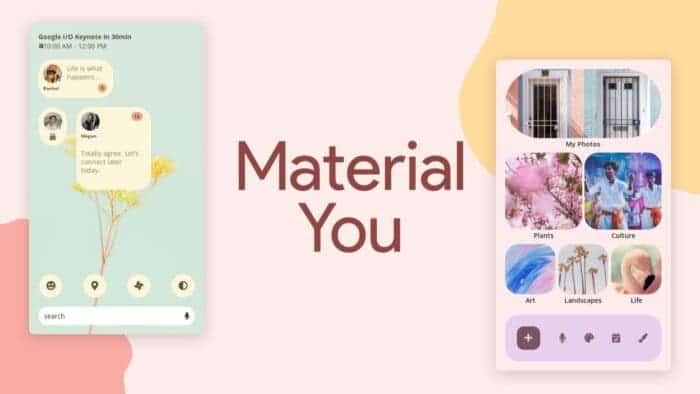Google recently released a major update to ChromeOS 117. This new update deeply integrates Material You design, improves multi-tasking capabilities, enhances video conferencing functions, and more. The most obvious change in ChromeOS 117 is the introduction of the new Material You design. Recall that the Material You design first appeared in the Android 12 version in 2021. It was further improved in Android 13.
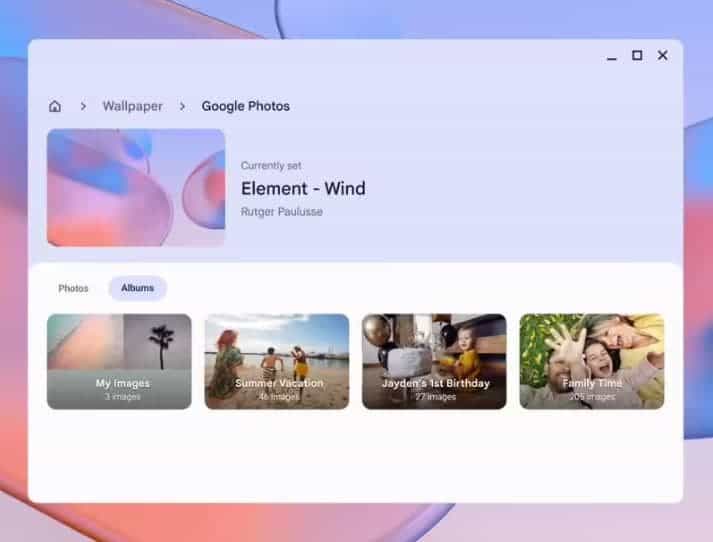
ChromeOS 117 has made new adjustments to quick settings, shelf (ChromeOS taskbar), window title bar, etc. According to the wallpaper and theme colour selected by the user, the overall look is softer and more comfortable. ChromeOS 117 also introduced a snap-like multitasking UI that will appear when you hover the mouse over the maximize button in the upper right corner of any window. The generated pop-up window allows you to choose from four layouts: Split, Partial, Full and Float.
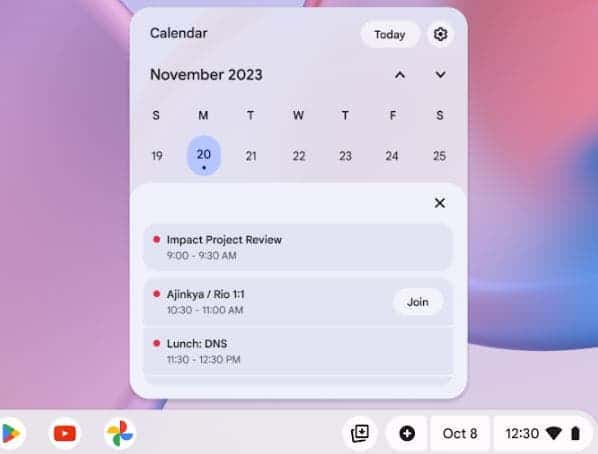
ChromeOS 117 also adds adaptive charging to supported Chromebooks. Users can also view more contents of the clipboard by typing LAUNCHER + V. This update also adds GIF animations to the emoji panel.
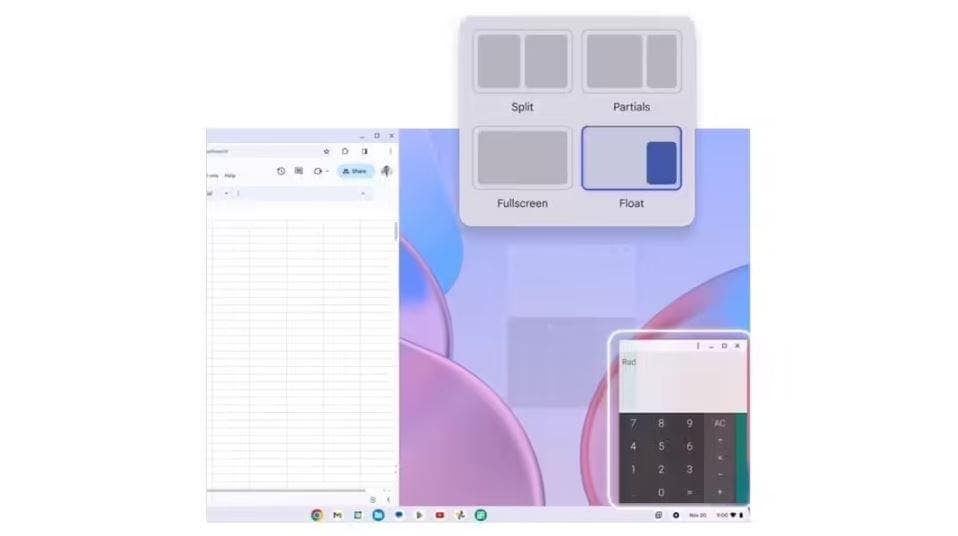
How to Enable Material You Design
To enable the Material You design on your Chromebook, follow these steps:
1. Open the Chrome browser on your Chromebook.
2. Type “chrome://flags” in the address bar and press Enter.
3. Search for “Material Design 2” and select “Enabled” from the drop-down menu.
4. Restart your Chromebook.
Once you have enabled Material You Design, you can customize your Chromebook’s theme by going to Settings > Personalization > Theme.

Conclusion
ChromeOS 117 brings several new features to Chromebooks, including the integration of Material You design. This design language allows users to personalize their devices with custom themes and colours, making them more intuitive and user-friendly.
The latest ChromeOS update, version 117, brings good upgrades to the user experience. The prominent change is the integration of Material You design, refining the overall look and feel based on user-chosen wallpapers and themes. It introduces many layouts like Split, Partial, Full, and Float. Users can now explore a more extensive clipboard history using the LAUNCHER + V command. They can also enjoy the new inclusion of GIF animations in the emoji panel.