Microsoft has announced a major update to its Bing Chat search engine, adding support for the DALL-E 3 artificial intelligence model. This powerful AI imaging tool will greatly enhance Bing Chat’s ability to generate realistic and creative images from text descriptions.
Bing Chat Enhances AI Imaging with DALL-E 3
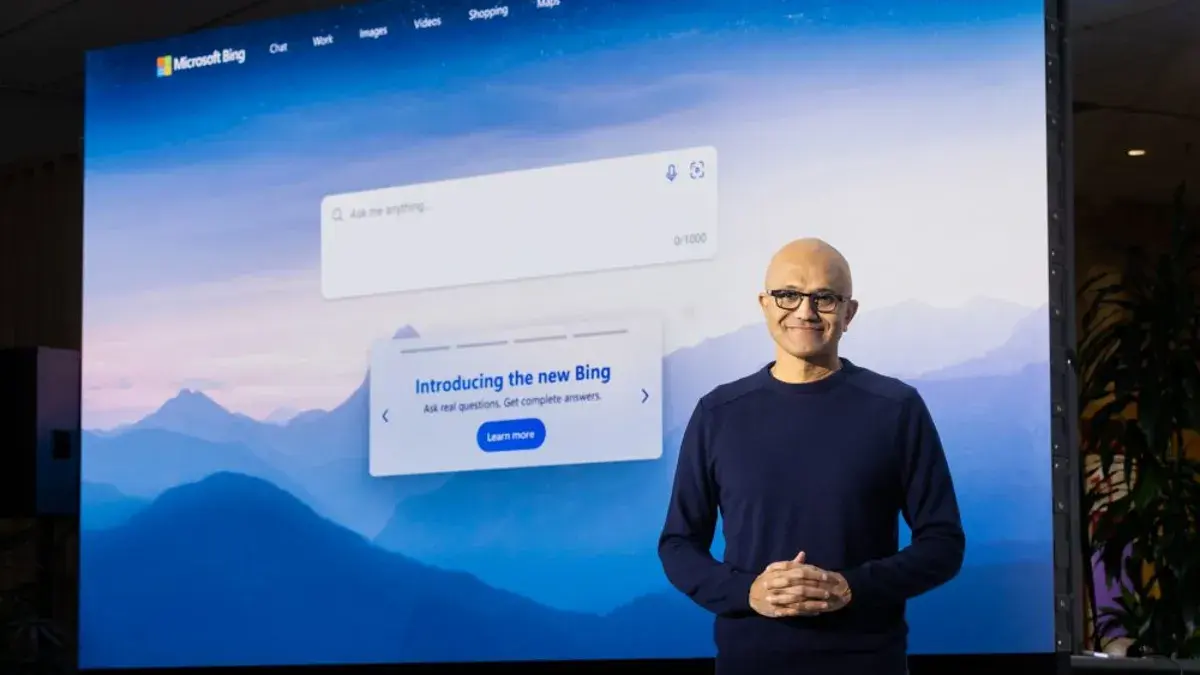
DALL-E 3 is a significant improvement over previous text-to-image models. It can generate images that are more photorealistic, more coherent with the prompt, and more stylistically diverse. Bing Chat will use DALL-E 3 to generate images that are more accurate, more relevant, and more visually appealing to users.
How to use DALL-E 3 in Bing Chat
Using DALL-E 3 in Bing Chat is simple. Simply type your prompt into the search bar and Bing Chat will generate an image based on your description. You can also provide additional details to refine the image, such as the style, size, and composition.
For example, you could prompt Bing Chat to generate a “realistic photo of a cat sitting on a red couch in a living room with a fireplace.” Bing Chat would then generate an image that matches your description as closely as possible.
If you’re not happy with the first result, you can simply ask Bing Chat to generate a new image with different details. You can also ask Bing Chat to improve specific aspects of the image, such as the lighting, composition, or sharpness.
Security and privacy considerations
Microsoft has implemented a number of security and privacy measures to prevent the misuse of DALL-E 3 in Bing Chat. For example, Bing Chat cannot generate images of public figures, hateful content, or other harmful or inappropriate content.
All images generated with DALL-E 3 in Bing Chat will also have a watermark indicating that they were created by an AI model. This is to help users identify AI-generated images and to prevent them from being used for malicious purposes.
DALL-E 3 in other Microsoft applications
Microsoft has also announced plans to bring DALL-E 3 to other Microsoft applications, such as the Paint image editor. This will allow users to create and edit images with the help of AI, making it easier for everyone to express their creativity.
The integration of DALL-E 3 into Bing Chat is a major step forward for AI imaging. It will make it possible for users to generate realistic and creative images from text descriptions with ease. This will have a wide range of applications, from creating social media posts to designing products and services.
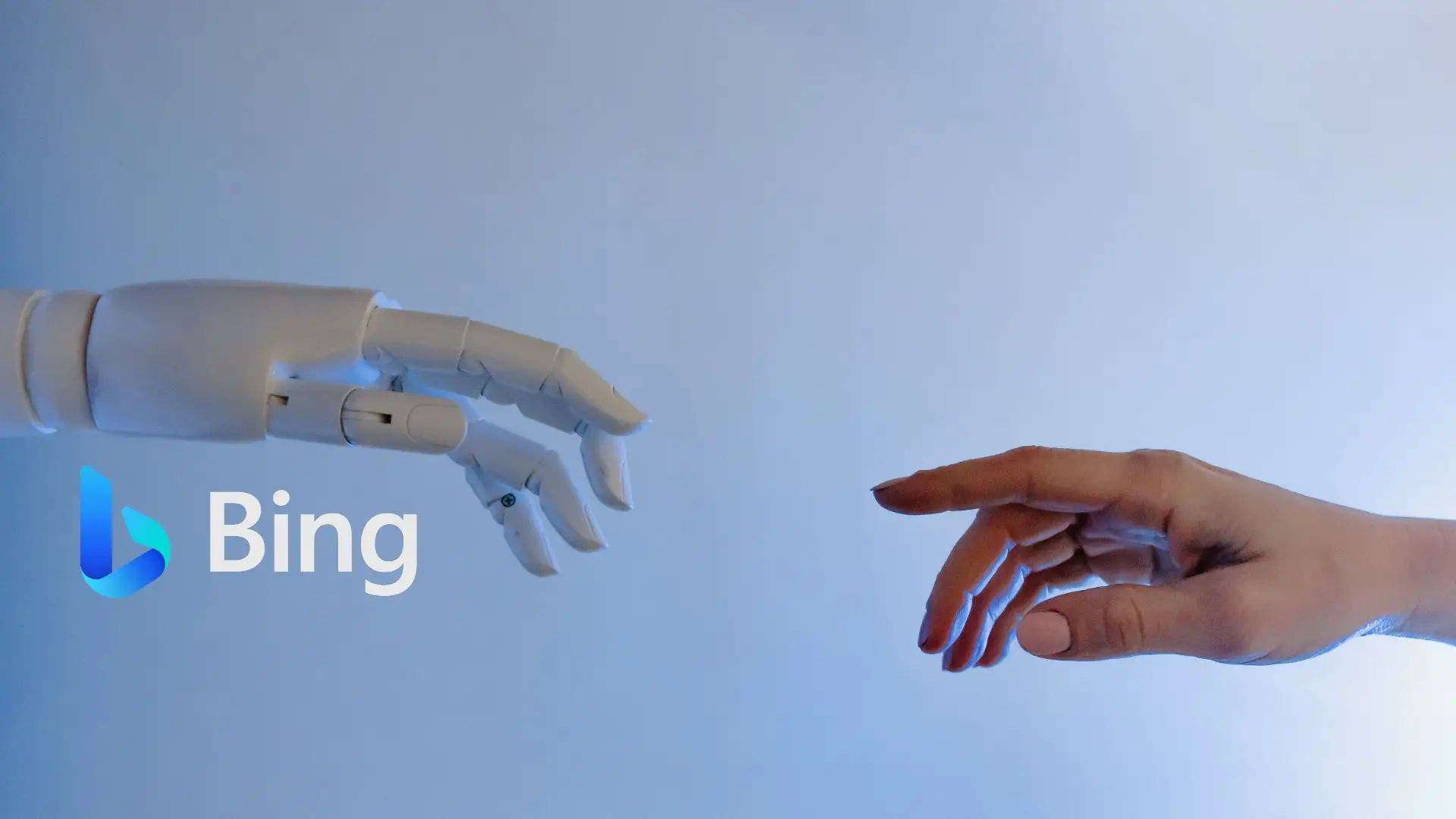
Benefits of using DALL-E 3 in Bing Chat
DALL-E 3 offers a number of benefits for users of Bing Chat, including:
- More accurate and relevant images: DALL-E 3 can generate images that are more accurately and closely aligned with the user’s prompt than previous text-to-image models. This means that users are more likely to find the images they are looking for when using Bing Chat.
- More creative and visually appealing images: DALL-E 3 can generate images that are more creative and visually appealing than previous text-to-image models. This makes Bing Chat a more powerful tool for users who want to create engaging and visually appealing content.
- Easier to use: DALL-E 3 is easier to use than previous text-to-image models. Users can simply type their prompt into the Bing Chat search bar and Bing Chat will generate an image. Users can also provide additional details to refine the image, but this is not required.
Potential applications for DALL-E 3 in Bing Chat
DALL-E 3 has a wide range of potential applications in Bing Chat, including:
- Creating social media posts: DALL-E 3 can be in use to create eye-catching and engaging social media posts. For example, users could use DALL-E 3 to generate a unique image for each of their social media posts, or to create a series of images that tell a story.
- Designing products and services: DALL-E 3 can be in use to design products and services. For example, users could use DALL-E 3 to generate different prototype designs for a new product, or to create mockups of a new website design.
- Creating educational materials: DALL-E 3 can be in use to create educational materials. For example, teachers could use DALL-E 3 to generate images that illustrate a lesson concept.
- Creating marketing materials: DALL-E 3 can be in use to create marketing materials, such as brochures, flyers, and website banners.
- Creating video games: DALL-E 3 can be used to create video games, such as by generating character designs, environment concepts, and props.
- Creating music videos: DALL-E 3 can be used to create music videos, such as by generating visual effects and imagery.
- Creating 3D models: DALL-E 3 can be used to create 3D models, which can then be used in a variety of applications, such as product design, architecture, and filmmaking.
DALL-E 3 is a powerful new tool that has the potential to revolutionize the way we create and interact with images. Its integration into Bing Chat makes it even more accessible and easy to use. I am excited to see how people use DALL-E 3 in Bing Chat to create new and innovative things.
Conclusion
The integration of DALL-E 3 into Bing Chat is a major step forward for AI imaging. It will make it possible for users to generate realistic and creative images from text descriptions with ease. This will have a wide range of applications, from creating social media posts to designing products and services.
I am excited to see how people use DALL-E 3 in Bing Chat to create new and innovative things. I believe that DALL-E 3 has the potential to democratize creativity and make it possible for everyone to express themselves visually.






write me html form