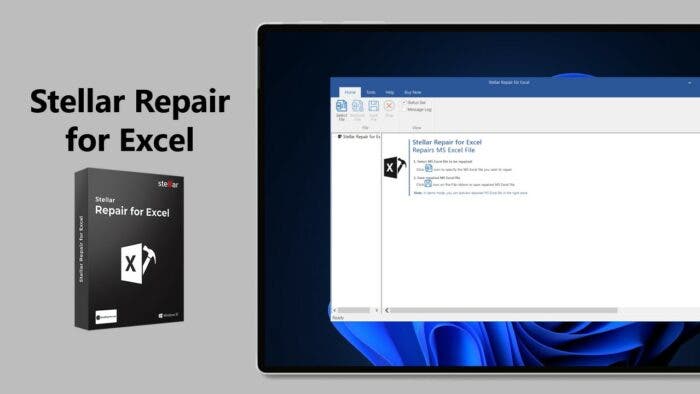Excel files are not immune to corruption. They can get corrupted, due to factors, like virus attacks, software failure, unexpected system shutdown, etc., putting your precious data at risk. you’ve tried the manual solutions and failed, then opt for a reliable Excel repair software, such as Stellar Repair for Excel. It is an advanced software to repair and recover corrupted Excel files. Below, we will explore Stellar Repair for Excel in detail and discuss its key features and functionalities, assess its usability, and answer some common questions to help you make an informed decision.
What is Stellar Repair for Excel?
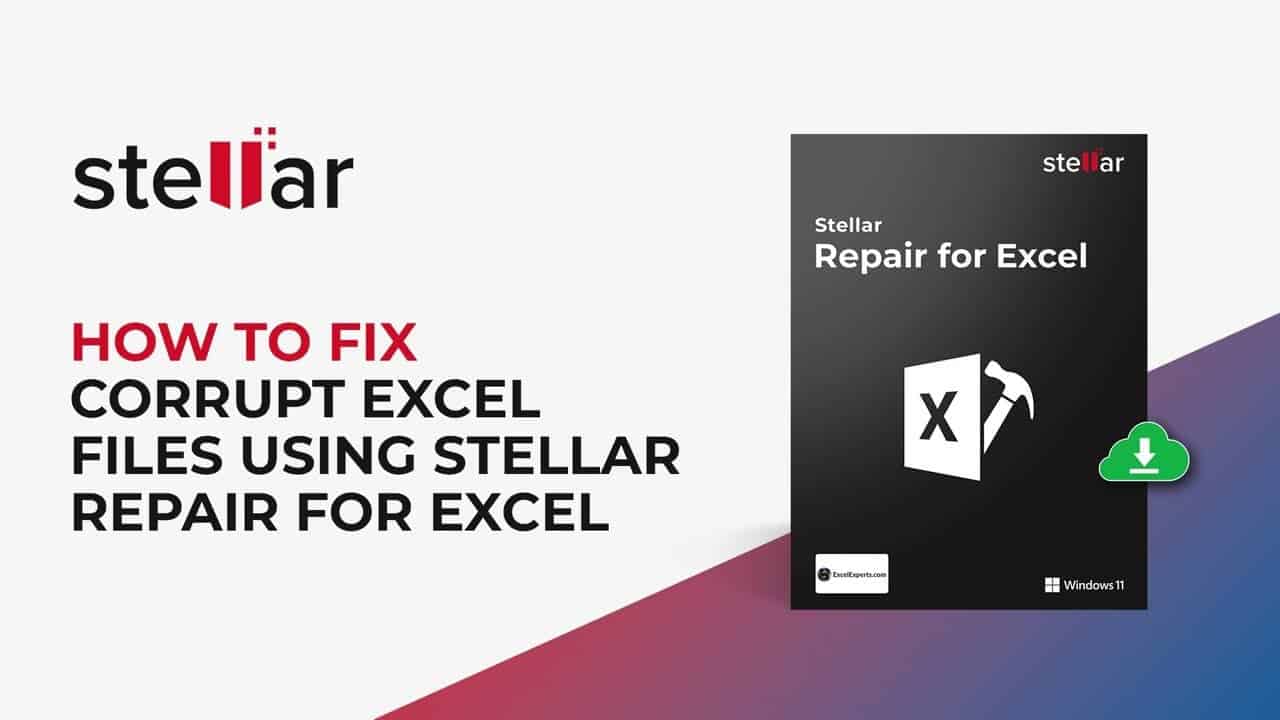
Stellar Repair for Excel is specifically designed for repairing corrupted Microsoft Excel (.xls, .xlsx, .xltm, .xltx, and .xlsm) files. It can recover all the objects from the Excel file and save them in a new file, with complete integrity and keeping the original formatting intact.
Key Features of Stellar Repair for Excel
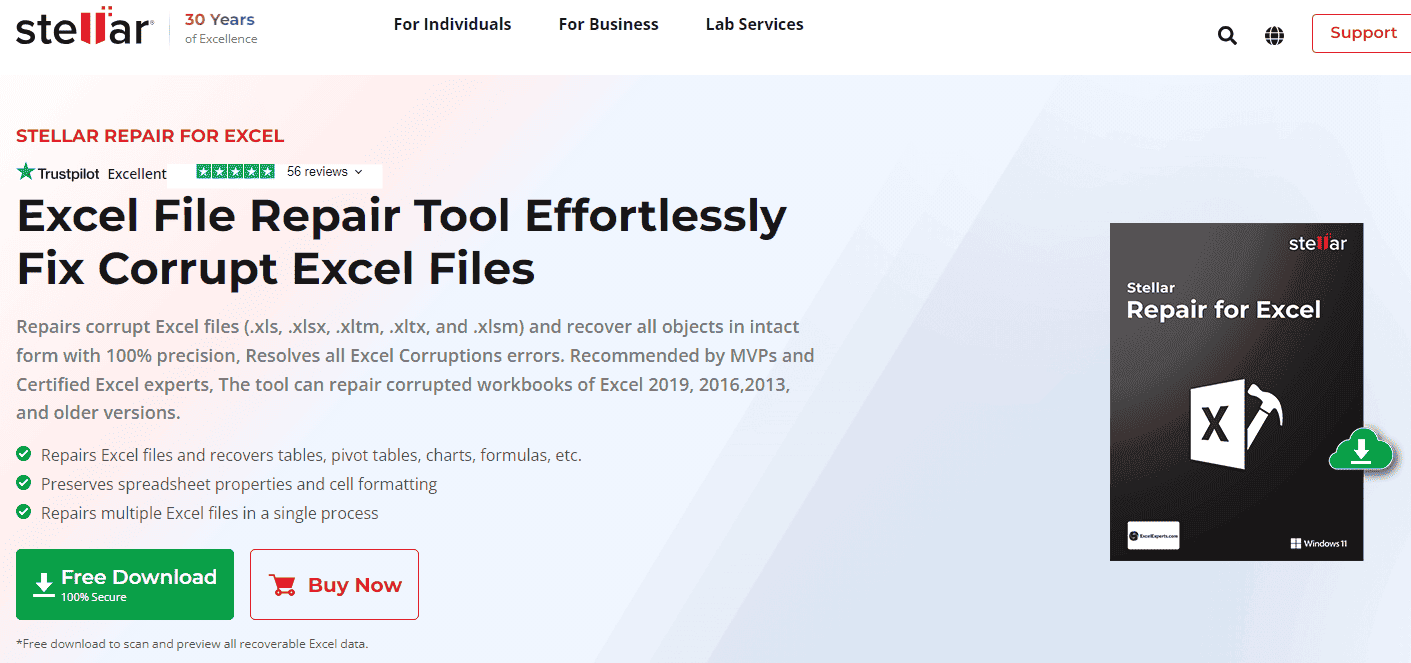
Stellar Repair for Excel has an array of features designed to handle a wide range of Excel file corruption issues. Let’s delve into some of the key features:
- New and Enhanced GUI: The software’s user-friendly interface provides an intuitive experience for users, making the file repair process easy even for non-technical individuals.
- Support for Multiple Excel Extensions: Stellar Repair for Excel supports various Excel extensions, including .xls, .xlsx, .xltm, .xltx, and .xlsm.
- Multiple DPI Support: The software adapts to different screen resolutions and DPI settings, enhancing the user experience across various devices.
- Preview of Repaired Files: Users can preview the contents of repaired files. This allow them to verify the accuracy of the recovered data before saving it.
- Allows Repairing Multiple Files: With the “Select Folder” feature, users can choose all Excel files within a specific folder, allowing to repair multiple files at once.
- Formatting Preservation: The software ensures that the original formatting of Excel file is preserved during the repair process.
- MS Excel Support: Stellar Repair for Excel supports a wide range of Microsoft Excel versions, from Excel 2000 to the latest Excel 2021.
- Compatibility with Windows: This software is compatible with various Windows operating systems, including Windows 11, 10, 8.1, 8, and 7.
Process to Repair Files using Stellar Repair for Excel
Stellar Repair for Excel offers a straightforward and simple process for repairing corrupted Excel files. First, download the software from the official website of the company and then follow these simple steps:
Installation:
- Click StellarRepairforExcel.exe. A setup dialog box is displayed.
- Click Next to continue. The License Agreement dialog box is displayed.
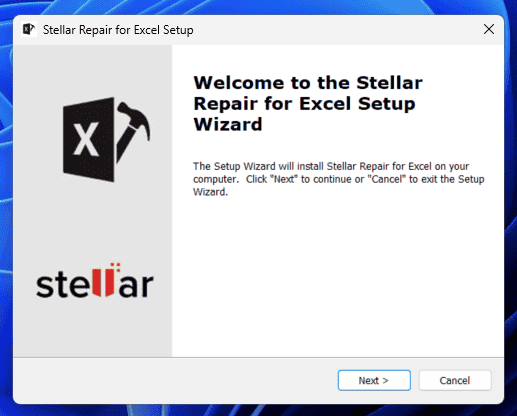
- Select Accept the Agreement Click Next.
- Specify the location where the installation files will be stored. Click Next.
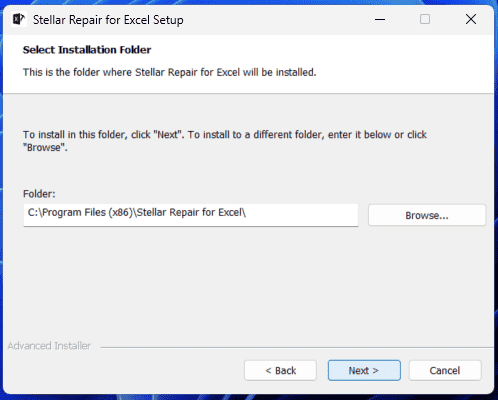
- Select the folder where the files are to be stored. A default folder is suggested in the box. Click Browse to select different location. Click Next.
- In the Select Additional Tasks dialog box, select checkboxes as per your choice. Click Next.
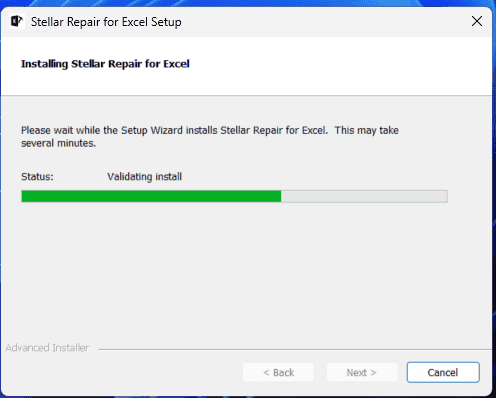
- Review your selections. Click Back if you want to make any change. Click Install to start installation.
- After completion of the process, Click Finish.
Repairing:
1. Select and Repair Excel Files: You can select one or multiple corrupted Excel files for repair. The software scans and repairs the selected files automatically.
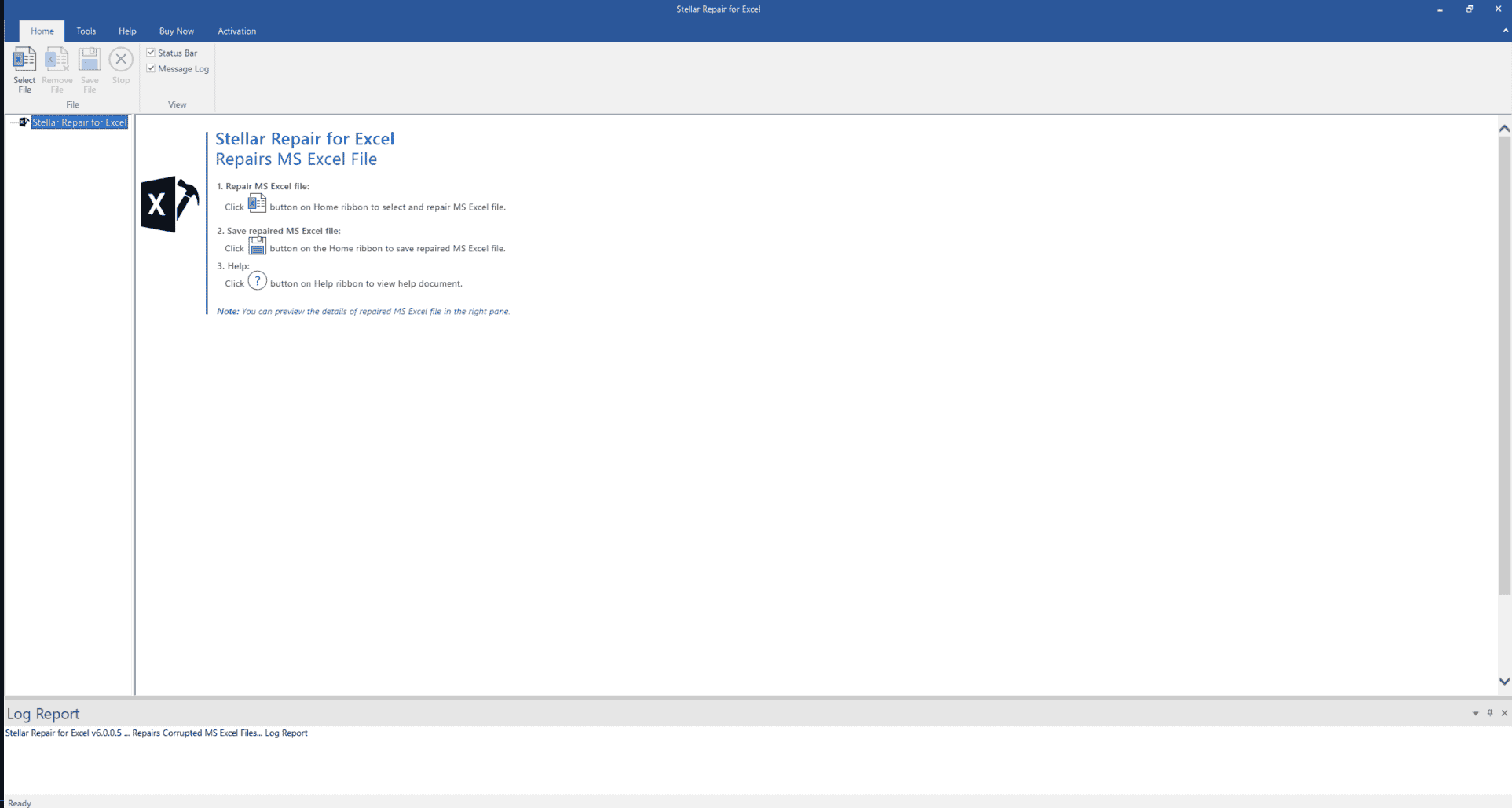
2. Find and Repair Excel File: If you have forgotten the path of the corrupted Excel file, you can use the “Find” option to search for the file within a drive or specified folder.
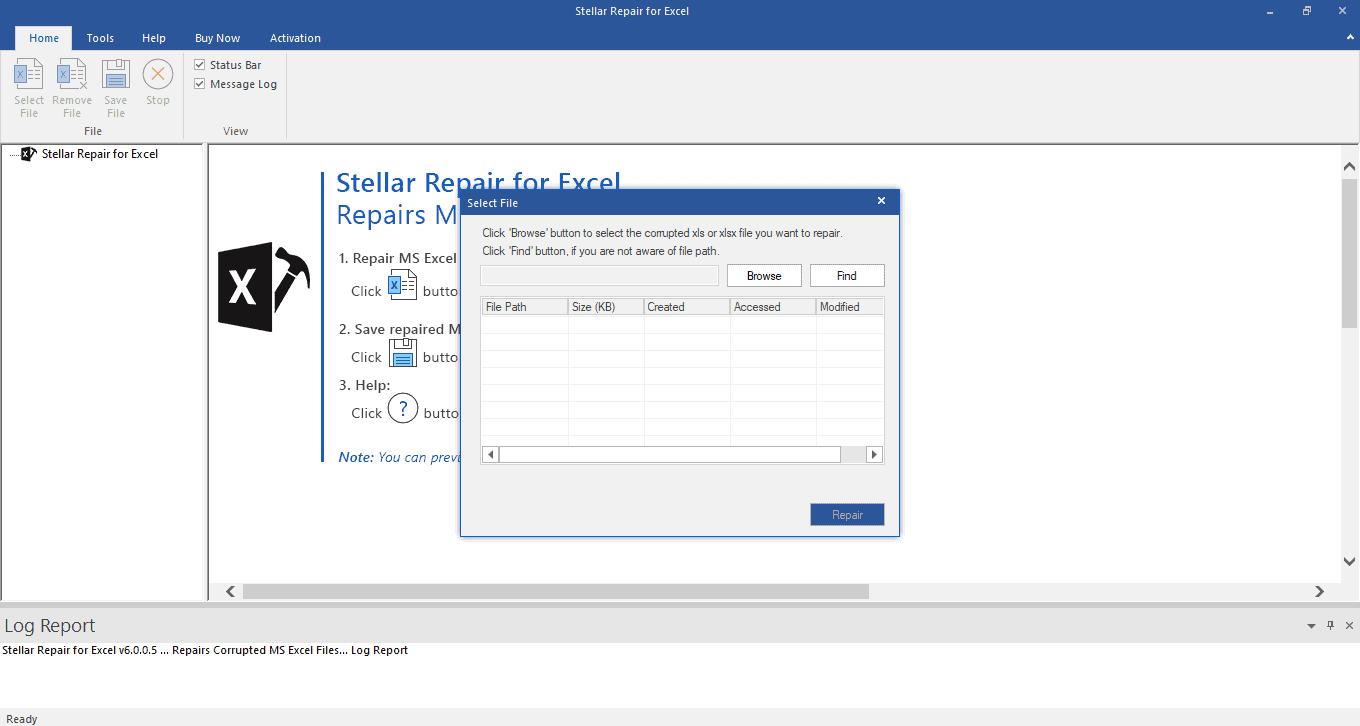
3. Preview Excel File Data: Before saving the repaired file, you can preview the repaired data to ensure that it is accurate and complete.
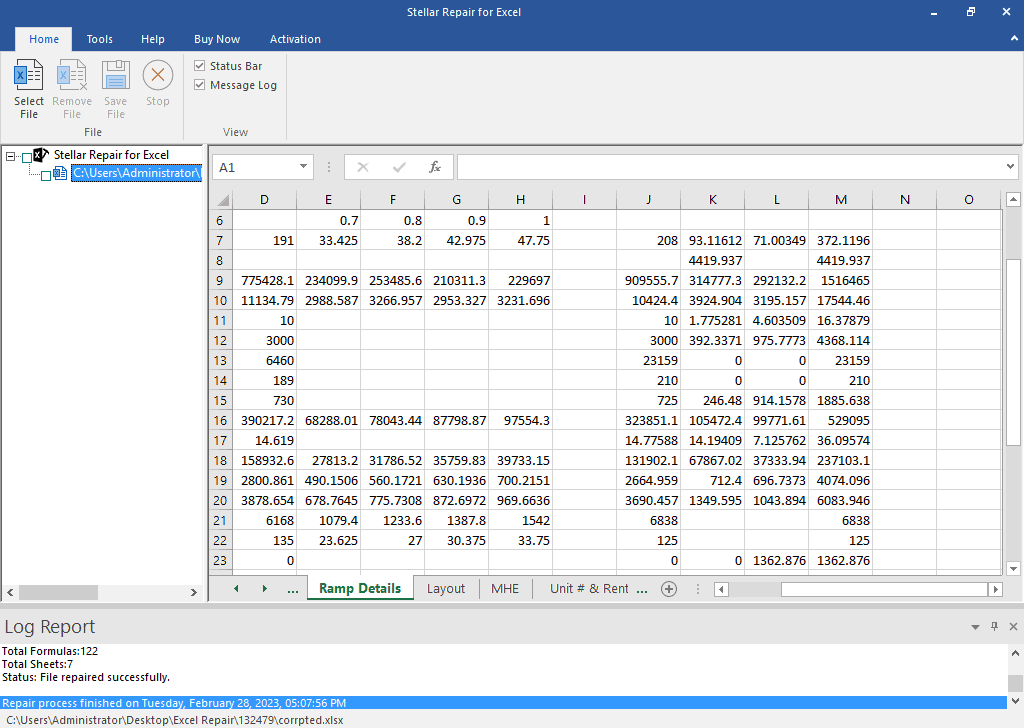
4. Save Repaired File: After confirming the accuracy of the repaired file, you can save it to the original location or specify another destination.
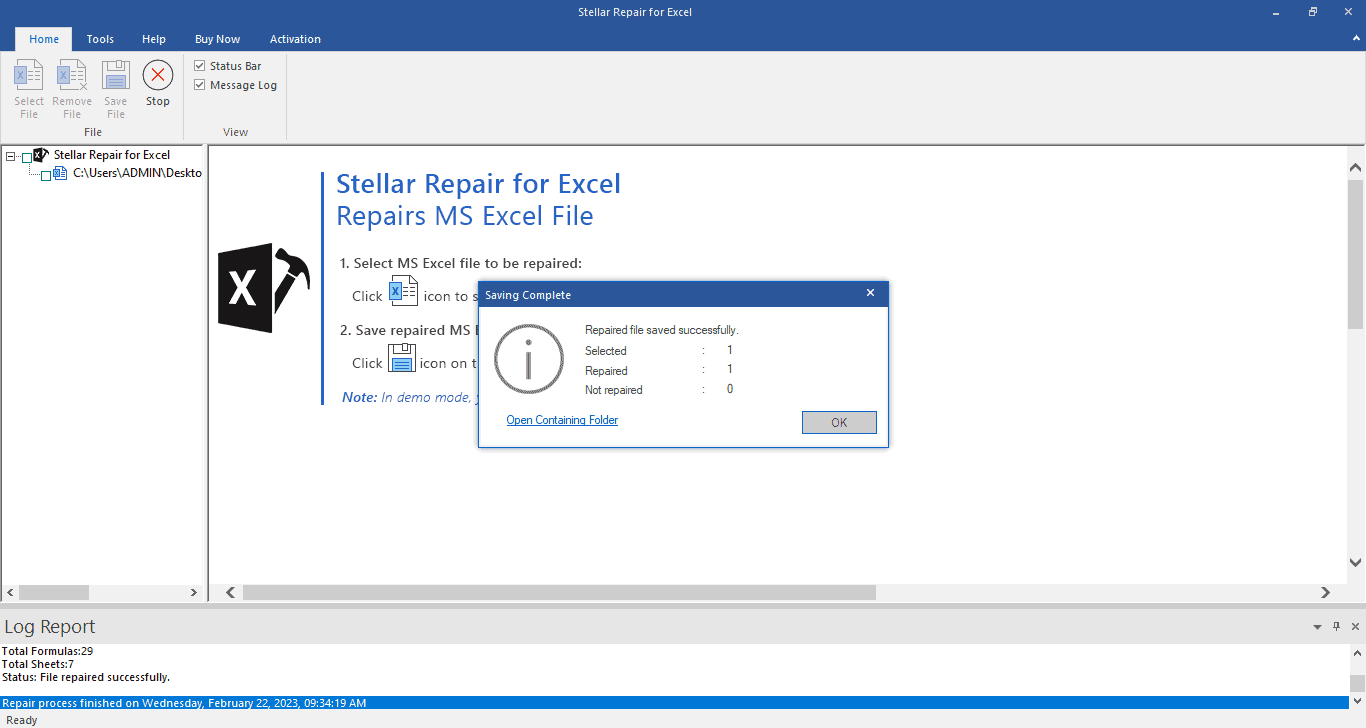
Pros and Cons
Pros:
- Easy-to-use
- Supports a wide range of Excel file formats and versions
- Affordable
Cons:
- The free version does not allow you to save the repaired file.
- The software can be a bit slow to repair large Excel files.
- The software does not support Mac.
Plans and Pricing
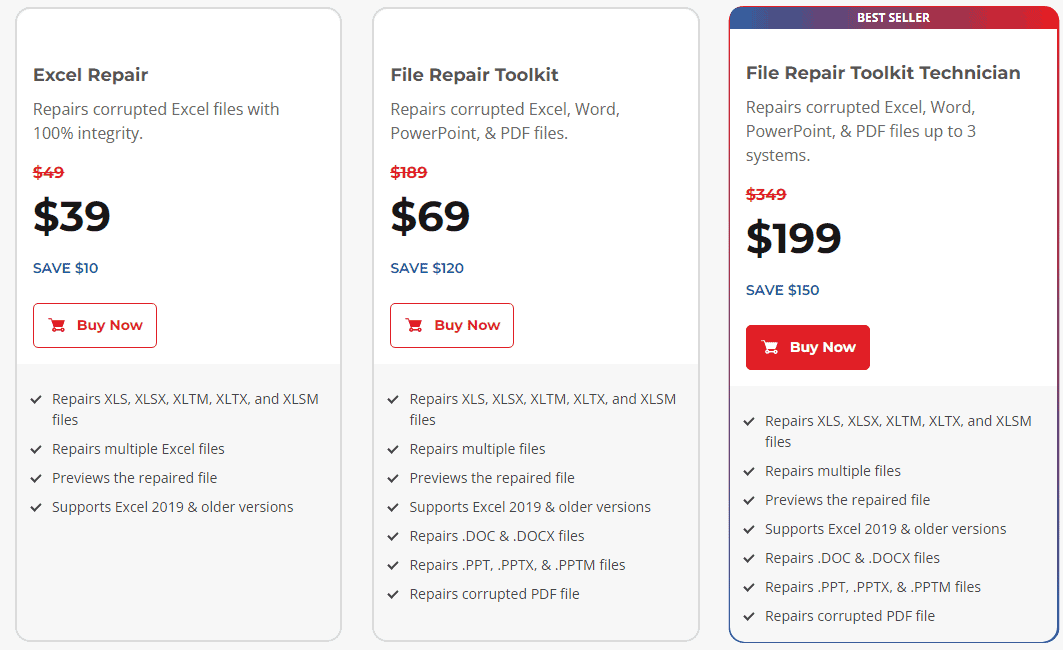
Here is a summary of the prices and features of different editions of Stellar Repair for Excel:
| Software Edition | Features | Price |
|---|---|---|
| Stellar Repair for Excel | Repairs corrupted Excel files with 100% integrity | $39 |
| File Repair Toolkit | Repairs corrupted Excel, Word, PowerPoint, and PDF files | $69 |
| File Repair Toolkit Technician | Repairs corrupted Excel, Word, PowerPoint, and PDF files, and can be used on up to 3 systems | $199 |
Which edition should you choose?
If you only need to repair corrupted Excel files, then Stellar Repair for Excel is the most affordable option.
If you need to repair corrupted Excel, Word, PowerPoint, or PDF files, then File Repair Toolkit is a good option.
Also, if you need to repair corrupted files on multiple systems, then File Repair Toolkit Technician is the best option.
You can choose any of the software edition based on your specific needs and budget.
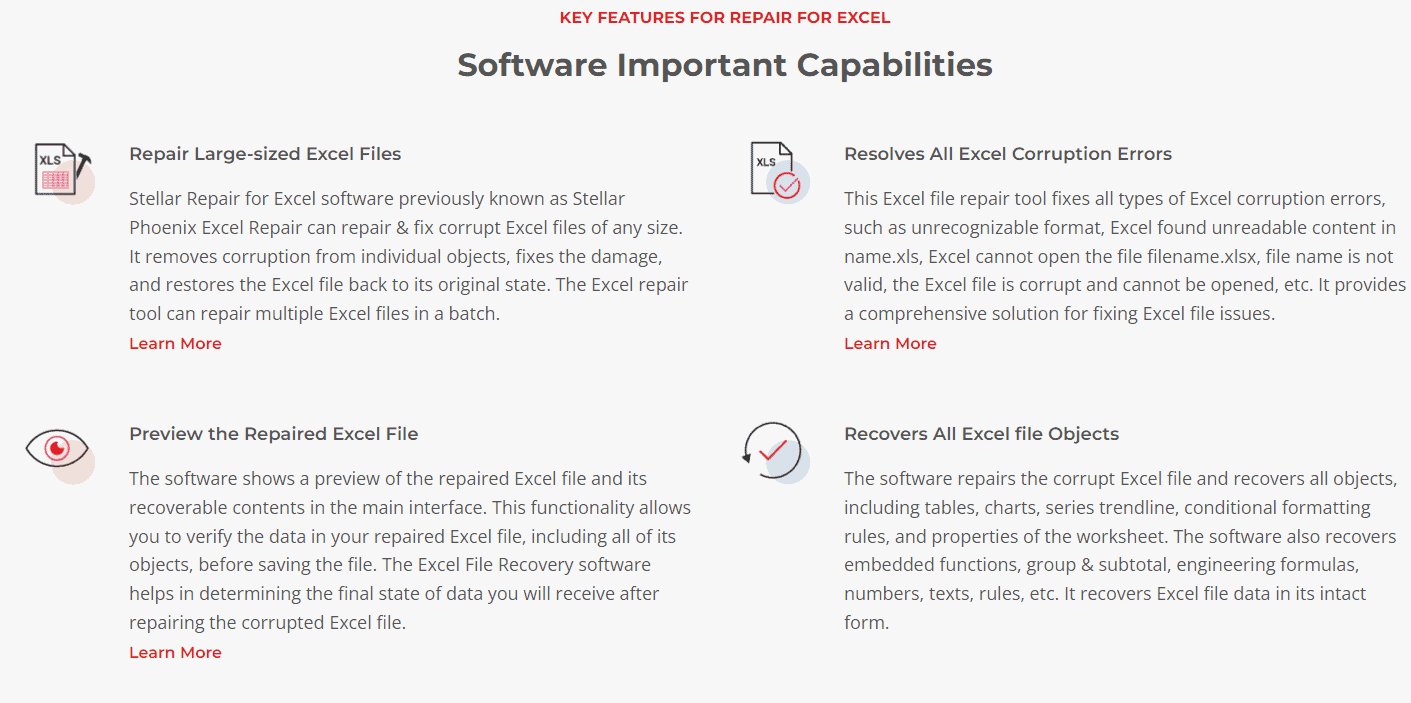
Why you should Choose Stellar Repair for Excel?
- Comprehensive Format Support (5/5): Stellar Repair for Excel supports a wide range of Excel file formats, including .xls, .xlsx, .xltm, .xltx, and .xlsm, making it versatile.
- User-Friendly Interface (4.5/5): The software’s user-friendly interface, with a straightforward process for repairing Excel files, makes it easy to use for both novice and experienced users.
- Advanced Algorithm (5/5): Its advanced algorithm ensures a high success rate in repairing corrupted Excel files, even in cases of severe corruption.
- Preview Functionality (4.5/5): The ability to preview repaired files before saving provides users with confidence in the recovery process.
- Reasonable Repair Time (4.5/5): In most scenarios, Stellar Repair for Excel provides reasonably fast repair times, depending on the complexity and size of the Excel file.
Overall Rating: 4.7/5
Consequently, Stellar Repair for Excel is a reliable and feature-rich excel repair tool for repairing corrupted Excel files. While it offers excellent format support, an advanced algorithm, and user-friendly features, there’s always room for improvement in terms of speed and additional features. However, it stands out as a dependable choice for Excel file recovery needs.
If you need to repair a corrupted Excel file, I highly recommend Stellar Repair for Excel based on my experience of using it. It is a powerful and easy-to-use tool that can help you recover your data from corrupt Excel file, with ease and confidence.
Q & A
1. Can I search for Excel file using the software if I’ve forgotten the file’s path?
Yes, Stellar Repair for Excel offers a “Find” option that enables users to search for Excel files within a drive or specified folder.
2. What are the limitations of the demo version of the software?
The demo version of the software only provides a preview of the repaired file’s data and does not allow users to save it. To access the full functionality, users must purchase the full version of the software.
3. How long does it take to repair an Excel file with Stellar Repair for Excel?
The repair duration depends on factors like level of corruption, file size, and number of Excel sheets.
4. Can I view the log report at a later stage for analysis?
Yes, Stellar Repair for Excel offers the option to save and view log reports at a later stage, allowing users to review the repair process and maintain record.