Microsoft recently released Windows Holographic version 23H2. This is the latest major update Microsoft has launched for HoloLens devices. Windows Holographic version 23H2 (22621.1244) brings many features to the HoloLens. Some of these features include NFC card reader support, hand-tracking improvements, a camera viewfinder, and multiple bug fixes.
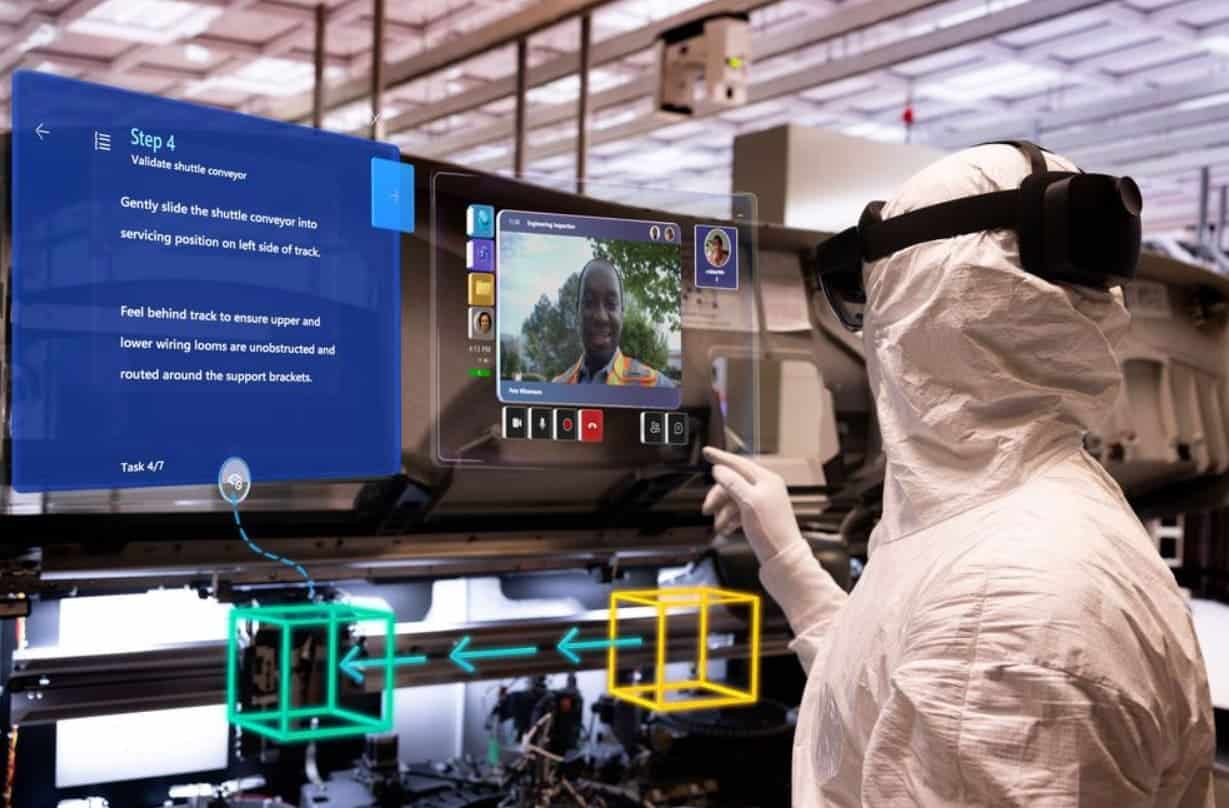
What’s new in Windows Holographic, version 23H2
Windows Copilot
One of the most significant additions to this release is Windows Copilot, powered by AI. This feature is designed to help users with everyday tasks, such as setting up a new device or troubleshooting issues. Windows Copilot is part of Microsoft’s push towards the era of the AI PC. This feature will make Windows Holographic more intuitive and user-friendly.
Improved performance
Windows Holographic, version 23H2, also includes several performance improvements. These improvements are designed to make the operating system faster and more responsive. This should result in a better user experience.
Bug fixes and security updates
As with any software release, Windows Holographic, version 23H2, includes several bug fixes and security updates. These updates are designed to improve the stability and security of the operating system. This is essential for any enterprise-level software. Some of the bug fixes include page visibility policy, virtual keyboard sliding input, reset button display, setting application search box function, etc. It also adds to the device’s performance and stability.
Supports NFC card reader
Users can use an NFC card reader to log in to the HoloLens device. They only need to put the security card with NFC FIDO2 technology close to the USB Type-C NFC card reader to achieve a “tap & enter password” login. experience.
Improved eye-tracking speed
For HoloLens 2 users who have not saved eye tracking calibration, the device will update the eye position (pupillary distance). This will happen as soon as the user puts it on, improving the smoothness of close interactions.
Improved virtual keyboard
The update also added prompts and feedback for voice input. Also, it brings better reliability of sliding input, and optimized keyboard suggestions and audio feedback.

Improved hand tracking
The hand-tracking system is more reliable when users aim at ground objects.
Improved fonts and input methods
Improved a variety of simplified Chinese fonts and Microsoft Pinyin input methods. It supports the GB18030-2022 standard and can input and display characters in the first or second-level character set. Also, it supports characters in Unicode extensions E and F.
Added camera viewfinder
The HoloLens Camera app now has a viewfinder that shows the scope of an image or video capture. The viewfinder does not block the user’s field of view and simply displays indicators of the center and borders.
New IT administrator policies
A number of new policies have been added to facilitate IT administrators to manage HoloLens 2 devices. It controls the start menu gesture settings, blocking USB peripherals, recommending domain name logins and so on.
How to get Windows Holographic, version 23H2
Windows Holographic, version 23H2, is available as an enablement package. This means that users can upgrade to this version without having to perform a full installation. The update is available through Windows Update for Business (WUfB), Windows Server Update Service (WSUS), and/or via Azure Marketplace. Commercial users can also request free Microsoft support if any issues arise during the deployment of this update.
Conclusion
Windows Holographic, version 23H2, is a significant update to Microsoft’s mixed reality operating system. With the addition of Windows Copilot and several performance improvements, this release is designed to make using Windows Holographic more intuitive and user-friendly. If you are a Windows Holographic user, we recommend upgrading to this latest version to take advantage of these new features and improvements.




