The next iteration of Samsung’s custom mobile device interface has arrived, and it goes by the name One UI 6.0. While Samsung officially introduced it at the Samsung Developers Conference on October 5, the “beta” versions have been available for testing since August. However, the highly anticipated final release is on the horizon and comes packed with a host of fresh features.
Although there isn’t an official release date for One UI 6.0, it’s worth noting that Samsung unveiled the final version of One UI 5.0 in late October 2022. Therefore, it’s reasonable to assume that the new One UI, built on Android 14, is approaching, and it’s expected to encompass a wide range of devices, including recent ones like the Galaxy S23, Galaxy S23 Ultra, Galaxy Z Fold 5, and Z Flip 5. Additionally, older models such as the Galaxy S21, Galaxy S22, Galaxy A52, A53, and more will likely be available in the update.
Now, let’s delve into what’s new and changed in One UI 6.0.
One UI 6.0: User Interface Enhancements, Camera Upgrades, and More
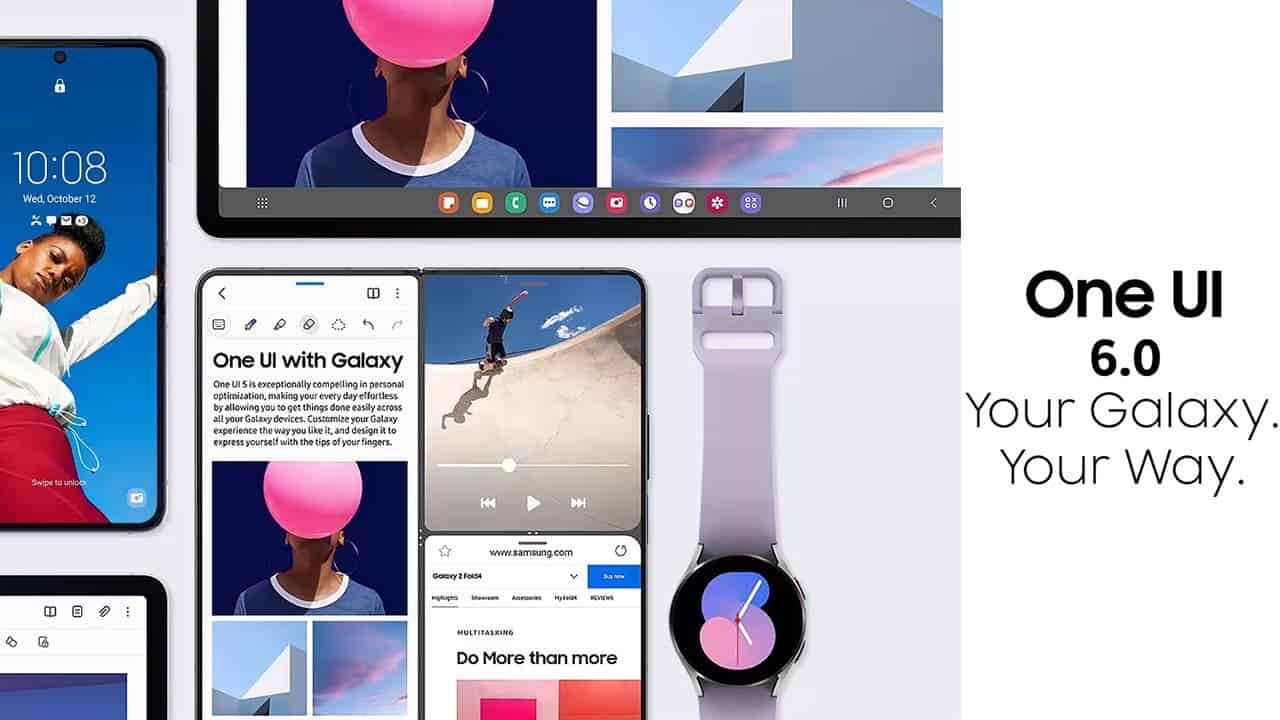
One UI 6.0 will leverage various new features introduced in the Android 14 operating system. However, in keeping with Samsung’s tradition since the inception of One UI in 2018, which replaced the TouchWiz interface, Samsung will put its own spin on things by introducing unique tweaks and alterations in its latest system, compatible with both smartphones and tablets.
The upcoming One UI 6.0 may not present a radically different appearance compared to the current One UI 5.1. Nevertheless, it introduces numerous changes that aim to enhance the user experience across several key areas. These improvements encompass camera functionality, device settings configuration and customization, and even a fresh typographic design.
The key changes introduced by One UI 6.0 to your Samsung Galaxy device:
- Quick Settings Panel Enhancements: One of the most noticeable alterations in One UI 6.0 is the revamp of the Settings Quick Panel. You can now access a dedicated WiFi connection button and a Bluetooth connection button with just two swipes from the top of the screen. At the bottom of the screen, shortcuts for adjusting screen brightness and activating eye comfort mode are readily available. Additionally, you have the option to change how you access the panel by configuring it to open with a single swipe from the top, while a swipe down from the center of the screen accesses the notification panel.
- Notification Panel Improvements: The notification panel has undergone significant changes. Notifications now appear as separate cards with a new design. You can sort notifications by priority or the time they were received, and there’s an improved display of album cover art when listening to music on your device.
- Home Screen Enhancements: In One UI 6.0, rearranging icons on your home screen is more user-friendly. You can now use one finger to drag an app icon and a second finger to switch between home pages, eliminating the need to drag the icon to the edge of the screen. If you use gesture navigation on the Galaxy Z Fold, you can hide the taskbar. Simply swipe up from the bottom of the screen to make it reappear.
- Improved Settings: Accessing the battery settings menu is quicker in One UI 6.0. Your device will also remember your preferences for enabling WiFi or Bluetooth when you activate airplane mode, ensuring that these settings remain consistent the next time you enable airplane mode.
- Interface Updates: One UI 6.0 introduces a new system-wide font. Pop-up windows can remain open even when switching between background apps or accessing the multitasking menu. Samsung has also incorporated a new design for emojis on the keyboard.
- Enhancements in Content Sharing: One UI’s latest version allows you to share a screenshot of a web page along with the page’s link simultaneously. The system provides a more detailed content preview before sharing.
- Improvements in Samsung’s Internet Browser: Samsung’s browser becomes more appealing with features like background video playback, enabling you to exit the browser while still listening to a video. Tabbed navigation is enhanced for larger screens, such as Galaxy Z Fold devices and tablets.
- File Management Improvements: The “My Files” app now suggests ways to free up storage space, including the deletion of unnecessary files and highlighting apps that consume the most space. Copying files has become easier with a two-finger process. Allowing you to select a file with one finger and the destination folder with the other.
- Calendar, Time, and Reminder Enhancements: The calendar displays upcoming events and tasks dynamically and swiftly. A new weather widget provides more weather information and improved illustrations. You have additional options for creating reminders, including the ability to attach photos when setting reminders.
The improvements that One UI 6.0 brings to photography and video features:

Camera Enhancements:
- The camera app’s design has been revamped for improved intuitiveness, and on-screen buttons are now more user-friendly.
- Grid lines in the camera app now include a leveling line to help users capture photos and videos more accurately.
- New camera widgets have been added, allowing quick access to various capture modes with a single tap.
- More advanced users will appreciate enhancements to Photo and “Pro” modes, which include the ability to quickly adjust photo resolution and choose from three levels of photo quality optimization: minimum, medium, or maximum, catering to individual preferences for image quality or speed of capture.
- One UI 6.0 introduces an option to disable the gesture that switches between the rear and front camera by swiping up or down on the screen, preventing accidental camera switches.
Gallery Improvements:
- The updated One UI allows for quick edits in the detailed view of an image or video by swiping up from the bottom of the screen while viewing a photo or video.
- You can now save cropped images as stickers and use them in other photos or videos.
Photo Editor Updates:
- Photo editor tools have become easier to access.
- The “Straighten” and “Perspective” tools have been combined within the “Transform” section.
- New background options and styles have been added for text additions when editing photos.
New Video Editor – Studio:
- One UI 6.0 introduces a brand new video editor, Studio, promising more complex and powerful editing capabilities. This is a significant addition for mobile phone users who are enthusiastic about video editing.
Video Player Enhancements:
- The video player in One UI 6.0 has got better with cleaner controls for a better user experience.
- Access to buttons for adjusting video playback speed has been made faster and more convenient.
These changes aim to provide an enhanced and more user-friendly photography and video experience on Samsung devices equipped with One UI 6.0.





