Google’s Gboard keyboard has taken a significant step in enhancing its integration with various services, making the Android user experience even smoother. This latest update introduces Optical Character Recognition (OCR), a tool that streamlines text recognition within images directly through the keyboard.
Streamlining Text Recognition on Android with Gboard’s OCR Integration
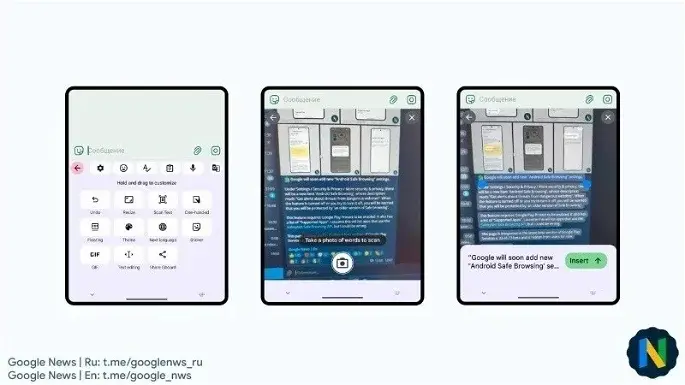
Android users will no longer need to navigate to the Google Lens app to extract text from images. Instead, Gboard now offers a direct path for this task, eliminating the need for additional apps and simplifying the process.
OCR, as the name suggests, enables the extraction of text from images captured by your smartphone’s camera. This function was previously available in Google Lens, but with its integration into Gboard, the entire process becomes more efficient and convenient.
This exciting feature was initially spotted in version 13.06.04 of the beta build of Gboard for Android. While it’s not available to all beta testers just yet, those who receive it will discover a dedicated button for text scanning. To utilize this feature, users will need to grant camera access permission to Gboard.
Once enabled, the camera app will highlight the recognized text within the image. Users can then select the desired phrases or words and effortlessly transpose them into Gboard’s text input field. This streamlined process greatly simplifies the extraction and sharing of text from images, offering a more effective and efficient solution.
Notably, the text selection can be performed repeatedly, allowing users to send multiple portions of the same text consecutively. This enhances productivity and multitasking, making it easier to collect and disseminate text from images.
The new text scanning feature is available alongside options like translation and proofreading. It’s a valuable addition to Gboard that caters to the needs of Android users, facilitating a more seamless and integrated mobile experience. With Gboard’s OCR capability, handling text within images has never been easier.





