Nothing, has released the second public beta of its Nothing OS 2.5 update based on Android 14. The update comes with several new features, including a “predictive sliding return” and widget functions. This new update is based on Android 14. Owners of Nothing Phone (1) and (2) can get the update by joining the Open Beta program. This article will provide an overview of the new features and improvements in the Nothing OS 2.5 public beta version.

Nothing OS 2.5 Beta
Nothing has released the second public beta of its Nothing OS 2.5 update based on Android 14. The update is available for Phone 2 owners and comes with several new features and improvements. The new additions for this beta round include several tweaks for the Glyph lights on the back of the phone, making them work with Google Calendar appointments, adding presets so you can quickly set up a timer, and a new animation for NFC usage.
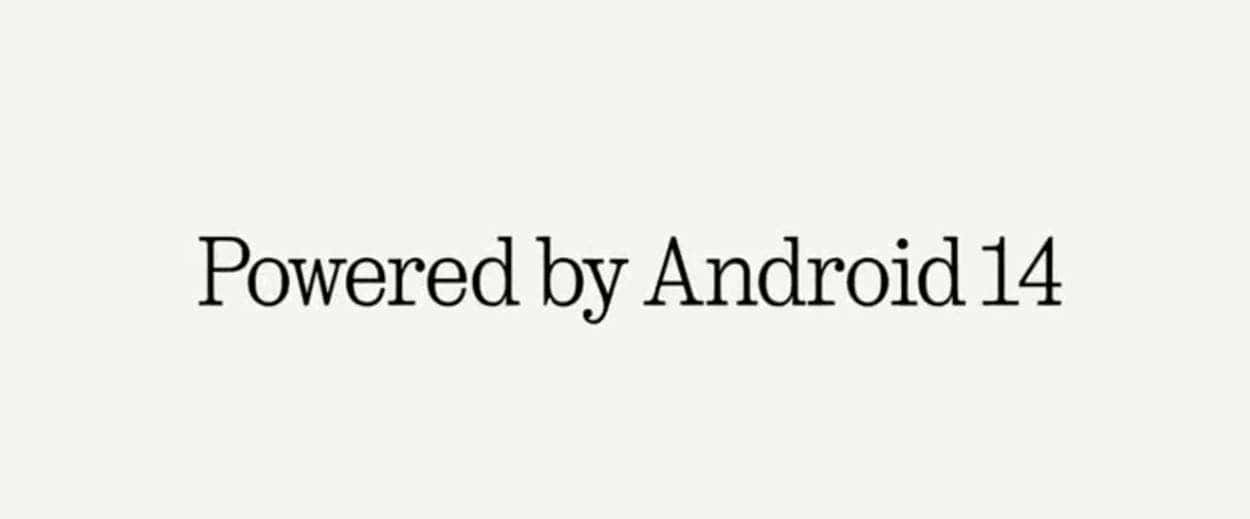
Predictive Sliding Return
The Nothing OS 2.5 public beta version comes with a new feature called “predictive sliding return.” This feature allows users to swipe up from the bottom of the screen to return to the previous app or screen. The predictive sliding return feature predicts which app or screen the user wants to return to based on their usage patterns.
According to the company, Nothing OS 2.5 adds the “Predictive Sliding Return” function and widgets. The update also improves the UI and customizable side buttons. The “predictive sliding return” added in this update is a gesture operation solution launched by Google in Android 13 and further expanded in Android 14. It allows users to shrink the application window when performing a return sliding operation, thereby displaying the main screen. Screen preview. Nothing has added its own aesthetic design system to the “predictive sliding return”, using a dot matrix style side-sliding return icon. It also adds a fade-in and fade-out animation effect.
Gizchina News of the week
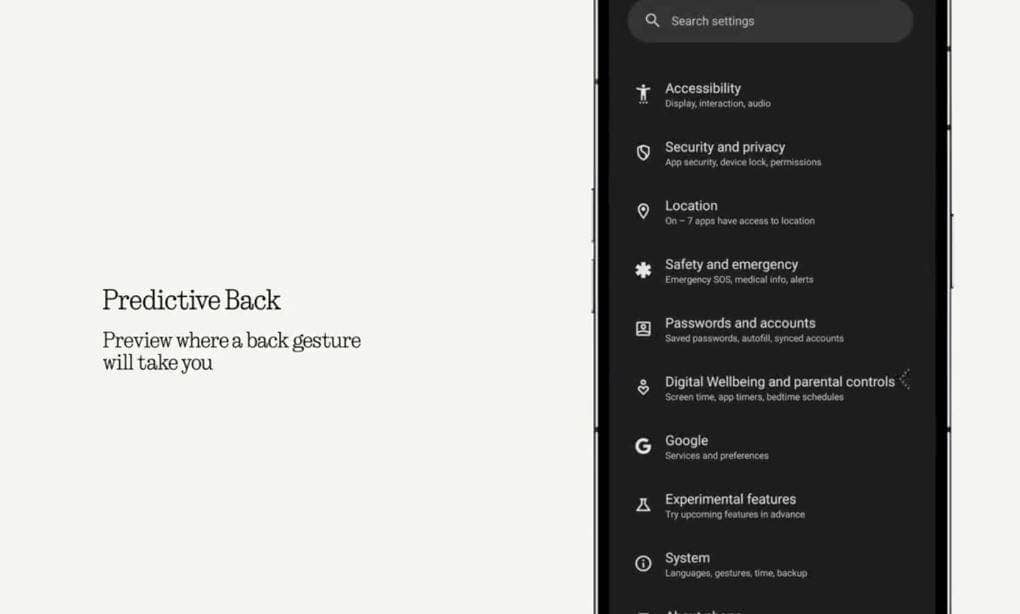
Glyph Interface
The Glyph Interface is a unique feature of Nothing OS that allows users to interact with their phone in a new way. The Glyph Interface has been updated in the Nothing OS 2.5 public beta version to include Glyph Progress integration for Google Calendar. Users can keep track of their upcoming events with a 5-minute countdown via the Glyph Interface.
Widget Functions
The Nothing OS 2.5 public beta version also comes with new widget functions. Users can now add widgets to their home screen and customize them to their liking. The new widget functions allow users to access their favorite apps and features quickly and easily.
The official focused on the new widget function of Nothing OS 2.5. However, this function is not yet available in the public beta version and is expected to be launched in December. Nothing introduces Screen Time, pedometer, media player and other components. The system still uses the typical Nothing minimalist color contrast dot matrix style design.
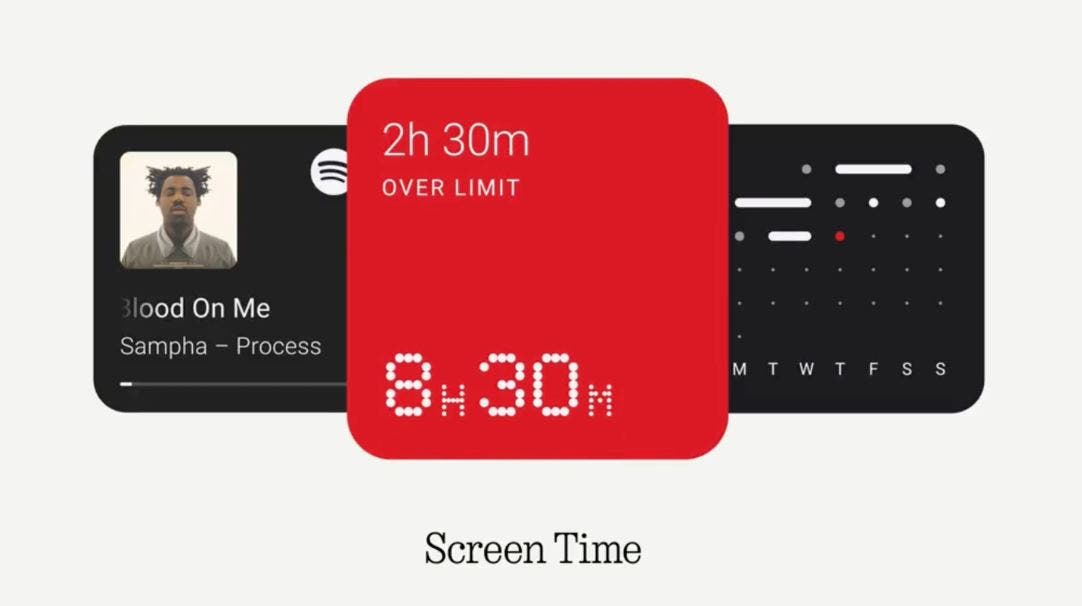
Bug Fixes and Improvements
In addition to the new features and improvements, the Nothing OS 2.5 public beta version also includes bug fixes and improvements. The update includes improved reliability of the three-finger swipe gesture, updated several status bar icons, and many other minor UI improvements. General bug fixes are also included in the update.
The company also brings some upgrades to the drop-down menu control, screenshot preview and side button function. The lock screen customization function, split the volume control function also got a few touches. Nothing adds new glass filters to the system.
Conclusion
The Nothing OS 2.5 public beta version is a significant update that comes with several new features and improvements. The update includes a “predictive sliding return” feature, new widget functions, and improvements to the Glyph Interface. The update also includes bug fixes and improvements. Nothing continues to improve its OS, and we can expect more updates in the future.





