Microsoft Word is a powerful word-processing software that is used by millions of people around the world. One way to increase productivity when using Word is to utilize keyboard shortcuts. In this article, we will discuss the top 10 most powerful shortcut keys in Microsoft Word.

1. Ctrl + C, Ctrl + X, Ctrl + V
These are the most commonly used keyboard shortcuts in Microsoft Word. Ctrl + C is used to copy text or an object, Ctrl + X is used to cut selected text, and Ctrl + V is used to paste an item that is stored in the clipboard. These shortcuts can save a lot of time when working on a document.
2. Ctrl + Z, Ctrl + Y
Ctrl + Z is the keyboard shortcut for the Undo command in Microsoft Word. It allows you to undo the last action you took in the document, such as typing, deleting, or formatting. Ctrl + Y is the Redo command, which allows you to redo the last action you undid.
3. Ctrl + A
Ctrl + A is a keyboard shortcut that selects all the text in a document. It is used in Microsoft Word and other word processing programs to quickly select all the text in a document.
4. Ctrl + S
Ctrl + S is the shortcut used to save a document in Microsoft Word. To use it, simply press the Ctrl and S keys at the same time.
5. Ctrl + F
Ctrl + F opens the dialog box to find a certain word or phrase in the text. This shortcut can save a lot of time when searching for specific information in a long document.
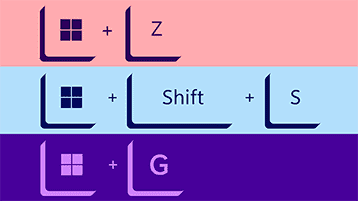
6. Ctrl + B, Ctrl + I, Ctrl + U
These shortcuts are used to format text in Microsoft Word. Ctrl + B is used to make text bold, Ctrl + I is used to make text italic, and Ctrl + U is used to underline text.
7. Ctrl + L, Ctrl + E, Ctrl + R
These shortcuts helps to align text in Microsoft Word. Ctrl + L will align text to the left, Ctrl + E aligns the text in the center, while Ctrl + R aligns the text to the right.
8. Ctrl + K
Ctrl + K opens the dialog box to insert a hyperlink. This shortcut can save a lot of time when adding links to a document.
9. Ctrl + P
Ctrl + P opens the print window so that you can change print settings. It also lets you to preview how your document will look after printing and then print your document.
10. Alt + Ctrl + 1, Alt + Ctrl + 2, Alt + Ctrl + 3
These shortcuts works for applying the Heading 1, Heading 2, and Heading 3 styles to text in Microsoft Word. Users commonly use these styles to create headings and subheadings in a document.
In conclusion, keyboard shortcuts can help save time and effort while using Microsoft Word. The shortcuts discussed in this article are some of the most powerful and commonly used shortcuts in Word. By using these shortcuts, users can increase their productivity and complete tasks more efficiently.





