In the world of instant messaging, read receipts have long been a point of contention. Whether it’s the notorious double blue check on WhatsApp or the subtle profile picture indicator on Facebook Messenger, the desire for privacy in our online conversations has always clashed with the transparency these features bring. However, there’s good news for Messenger users—read receipts can now be turned off, allowing you to read messages without leaving a trace. This article delves into the recent development, analyzing the significance of this update and offering a step-by-step guide on how to activate this newfound stealth mode.
Unlocking Stealth Mode: Disabling Read Receipts in Facebook Messenger

Source: Time.com
Analyzing Messenger’s Unique Read Receipts
Unlike WhatsApp’s explicit double check, Messenger employs a distinct method to signify that a message has been read. Instead of a symbol accompanying each message, Messenger utilizes the recipient’s profile picture as a callsign. This personalized touch adds a unique flair to the read receipt system. Interestingly, Messenger’s read receipt is also exceptionally accurate, marking only those messages that have been displayed on the screen as read. This contrasts with WhatsApp’s approach, which marks all messages as read upon opening a chat.
The Joy of Deactivation
For years, Messenger users have longed for the ability to disable read receipts, a feature common in many other messaging applications. The wait is finally over, and the joy is palpable—users can now opt-out of the infamous “double check.” To achieve this, users need to navigate to the settings within the Messenger app, accessed by tapping the menu ☰ button and selecting the gear icon. In the Privacy and Security section, a previously absent setting now awaits: Read receipts. Simply toggle the switch to deactivate this feature, and voilà—no more read receipts.
Reading Without a Trace
With read receipts disabled, users can now read messages without the sender being privy to this information. The messages still retain a marked-as-delivered status, preserving a semblance of regular interaction. However, the distinctive profile picture icon that used to signal the recipient’s awareness of the message will no longer appear. It’s a subtle change that grants users the freedom to peruse their messages at their own pace, without the pressure of an immediate response.
A Step-by-Step Guide to Stealth Mode
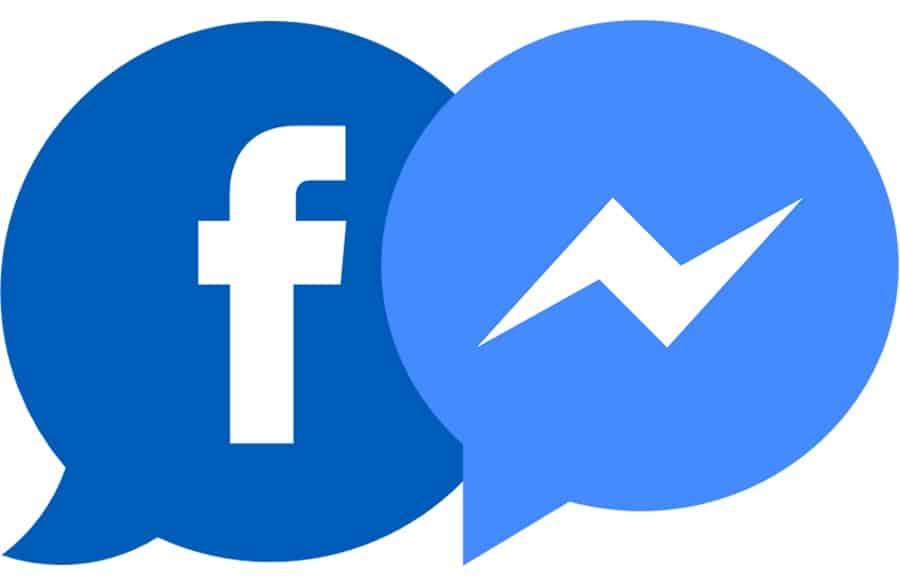
For those eager to embrace this newfound privacy, a step-by-step guide is in order. Open the Messenger app and navigate to the options section by tapping the menu ☰ button and selecting the gear icon. Within the Privacy and Security section, locate the Read receipts setting and disable the switch. The result? A Messenger experience devoid of read receipts, allowing for inconspicuous message reading.
Taking Stealth to the Next Level
For those who aspire to be true message reading ninjas, there’s an additional step. In the same privacy menu, under Active status, users can disable the online status feature. By doing so, one not only can read messages without a trace but also keeps one’s online presence concealed. It’s the ultimate stealth mode, allowing users to navigate their Messenger conversations incognito.
Conclusion
The ability to turn off read receipts in Facebook Messenger marks a significant milestone for users who value privacy in their digital interactions. The unique profile picture indicator, once an unavoidable aspect of message tracking, can now be bypassed, providing users with the freedom to read messages without the burden of instant acknowledgment. As messaging platforms evolve, the importance of user control over these features becomes increasingly apparent. With this update, Messenger users can now enjoy a more discreet and personalized messaging experience. So, go ahead, embrace the newfound stealth mode, and reclaim control over your online conversations.






Only a tiny percentage of professional hackers have the specialized hacking abilities and knowledge needed to recover lost BTC, Facebook hacking and Catching a cheating partner via a Whatsapp link. Finding a reliable hacker like HACKERWEREWOLF is preferable.
A first class hacking hacking team that can aid in the recovery of your misplaced cryptocurrency, lost Facebook account and hack your partner Whatsapp. A hacking organization that can aid in the recovery of your misplaced cryptocurrency, lost Facebook account and to help you gain access to your cheating partner Whatsapp. I lost $298k in BTC to bitcoin mining, and HACKERWEREWOLF was able to retrieve it. In my darkest hour, when my Bitcoin was lost and hope seemed but a distant memory, HACKERWEREWOLF and their extraordinary team emerged as the catalysts of change.
Their exceptional knowledge and relentless determination propelled me towards recovery, restoring my faith in the crypto world, Facebook/Whatsapp hacking.
If you find yourself lost in the depths of lost Bitcoin, facebook and Whatsapp hacking, let HACKERWEREWOLF’s team guide you towards the light of redemption.
Facebook page:Hackerwerewolf
Email:hackerwerewolf637@gmail.com
Whatsapp:+4917617861530