Microsoft’s Copilot has emerged as a potent generative AI application, particularly notable for its seamless integration with Android devices. While sharing the same language models as ChatGPT, Copilot distinguishes itself by offering impressive versatility and a myriad of possibilities, all at no cost to the user.
Unveiling the Power of Copilot: A Closer Look at the Enhanced Image Features in Edge for Android
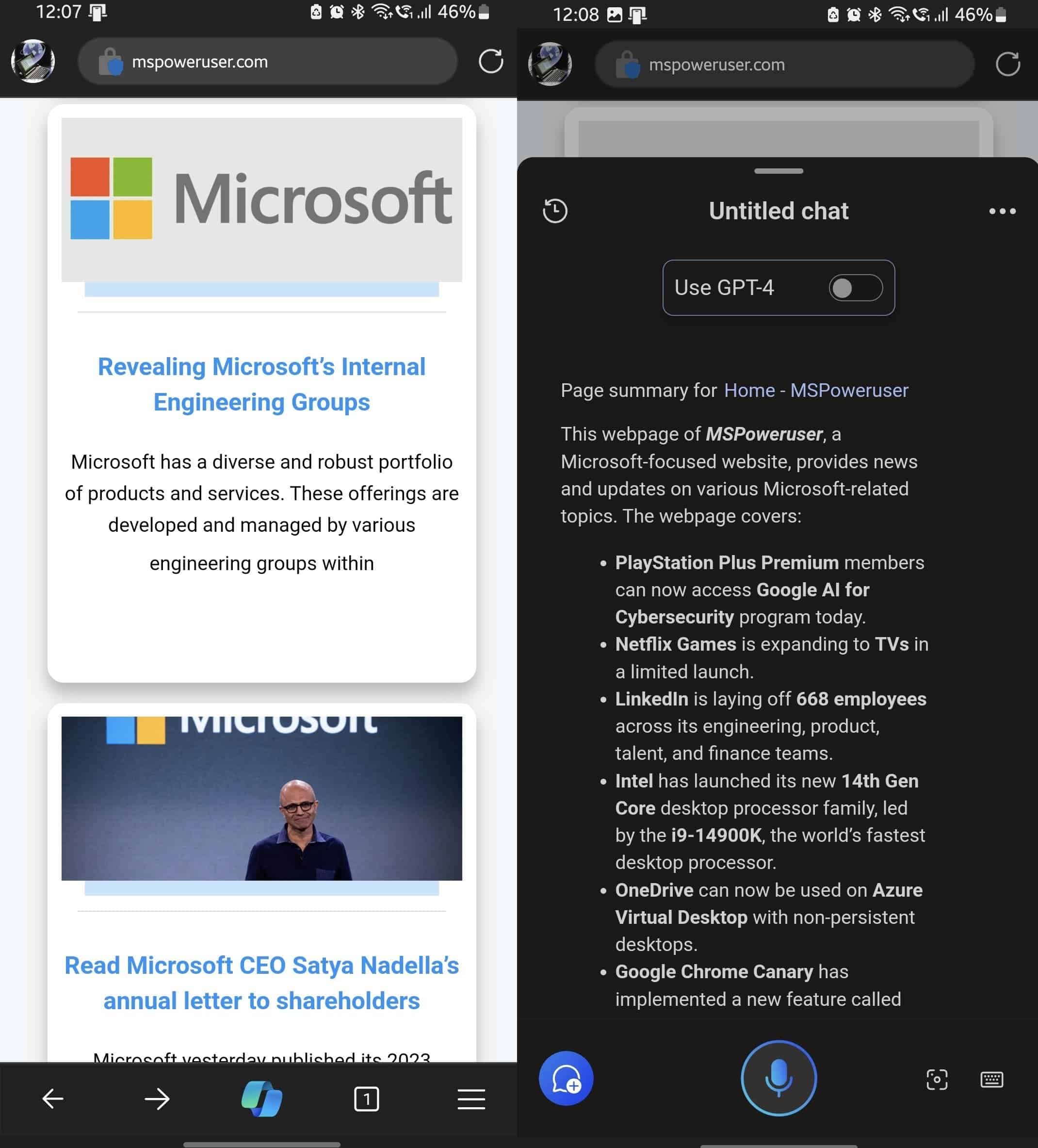
The standalone Copilot app for Android has garnered attention, but Microsoft has taken it a step further by seamlessly incorporating this AI into the Edge browser. Notably, recent updates have introduced enhanced features from Edge for Android, with a specific focus on image-related capabilities.
Edge, positioned as a credible alternative to Chrome on both Android devices and computers, owes much of its success to the integration of Microsoft’s conversational AI, based on the advanced GPT-4 model. This AI not only responds to queries in natural language. But also engages users through a clean and user-friendly in-browser interface.
A recent discovery by MSPowerUser has shed light on a hidden Copilot feature within Edge’s settings, adding an extra layer of functionality. This feature allows users to analyze and gather information from images on the web and, intriguingly, instruct Copilot to generate images similar to or inspired by those found online, leveraging the capabilities of DALL-E 3 technology.
Enabling this hidden feature is a straightforward process, reserved for in-development versions of Edge for Android, such as Microsoft Edge Dev, which can be readily downloaded from the Google Play Store. Once the latest browser update is installed, users can activate the feature by following a few simple steps:
- Access the Edge browser on your Android device.
- Type “edge://flags” in the address bar and press “Go.”
- In the search bar, input “Mobile Copilot Chat with Images.”
- Enable this option by selecting “Enabled” from the available choices.
- Restart your browser to apply the changes.
With these steps completed, users gain access to a powerful set of image-related functionalities. Holding down on an image on any webpage reveals two new options: “Ask Copilot” and “Generate AI Images.”
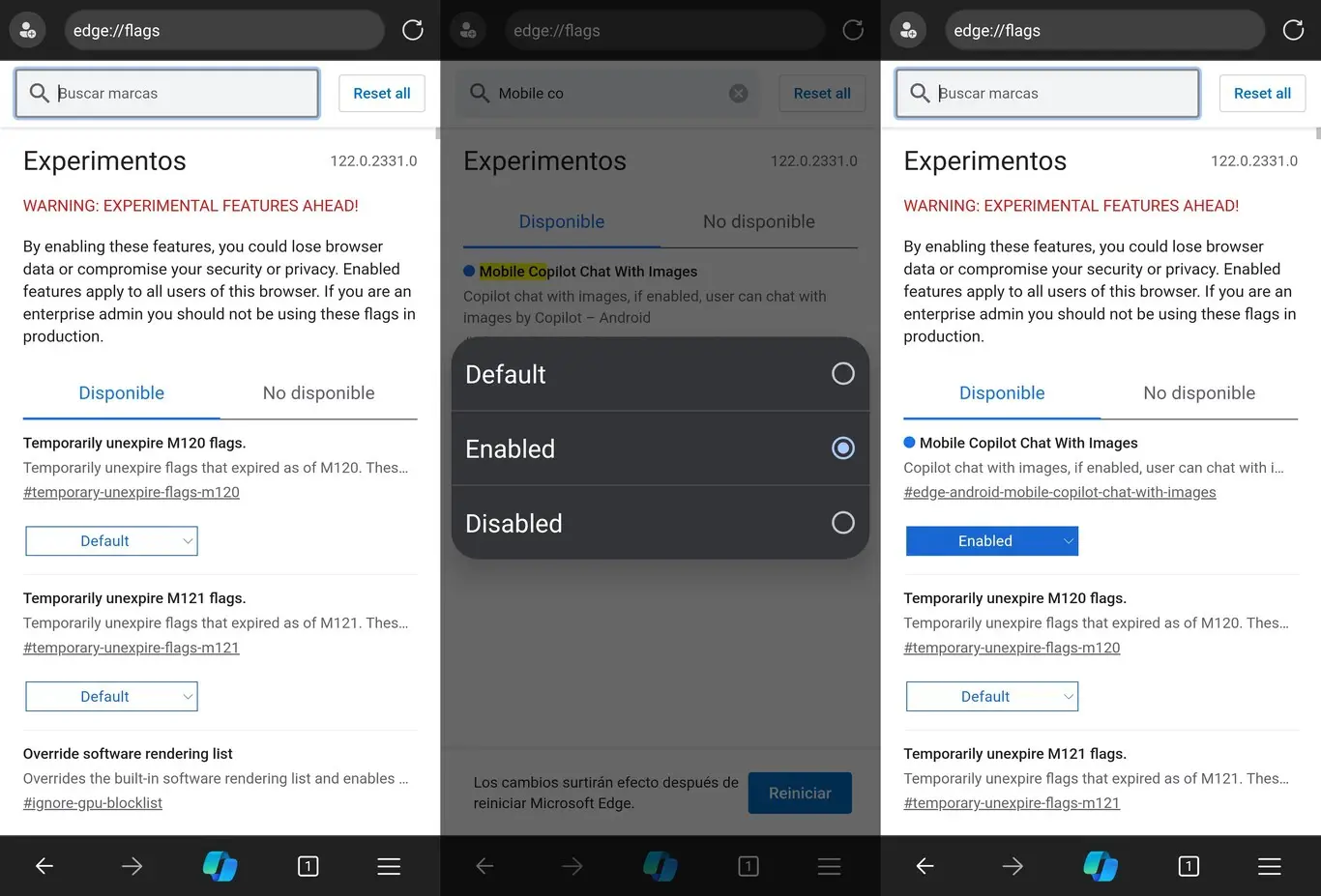
Edge Unleashes the Potential of Copilot
Selecting “Ask Copilot” opens a pop-up window, allowing users to inquire about the image using natural language. This feature facilitates a conversational interaction with Copilot, making it possible to seek information or insights about the selected image.
The second option, “Generate AI Images,” takes the capabilities of Copilot to a whole new level. Users can prompt Copilot to create images inspired by or similar to the original selected image. In practical terms, this creates a unique prompt based on the chosen image. Allowing Copilot to generate captivating images using the advanced DALL-E 3 technology.
In testing this feature, an image featuring the classic Android OS logo alongside the logo of the latest Android 14 beta was used. Copilot astutely generated “an Android-related image, showcasing its logo and an emblem indicating the specific version of the operating system.” This demonstrates Copilot’s ability to comprehend the original image and produce engaging visuals using cutting-edge AI technology.
In conclusion, the integration of Copilot’s enhanced image features into Edge for Android opens up new avenues for users seeking creative and informative interactions with web content. Microsoft’s commitment to refining and expanding the capabilities of Copilot reaffirms its position as a frontrunner in the field of conversational AI, providing users with a powerful and intuitive tool for diverse applications on Android devices.





