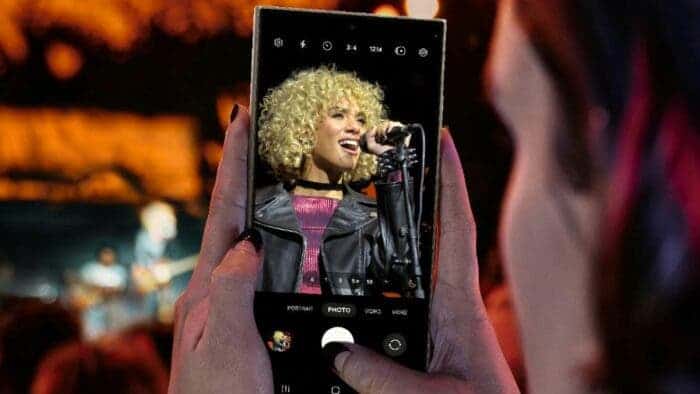Samsung has unveiled the Galaxy S24 series, marking the beginning of a new era in mobile AI technology. The Galaxy S24 Ultra, Galaxy S24+, and Galaxy S24 are designed to empower everyday experiences. They come with decent features from barrier-free communication to awe-inspiring creativity. These features create more possibilities with these mobile phones. The Galaxy AI transforms the iconic S series for the future, amplifying nearly every experience on the Galaxy S24 series. This new series comes with the new One UI 6.1 system that hosts several powerful AI functions.

These functions cover real-time translation, recording transcription, document formatting and summarization, etc. These features can be simply described as smart and convenient. However, it is important to note that all these AI features do not support all languages at the moment. The AI features across different models of the Galaxy S24 series do not differ. Below is a list of powerful AI functions that come with the Galaxy S24 series and the languages they support.
Galaxy S24 Series AI features and language support
The list below contains the new AI features and the languages that they currently support. Since these devices just launched, we can be sure that the company will bring more languages in the future.
1. Generative search experience (deep Q&A and conversational search):
This feature supports 127 countries/regions except Europe and Australia. It supports only seven languages which are English, Hindi, Spanish, Portuguese, Indonesian, Japanese and Korean.
Samsung has partnered with Google Cloud to bring generative AI to the Samsung Galaxy S24 series. This new technology will create meaningful mobile experiences that stimulate and engage users. The generative AI will power applications on Samsung smartphone devices, and the Galaxy AI features will require an internet connection and Samsung Account login. The feature will utilize Google’s Gemini AI models to enable next-generation features such as Circle to Search, Enhanced Messaging, and Generative Edit powered by Imagen 2.
2. Real-time translation of calls & Translator and recording translation:
It supports Chinese, English (India, UK, USA), French, German, Hindi, Italian, Japanese, Korean, Polish, Portuguese, Spanish, Thai, and Vietnamese.
Samsung’s latest Galaxy S24 series offers a real-time translation feature for phone calls, powered by AI. This feature, called Live Translate, allows users to make or receive calls in a language they don’t speak and have the conversation translated in real-time. The translation occurs directly on the device, ensuring privacy for the phone calls. At the time of release, the feature supports audio and text translations for up to 13 languages listed above. Of course, additional languages are expected to be added in future updates. Users can access the Live Translate feature through the native Phone app and set up language and voice presets for specific contacts. The feature aims to make multilingual communication easier and more convenient for users, particularly for international calls and frequent travellers.
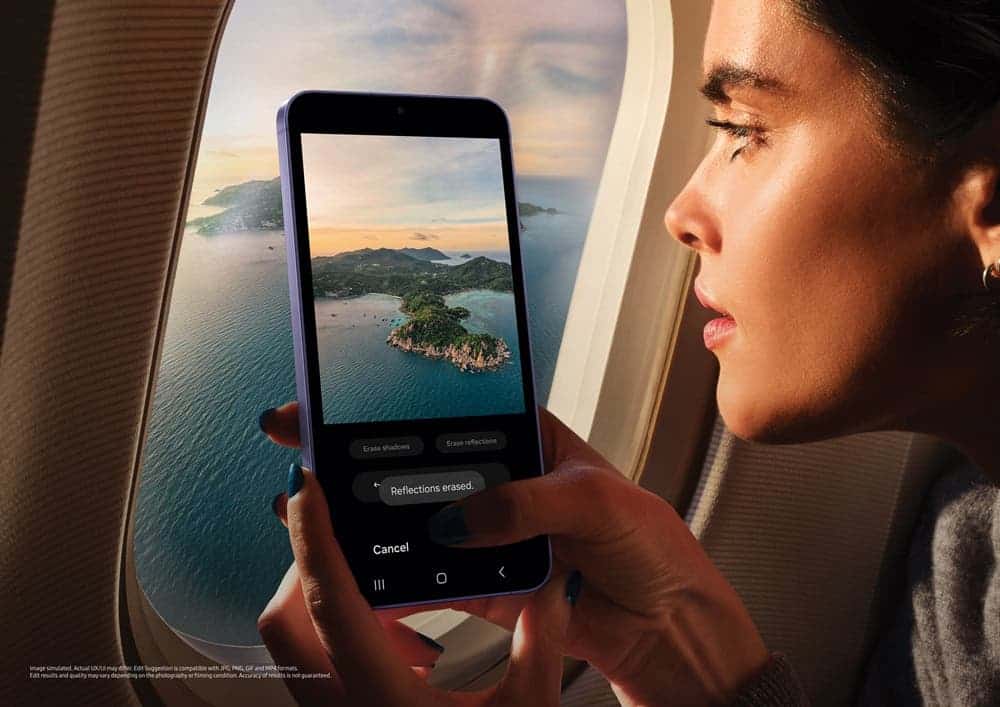
3. Note Assistant “Correction” function:
This feature supports all languages. Samsung’s new Note Assistant “Correction” function is a part of the powerful AI capabilities in the Galaxy S24 series. This feature supports all languages, providing users with top-note organization and editing capabilities. The “Correction” function, along with other features such as “Align Text,” “Correct Glyph,” and “Evenly Arrange Words,” aims at enhancing the user’s experience in creating and editing notes. The AI capabilities, including the Note Assistant features, are made possible through Samsung’s collaboration with Google and the integration of real-time language translation, chat assists, note organization and revolutionary image editing capabilities.
4. Note Assistant’s “Align Text” and “Correct Glyph” functions:
This feature supports Korean, Chinese, Japanese, French, German, Spanish, Portuguese, Italian, English, and Hong Kong Cantonese. Samsung’s new Note Assistant introduces two new functions: “Align Text” and “Correct Glyph.” The “Align Text” function helps users organize their notes by aligning the text within the note, making it easier to read and edit. The “Correct Glyph” function automatically corrects any incorrect characters or symbols in the text, ensuring accurate and clear communication. These features, along with other AI capabilities, aim to enhance the user’s experience in creating and editing notes on the Galaxy S24 series.
5. Note Assistant “Evenly Arrange Words” Function:
This feature supports Korean, French, German, Spanish, Portuguese, Italian and English. The new Samsung Galaxy S24 series introduces a “Note Assistant Evenly Arrange Words” function. This feature is part of the One UI 6.1 system and it helps users format their documents and notes more effectively. If you are looking to turn off the auto-complete feature when texting on a Samsung device, you can typically do so by going to “settings” -> “controls” -> “language and input,” then clicking on the Samsung keyboard settings icon and deactivating the auto-replacement feature.
6. Recorder’s “Speaker Tag” feature:
This feature only supports Korean and English. The “Speaker Tag” feature in Samsung’s Voice Recorder app is designed to provide live transcriptions with speaker labels. This feature uses AI to detect and label multiple speakers in recordings, allowing for easier transcription and organization of the content. It is a part of Samsung’s AI push and aims at enhancing the functionality of the Voice Recorder app.
7. Real-time chat translation for Samsung Messages, Google Messages, Google Chat, KakaoTalk, WhatsApp, Signal, Instagram, Live Messages and Tango:
This feature supports multiple languages including Chinese, English (India, UK, US), French, German, Hindi, Italian, Japanese, Korean, Polish, Portuguese, Spanish, Thai, and Vietnamese.
The Samsung Galaxy S24 series introduces a real-time chat translation feature for various messaging apps. These apps include Samsung Messages, Google Messages, Google Chat, KakaoTalk, WhatsApp, Signal, Instagram, Live Messages, and Tango. This feature allows users to translate messages in a conversation. To set up the chat translation, users can navigate to Settings > Advanced features > Advanced intelligence > Samsung Keyboard > Chat translation and turn the switch on. The feature enables users to select their preferred language for translation. The translated text will appear below the original text in the conversation.

Final Words
The Samsung Galaxy S24 series introduces powerful AI functions that amplify nearly every experience on the device, from barrier-free communication to awe-inspiring creativity and the power for even more possibilities. Galaxy AI is designed to enhance the user experience, providing a more immersive and engaging experience for users. The new era of mobile technology is here, and the Samsung Galaxy S24 series is leading the way.
Author’s Bio
Efe Udin is a seasoned tech writer with over seven years of experience. He covers a wide range of topics in the tech industry from industry politics to mobile phone performance. From mobile phones to tablets, Efe has also kept a keen eye on the latest advancements and trends. He provides insightful analysis and reviews to inform and educate readers. Efe is very passionate about tech and covers interesting stories as well as offers solutions where possible.