Motorola has recently announced its comprehensive Android 14 update roadmap for various smartphone models, covering the razr, edge, and g series. So, notably absent from this update plan is the moto e series, as the company has not committed to providing Android updates for these budget-friendly devices.
So, a noteworthy move by Motorola is the launch of the moto g34 5G, a budget phone that comes equipped with Android 14 right out of the box, positioning itself as one of the early adopters of the latest Android version in the budget phone segment.
Motorola Reveals Android 14 Update

The confirmed list of Motorola smartphones slated to receive the Android 14 update includes the following models:
- Motorola razr 40 ultra (razr+ 2023)
- Motorola razr 40 (razr 2023)
- Motorola razr 2022
- Motorola edge+ 2023
- Motorola edge 2023
- Motorola edge 40 pro
- Motorola edge 40
- Motorola edge 40 neo
- Motorola edge 30 ultra
- Motorola edge 30 pro
- Motorola edge 30 fusion
- Motorola edge 30 neo
- Motorola edge 30
- Motorola edge+ 2022
- Motorola edge 2022
- Motorola edge+ 5G UW 2022
- Moto g stylus 5G (2023)
- Moto g stylus (2023)
- Moto g 5G 2023
- Moto g power 5G 2023
- Moto g84 5G
- Moto g54
- Moto g73 5G
- Moto g53 5G
- Moto g23
- Moto g14
Also, rollout details indicate that Motorola has initiated the Android 14 beta updates for the edge 30 ultra, edge 30, moto g54, and moto g73 across multiple countries. Additionally, the stable update is anticipated to commence its rollout phase starting from mid to late February 2024.
So, this strategic and systematic approach by Motorola reaffirms its commitment to providing the latest Android updates to a diverse range of its smartphone offerings, ensuring a consistent and up-to-date user experience across its product portfolio.
Here is a list of the top features of Android 14:
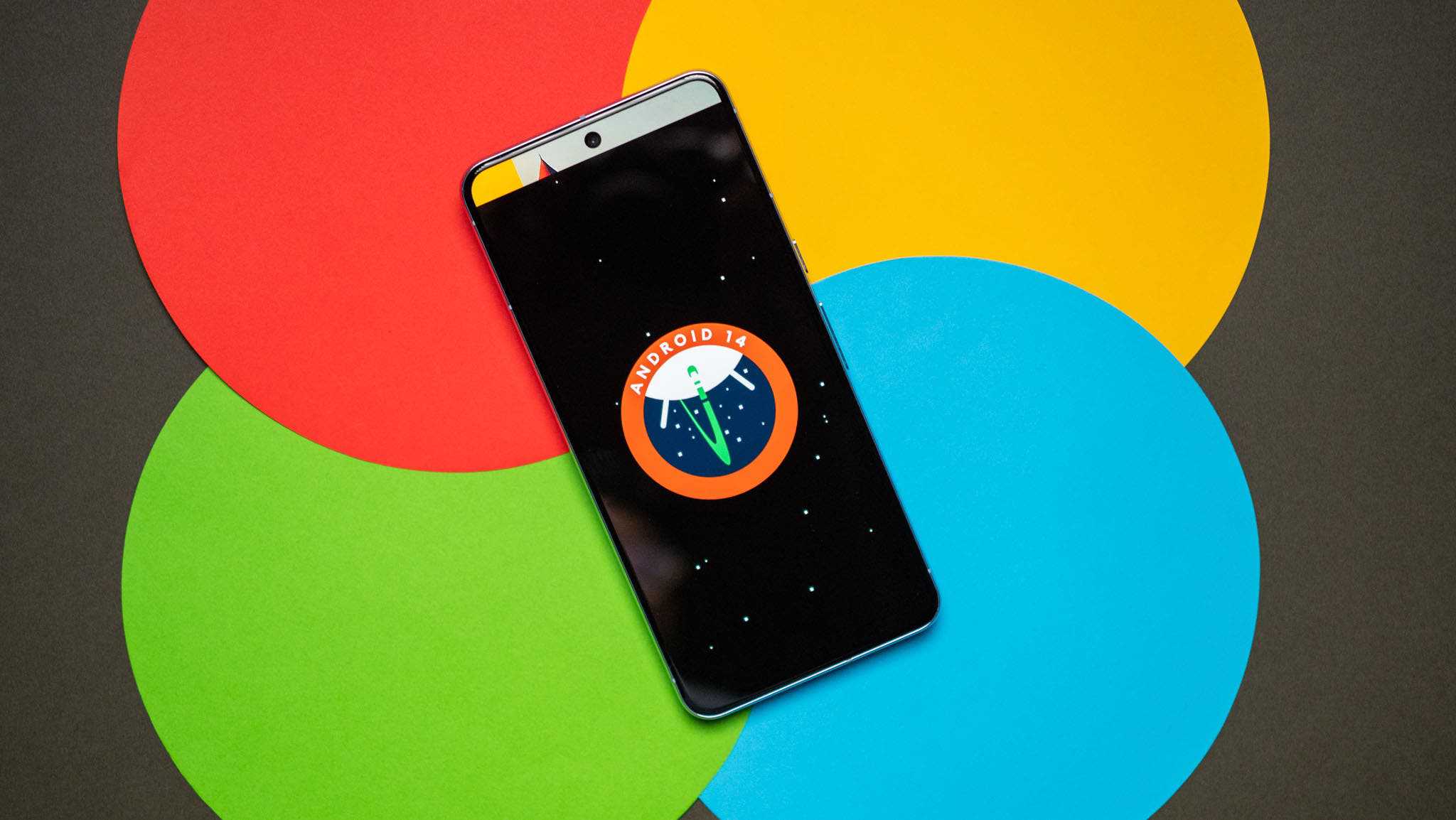
- More customization options for your lock screen, including lock screen pickers, lock screen templates, a monochromatic theme, and support for Ultra HDR images.
- Create parallax effect wallpapers using your own photos, cartoon-style wallpapers with your favorite emoji, and even generative AI wallpapers based on text prompts.
- Improved battery life, thanks to changes in how the operating system handles background tasks, downloads, and uploads.
- Larger fonts and smarter scaling. Allowing you to scale fonts up to 200% and use non-linear scaling to prevent wonky layouts.
- Notification flashes, which let you turn on camera flashes and screen flashes for incoming notifications.
- Better hearing aid support, with a new dedicated page for hearing aids and the ability to choose which sounds go to your hearing aids and what comes through the device’s speakers.
- Improved support for large screens, with more tools and design advice available for developers to help apps work well across smartphones, folding phones, and tablets.
- Restricting photo and video access, giving you the option to select the specific photos and videos an app is allowed to access.
- Enhanced security, including not letting you install older apps from Android 5.1 and earlier, improved support for authentication with passkeys. And the ability to turn off the animations that appear when you enter your PIN.
- Data protection, with Android 14 sending you monthly warnings when apps have changed their data sharing habits.
- Regional preferences, allowing you to set systemwide preferences for things like temperature, the start of your week. And specific calendars or numerals.
- Predictive back gestures, with a prominent back arrow that matches your wallpaper or theme and predictive back gestures that afford you a glimpse of the screen that a swipe-back gesture will take you to.
- Health Connect, a Google app that lets you centralize your health and fitness data and share it across different apps and services.
- Improved share options, with the share menu allowing apps to add custom actions and using more app data to determine the ranking of your potential share targets.





