Overall, the One UI 6.1 update has brought significant improvements to Samsung phones. Initially introduced with the Galaxy S24 series, it is expected to roll out to older devices starting with the February patch. However, the update does come with a few downsides.
One notable change is the inclusion of Circle To Search, which has removed the ability to easily hide the gesture bar without resorting to a workaround. Additionally, for many Galaxy S24 users, the vivid display profile is currently not functioning as intended.
The latest issue with One UI 6.1 is that it appears to be disabling one of the best features Android gained by default. The update information does not specify this particular feature. Users should stay tuned for further updates or patches that may address these concerns and enhance the overall user experience.
Notification Channels 
In 2017, Google introduced Android 8.0 Oreo, along with one of our favorite notification features – Notification Channels. In Samsung’s One UI, these are referred to as categories. This feature allows apps to categorize different types of notifications into separate items, and users have the ability to individually enable or disable notifications for each category. This level of customization provides users with more control over how they receive and interact with notifications on their devices.
The introduction of Notification Channels or categories has been a game-changer, especially for certain apps. For example, in games where you want to be notified about specific events, like a friend request, but not about in-app purchase promotions, this feature becomes a lifesaver. The ability to individually choose which notifications are allowed and which are not is a customization aspect missed when using devices without this feature, such as an iPad.
Even though it is a feature that users may not actively think about, they may feel its impact on a daily basis. Once set up for the preferred apps, users often forget about it, and the backup and restore process ensures that these settings seamlessly carry across devices. The absence of this feature only becomes apparent when a friend using a device with the latest One UI version, like the S24, brings attention to any changes or issues.
Samsung One UI 6.1 Turns Off Channels by Default
Rita El Khoury from Android Authority encountered confusion when she couldn’t find notification channels on her new Galaxy S24, despite the feature being present on another S24 Ultra. Upon investigation, it came out that One UI 6.1 introduced a toggle that enables or disables the notification channels menu. This toggle, with the label “Notification categories,” is off by default on the Galaxy S24. There is a possibility that this default setting may extend to other devices when they receive the One UI 6.1 update.
For users who may not be aware of this feature or how to enable it, there’s a risk of missing out on one of the valuable additions to Android. If you have a Galaxy S24 or an older Samsung device with One UI 6.1, you can re-enable the notification channels feature by following specific steps.
How to Enable Channels in Samsung One UI 6.1 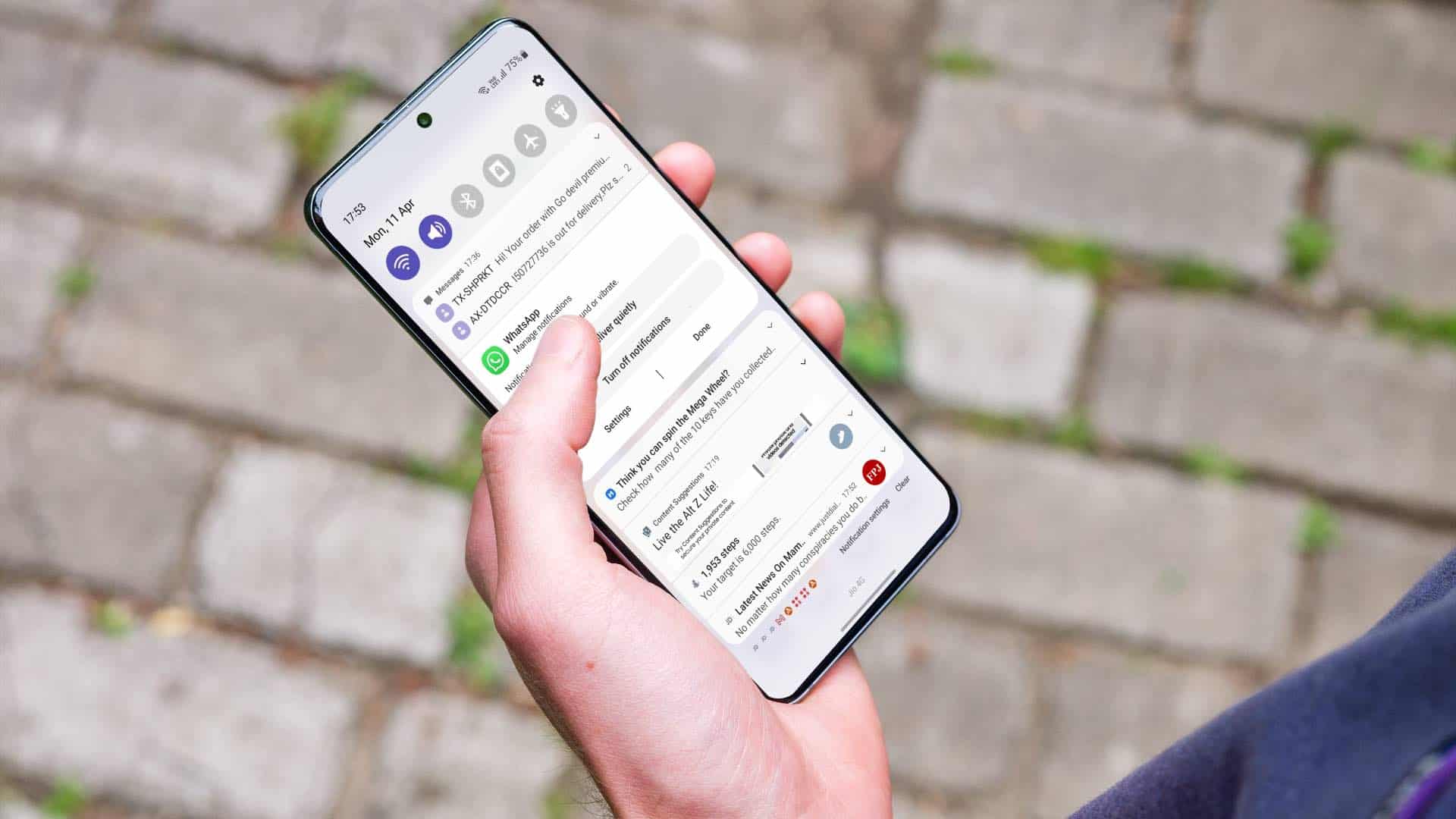
To re-enable the notification channels (categories) feature on your Galaxy S24 or other Samsung devices with One UI 6.1, follow these steps:
1. Open Settings.
2. Scroll down and open the Notifications menu.
3. At the bottom, open the Advanced Settings menu.
4. At the bottom of this menu, turn on “Manage notification categories for each app.”
By toggling on this option, you should restore access to the notification channels, allowing you to customize and manage notifications for each app individually.
Benefits of Notification Channels:
- Increased user control: Users can choose which types of notifications they want to see from each app, allowing for a more personalized notification experience.
- Reduced notification clutter: By grouping similar notifications together, channels can help reduce the overall number of notifications users see. By so doing, it makes them less overwhelming.
- Improved notification relevance: Users can choose to only see notifications that are truly relevant to them, reducing the number of unwanted notifications.
- Prioritization: Some channels can be marked as important, ensuring their notifications are more likely to be seen and heard.
Downsides of disabling Notification Channels:
- Missing important notifications: If you disable a channel, you might miss important notifications from that app, even if you still want to receive them.
- Loss of customization: Disabling channels removes the ability to customize your notification experience for individual apps.
- Potential confusion: Some apps might rely heavily on channels and disabling them could make the app harder to use.
In general, it’s not recommended to disable notification channels completely. Instead, it’s better to take the time to customize which channels you want to enable or disable for each app. This will create a notification experience that works best for you.
Conclusion
It’s clear that many users have a deep appreciation for One UI, considering it the best flavor of Android with compelling features. However, the recent experience of having essential features like notification channels (categories) which is not active by default has caused frustration. Samsung’s decision to tweak features that have been part of Android and its own phones for nearly seven years is understandably disappointing. The challenge of having to search for a known and loved feature is not only inconvenient for existing users but could potentially create a poor experience for new users who may not be aware of the feature’s existence.
While the love for One UI remains strong, you express a concern that Samsung should avoid giving users reasons to dislike it. The sentiment also extends to Google, with a suggestion that making features like notification channels more visible to new users would enhance the overall user experience. Striking a balance between introducing innovations and preserving well-established features appears crucial for user satisfaction.





