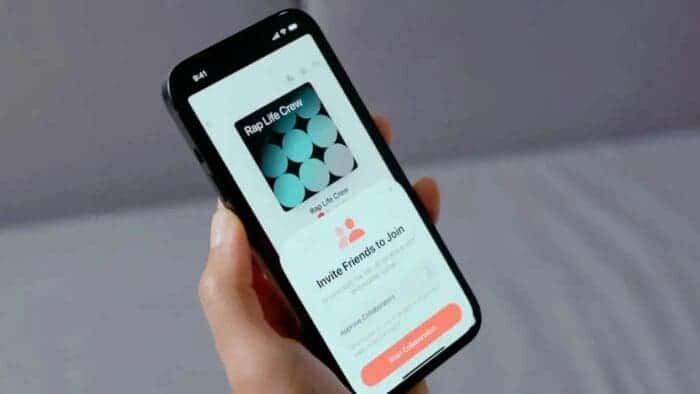Apple recently issued an announcement restricting the collaborative playlist function of Apple Music. The company has recently clarified the restrictions on “Apple Music collaborative playlists,” thus shedding light on age restrictions and account limitations.
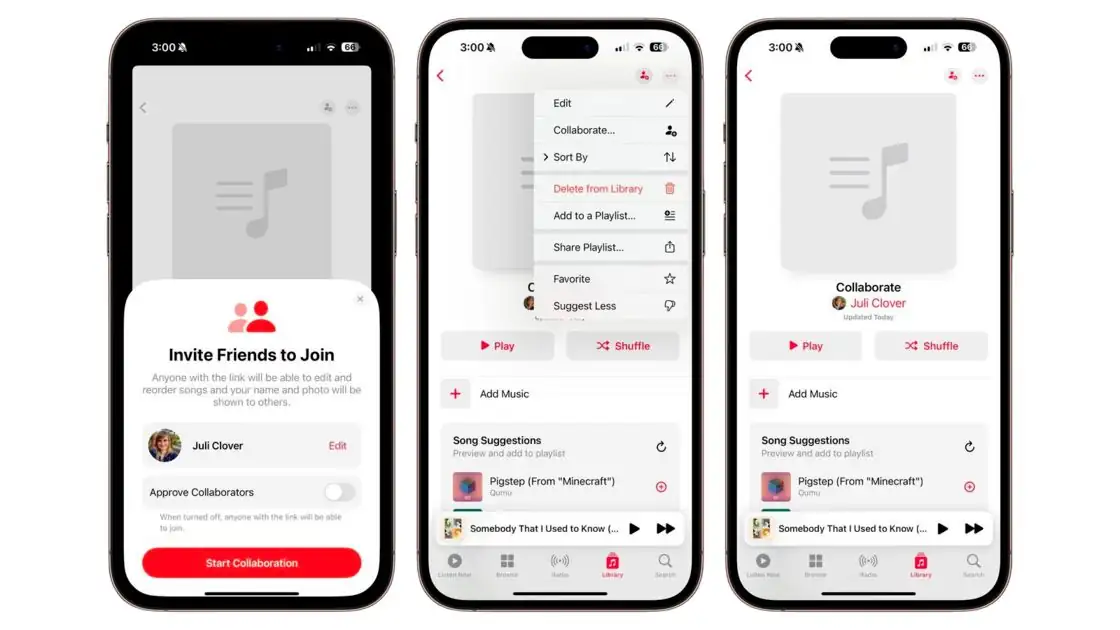
Introducing Apple Music collaborative playlists
Apple Music’s collaborative playlist feature was originally included in early beta versions of iOS 17.2, but Apple removed the feature in the iOS 17.2 Beta 4 update due to concerns about spam and abuse. Apple reintroduced this feature in iOS 17.3. After users open the Apple Music app, create a new playlist or select an existing playlist, they can click a small human-shaped icon to enable collaboration. Selecting this option will pop up a link that others can click to participate in collaboration.
The person initiating the collaboration can choose to approve those requesting to add songs. However, this feature is not active by default. Anyone with a link to the playlist can add music, but the owner can turn off collaboration or remove people at any time.
Clear age limit: Requires accounts over 13 years old
Apple has clarified that “Children under the age of 13 can’t collaborate on playlists”. This restriction is due to the fact that music profiles and collaborative playlists will not work with an account for a child under 13, even within the same family. The age restriction for playlist collaboration has been a point of clarification from Apple. It ensures that users are aware of the limitations associated with collaborative playlists. This is especially true in the context of family accounts and child profiles.
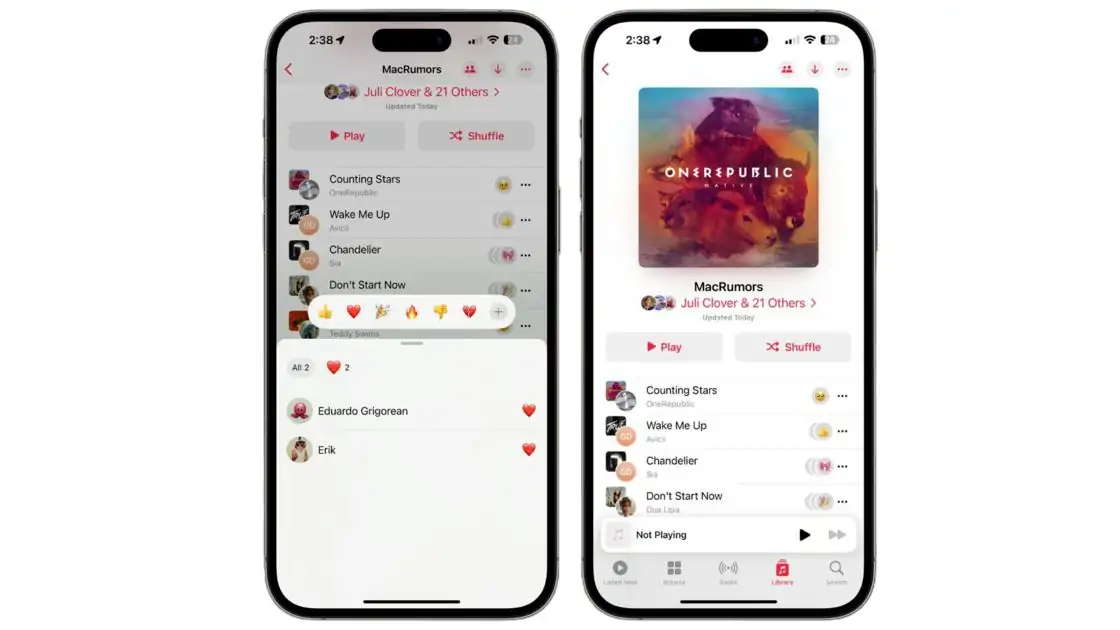
Some markets are not supported yet
In addition to age restrictions, the collaborative playlist feature is temporarily unavailable in some markets where Apple Music is available. These countries and regions include China, Cameroon, Malawi, Mali, Russia, Turkey, The United Arab Emirates and Uruguay.
How to Collaborate on a Playlist in Apple Music
The process of collaborating on a playlist in Apple Music involves the following steps:
1. Open the Apple Music app and access the collaborative playlist.
2. Tap on the “collaborate” option to initiate the collaboration process.
3. Once the collaboration is enabled, all participants can share, edit, and enjoy the playlist together.
Managing Collaborative Playlists
For those hosting collaborative playlists, Apple provides options to manage shared settings and control access and permissions for individuals or everyone involved in the collaboration. Hosts can:
- Change access and permissions for individuals or everyone after starting the collaboration.
- Invite others to collaborate on the playlist using a share invite link.
- Require collaborators to be approved before joining the playlist.
- Accept or decline collaboration requests from potential participants.
These management features empower hosts to maintain control over the collaborative playlist and ensure that the collaboration aligns with their preferences and requirements.
Conclusion
Apple’s recent clarification on the restrictions related to “Apple Music collaborative playlists” emphasizes the age limitations for child accounts. It also reveals the process of initiating and managing playlist collaborations. By providing these details, Apple aims to offer a transparent and informed experience for users. It also aims to offer a seamless experience for collaborative playlist users.