At the last Samsung Unpacked event, Google and Samsung jointly announced that they are merging their wireless sharing feature. That is, Google’s Nearby Share and Samsung’s Quick Share are now one. However, the name of the merged file-sharing feature will retain Samsung’s given brand name.
The merged Quick Share first appeared on the latest Samsung Galaxy S series devices. It allowed the new devices to quickly share photos, documents, and other files with other Android phones. This cross-Android sharing method removes the limitations of the previous version of Samsung’s file-sharing feature. Now, the rebranding of the feature has occurred on Windows computers.
Google Nearby Share Gets Rebranded to Quick Share
Google has released a new update for the Windows version of the Nearby Share. After users install the update, the app will get renamed to “Quick Share from Google.” But that is pretty much the only change that the Windows app has received. The UI, elements inside the app, and even the functions remain the same.
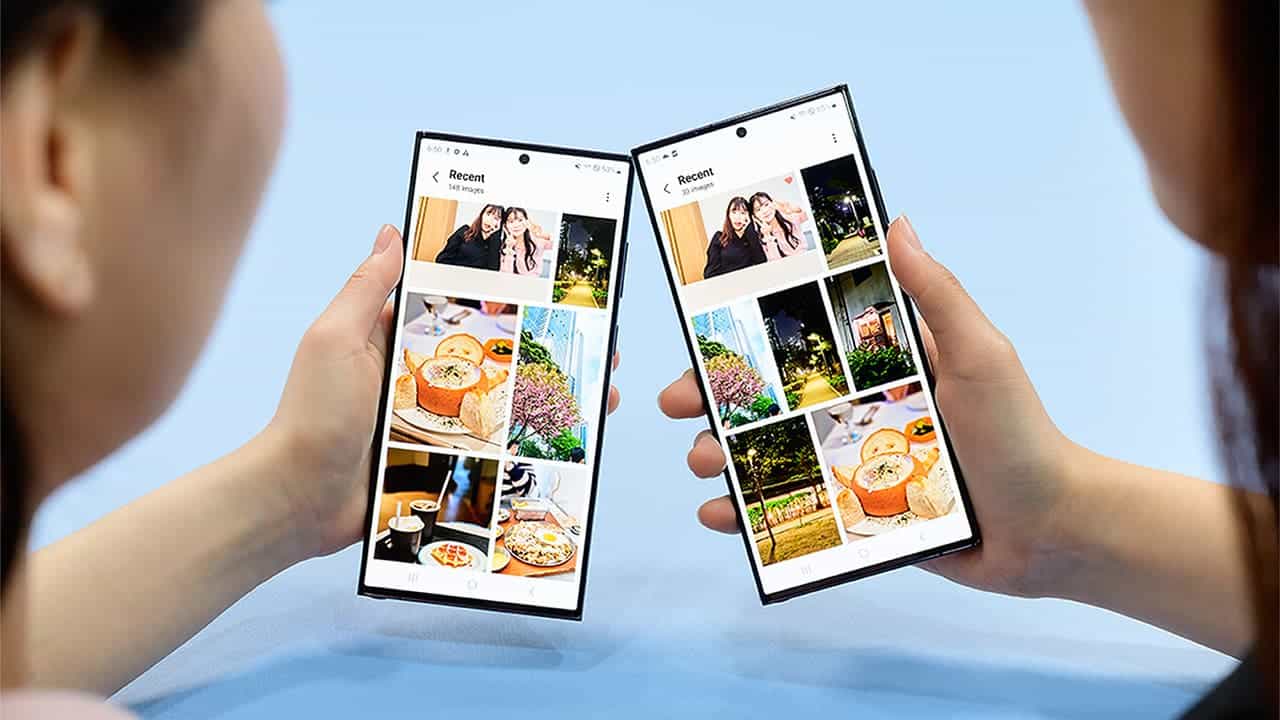
Moreover, you will still need to sign in with your Google account to use the new Quick Share app. Samsung, on the other hand, has developed its own version of the app for the Galaxy Book Windows laptops. That means there are two versions of the same app now. One of them is from Google, and the other is from Samsung. But there’s no difference between these two.
Before this update, Samsung users could only share files between Samsung phones through Quick Share. But with the merged app, all Android smartphones that came with Nearby Share are now compatible. For those wondering, devices with Android 6 and higher came with Nearby Share.
If you want to learn more about the feature and how it works, check out our detailed walkthrough found in this link. You can also learn more from the video attached above.





