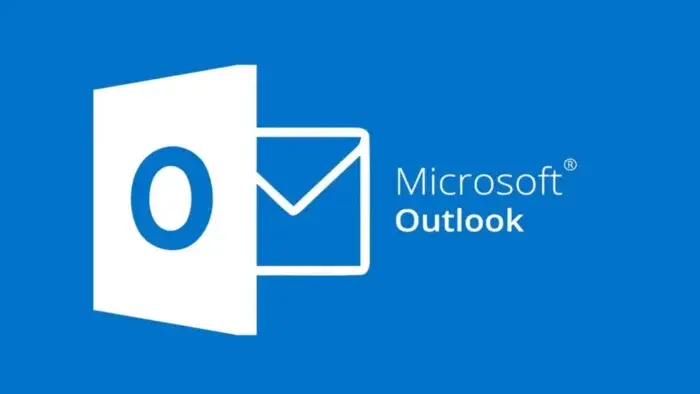Microsoft has released a new version of Outlook and is prompting users of traditional email and calendar apps to migrate. Microsoft previously announced plans to phase out its existing email and calendar apps. The company said it will replace these apps with a new Outlook application. This plan was originally intended to encourage users to try the new version of Outlook. However, starting in 2024, all newly released Windows 11 devices will directly set the new version of Outlook as the default mail app.
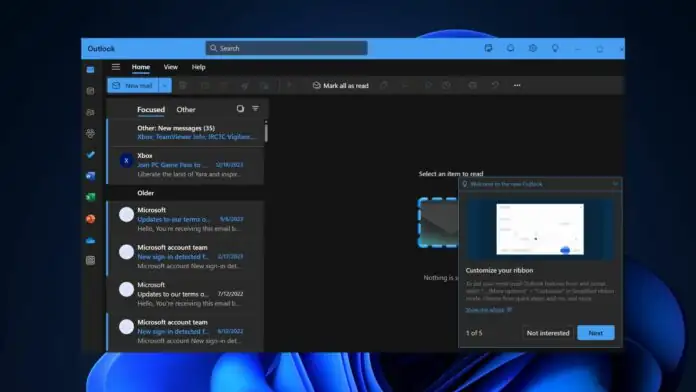
How to update to the new version of the Outlook application
When using the old version of the mail and calendar app, users will see a GIF animation pop-up window. The window will prompt the user to switch to the new version of Outlook. Users can click the “Continue” button to switch, or click the “I’ll talk to you later” button to decline temporarily. Even if automatically migrated to the new version of Outlook, users can switch back to the old version of the app at any time.
General ways of updating the Outlook app
There are also some general ways of updating to a new version of Outlook. To update the Outlook application, you can also follow these general steps:
1. Open Outlook and go to the File tab.
2. Click on “Office Account” or “Account Information.”
3. Select “Update Options” and then “Update Now” to check for and install any available updates.
For specific versions, the process may vary slightly:
- For Outlook 2013, 2016, or 365 on Windows, click the File tab, then Account, and finally Update Options.
- For Outlook 2010 on Windows, go to File > Help > Check for Updates.
- On Mac, navigate to Help in the menu bar, then Check for Updates.
These steps should help you ensure that your Outlook application is up to date with the latest features and security enhancements.
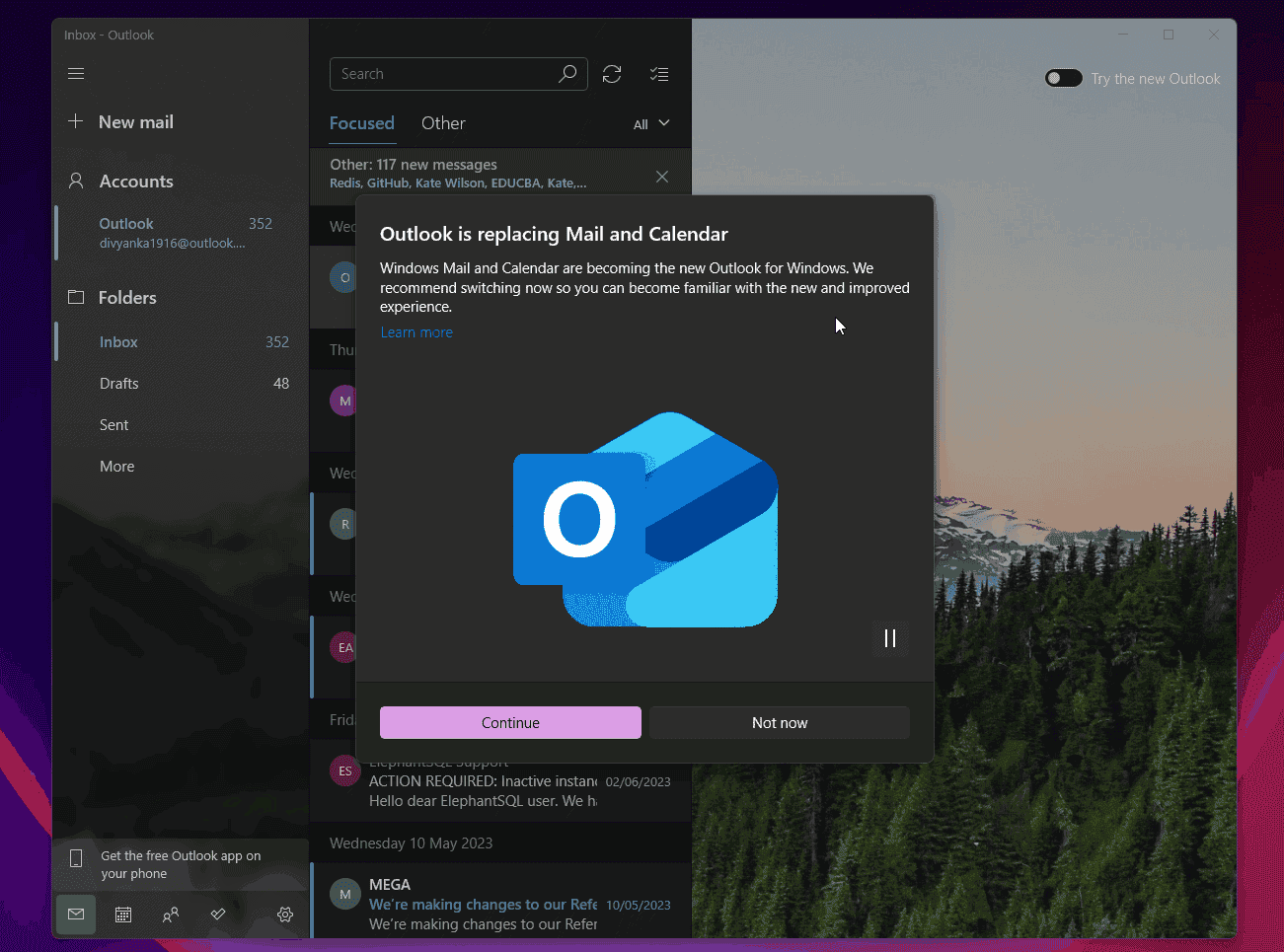
What will happen to the old email and calendar apps?
Older versions of the Mail and Calendar apps will remain in the Microsoft Store until December 31, 2024. After this, users will have no choice but to accept the new version of Outlook. Of course, users can also insist on downloading the installation package and continue to use the old version of the app after 2024. However, if they choose to do this, they will no longer receive updates and support.
Pros and Cons of the new Outlook app
The new Microsoft Outlook application has several pros and cons, as reported by users and critics:
Pros:
- Security: Users appreciate the high level of security provided by Microsoft Outlook, including email encryption and protection against identity theft.
- Features and Functionality: Outlook offers a wide range of features such as a focused mailbox, AI-driven daily summaries, app integrations, robust rule and tagging abilities, and quick steps for applying multiple actions to messages.
- Usability: The application has an intuitive and modern user interface, making it easy to understand and use. It comes with an updated interface and support for Windows 10 and 11.
- Email Management: Outlook is praised for its email management capabilities, including the ability to order emails in subfolders, and create archiving and auto-reply rules. It also adds new features such as email marking, reminders for later, adding categories and scheduling emails.
Cons:
As a web application, the new version of Outlook also has some functional shortcomings. Some of them include
- Platform Limitations: Some users find it less convenient to use Outlook on Android or Chromebook platforms.
- Functionality Overload: A few users feel overwhelmed by the extensive functionality of Outlook.
- Integration Limitations: Outlook is not as open to third-party app integrations and add-ons as some other email providers.
- Downtime and Update Issues: Outlook 365 may experience downtime and users cannot delay updates, which can be inconvenient for some users.
- It does not support PST files supported by existing Outlook and mail apps
- It does not also support COM extensions
- It lacks offline support. This means that users will encounter connection errors if they launch the new Outlook app without a network connection.
- The POP3 protocol is also not supported
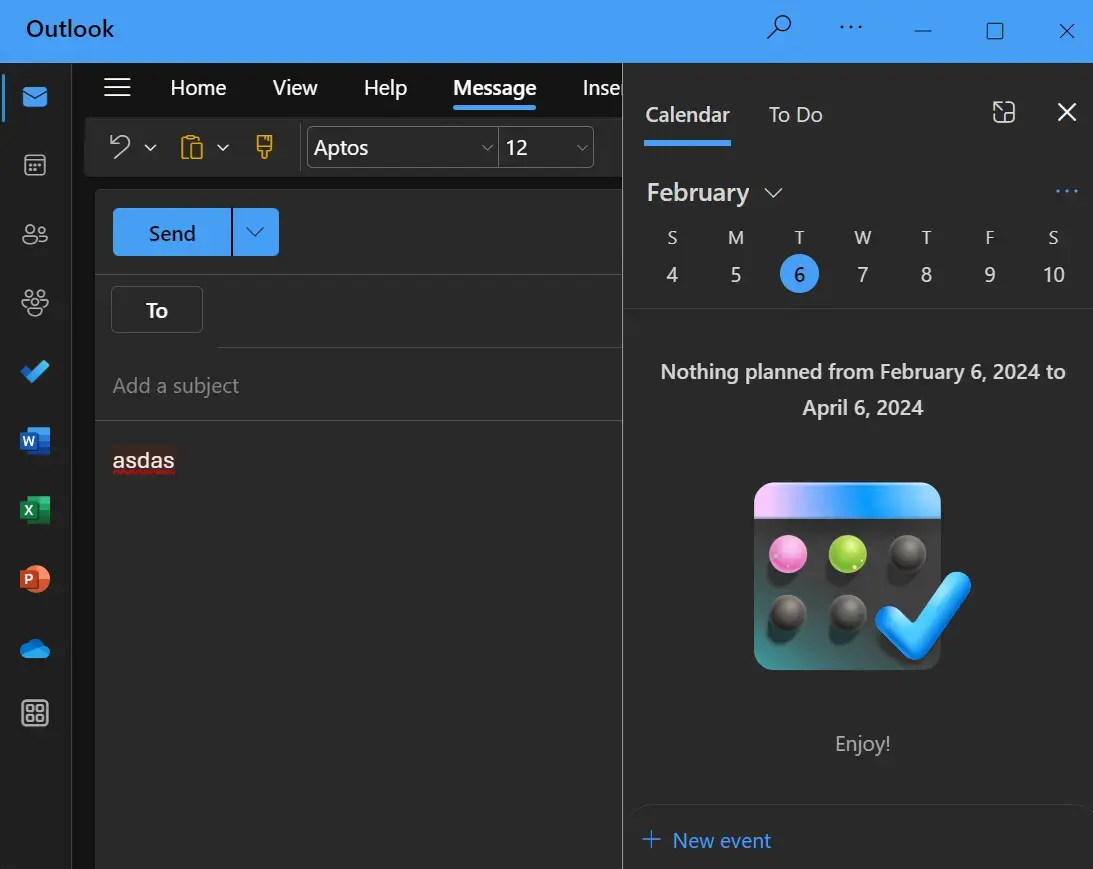
How does the new Outlook compare to other email and calendar apps?
Outlook is a full-featured email and calendar app that is optimized for PCs and laptops. It offers advanced features and capabilities such as scheduling, task management, rich formatting, and mailbox rules, making it the best choice for heavy email and calendar users. Outlook is better for Office 365 users, whereas Gmail is preferred by Google Workspace users. The new Outlook for Windows brings several advantages when it comes to managing emails and calendars, such as viewing various emails and calendar events in one place, making it easier to stay organized. Some users prefer the Mail and Calendar app over the new Outlook, as it is clean, minimal, and great for managing multiple email accounts.
Mixed feelings from users
Microsoft is still working on the new version of the Outlook app and we expect the company to release fixes as soon as possible, However, the new version of Outlook is not a panacea, nor can it completely replace the desktop Outlook app.
Users have mixed opinions on Microsoft’s move to make the new version of Outlook the default app. Some users praised the new interface for its updates and new features, while others were dissatisfied with abandoning the old app in favour of a web app that required an Internet connection to view existing mail. Thankfully, those who do not want to migrate can download the installation package and continue to use the old version. But in any case, Microsoft’s decision has been made, and users will eventually have to migrate to the new version of the application.
Final Words
In conclusion, Microsoft’s decision to release a new version of Outlook shows its desire to upgrade. Its prompt to users to migrate from traditional email and calendar apps marks a shift in its approach to email management. While the new Outlook application offers enhanced security features, functionality, and usability, it also presents some challenges and limitations, particularly regarding platform support, integration capabilities, and offline usage.
The transition to the new version of Outlook may be met with mixed reactions from users, with some appreciating the updates and new features, while others expressing concerns about functionality overload and compatibility issues. However, Microsoft’s move underscores the company’s commitment to innovation and providing users with modern, feature-rich email solutions.
As users navigate the transition process, they have the option to continue using the old version of the app until the end of support or embrace the new Outlook application with its evolving features and improvements. Ultimately, Microsoft’s decision reflects the evolving landscape of email management and the company’s dedication to meeting the needs of its users in an ever-changing digital environment.