Microsoft has launched the sudo function for the Win11 Build 26052 preview version. After the launch, some users found traces of sudo in the Windows Server 2025 preview version. However, Microsoft explained the reason for this in the 26052 release notes. The company said it has no intention of providing sudo support for Windows Server at all. It reveals that the feature is only available for the consumer version of Windows 11. The sudo that appeared in the previous Windows Server preview version was just an accident and will be inactive in the future.
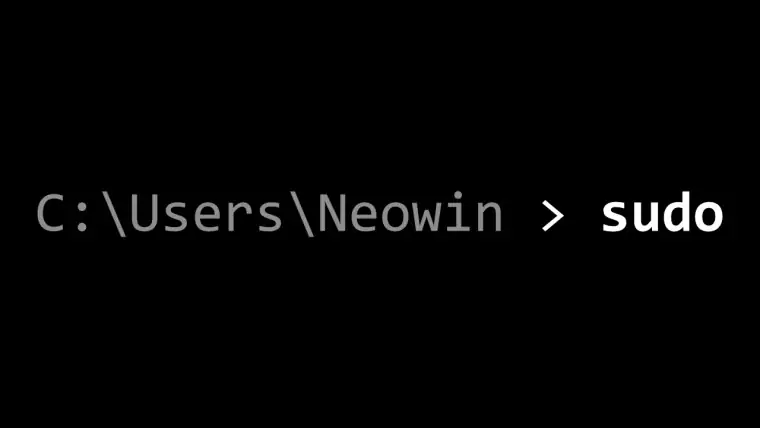
Microsoft said
Note: A setting that enables sudo may incorrectly appear in Windows Server Insider Preview builds, but the feature will not be enabled on Windows Server and the setting will be disabled in a future Server Insider Preview build.
What is the sudo command?
The sudo command is a Linux console program that allows low-privileged users to execute a command with elevated privileges. Microsoft had previously announced that it was bringing the Linux sudo command to Windows Server 2025. Later, it was confirmed that this feature would only be available on consumer versions of Windows 11.
The `sudo` command in Linux and Unix systems allows users to execute commands with the security privileges of another user, typically the superuser or root. This can be useful for performing administrative tasks while logged in as a regular user. When a command is prefixed with `sudo`, it is executed with elevated privileges, and the user may be prompted to enter their password to confirm their authorization. For example, `sudo apt-get update` allows a regular user to update the system packages with the privileges of the superuser.
The double hyphen (`–`) in some command-line parameters is used to specify “long options” where more descriptive option names are used. This is a common convention in many command-line programs. For example, `xmllint –valid toc.xml –noout` uses the double hyphen to specify the `valid` and `noout` options.
However, the `sudo` command is a powerful tool that should be used with caution. This is because it allows users to make significant changes to a system. It’s important to understand the implications of using `sudo` and to only use it when necessary. Also, the use of double hyphens in command-line parameters is a common convention to specify long options in many command-line programs.
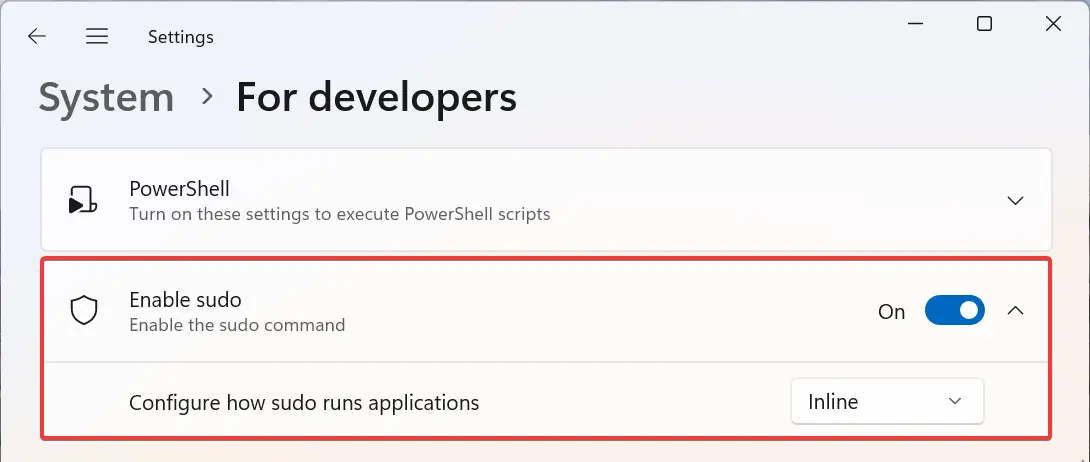
How to enable Sudo for Windows
To enable Sudo for Windows, navigate to the Settings > For Developers page in Windows Settings and toggle on the “Enable Sudo” option. You can alternatively enable Sudo for Windows by running the following command in an elevated console session: sudo config –enable <configuration_option>. The sudo function in the Windows 11 preview version is disabled by default. Build 26052 users can go to “Settings > System > For Developers” to find the “Enable sudo” option.
You can also choose from three different modes to configure how the sudo command works (in new window, disabled input, inline), or open a Windows terminal as administrator and type:
- In a new window: sudo config — enable forceNewWindow
- Input is turned off: sudo config — enable disableInput
- Inline: sudo config — enable normal
When you run a process from the command-line with sudo, a UAC dialog will appear. It will ask the user to confirm the elevation. And you’ll be able to use sudo in the terminal like you do on Linux or macOS.
Conclusion
Microsoft’s introduction of the `sudo` function in the Windows 11 Build 26052 preview version represents a notable step towards enhancing user control and system security within the Windows ecosystem. This allows users to run elevated commands directly from an unelevated console session. The `sudo` command, originating from Linux and Unix systems, empowers low-privileged users. It helps them to execute commands with elevated privileges. It provides a mechanism for performing administrative tasks while logged in as a regular user.

The accidental appearance of the `sudo` setting in the Windows Server 2025 preview version caused some confusion. However, Microsoft promptly clarified that the feature is exclusively tailored for consumer versions of Windows 11. This distinction underscores Microsoft’s strategic focus on catering to different user demographics. The company is ensuring that system management tools are appropriately aligned with user needs and usage scenarios.
The `sudo` command, although a powerful tool for system administrators and advanced users, also warrants careful usage. You must well understand the tool before trying to use it. Microsoft’s provision of configurable options for enabling and customizing the behaviour of the `sudo` command reflects a commitment to user-centric design and flexibility in system management.
The integration of the `sudo` function into Windows environments bridges the gap between different operating systems. It also empowers users with familiar and efficient tools for system administration and command-line operations. By embracing industry-standard conventions and user-centric design principles, Microsoft continues to evolve its platform. The company wants to meet the diverse needs of its user base while prioritizing security, usability, and compatibility. As Windows evolves, the `sudo` function serves as a testament to Microsoft’s commitment to innovation and adaptability in the ever-changing landscape of technology and computing.
Author Bio
Efe Udin is a seasoned tech writer with over seven years of experience. He covers a wide range of topics in the tech industry from industry politics to mobile phone performance. From mobile phones to tablets, Efe has also kept a keen eye on the latest advancements and trends. He provides insightful analysis and reviews to inform and educate readers. Efe is very passionate about tech and covers interesting stories as well as offers solutions where possible.





