Microsoft has rolled out the newest Windows 11 build for participants in the Insider Program on the Beta channel. The updated build is numbered 22635.3140 and includes KB5034851. In this release, a new Start menu feature has been introduced, and the Copilot logo has been relocated.
Changes to Copilot in Windows 11

Microsoft has made a change in the location of the Copilot icon to enhance clarity and accessibility. Now, the Copilot icon will be displayed on the right side of the system tray in the taskbar. This adjustment brings the entry point to Copilot closer to where the Copilot pane opens, making it more convenient for users.
As part of this update, Microsoft has turned off the default “show the desktop” behavior for the far-right corner of the taskbar. If you prefer to have this feature enabled, you can do so in the taskbar behaviors section. Simply go to Settings > Personalization > Taskbar (you can also access this by right-clicking on the taskbar). Please note that this change is currently rolling out to Insiders in the Canary Channel. Therefore, not everyone will see this modification right away.
Gizchina News of the week
Windows 11 Start Menu
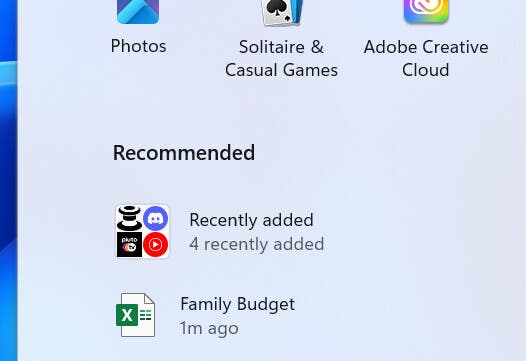
Microsoft is also experimenting with a new feature for some Windows Insiders in the Dev Channel. This new feature groups all recently added apps on your PC into a folder under the Recommended section of Start. It’s important to note that this feature is gradually rolling out, so not all Insiders in the Beta Channel will immediately see this change.
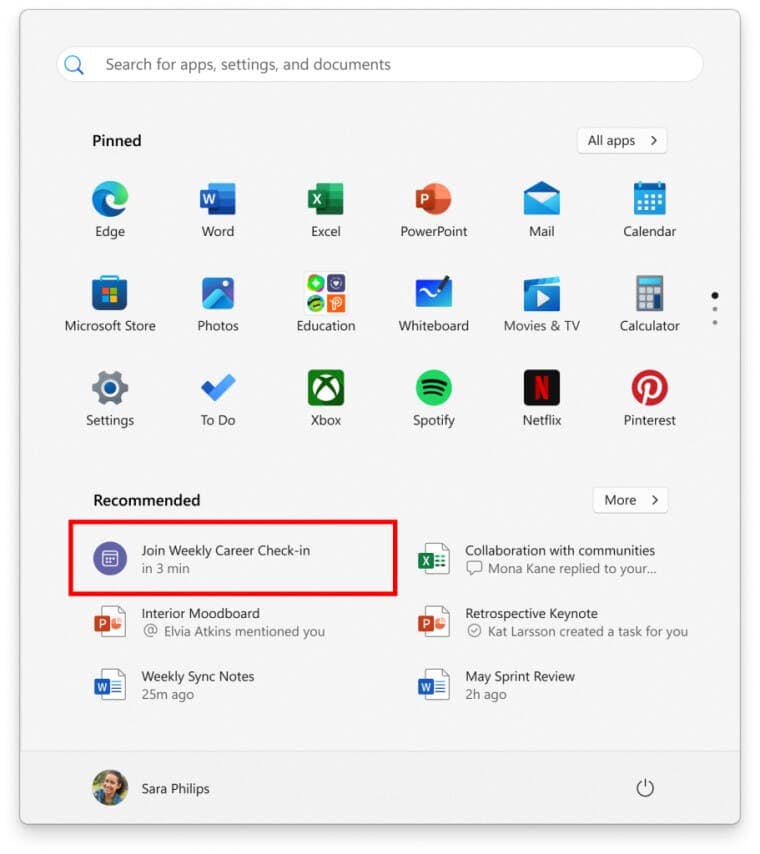
According to the changelog, Microsoft is testing a new feature for users logged into Windows 11 Pro or Enterprise editions with a Microsoft Entra ID account. This feature allows you to view and join upcoming Microsoft Teams meetings directly from the Start menu. The next online Teams meeting will appear as a Recommended item just 5 minutes before it starts. Clicking on the meeting recommendation will open the join meeting flow in Teams. Please be aware that this feature is currently in the process of rolling out, so not all Insiders in the Beta Channel will see this right away.





