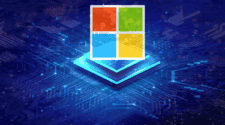Google is gearing up to introduce a new online platform called the “App Mall” specifically designed for Chromebooks. This innovative initiative aims to simplify app discovery and enhance the user experience. It will do this by providing a centralized location for users to explore and install a wide range of apps optimized for ChromeOS. Although Google Chromebook can run a variety of apps, including web apps, Android apps, and Linux apps, there is no unified store page for management. According to Chrome’s latest testing information, Google seems to be preparing to launch a dedicated “ChromeOS App Mall“. This is an app store to help Chromebook users find new apps.
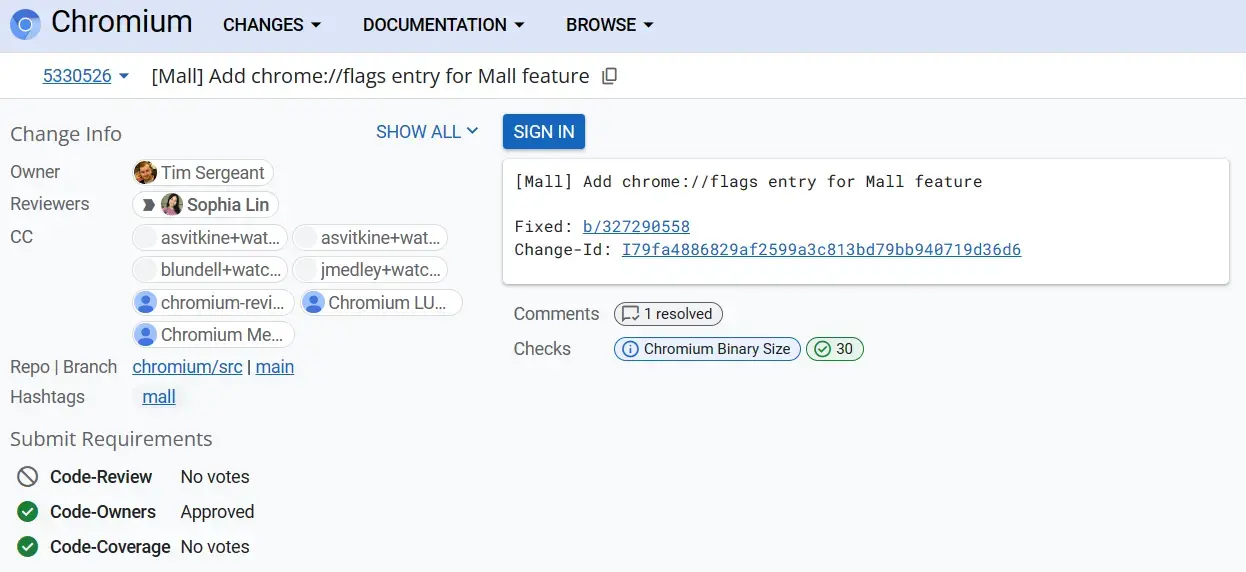
On chrome://flags, tech enthusiasts spotted a piece of information which points to the existence of a Chrome App Mall. The content reads
ChromeOS App Mall
Enables an App to discover and install other apps. (IT Home Note: Enables an App to discover and install other apps.)
#CROS-MALL
The content points to a website called ” discover.apps.chrome “, which is currently in a 404 status.
The Need for an App Mall
Chromebooks offer users access to various types of apps, including web apps, Android apps from the Google Play Store, Linux development environments, and even Steam games. However, the challenge lies in the fragmented nature of app availability across these different platforms. Users often struggle to find all the desired apps in one place, leading to a disjointed experience.
With the introduction of the App Mall, Google seeks to streamline app discovery by offering a more comprehensive and intuitive way for users to explore new apps and games. The platform is expected to include Android and web apps, as well as games. This will make it easier for users to decide which apps to install for an optimized experience.
The App Mall will be accessible through a website called “discover.apps.chrome,” although it is not live yet. This initiative aligns with Google’s broader efforts to integrate generative AI features into its software, such as AI Tab Groups, Custom Themes with AI, and an AI-powered writing tool called ‘Help Me Write’. These innovations aim to revolutionize the Chromebook user experience by simplifying app discovery and enhancing usability through advanced AI technologies.
Features and Functionality
The upcoming ChromeOS “App Mall” will address these issues by offering a consolidated platform where users can easily discover and install apps tailored for Chromebooks. During initial testing, access to the App Mall will be restricted behind a flag in the Chrome browser settings. However, it is anticipated that the App Mall will eventually be accessible through a dedicated website, discover.apps.chrome.

App Variety and Accessibility
Specific details about the types of software available on the App Mall remain undisclosed. However, users will likely have access to a diverse selection of apps, including Android apps, web apps, and games. This centralized hub is poised to streamline the app discovery process for Chromebook owners, providing them with a more cohesive and efficient way to explore new applications.
User Experience Enhancement
The introduction of the App Mall aligns with Google’s efforts to enhance the usability of Chromebooks. It also resonates with its efforts to cater for the evolving needs of users. By offering a curated selection of apps optimized for ChromeOS, Google aims to simplify the selection process and ensure that users can easily find applications that best suit their preferences and requirements.
Community Engagement
Google has also encouraged user feedback regarding their preferences for the App Mall’s content. Users can share their thoughts on what types of apps they would like to see featured on the platform. They can choose from Android and web apps, Linux programs, Steam games, or a combination of these offerings. This interactive approach underscores Google’s commitment to creating a user-centric app discovery experience.
The ‘App Mall’ is still in the testing phase and is hidden behind a flag in the settings of the latest Google Chrome browser version, hinting at an upcoming online store designed to enhance the Chromebook app discovery experience. Specific details about the featured apps have not been disclosed. However, we believe the store will include a variety of options such as Android and web apps, and even games.
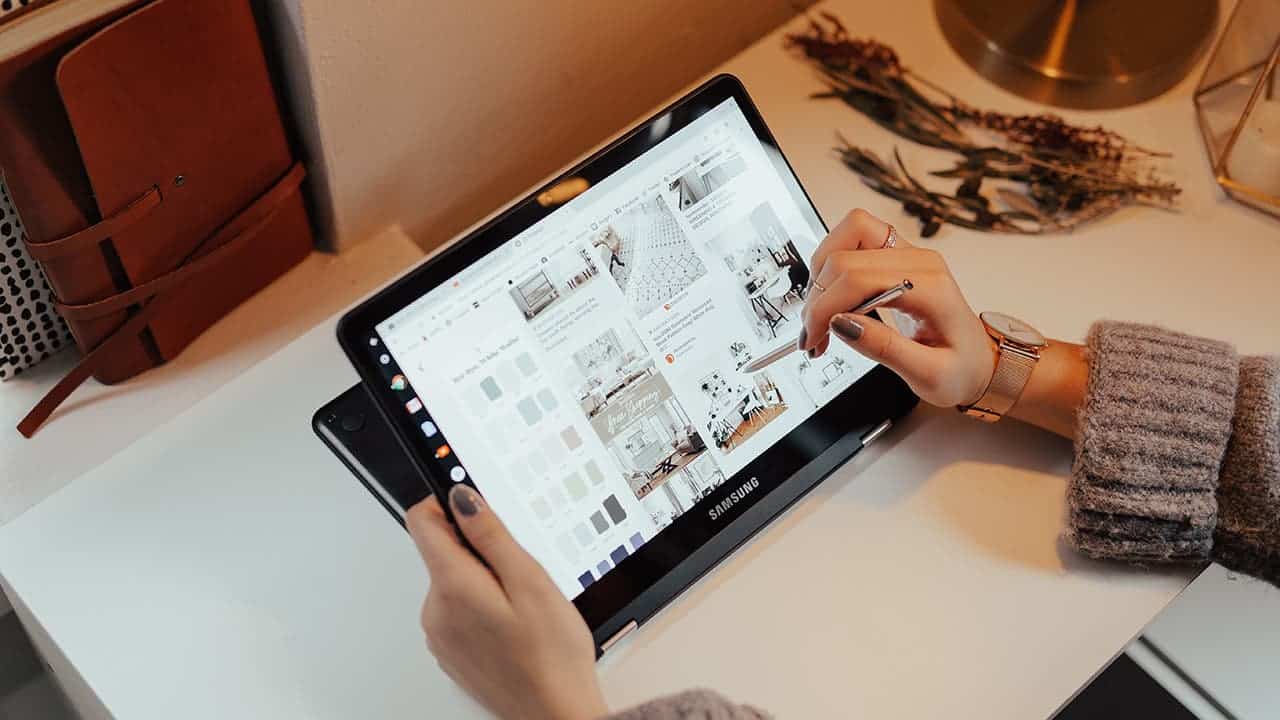
Conclusion
In conclusion, Google’s introduction of the ChromeOS App Mall represents a significant step forward in enhancing the user experience for Chromebook owners. The initiative addresses the longstanding challenge of fragmented app availability. It does this by providing a centralized platform for discovering and installing a wide range of apps optimized for ChromeOS.
By offering a curated selection of Android apps, web apps, and games, the App Mall streamlines the app discovery process. This makes it easier for users to find and install applications that best meet their needs and preferences. The platform’s anticipated features and functionality, including access through the discover.apps.chrome website, promise to simplify app management and enhance usability for Chromebook users.
Google’s engagement with the community underscores its commitment to creating a user-centric app discovery experience. It invites feedback and insights to tailor the App Mall’s content to users’ preferences. As Google continues to innovate and integrate advanced AI technologies into its software ecosystem, the ChromeOS App Mall stands as a testament to the company’s dedication to improving the Chromebook user experience.
Overall, the ChromeOS App Mall represents a significant advancement in app discovery and management for Chromebook users. It offers a cohesive and intuitive platform to explore and install apps tailored for ChromeOS devices. With its forthcoming launch, the App Mall will likely revolutionize the way users interact with apps on Chromebooks. It will foster a more seamless and enjoyable computing experience.