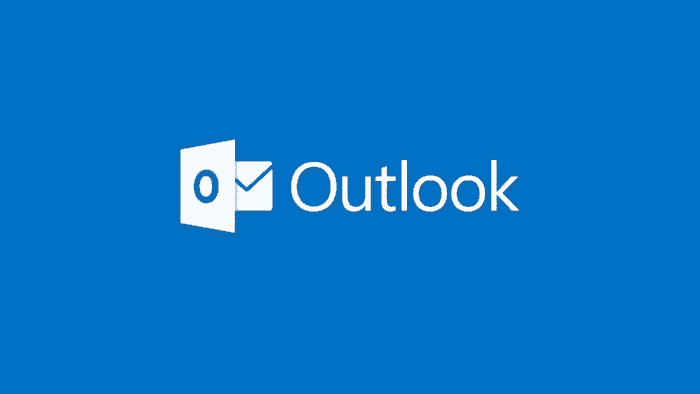Microsoft’s latest WebView 2 Outlook application has received mixed reviews. Some users do not like or even resist the new version. According to previous reports, Microsoft has temporarily allowed users to switch back to the old version of UWP email. application. In terms of the classic version (Win32) Outlook application, Microsoft recently announced a new version of Outlook roadmap. The new roadmap shows that the company will continue to provide support for the classic version of Outlook at least until 2029. This commitment ensures that users relying on this version will have an extended period to transition to newer versions while still receiving essential support and security updates.
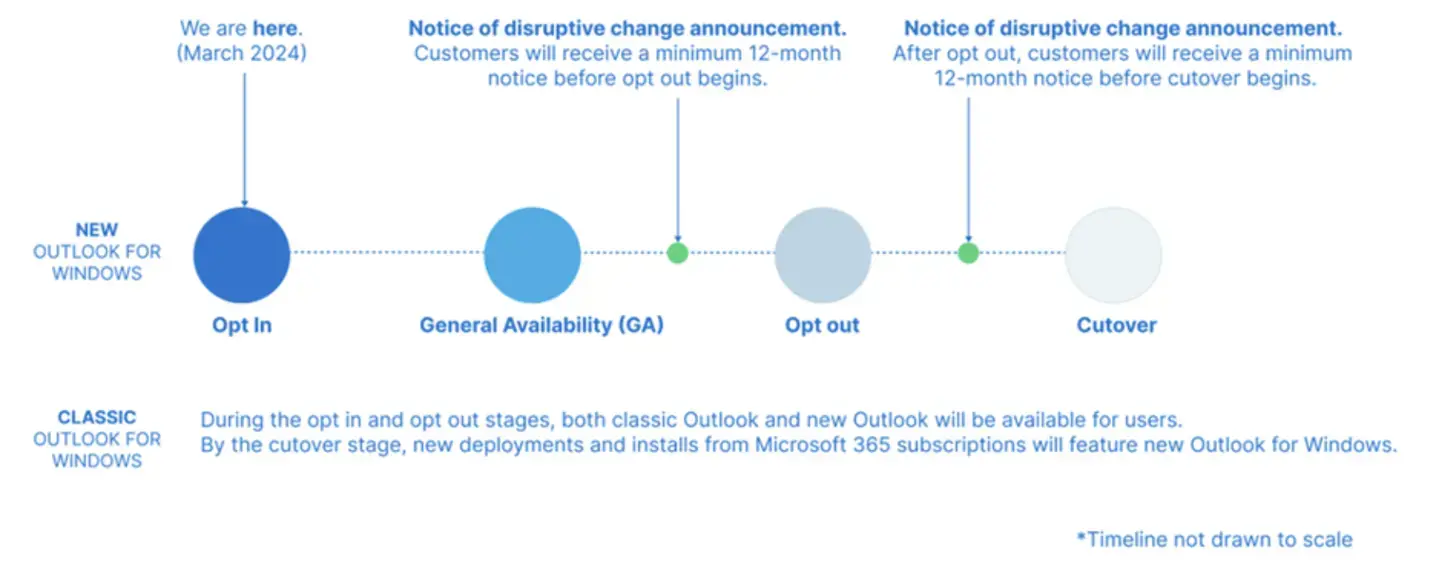
Microsoft will continue to deploy the WebView 2 version of Outlook to business customers using the same phased approach as the new version of Outlook for Mac. During this process, Microsoft promises to continue to adhere to the published support schedule for existing versions of Outlook for Windows and ensure that relevant applications Mainline support will be available until 2029.
However, Microsoft plans to stop support for the UWP mail app on December 31, 2024. At that time, users will no longer be able to download the UWP version of the mail client from the Microsoft App Store. Also, the installed one may be updated to the “empty shell version (when opened, it will show that the application has been deactivated, forcing the user to jump to the new version of the App Store page).”
Win32 classic version of Outlook
The Win32 classic version of Outlook is a desktop application that Microsoft has been working on consolidating with the new Outlook for Windows since at least 2021. This classic version, also known as the Win32 version, is distinct from the newer web-based Outlook client for Windows. Despite ongoing development efforts, the new unified Outlook is still missing key features like offline support, PST support, and compatibility with legacy COM add-ins.
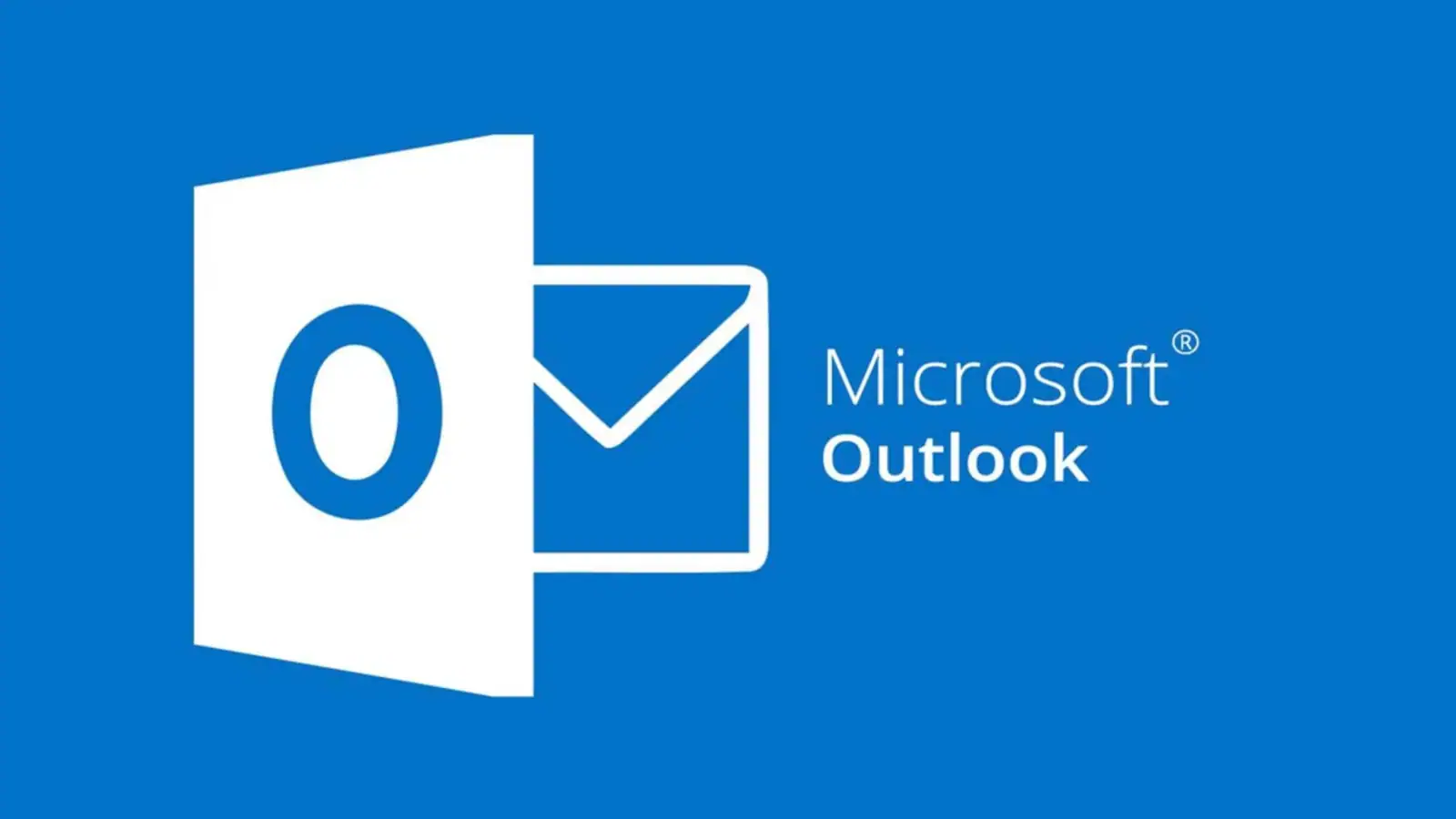
Microsoft’s plan involves gradually transitioning users from the classic Win32 version to the new Outlook for Windows over at least two years. The company aims to leverage artificial intelligence (AI) to enhance productivity in the new Outlook. Commercial customers will receive a one-year advance notice before the classic Win32 version of Outlook is phased out, allowing Microsoft to address feedback and feature gaps.
To determine if you are using the classic Win32 version of Outlook, you can check for a “File” option on the ribbon. If this option is present, you are using the classic version. In contrast, the new Outlook lacks this “File” option and includes tab options like Home, View, and Help. Also, users can check specific version information by following the steps outlined by Microsoft.
Transition Phases to New Outlook
Microsoft’s roadmap for transitioning users to the new Outlook involves several key stages:
1. General Availability (GA): During this phase, new Outlook for Windows moves out of preview and into general availability. Customers with relevant licensing can access regular technical support.
2. Opt Out: In this stage, new Outlook becomes the default experience, but users can still opt out and revert to classic Outlook.
3. Cutover: The cutover stage marks the point where users lose the ability to switch back to classic Outlook. New deployments from Microsoft 365 subscriptions will feature the new Outlook while existing installations through perpetual licensing will continue to get support.
User Feedback and Readiness
User feedback plays a crucial role in shaping the development of features in the new Outlook. Microsoft actively seeks input from users toggling between classic and new versions, using this feedback to enhance user experience and prioritize feature development. As Microsoft introduces the new Outlook for Windows, organizations are encouraged to prepare for migration and deployment. The company is developing content to guide organizations through this transition, emphasizing the importance of feedback in refining the newest version of Outlook.

Conclusion
In conclusion, Microsoft’s strategic roadmap for Outlook reflects a balanced approach to addressing user needs and technological evolution. The company’s decision to support the Win32 classic version of Outlook until 2029 demonstrates a commitment to user satisfaction and provides ample time for organizations to transition smoothly to newer versions.
The phased transition plan, encompassing stages like General Availability, Opt-Out, and Cutover, ensures that users have the flexibility to adapt to changes at their own pace while receiving necessary support and guidance from Microsoft. This approach not only fosters user confidence but also facilitates a seamless migration process, minimizing disruption to productivity and workflows.
Furthermore, Microsoft’s emphasis on user feedback underscores its dedication to continuous improvement and responsiveness to customer preferences. By actively soliciting and incorporating user input, Microsoft can refine the new Outlook experience, address feature gaps, and enhance overall usability.
As organizations prepare for the transition to newer versions of Outlook, Microsoft’s development of migration resources and readiness content signals a proactive stance towards facilitating a smooth migration process. This proactive support framework empowers organizations to navigate changes effectively and leverage the full potential of Outlook’s evolving capabilities.
Overall, Microsoft’s commitment to user-centric innovation, coupled with its structured approach to product evolution and support, positions Outlook as a reliable and adaptable solution for modern workplace communication and productivity needs. With a clear roadmap in place and a focus on user satisfaction, Microsoft should lead the way in shaping the future of email and productivity tools in the digital age. What do you think about the long support for Win32’s classic version of Outlook? Is it a good idea? Let us know your thoughts in the comment section below