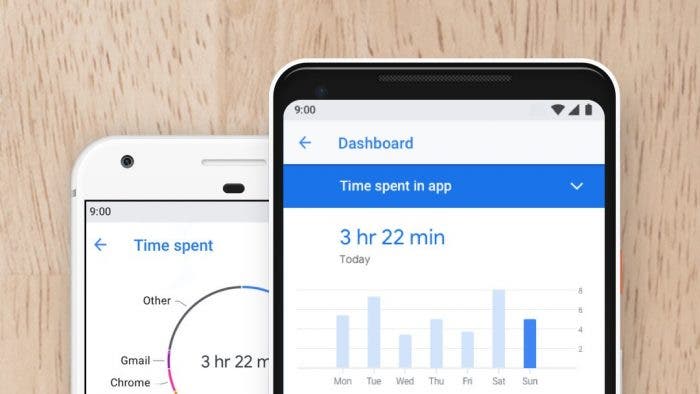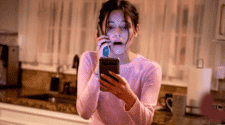Smartphones have become an undeniable extension of ourselves. They hold the key to information, communication, and entertainment, seamlessly woven into the fabric of our daily lives. However, this constant connectivity comes at a cost. The relentless allure of notifications, the endless scroll of social media, and the dopamine rush of instant gratification can easily spiral into excessive phone use, blurring the lines between convenience and addiction.
Battling the Beast in Your Pocket: Digital Wellbeing Tools and the Fight Against Smartphone Addiction
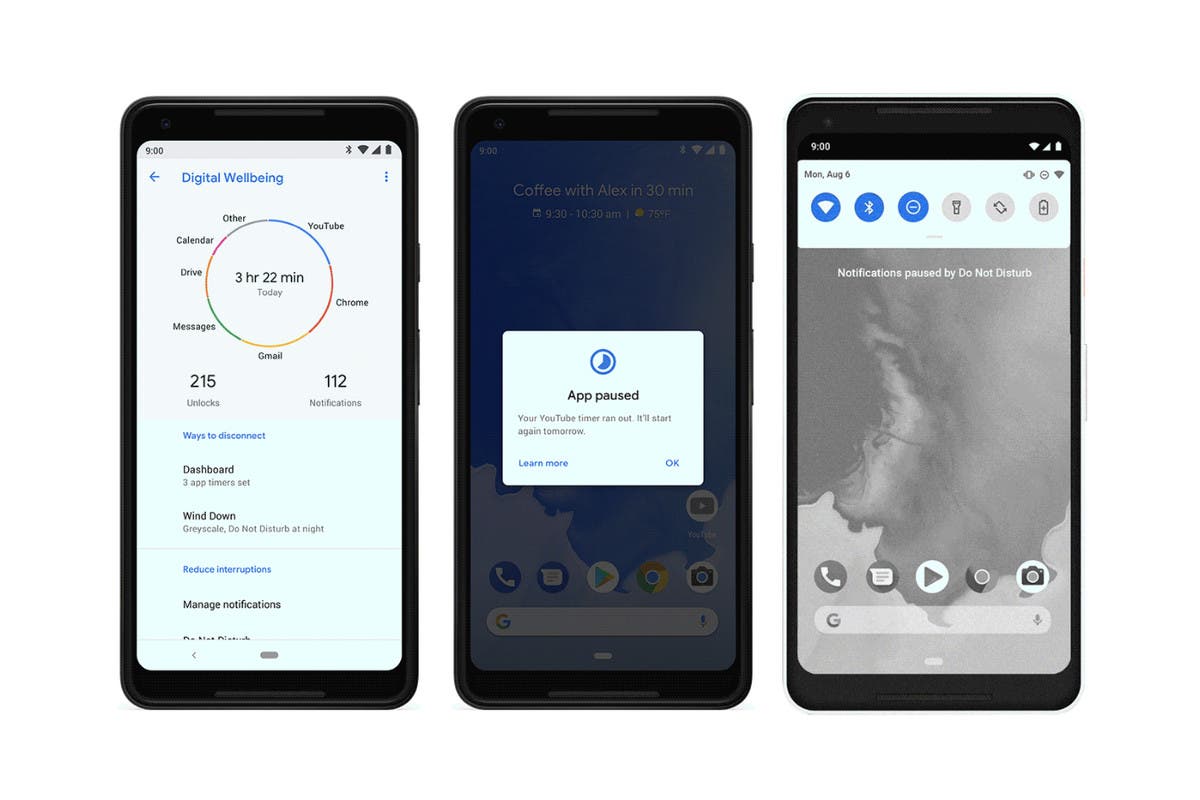
This growing concern has prompted a wave of action from smartphone manufacturers. Recognizing the potential pitfalls of their creations, they’ve started integrating digital wellbeing features directly into their operating systems. These tools aim to empower users with insights and controls to foster healthier phone habits. Let’s delve into the digital battleground, assess the effectiveness of these built-in arsenals, and explore the vital role of individual responsibility in this fight.
Deconstructing the Digital Wellbeing Armory
The landscape of digital wellbeing features varies across brands. Here’s a comparative analysis of some prominent offerings:
-
Apple’s Screen Time: A comprehensive dashboard displaying detailed breakdowns of app usage, time spent on specific categories like social media, and the number of times your phone is picked up. Users can set app limits, schedule downtime for uninterrupted focus, and leverage “Do Not Disturb” for a more mindful digital detox.
-
Google’s Digital Wellbeing: Similar to Screen Time, Digital Wellbeing provides usage statistics and allows users to set app timers, schedule “Wind Down” periods with grayscale mode and notification silencing, and leverage “Focus Mode” to temporarily block distracting apps.
-
Samsung’s Digital Wellbeing: Building upon the core functionalities, Samsung offers a more holistic approach. Their “App Timer” integrates with Bixby routines, allowing automation based on time, location, or activity. Additionally, “Wind Down” offers calming bedtime routines and integrates with smart home devices to dim lights.
While there’s an undeniable overlap in core features, subtle differences exist. For instance, Apple‘s Screen Time offers a more family-oriented approach with parental controls, while Samsung’s integration with Bixby routines allows for a more customized user experience. Ultimately, the “best” platform depends on individual needs and preferences.
Gauging the Impact: Are Digital Wellbeing Tools Enough?
The effectiveness of these features remains a subject of debate. Studies show a positive correlation between using digital wellbeing tools and a reduction in phone usage. However, some argue that their true impact hinges on individual commitment. Here’s a closer look at the strengths and limitations:
Strengths:
- Awareness: These tools provide valuable data on usage patterns, often serving as a wake-up call for excessive phone use.
- Boundaries: App timers and downtime scheduling empower users to establish healthy boundaries and reclaim control over their time.
- Mindfulness: Features like grayscale mode and notification silencing during “Wind Down” periods encourage mindful phone use and promote better sleep.
Limitations:
- Willpower Factor: Ultimately, the success depends on the user’s commitment. Individuals with strong willpower can leverage these tools effectively, while others might find ways to circumvent restrictions.
- Tech Against Tech: The very tools designed to curb phone use reside on the phone itself, making it easy to fall back into the cycle of mindless scrolling.
- Addressing the Root Cause: These tools primarily address the symptom of excessive phone use, not the underlying reasons. Stress, boredom, or social validation needs might still drive users towards excessive screen time even with limitations in place.
The Crucial Role of Individual Responsibility
Digital wellbeing tools are valuable allies, but the ultimate responsibility for managing phone use lies with the individual. Here are some strategies to maximize their effectiveness:
Gizchina News of the week
- Setting Realistic Goals: Start with achievable goals, gradually reducing phone use over time.
- Identifying Triggers: Recognize situations that fuel excessive phone use and find alternative coping mechanisms.
- Replacing Habits: Replace unproductive phone time with healthy activities like reading, exercising, or spending time in nature.
- Seeking Support: Discuss your concerns with friends, family, or therapists to get support and encouragement.

Supercharge Your Digital Wellbeing: Tips and Tricks
Digital wellbeing tools are a powerful weapon in your fight against smartphone addiction, but they function best with the right tactics. Here are some tips and tricks to maximize their effectiveness:
Taming Notifications:
- Silence the Symphony: Notifications are the sirens dragging you back to your phone. Turn them off for non-critical apps and silence them during designated focus times.
- Schedule Your Updates: Instead of a constant barrage, choose specific times to check for updates on social media or email.
Optimizing Your Environment:
- Create Phone-Free Zones: Designate specific areas in your home or workplace where phones are off-limits, like the dinner table or bedroom.
- Out of Sight, Out of Mind: Don’t keep your phone on your nightstand or within arm’s reach while working or relaxing. Consider a charging station away from your usual haunts.
- Grayscale Goodbye: Utilize grayscale mode during downtime to make your phone less visually appealing and discourage mindless browsing.
Reprogramming Your Habits:
- Replace the Reach: Train yourself to reach for a book, magazine, or healthy snack instead of your phone when feeling bored or restless.
- App Relocation: Move addictive apps off your home screen and bury them in folders, making them less readily accessible.
- Reward Yourself: Celebrate milestones in your digital detox journey. Treat yourself to a non-phone related activity you enjoy for achieving your goals.
Leveraging Technology for Good:
- Track Your Progress: Use the data provided by digital wellbeing tools to track your progress and stay motivated.
- Find Your App Ally: Explore apps designed to promote mindfulness or block distracting websites during designated focus periods.
- Embrace the Challenge: Turn phone use reduction into a game. Challenge yourself to phone-free periods or compete with friends for lower daily screen time.
Remember:
- Be Kind to Yourself: Don’t be discouraged by slip-ups. Acknowledge them, recommit to your goals, and move forward.
- Find Your Why: Identify the reasons you want to reduce phone use. Is it for better sleep, increased productivity, or more quality time with loved ones? A clear purpose fuels motivation.
- Celebrate the Journey: Focus on the positive changes you experience – improved focus, reduced stress, or a newfound appreciation for the real world.
By incorporating these tips and tricks into your routine, you can transform digital wellbeing tools from passive monitors into active allies in your fight for a healthier relationship with your smartphone. Remember, the key lies in a combination of technological support and a conscious effort to retrain your habits. With dedication and a bit of creativity, you can reclaim control of your time and attention, paving the way for a more mindful and fulfilling digital life.
Conclusion
The fight against smartphone addiction requires a multi-pronged approach. Digital wellbeing tools offer valuable support, but their effectiveness hinges on the user’s commitment and a conscious effort to address the root causes of excessive phone use. By employing these tools strategically, taking responsibility for our digital habits, and fostering a more mindful relationship with technology, we can reclaim control of our time, attention, and well-being in this ever-connected world.