The way we communicate has undergone a dramatic transformation in recent years. Gone are the days of relying solely on phone calls and text messages. Today, a diverse array of chat applications caters to a wide range of needs and preferences. This article explores some of the most popular chat apps, delving into their unique strengths and functionalities.
The Evolving Landscape of Communication Apps: From Simple Messaging to Feature-Rich Communities

Beyond Messaging: Feature-Rich Apps for Specific Needs
While applications like WhatsApp and Telegram have established themselves as communication giants, several contenders offer specialized features that enhance the user experience in specific contexts.
-
Discord: The Gamer’s Hub Evolving into a Multipurpose Platform
Discord, initially designed for gamers seeking seamless voice chat during gameplay, has expanded its reach. Its exceptional audio quality remains a key advantage, but the platform now caters to communities of all interests, from art enthusiasts to book clubs. Users can create servers, similar to Telegram supergroups or WhatsApp communities, fostering a sense of belonging and facilitating discussions around shared passions. Discord’s free tier provides a robust feature set, including voice channels for high-quality audio calls, bots for server moderation, and the ability to integrate custom games for an interactive group experience. The app offers mobile and desktop applications, ensuring accessibility across devices.
-
Slack: Streamlining Workplace Communication
Slack has become synonymous with streamlined communication in the professional sphere. Launched in 2013, it aimed to replace the inefficiencies of endless email chains. Slack’s intuitive interface allows users to create “channels” – virtual spaces for specific teams or projects – mirroring the functionality of WhatsApp communities or Telegram supergroups. A key feature is granular permission control, enabling administrators to designate read-only access, channel visibility restrictions, and participation limitations. Slack facilitates seamless integration with various productivity tools like Microsoft 365, further enhancing its appeal in professional environments. With its free plan offering basic features and paid tiers unlocking advanced functionalities, Slack caters to a wide range of organizational needs.
-
Microsoft Teams: A Comprehensive Collaboration Suite
Microsoft Teams, the tech giant’s alternative to Slack, goes beyond simple chat functionality. It provides a comprehensive collaboration suite, integrating chat, video conferencing, file sharing, and task management within a single platform. This unified approach streamlines communication and fosters teamwork. The interface bears similarities to Slack and other chat apps, offering a familiar experience for users transitioning from other platforms. Like Slack, Teams offers a free plan with core features, with paid subscriptions unlocking advanced functionalities. Notably, Teams integrates seamlessly with the Microsoft 365 ecosystem, making it a natural fit for organizations already invested in Microsoft products.
Prioritizing Privacy: Apps Focused on Security
For users who prioritize privacy, several chat apps offer robust security features:
-
Signal: The Encryption-Focused Contender
Launched in 2014, Signal has carved a niche as a privacy-centric messaging app. It utilizes open-source, end-to-end encryption protocols to safeguard user communication. Signal replicates functionalities found in WhatsApp and Telegram, including one-on-one chats, group conversations, and video/audio calls (both individual and group). While it lacks the supergroup or community creation capabilities of its competitors, it delivers a secure and feature-rich experience. Notably, Signal prioritizes user privacy – it does not collect user data, serve advertisements, or track user activity within the app.
-
Threema: Paid Security with Unique Features
Threema, a paid app developed in Switzerland, takes a unique approach to privacy. Unlike the free apps mentioned above, Threema offers robust security features at a one-time cost. For instance, the Android app requires a 4.99 euro license fee. Threema prioritizes anonymity – users don’t require phone numbers or email addresses for registration. Instead, registration involves a unique ID generated during the app installation process. Threema offers all the core functionalities expected from a chat app, including voice/audio calls, file sharing, location sharing, and group creation. It caters to users who value complete control over their data and prioritize an extra layer of anonymity.
Traditional Options: SMS and Carrier-Specific Apps
While feature-rich chat apps have gained significant traction, traditional options remain relevant:
-
SMS and Carrier-Specific Messaging Apps: Simplicity with Carrier Dependence
SMS (Short Message Service) remains a widely used communication method. Native messaging apps pre-installed on smartphones by brands like Samsung and Google facilitate SMS communication. These apps offer basic functionalities like sending/receiving text messages, sharing multimedia content (images, GIFs, stickers), and scheduling deliveries. Updates from carriers periodically introduce new features to enhance the user experience. However, the cost associated with SMS depends on the user’s mobile plan.
- iMessage: A Popular Choice in the US Market
Apple’s iMessage holds a dominant position in the US market, primarily due to its seamless integration with Apple devices. Unlike SMS, iMessage leverages internet data for communication, offering features like improved message clarity (iMessage displays text in bubbles with different colors for sender and recipient), improved media quality (iMessage allows for sending high-resolution photos and videos), and functionalities like message reactions and typing indicators. However, iMessage’s reach is limited by its exclusive nature. It functions solely between Apple devices, creating a barrier for users on Android or other operating systems. This creates a sense of fragmentation, where communication between iPhone and non-iPhone users reverts to standard SMS with its limitations.
Factors Influencing App Choice: A User-Centric Perspective
With a plethora of chat apps available, choosing the right one depends on individual needs and priorities. Here are some key factors to consider:
- Functionality: Do you require basic messaging or more advanced features like video conferencing, file sharing, and project management tools?
- Privacy: How important is user privacy? Do you prefer open-source, end-to-end encryption offered by apps like Signal?
- Cost: Are you comfortable with a paid app like Threema, or do you prefer free options like Discord or Slack (with limitations on the free plans)?
- Platform Compatibility: Do you need an app that works across various devices and operating systems, or are you primarily an Apple user who can leverage the advantages of iMessage?
- Target Audience: Who are you communicating with most frequently? If your primary audience uses a specific app like Discord for gaming communities, choosing the same platform fosters seamless communication.
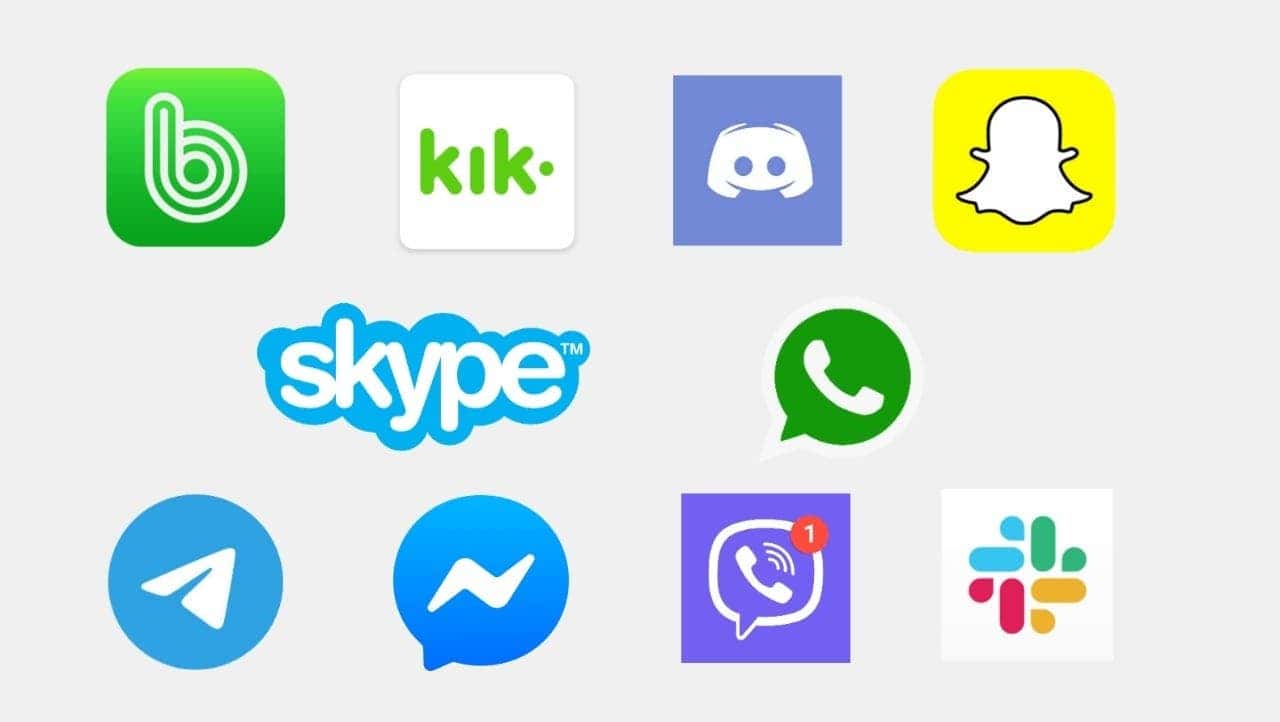
The Future of Communication Apps: Continuous Innovation and Integration
The landscape of communication apps is constantly evolving. Developers are continuously innovating, integrating new features, and refining existing functionalities. Here are some potential future trends:
- Enhanced Security: As user privacy concerns become more prominent, expect to see further advancements in encryption protocols and data protection measures.
- Increased Interoperability: Efforts to bridge the gap between platforms and enable seamless communication across different apps might gain traction.
- Integration with Artificial Intelligence (AI): AI could play a more significant role in communication apps, potentially offering features like real-time language translation or chatbots with enhanced capabilities.
- Focus on Personalization: Apps may adapt to individual user preferences, suggesting contacts, offering content recommendations, or customizing the user interface.
Tips and Tricks for Choosing and Using Chat Apps
With so many chat apps available, navigating the options and maximizing their potential can feel overwhelming. Here are some tips and tricks to help you choose the right app and use it effectively:
Choosing the Right App:
-
Identify Your Needs: Start by considering your primary needs. Do you need a simple messaging app for casual communication, or do you require a feature-rich platform for work collaboration? Are you prioritizing privacy, cost, or platform compatibility?
-
Research and Compare: Once you understand your needs, research popular apps in that category. Compare features, pricing models, and user reviews to find the best fit.
-
Consider Your Audience: Think about who you’ll be communicating with most. If your friends or colleagues primarily use a specific app, like Discord for gaming communities, choosing the same platform ensures smooth communication.
-
Experiment with Free Options: Many apps offer free tiers with core functionalities. Take advantage of these free plans to test drive a few apps before committing to a paid option.
Optimizing Your Chat App Experience:
-
Organize Your Chats: Most apps allow you to create groups, channels, or folders. Utilize these features to organize your conversations, making it easier to find specific chats.
-
Mute Notifications: Constant notifications can be distracting. Take control by muting notifications for specific chats or during designated quiet times.
-
Explore Advanced Features: Many apps offer features beyond simple messaging. Explore options like file sharing, screen sharing, polls, or integrations with other productivity tools to unlock the app’s full potential.
-
Prioritize Security: If privacy is a concern, use apps offering end-to-end encryption like Signal. Enable two-factor authentication when available for an extra layer of security.
-
Beware of Sharing Sensitive Information: Exercise caution when sharing sensitive information like passwords or financial details through any chat app.
-
Maintain Digital Hygiene: Regularly clear your chat history and remove inactive chats to declutter your app and potentially free up storage space.
Additional Considerations:
- Backup Your Data: Some apps offer backup options for your chat history. Explore these functionalities to ensure you don’t lose important conversations.
- Respect Online Etiquette: Be mindful of online etiquette when using chat apps. Avoid excessive messaging, use appropriate language, and respect others’ privacy.
- Balance Technology with Personal Interaction: While chat apps offer convenient communication, remember the value of face-to-face interaction or phone calls for important conversations.
By following these tips and tricks, you can navigate the world of chat apps with confidence, choosing the right platform and maximizing its potential to enhance your communication experience.
In conclusion, the communication app landscape offers a diverse range of options catering to various needs and preferences. Whether you prioritize privacy, advanced features, platform compatibility, or a combination of factors, there’s an app that can enhance your communication experience. By understanding the strengths and limitations of each platform, users can make informed choices that facilitate smoother and more rewarding communication.




