Google Gemini is indeed a powerful artificial intelligence tool. However, like any tool, users may sometimes encounter the “blank page problem” when they first open it, whether it’s their first time using it ever or just the first time in a day.
Using Google Gemini as a source of inspiration for spring-themed prompts can spark creativity and encourage people to explore new ideas. With the changing season as the backdrop, there are countless possibilities to explore using Gemini’s capabilities.
Using artificial intelligence chatbots like Google Gemini can indeed be an intriguing experience. While they often deliver as expected, there are moments of surprise and delight when they offer unexpected responses or insights. If you haven’t explored Google Gemini yet, our guide can help you navigate this innovative tool and discover its full potential.
Note that this test was performed by Tom’s Guide. He began with an image prompt. Google Gemini can’t make pictures in the UK or most of Europe, so you’ll need a VPN. Otherwise, the prompt will give a detailed description instead of a picture, which can still be enjoyable.
Creating Picnic Scene with Gemini

The writer chose this prompt: “Make a bright Spring-themed picture showing a picnic in a field of wildflowers.”
This will generate a cartoon-style general image of a picnic scene. You can make the prompt more specific by responding to the images and typing something like “include the word Spring in the picture.” Using ” ” marks around the word will make the text better.
Getting Recipe with Google Gemini top
Next, let’s think about some food for the picnic. We’ll do this in a couple of prompts. The first one is straightforward and usually gives different results each time you try it, although I’ve been mistaken about that before.

Prompt:
Generate a colorful Spring-themed image featuring a picnic in a field of wildflowersThe prompt: “Suggest a delicious savory dish for a Spring picnic.” Gemini should provide options like a salad, skewers, or a frittata. This is where the second prompt comes in, as it’s not a one-time idea.
Next, you’ll need to choose one of those recipes or ask for more suggestions. If you’re satisfied, say “give me the full recipe for [chosen dish].” In my case, I asked for the full frittata recipe.
For this recipe, you will need parmesan cheese, milk, eggs, thyme, oil, onion, asparagus, peas, goat cheese, and herbs.
Google Gemini Spring Day Plan
Prompt:
Suggest. delicious savory dish for a Spring picnicWe have the picture and the food, but we still need something else to do on the day. Google Gemini is good at planning, so I asked it to “plan a perfect Spring day itinerary for a family with kids ages 5-12.”
You can change the ages or even remove the kids part and ask for a fun day out on your own or with a partner. You can even use Gemini to plan a day with boys or girls — it should adapt.
For me, Gemini suggested that between 9 a.m. and midday we “embrace the outdoors” with a visit to a park or botanical garden and let the kids run free. After our picnic, the chatbot said we should visit an art studio or pottery place for the afternoon.
Creating a Story with Google Gemini
Prompt:
Plan a perfect Spring day itinerary for a family with kids ages 5-12Let’s relax at home after a busy, fun day. How about listening to a story about spring? Gemini loves telling stories, especially about spring.
You can make use of the following prompt “Write a short, whimsical story about a talking flower that blooms in the morning.” Or you can adjust it to suit your own circumstances. You can even put the names of your pets into the prompt. For example, make Google Gemini call the flower after your pet.
Planning a Garden with Google Gemini
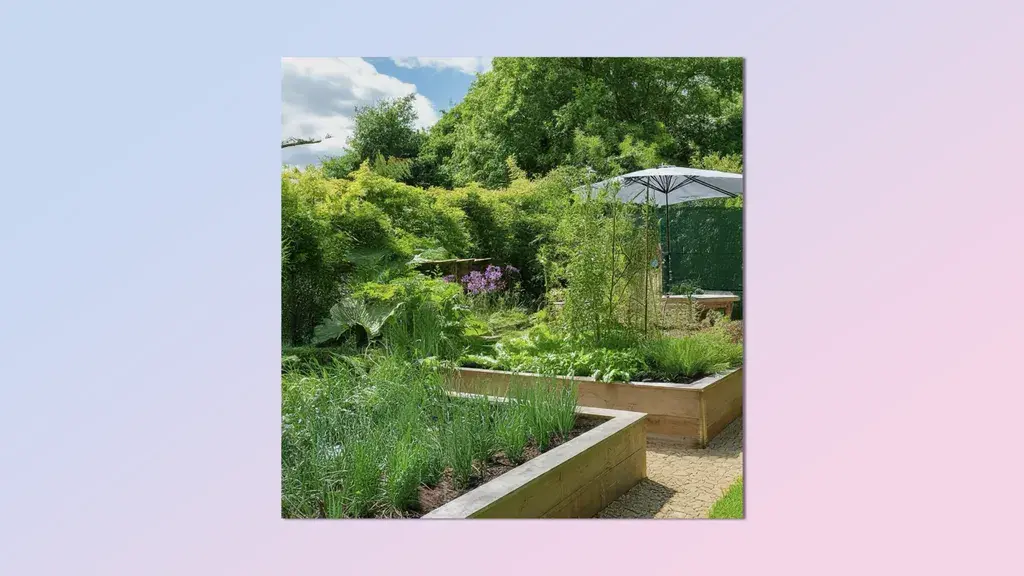
Prompt:
Write a short, whimsical story about a talking flower that blooms in the Spring.Let’s plan a successful spring garden! To start off, it’s important to know your gardening zone and understand the climate and conditions specific to your area. Next, assess the amount of sunlight your garden receives throughout the day to determine the best placement for different types of plants.
Once you’ve got that sorted, it’s time to prepare the soil. Make sure it’s well-draining and rich in nutrients by adding compost or organic matter. This will provide a healthy foundation for your plants to thrive.
When it comes to choosing plants, consider planting seasonal vegetables and herbs that are well-suited for spring growth. Additionally, follow Gemini’s advice and plant tulips, daffodils, and hyacinths for beautiful spring blooms.
For layout ideas, think about creating designated areas for different types of plants, such as a vegetable patch, herb garden, and flower beds. You can also incorporate pathways, trellises, and other decorative elements to enhance the overall design of your garden.
To get more detailed tips on preparing your garden for spring, check out the guide from Cynthia Lawrence, the homes content editor at Tom’s Guide. Following these steps will help you create a vibrant and flourishing spring garden that you can enjoy throughout the season.
A Short Poem Generated by Google Gemini
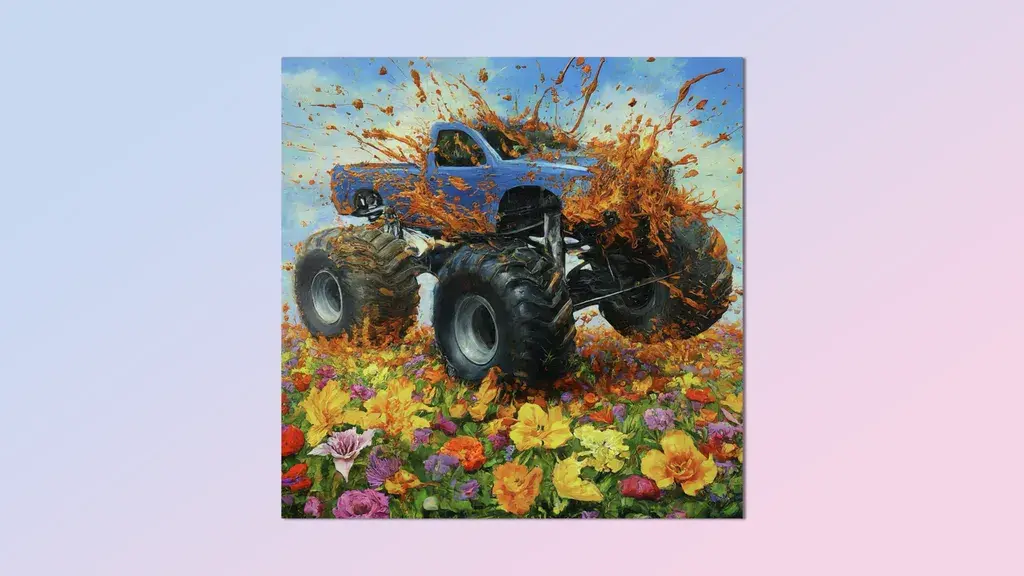
prompt:
Write a short, whimsical story about a talking flower that blooms in the Spring.Kids always want one last thing before bed, right? So, how about a short poem instead of another story? Here’s a writing challenge: write a haiku (a very short poem with 3 lines) about the fun of watching baby animals play. You can even change the topic! Don’t like baby animals? Maybe you’d rather write about monster trucks or dolphins!
Going Hiking with the Help of Google Gemini
Prompt:
I want to go on a scenic Spring hike this weekend. Can you suggest the top 3 hiking trails within a 30-mile radius of my location? Please provide trail details like length, difficulty level, notable features, and directions to the trailhead using Google Maps."You may first consider activating Google Maps extension for Gemini before proceeding with the prompt. To activate the Google Maps extension, follow these steps:
1. Click on “Settings” from the menu.
2. Select “Extensions” from the options.
3. Toggle the Google Maps button to the “on” position.
Once the extension is enabled, you can submit the prompt, and Gemini will provide you with the top three hiking trails along with their details and directions to the trailheads using Google Maps.
Great! You’ve successfully triggered the Google Maps extension, and Gemini will provide you with three top-rated hikes in the Denver area along with their difficulty levels. You can view the details and directions on the map within the Gemini interface. If you have any further questions or need assistance, feel free to ask!





