Samsung has already confirmed that the One UI 6.1 update with Galaxy AI will be making its way to last-gen devices. But the previous announcements didn’t shed light on exactly when the update will be rolling out. Well, we finally know the date. The update will drop to all eligible devices on March 28, which is only a day away.
This revelation comes from two official sources: Samsung Korea and Samsung China. Among the two, the latter has recently sent out notifications to the users mentioning the exact date for the One UI 6.1 rollout.
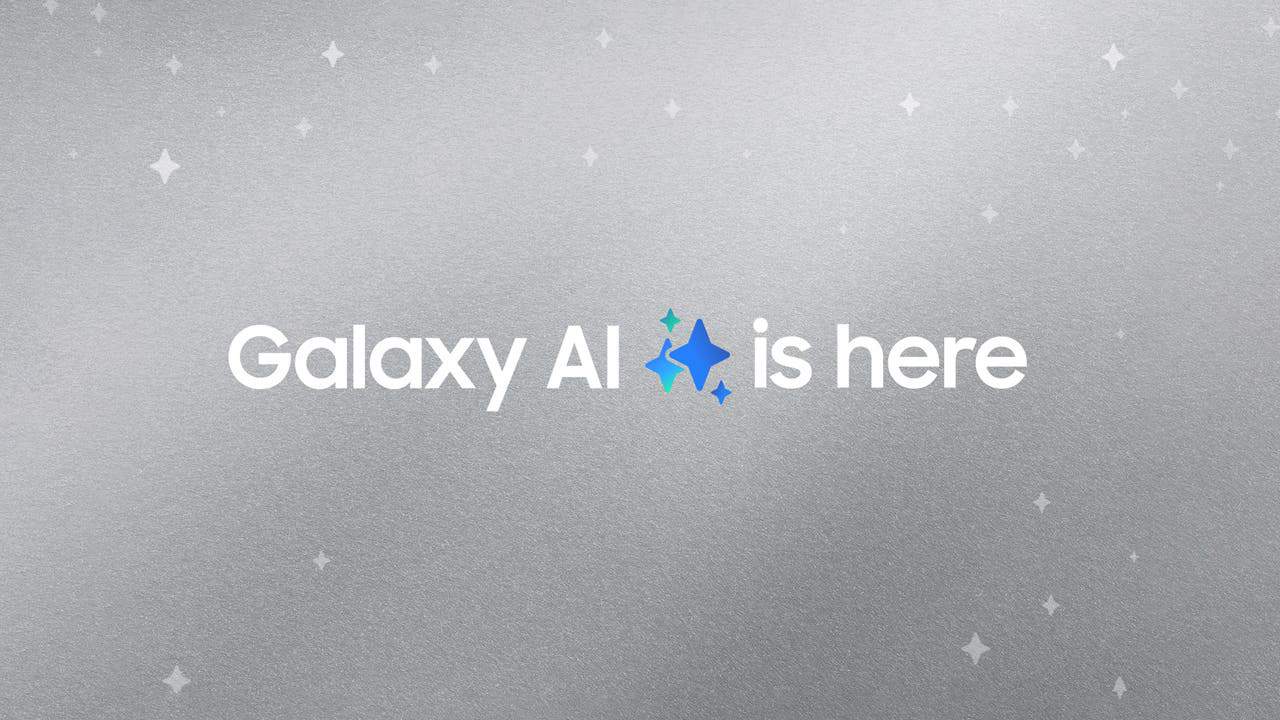
About the Eligible Devices for Samsung One UI 6.1 with Galaxy AI
As confirmed by Samsung, One UI 6.1 with Galaxy AI will be dropping on a good number of last-gen devices. That includes:
- Galaxy Tab S9
- Galaxy Tab S9 Plus
- Galaxy Tab S9 Ultra
- Galaxy S23 FE
- Galaxy S23
- Galaxy S23 Plus
- Galaxy S23 Ultra
- Galaxy Z Fold5
- Galaxy Z Flip5
However, not all the devices will receive the update on March 28. The notifications are sent to the users with the Galaxy S23 series. Surprisingly, even the Samsung Galaxy S23 FE will also get an update on the said date. This is unusual as the Fan Edition models don’t generally get updates as fast as the non-FE models. Well, it seems that One UI 6.1 is an exception.
As for the other eligible devices, they are also likely to get the update on March 28. However, we didn’t get any hint from Samsung about that matter. Another thing to note is that One UI 6.1 may not go live in all countries at once. It can take Samsung at least a month to roll the update to all the eligible devices from all regions.
About the Galaxy AI Features Coming with the One UI 6.1 Update
Live Translate
One UI 6.1 brings Live Translate, which is an impressive Galaxy AI feature. It enables you to engage in conversations with individuals speaking different languages. The feature listens to the conversation and can translate conversations into any language. This facilitates communication without the need for an interpreter.

Chat Assist on One UI 6.1
Chat Assist is a tool designed to take your messaging to the next level. Rather than sending a message as is, you can input your desired chat into Chat Assist. Then, it will analyze and optimize your tone to convey what you’re trying to say.
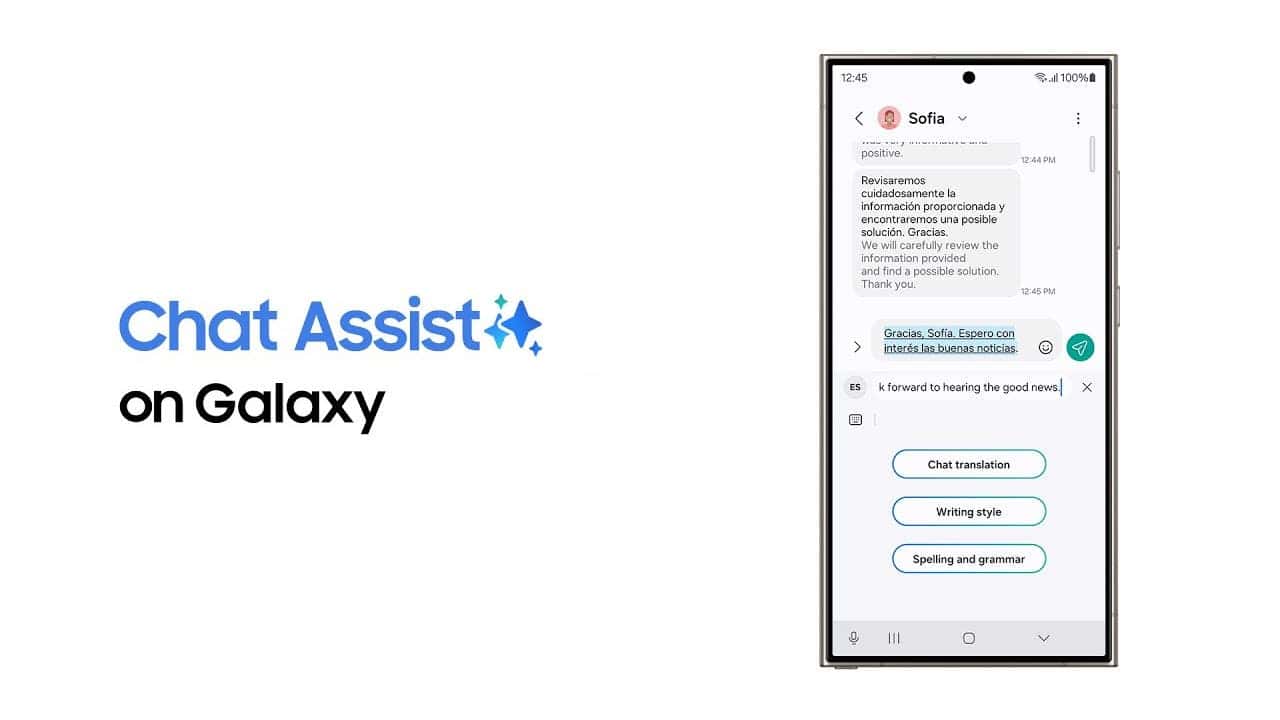
Circle to Search
Samsung introduced Circle to Search on the Galaxy S24 and later made its way to the Pixel 8. Now, with One UI 6.1, the last-gen device owners will also be able to use this feature. It’s basically an intuitive new method of performing Google searches within other apps. With Circle to Search, you can circle the content you want to search for on your screen. The device will then display all relevant items for you. All that happens without requiring you to leave the app you’re currently using.

AI for Samsung Notes
Samsung’s Notes app receives an AI upgrade with several features. All aim to enhance your note-taking experience. One particularly useful feature is Summarize. It analyzes your notes and provides a concise summary. Through this, you can save yourself from having to read through them.

Voice Recorder Transcript on One UI 6.1
Samsung’s software enhancements extend to the voice recording app as well. This new feature offers auto-transcription for recorded audio. It serves as a convenient transcribing tool for meetings or talks.
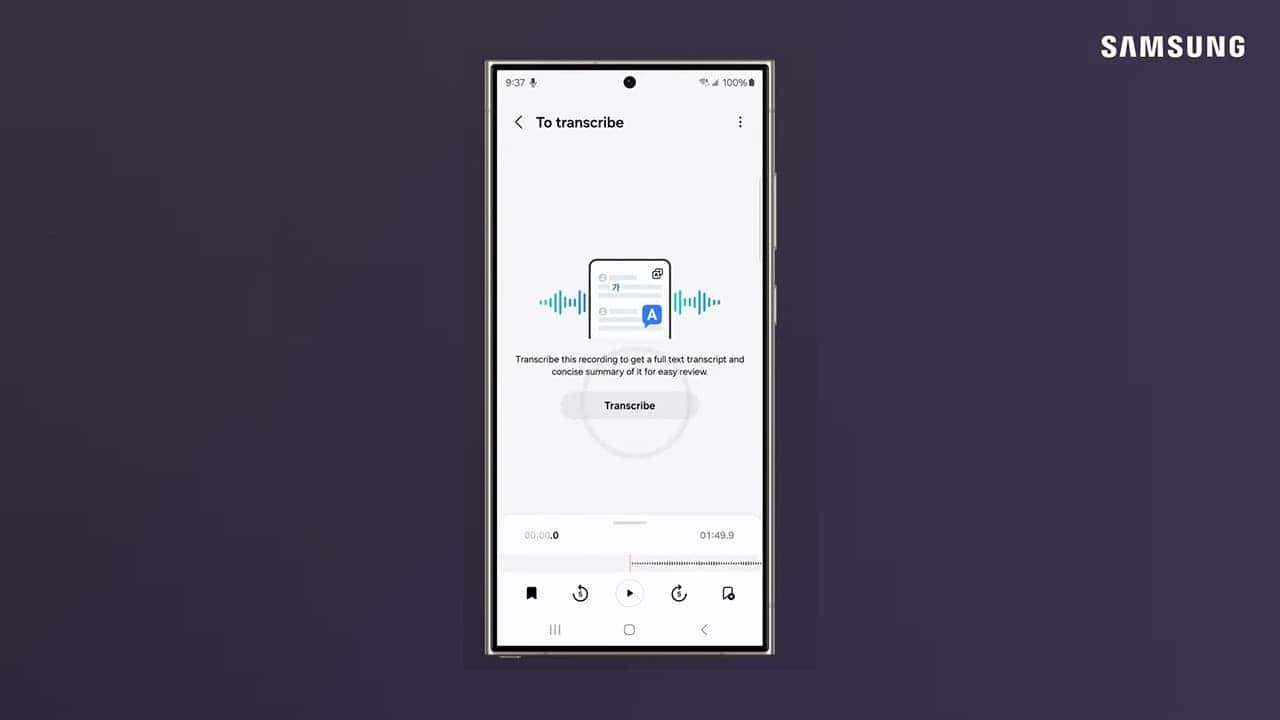
Samsung Photos Generative AI
One UI 6.1 brings Generative AI to the Samsung Photos app. This allows users to enhance their photos to achieve the desired look and feel. Interestingly, the feature can suggest edits and provide recommendations without requiring user input.

Samsung Videos AI Slow Motion
Even if you didn’t record videos in slow motion on your Samsung device initially, Galaxy AI allows you to convert a regular video to slow motion after recording it. This feature is quite convenient and works effectively, offering users the flexibility to add slow-motion effects to their videos retroactively.





