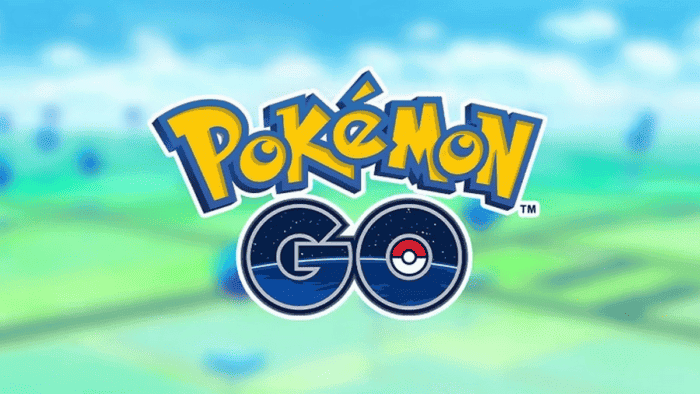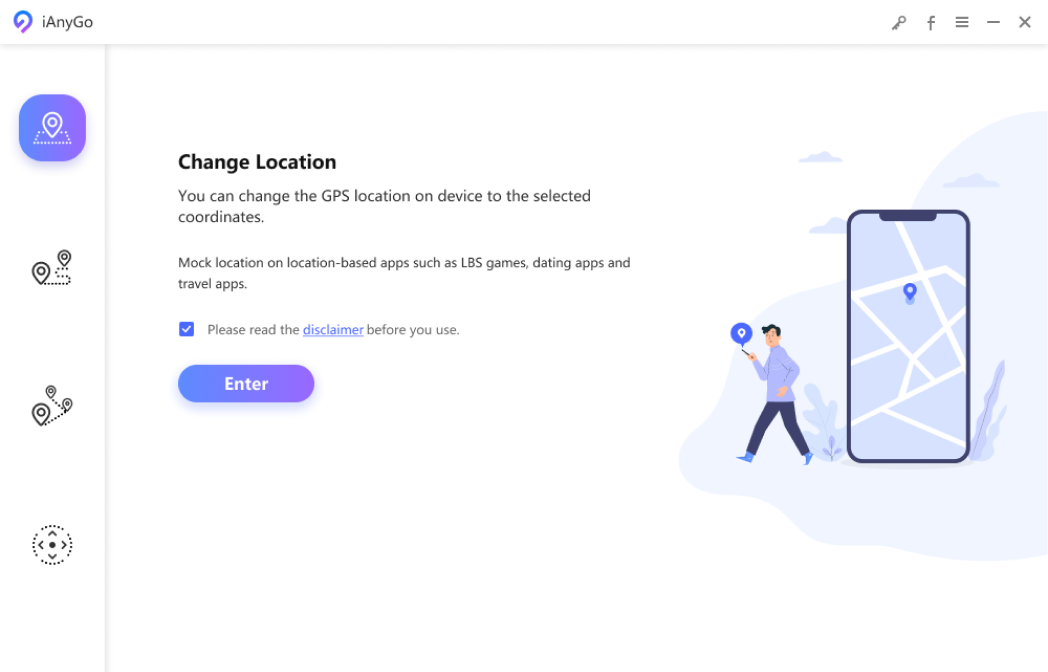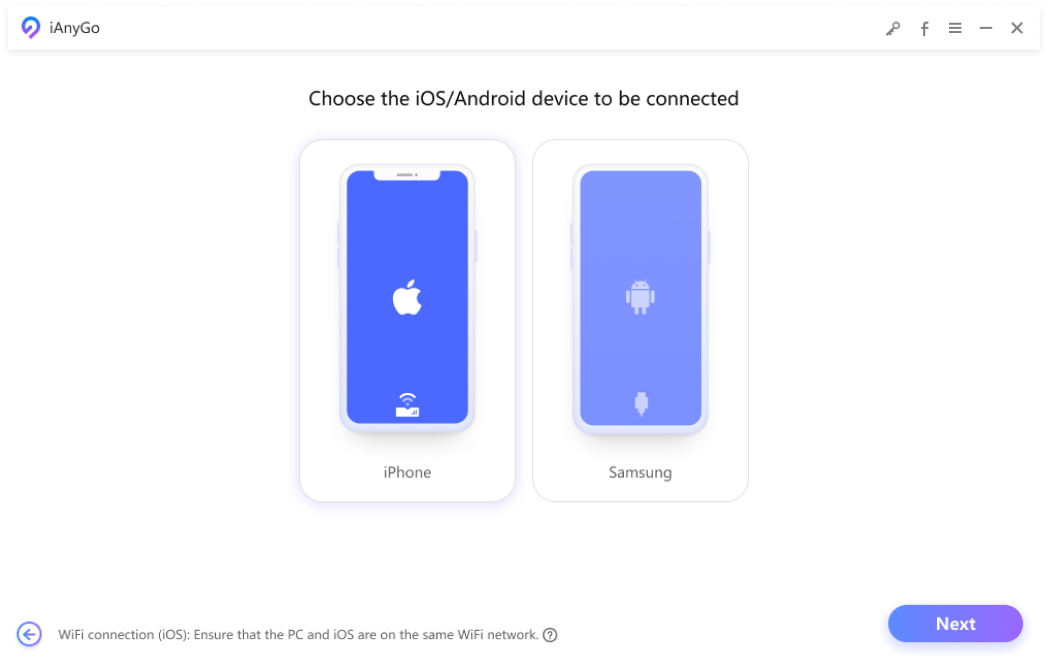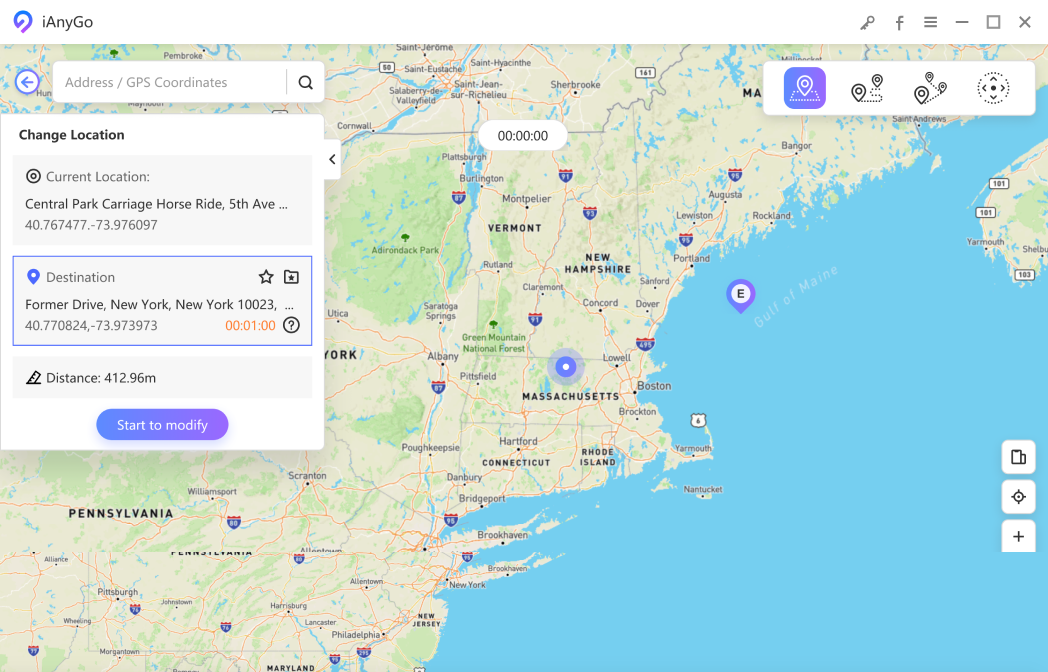Pokemon Go enthusiasts now have a solution to the challenge of physically changing locations in the game. This is by using Pokemon Go spoofers for iOS and Android. These spoofing tools allow players to alter their in-game location without the need to physically move. Have a look at our “how to spoof in Pokémon Go Guide” and do your best to win!

However, it is crucial to note that spoofing locations in Pokemon Go is considered illegal by the game company. Players risk being warned or having their accounts blocked if caught. Despite the risks, these spoofing tools offer a convenient way for players to enjoy the game without the constraints of physical travel.
Benefits of Spoofing Location on Pokemon Go
If you play Pokemon Go, then you will know that location spoofing is pretty common among players. However, why spoof your location in the first place? Let us take a look at some of the benefits of spoofing locations on Pokemon Go
1. Catch more Shiny Pokemon
To get shiny and rare Pokemons, gamers have to explore new areas which can be a tedious task. However, with location spoofing, users can get several shiny and rare Pokemons without going through the trouble.

2. Level Up More Quickly
With location spoofing, players can access more Pokemon, hatch eggs faster, and increase their XP quickly. This ultimately speeds up their progress in the game. Also, spoofing can help players optimize their playtime by allowing them to participate in Raids, Gym Battles, and other activities. This leads to quicker level-ups in Pokemon Go
3. Move Beyond Your Area
Some special and rare Pokémon’s are “tied” to certain locations. Ordinarily, for you to get them, you will have to physically go to those locations where they are active. Spoofing allows players to manipulate their GPS location, enabling them to move beyond their actual physical location in the game.
With spoofing, layers can trick the game into placing their avatar in any chosen location. This method helps players to access regional Pokémon that may not be available in their actual location.
4. Enhanced Gameplay
Spoofing enables players to participate in raids, hatch eggs, and catch Pokemon from the comfort of their homes. This provides a more convenient and enjoyable gaming experience. Spoofers also come with some add-on features that improve the overall gaming experience.
Full Guide to Choose A Pokemon Go Spoofer for iOS & Android
To choose the best Pokemon Go spoofer for iOS and Android, there are some things to consider. You will have a couple of options based on different features and compatibility. To make the right choice, ensure that the Pokemon Go spoofer meets all the steps below