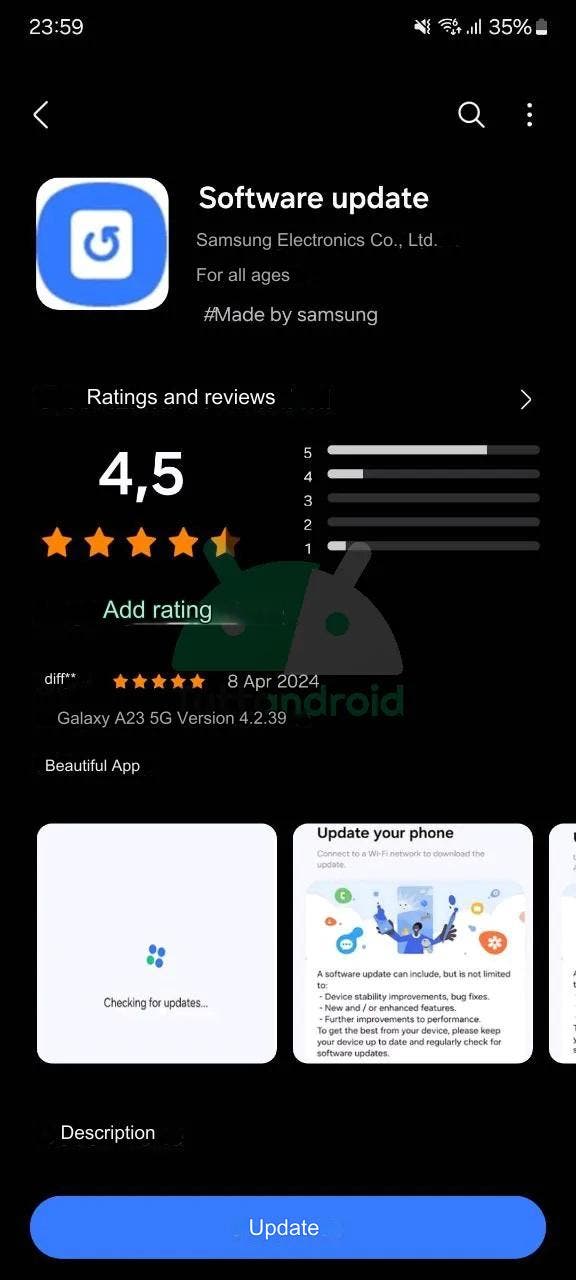Samsung, known for its commitment to software updates for its Galaxy devices, recently released an update for the “Software Update” application on the Galaxy Store. This update, version 4.2.39, focuses on optimizing the over-the-air (OTA) update process for Galaxy smartphones and tablets. While the update size is minimal at around 10MB, the specific changes it brings are somewhat subtle.
Samsung Releases Update for Software Update App on Galaxy Devices
Image Credit: Tuttoandroid
Focus on Internal Optimizations
Official details from Samsung regarding the update are scarce, and there is no official changelog available. However, analysis suggests the primary change is the inclusion of the “Android version” information on the update check screen for the latest Samsung Galaxy S24 series. This information was already present on previous Galaxy models, but its absence on the S24 initially raised questions.
Seamless Updates on the Horizon
While the update itself doesn’t introduce groundbreaking user-facing features, it highlights Samsung’s continued focus on improving the software update experience. It’s important to remember that Samsung recently adopted seamless updates, starting with the Galaxy A55. This technology allows users to continue using their device even while a software update is being installed in the background. We can expect this technology to be rolled out on future Samsung devices.
One UI 6.1 Expansion Continues
The update for the Software Update app coincides with the ongoing rollout of One UI 6.1, Samsung’s latest user interface update. Following its debut on the Galaxy S24 series, One UI 6.1 has reached the 2023 flagships like the Galaxy S23. The update is expected to be available on many other Samsung devices in the near future.
Finding and Installing the Update
The update for the Software Update app is now available on the Galaxy Store for all compatible devices, regardless of whether they have One UI 6.1 installed. You can easily find the update by pressing and holding the Galaxy Store icon and selecting “Update applications,”. Or by opening the store and navigating to “Menu > Updates.”
In conclusion, while the recent update for the Software Update app itself may not be a major user-facing change, it reflects Samsung’s commitment to refining the software update experience for Galaxy device users. When combined with the adoption of seamless updates and the ongoing rollout of One UI 6.1, this update signifies the company‘s continued efforts to provide a smooth and user-friendly software experience for its customers.