Yes, the debate about iPhone vs Android still has many valid points on both sides. But the thing is, both of them have their strengths that you won’t generally find in the other one. For example, there are a good number of iPhone features that just make the overall smartphone experience better.
Of course, it’s not like you won’t find an alternative to them on Android. You likely will. But Apple has just implemented these iPhone features better. Want to know which features are they? You would want to keep on reading as we will be going over each and every one of them.
Text Replacement Is One of the Hidden iPhone Features That Many Don’t Know
Ever feel like your email address is glued to your fingers? Constantly typing it out on that tiny keyboard? iPhone’s text replacement is your hero. Set up a simple shortcut, like “@@” or “@@@,” and watch your full email magically appear.
This isn’t just for email warriors. Text replacement lets you conquer any repetitive typing task. Got a nickname you use constantly? A complex address? Craft a shortcut and dominate your keyboard!
Apple Maps Is Actually Better Than You Think
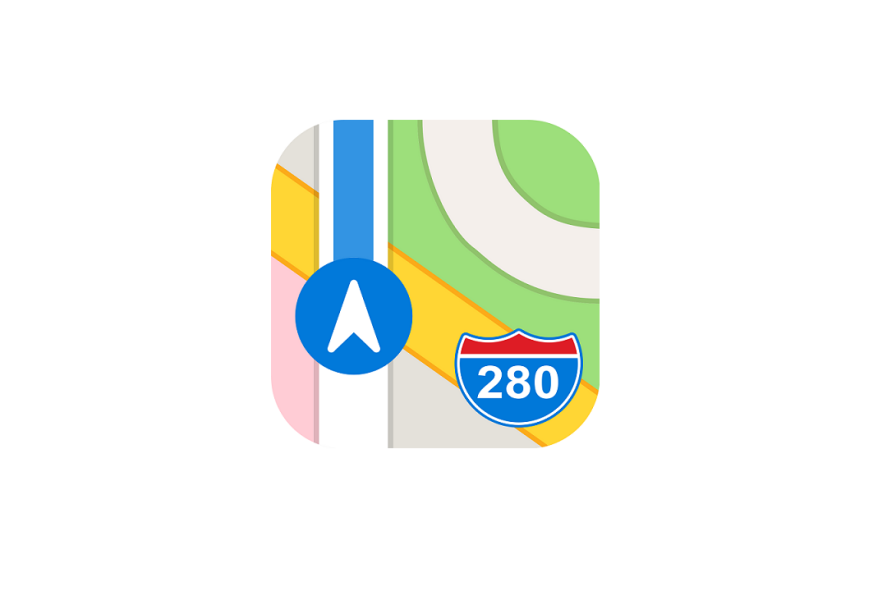
Lost in the navigation app wars? Ditch the stress! Apple Maps offers a sleek interface that seamlessly integrates with your iPhone, making every journey a breeze. But it’s not just about looks. Apple Maps boasts features that go beyond getting you from A to B.
Imagine seamlessly browsing Yelp reviews within the app, or firing off an iMessage to a business with a tap. Apple Maps even keeps track of your calls, integrating business names for effortless record-keeping. These thoughtful touches elevate Apple Maps from simple navigation to a one-stop travel companion. Ready to explore the streets with confidence? Stay tuned for our next section, where we’ll unveil more hidden iPhone gems!
You Should Also Try the Shortcuts App

The iPhone’s Shortcuts app is a game-changer. Think of it like an iPhone feature that’s about automating repetitive tasks or crafting personalized shortcuts. All on your iPhone! Need location-based reminders or a one-tap solution for a complex action chain? The Shortcuts app makes it possible.
This app’s power extends beyond basic models. The iPhone 15 Pro’s innovative action button lets you trigger shortcuts with a single press, streamlining your workflow even further. But fear not, non-Pro users! Shortcuts app remains a must-have feature for any iPhone, unlocking a world of automation magic.
Apple Ecosystem Is Also One of the iPhone Features that You Should Know About

Let’s face it, iPhone users are a loyal bunch. A big reason for this? The Apple ecosystem. Imagine a world where your iPhone, iPad, Mac, and Apple Watch all work together seamlessly. Sharing files, answering calls on your iPad, and enjoying a unified experience – that’s the magic of Apple’s ecosystem.
Steve Jobs famously said “it just works,” and that rings true when you connect Apple devices. No clunky setup, no frustrating compatibility issues – just effortless harmony. The iPhone becomes the heart of this ecosystem, and stepping away can feel…unthinkable. But there’s more to the iPhone story!
Don’t Take Multitouch for Granted

Remember the frustration of single-touch screens? Constantly tapping and waiting? The iPhone’s revolutionary multitouch display changed everything. Imagine using multiple fingers to zoom in on photos, drag and drop with ease, or effortlessly manage folders on your home screen. Multitouch is so intuitive that it becomes second nature.
But the magic doesn’t stop there. Once you experience the seamless flow of multitouch, going back to a single-touch device feels…clunky. It’s a testament to the iPhone’s innovation, forever transforming how we interact with our phones.
Back Tap is Another Hidden iPhone Feature That Many Don’t Know
The back of your iPhone can be your control center! With Back Tap, a simple double or triple tap on the back of your phone can trigger various actions. Imagine turning on your flashlight in a snap with a double tap, or launching the camera with a triple tap – perfect for those awkward one-handed moments.
But wait, there’s more! Back Tap offers a range of time-saving and accessibility options. You can even combine it with Shortcuts for even more customization.
One of the iPhone Features Let You Keep Your Message App Clean

Verification codes – those essential yet pesky strings of numbers flooding your messages and mail. Manually deleting them is a chore, but fret no more! iOS 17 introduces a hidden hero: automatic verification code deletion.
Imagine a streamlined inbox, free from the clutter of used codes. This clever feature automatically deletes codes after you’ve used them to log in. No more sifting through messages or emails – just seamless verification and a clutter-free inbox.
Interactive Widgets

iPhone widgets have always been informative, but now they’re getting a superpower – interactivity! Imagine controlling your favorite apps directly from your home screen.
With iOS 17, widgets like Apple Music transform from simple displays to mini-control centers. Pause, play, or browse your recently played tracks – all without opening the app. This functionality extends beyond Apple’s offerings – expect third-party developers to jump on board soon, making your home screen a hub of interactive convenience.





