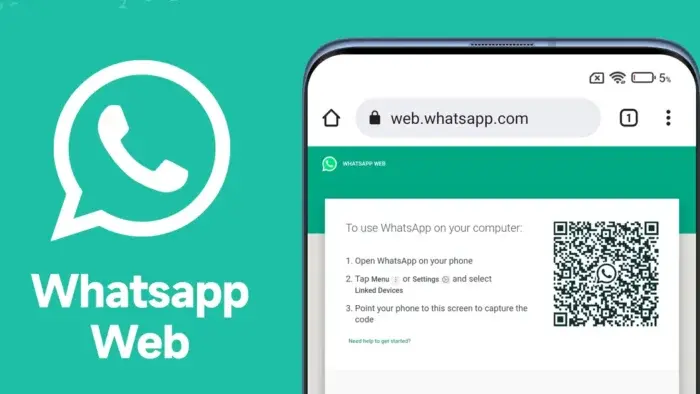Meta, the parent company of WhatsApp, is rolling out a significant update to the web version of its ubiquitous messaging platform. More than just a cosmetic change, the redesign aims to enhance user experience by offering a more streamlined interface and increased cohesion with the WhatsApp desktop app and mobile versions.
WhatsApp Web Gets a Facelift: Streamlining the Messaging Experience
This update signifies WhatsApp’s ongoing commitment to optimizing its service across all platforms. The company regularly incorporates user feedback and introduces new features, many of which are initially tested within the development, or beta, version of the app. This aligns with the recent beta release of a dedicated section for managing contacts and favorite chats.
A Cleaner and More Intuitive Interface

The crux of the WhatsApp Web redesign lies in its revamped navigation system. The current design utilizes a top bar with buttons for various functions like accessing communities, viewing contact statuses, and initiating new messages.
The beta version, however, introduces a dedicated navigation bar on the left side of the screen. This bar provides quick and easy access to key sections: chats, communities, channels, statuses, archived chats, and starred messages. Previously, these functionalities were only accessible through a three-dot menu away in the top right corner.
This shift to a side-bar navigation offers a more intuitive and streamlined user experience. Users can now effortlessly switch between different functionalities without the need to navigate through menus or sub-menus.
Gradual Rollout and Consistency Across Platforms
The new WhatsApp Web design is currently available to beta testers. However, according to WaBetaInfo, a website known for tracking WhatsApp developments, the update will be progressively rolled out to a wider user base in the coming weeks.
This redesign reflects WhatsApp’s broader strategy of unifying the user experience across platforms. In 2023, the company streamlined the design of the Android app to match the iOS version. Similarly, the iPhone app recently underwent a makeover, replacing its blue accents with the signature green color that defines WhatsApp across all operating systems.
This focus on consistency strengthens user familiarity, allowing seamless transitions between desktop, web, and mobile versions. Users can expect the same basic functionalities and layouts, regardless of the device they choose to access WhatsApp on.
A More Unified Future for WhatsApp
The redesign of WhatsApp Web represents another step towards Meta’s vision of creating a cohesive and user-friendly messaging experience across all platforms. As technology evolves and user needs change, we can expect further enhancements and functionalities to be available in the future.
This commitment to continuous improvement ensures that WhatsApp remains a dominant player in the communication landscape.
The WhatsApp Web redesign reflects a user-centric approach by prioritizing ease of use, clarity, and efficiency. This commitment to enhancing the user experience across all platforms ensures that WhatsApp remains a compelling and convenient communication tool for its vast global user base. With the introduction of the side navigation bar, WhatsApp Web has taken a significant step towards a more streamlined and intuitive messaging experience. Looking ahead, we can expect further improvements and functionalities to be implemented. Solidifying WhatsApp’s position as a leader in the communication technology landscape.