Owning a high-end Samsung phone comes with several benefits, including access to Good Lock. Good Lock lets you unlock extra features and customize important parts of your Galaxy phone and its One UI interface. One of its modules, Home Up, which offers additional personalization options for the One UI launcher, is now receiving a major update that adds significant new features.
The latest version of Home Up, v15.0.01.19, introduces a new feature called App Icon Setting. This option lets you adjust the size of app icons on the home screen and app drawer, allowing them to be anywhere from 80% to 120% of their original size. However, it’s important to note that changing the size of the app icons doesn’t mean you can fit more shortcuts on the home screen; that is determined by the app grid size setting.
Another major update in Home Up v15.0.01.19 is the introduction of Finder Access. Once this feature is activated, you can access Samsung’s system-wide search tool, known as Finder, simply by swiping down anywhere on the home screen or in the app drawer.
The latest update to the Home Up module also enhances folder customization. It allows you to change the background color of folders. Also allows you to adjust the intensity of the background blur and modify the arrangement of icons within the folders.
Requirements to Use the Latest Samsung Home Up Module 
To use the latest Home Up module effectively, your Galaxy phone needs to be running One UI 6.1. Users with One UI 6.0 have reported that the new options are not functioning on their devices. Additionally, ensure that you have updated to the latest One UI launcher build available in the Galaxy Store. According to Samsung’s release notes, some of the new Home Up features are specifically designed to work only on the Galaxy S24 with a new version of the One UI Home app.
How to Install the Latest Home Up Module for Samsung Smartphones 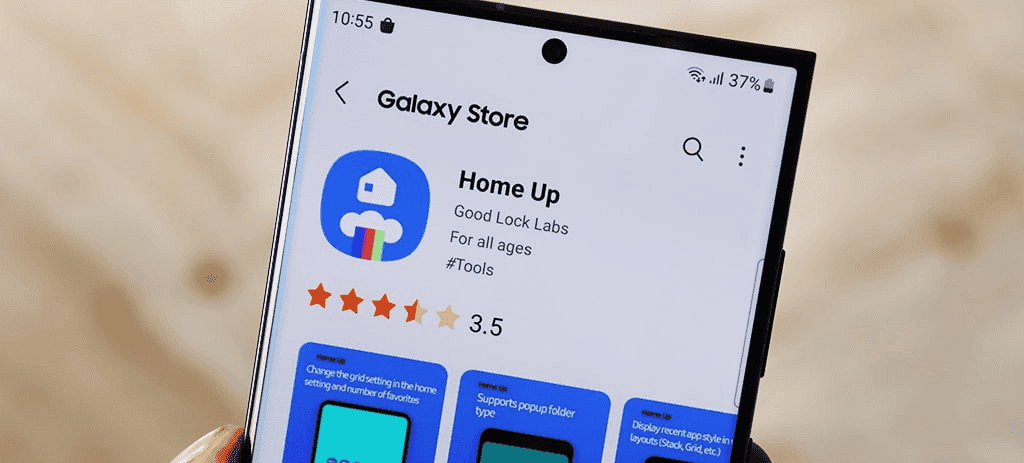
You can download the latest release of the Home Up module through the Galaxy Store. As usual, you can directly from the Good Lock app as well. However, the update isn’t widely available yet. If you don’t see it, you can sideload the APK from APKMirror.
A Samsung moderator had mentioned that the Home Up module would reintroduce the vertical app drawer on Galaxy phones. However, this isn’t the update that will include that feature. You’ll need to wait for One UI 6.1.1, which is expected to come out with the Galaxy Z Fold 6 and Flip 6 in July, to see the vertical app drawer return.





