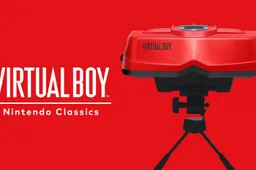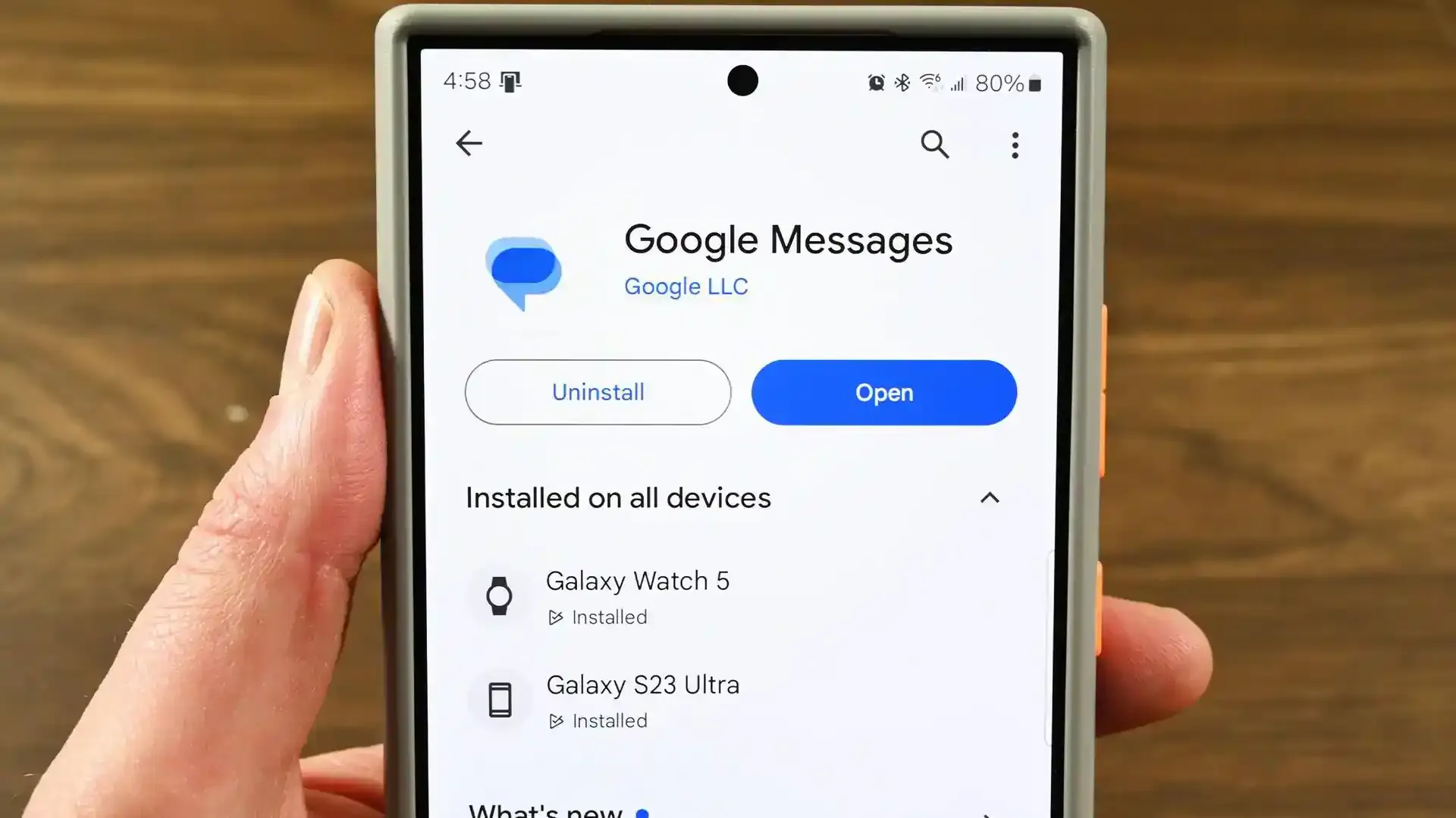
Google is updating the "New chat" screen in the Messages app. This small change helps you quickly see which contacts use RCS messaging. Google has changed the "New Conversation" name to "New Chat" in order to blend normal messaging contacts with RCS contacts.
When you tap the “Start chat” button in the bottom-right corner, you’ll now land on a screen called “New chat.” Before, it was called “New conversation.” The new name matches Google’s RCS branding better.
Google Messages: See Who Has RCS at a Glance

Image Credit: 9to5Google
The main change is how Google highlights RCS users. If a contact has RCS turned on, you’ll see an RCS badge next to their name. Their number will also show up in your phone’s dynamic color theme. On the other hand, regular SMS/MMS users will just appear in plain black or white text.
Read also
Before this, you had to tap on a contact and look at the bottom of the screen to see whether it said “Text message” or “RCS message.” Now, you can spot it instantly—no need to go further. This move underscores Google's commitment to making its Messaging app more user-friendly and efficient. Users would no longer waste time in checking for RCS contacts like before. This saves time and makes life a bit easier when using Google's messaging app.
This update also makes it easier to see how many of your friends and family are using RCS.
Rolling Out in Beta

Google started rolling this out to beta users of the Messages app. It’s part of version 20250527_01_RC00, and more people should start seeing the change in the coming days. It is worth noting that most updates roll out in regions. Therefore, some regions will receive the update earlier than other regions. If you haven't received the update yet, give it a few days or weeks to receive it in your region.
Read also
If you use RCS, this tweak will make chatting just a little smoother.
Popular News
Latest News
Loading