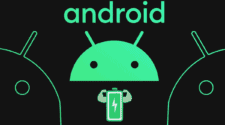Everyone wants revolutionary battery technology that extends smartphone battery life to days or even weeks. But the reality is, your smartphone couldn’t even last through a day. So here EL Mobile provide 10 simple tips for you to boost your smartphone’s battery life.
See what’s consuming the most juice
Go to Settings > Battery to see an organized breakdown of what’s consuming your phone’s battery. Applications and features will display in a descending list. If you see an application you barely use or a feature you never use, you’ll want to uninstall the app or turn off the feature.
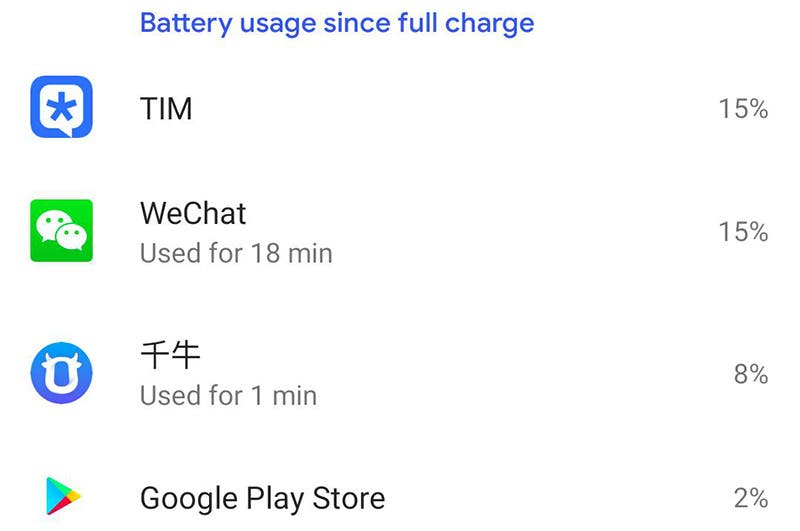
Turn down the brightness and turn off Automatic Brightness
It’s probably obvious at this point since the display consumes battery life at a devastating pace, you’ll be surprised by how much this one alone helps to improve battery life.
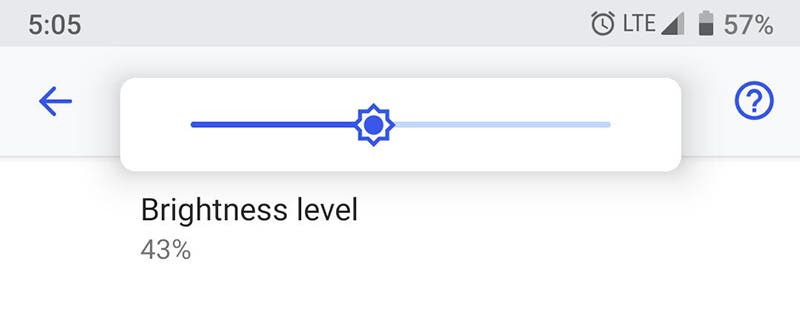
Turn unnecessary hardware radios off
It’s great that today’s smartphones have LTE, NFC, GPS, Wi-Fi, and Bluetooth, but do you really need all five activated 24 hours per day? Android keeps location-based apps resident in the background, and the constant drain on your battery will become noticeably fast. Just turn it off when you don’t need it.
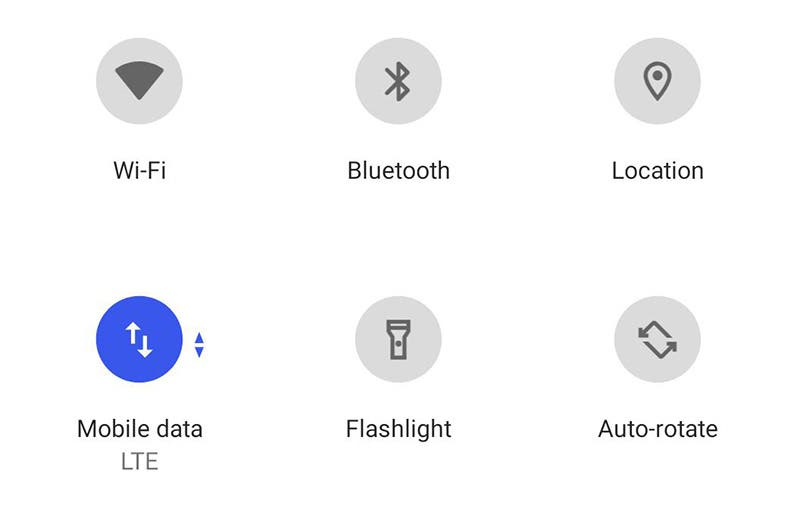
Don’t leave apps running in the background
Multitasking – the ability to run more than one app at a time – is a powerful smartphone feature. It can also burn a lot of energy, because every app you run uses a share of your phone’s processor cycles (but this isn’t true of all apps – see the myths section below). By killing apps that you aren’t actually using, you can drastically reduce your CPU’s workload and cut down on its power consumption.
Dump unnecessary home screen widgets and live wallpaper
Just because they’re sitting on the home screen, seemingly inactive, doesn’t mean they’re not consuming power. This goes for widgets that poll status updates in the background, as well as ones that just sit there but look pretty and animated—not to mention animated live wallpaper.
Turn off non-essential notifications
It seems as though almost every app now polls the internet in search of updates, news, messages, and other information. When it finds something, the app may chime, light up your screen and display a message, make your LED blink, or do all of the above. All of these things consume energy.
You probably don’t want to turn off notifications about new text messages or missed calls, but turning off superfluous notifications will help your battery last a little longer, and it will eliminate pointless distractions throughout your day.
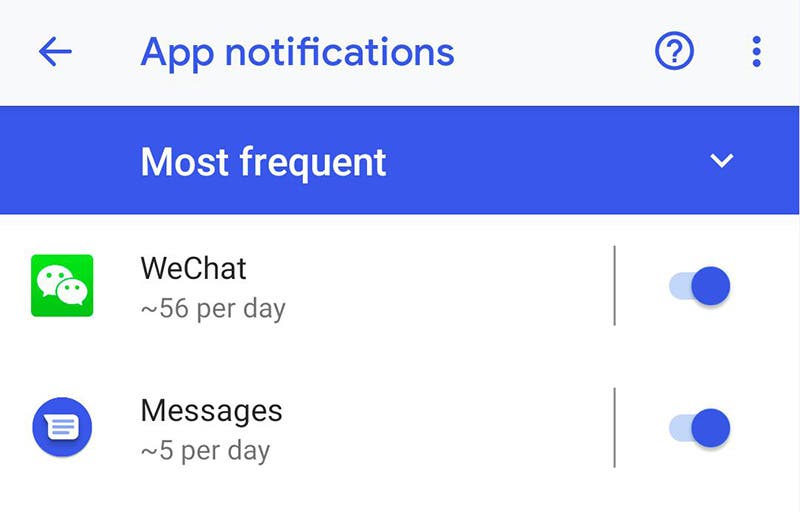
Update your system and apps
System and applications often get updated to use less battery power, so you should make sure your system and apps are up to date.
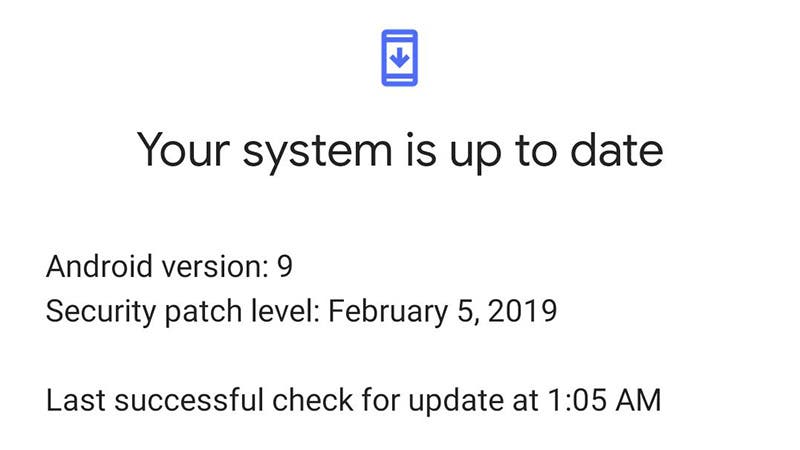
Disable automatic sync
Having your phone constantly check if there’s new information is a waste of power. Disable automatic sync in Settings > Battery, instantly extend your device’s battery life by a significant amount.
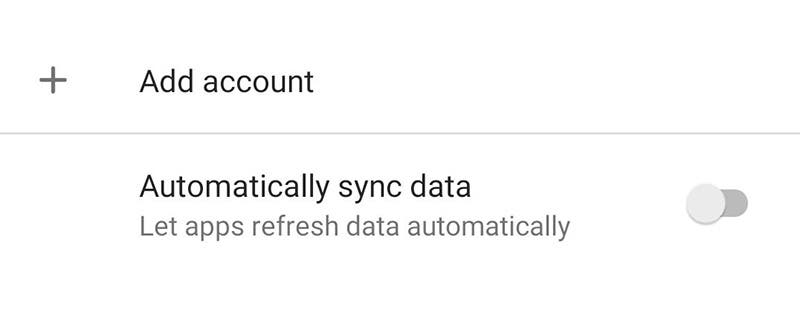
Use the extra power saving mode if you have it
Power saving mode limits the phone to texting, phone calls, Web browsing, and Facebook. This can squeeze extra hours or even a day of standby time out of just a few remaining percentage points of battery.
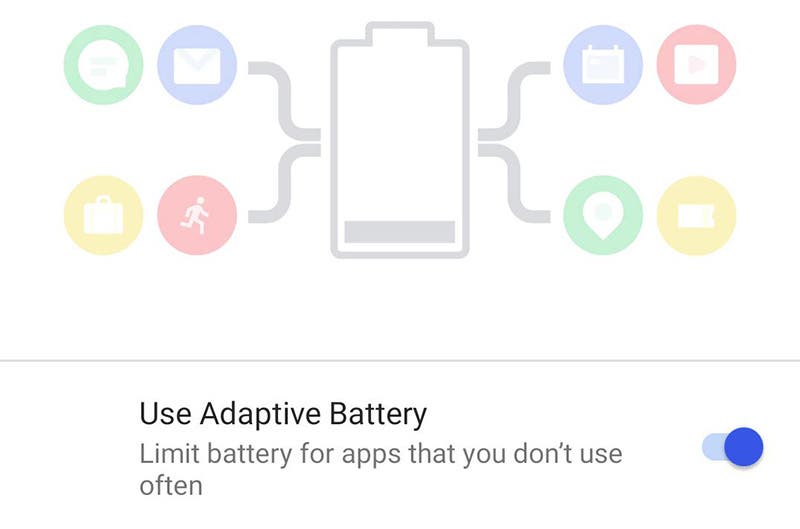
Buy the premium version of ad-supported apps you use frequently
Many apps exist as both free and paid versions, and the difference is often that the free version is supported with ads. Displaying ads uses slightly more data and slightly more energy. Purchasing an app you use frequently rather than using the free ad-supported version may pay off in the long run by reducing data and battery usage. You also free up screen space by getting rid of distracting ads, usually gain more features, and support app developers.