WhatsApp recently announced a new feature (read this to know why ‘new’ is in Italics) that allows users of the popular instant messaging platform to post pictures, videos and GIFs as their ‘status’ for 24 hours.
The feature had been in the developing for a while, after which it was opened to beta testers for ta bit. After making the official announcement a few days back, WhatsApp have now made WhatsApp Status available to all its users.
WhatsApp’s new ‘Status’ feature is finally available to all of the 1.2 billion users of the popular instant messaging platform
Users will be able to post content as their Status, which will last 24 hours and then auto-destruct. Users will also be able to:
Gizchina News of the week
- Control who can sees their Status update: In WhatsApp’s privacy settings, users have the option to choose the people who will receive their update. Users can select from the following three options: “my contacts,” “contacts except…” and “only share with…”
- See who has viewed their Status update: Tapping the eye icon at the bottom of any Status update will present a list of contacts who have seen their update.
- Reply to an update: When users view someone’s Status update, there is a reply button which they can use to comment on any photo, video, or GIF. Once users tap ‘reply’, the response message will be sent in a WhatsApp chat with a thumbnail of the Status update to the poster.
What do you think about the update? Are you a WhatsApp user?




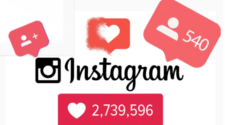

Another invasive feature from headless programmers. You can control who can see your updates but you can’t control from who you want to receive their updates. I don’t want any shit appears in my status section. THAT IS TRUE PRIVACY.
In addition, there’s a lack of a fourth option: NOBODY.