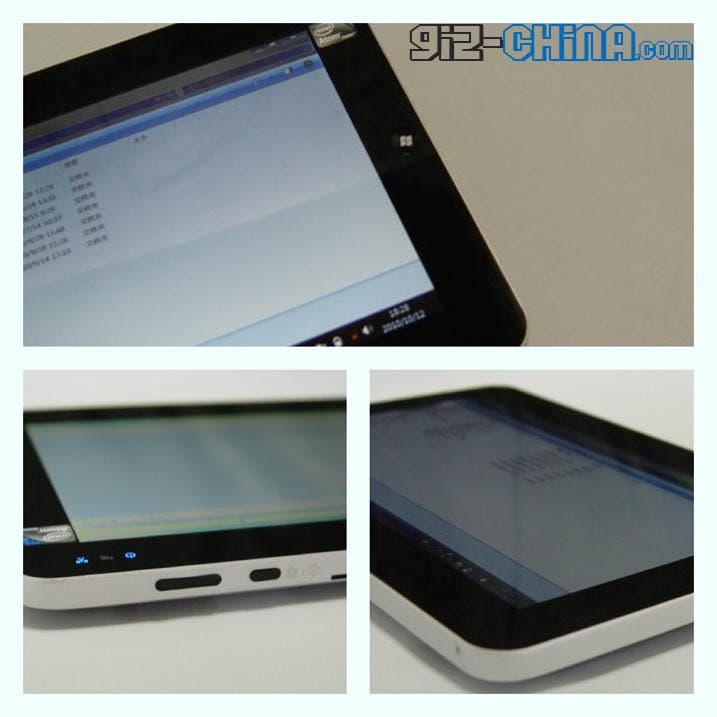 The free open source nature of Android has really put a dampener of the Windows 7 tablet parade with only a handful of devices currently on the market.
The free open source nature of Android has really put a dampener of the Windows 7 tablet parade with only a handful of devices currently on the market.
Out of that very small handful the Winpad really shines!
The external appearance of the Winpad is vaguely reminiscent to the iPad’s but it is far from a carbon copy.
The alloy frame is much thicker than the iPads and is full of cooling vents for one. The vents are to keep the Intel Atom 1.66 Ghz CPU nice and cool while in use, the extra thickness of the device also gives ample breathing space for little CPU and also provides enough room for a large(ish) battery 1 Gb (2Gb option) or RAM and a whole range of plugs ports and switches.
In fact there are 2 x USB plugs, a HDMI out and a micro SD card reader all built in to the 10.1 inch tablet.

We had a chance to play around with the tablet and found the screen to be very responsive even when covered in plastic wrapping (to keep it safe from our clumsy hands). Windows 7 makes for a great tablet O.S and has some nice features such as a on screen ring which circles the point you are touching on screen making it east to navigate the very familiar Windows landscape.

Prices for the Winpad start at around 3100 Yuan ($464) for a 16Gb SSD model with 1Gb of RAM and climb to the dizzying heights of 6000 Yuan ($900) for a 128Gb SSD model with 2 GB of RAM and 3G.
Get more on the Winpad and other Windows tablets by following us on Twitter.
Trade inquires are welcome for the Winpad please contact us for pricing.






dear sirs,
i just purchased the win pad and i am a little disapointed with it.
unfortunatly because windows 7 is installed on the 16gb ssd, basically i only have1,5gb free space on this drive.
this has two major problems:
1- windos 7 does not allow us to install programs into a diferent drive.it always instals programs in the ssd. so only with 1,5gb this is very limiting. this also means that the available micro sd is almost useless.
2- because i only have 1,5gb, it is not possible to do anywindos update (like sp1) because there isn’t just enought space available, ans again it wont work from the micro sd slot nor from a usb pen drive
also wifi is very weak.
i wanted to install unbuntu, but it does not work imediatly “out of the box”. i saw in your site some test of this unit with unbuntu working quite well. can you tell me how can i solve the windows 7 limitations, or how to install ubuntu on this hardware, so that touch screenand other functions work properlly?
thank you
Hi sorry to hear you are having problems.
You should find that Ubuntu is very easy to install, but that you will need to hunt down the drivers for WIFI and the touch screen, but I’m not sure where you can find them. Sorry
dear sirs,
i just purchased the win pad and i am a little disapointed with it.
unfortunatly because windows 7 is installed on the 16gb ssd, basically i only have1,5gb free space on this drive.
this has two major problems:
1- windos 7 does not allow us to install programs into a diferent drive.it always instals programs in the ssd. so only with 1,5gb this is very limiting. this also means that the available micro sd is almost useless.
2- because i only have 1,5gb, it is not possible to do anywindos update (like sp1) because there isn’t just enought space available, ans again it wont work from the micro sd slot nor from a usb pen drive
also wifi is very weak.
i wanted to install unbuntu, but it does not work imediatly “out of the box”. i saw in your site some test of this unit with unbuntu working quite well. can you tell me how can i solve the windows 7 limitations, or how to install ubuntu on this hardware, so that touch screenand other functions work properlly?
thank you
Hi sorry to hear you are having problems.
You should find that Ubuntu is very easy to install, but that you will need to hunt down the drivers for WIFI and the touch screen, but I’m not sure where you can find them. Sorry
Hello Andi,
Although there are some limitations, I am quite pleased with this device.
Bu I’m a Ubuntu User already for 4 or more Years (since 6.04) and I really would prefer to have Ubuntu only in this tablet.
Maybe you can help me by sharing the contact of the person who gave you that unit for testing.
I know very well how to install Unbuntu, but the tricky part is to know how to configure all buttons, G-sensor, Light-sensor, and Touch Screen properly.
If you can send me the contact of the person who gave you this fully operational Ubuntu winpad Unit for testing, maybe I can get the installation instructions from him.
Thank you,
Pedro Guedes
Hello Andi,
Although there are some limitations, I am quite pleased with this device.
Bu I’m a Ubuntu User already for 4 or more Years (since 6.04) and I really would prefer to have Ubuntu only in this tablet.
Maybe you can help me by sharing the contact of the person who gave you that unit for testing.
I know very well how to install Unbuntu, but the tricky part is to know how to configure all buttons, G-sensor, Light-sensor, and Touch Screen properly.
If you can send me the contact of the person who gave you this fully operational Ubuntu winpad Unit for testing, maybe I can get the installation instructions from him.
Thank you,
Pedro Guedes
*BUMP*
We need the Ubuntu installation instructions!
I’ll check to see if I still have the drivers
I have the screen drivers for the Ubunu but not the latest version. Also you will need wifi and bluetooth drivers. Let me find those also and I’ll load them up for you to download.
*BUMP*
We need the Ubuntu installation instructions!
I’ll check to see if I still have the drivers
I have the screen drivers for the Ubunu but not the latest version. Also you will need wifi and bluetooth drivers. Let me find those also and I’ll load them up for you to download.
Thanks very much Andi! Let us know!
Thanks very much Andi! Let us know!
Dear Andi,
Thank you very much. You are a hero to winpad owners, and I am not joking.
Dear Andi,
Thank you very much. You are a hero to winpad owners, and I am not joking.
Hi There, Andi could you possibly send me the same drivers. I seem to be in the same situation :).
Oh! Thanks for reminding me. I’ll get the wifi and bluetooth drivers and send them together with the screen drivers.
Hi There, Andi could you possibly send me the same drivers. I seem to be in the same situation :).
Oh! Thanks for reminding me. I’ll get the wifi and bluetooth drivers and send them together with the screen drivers.
Please don’t forget to send these drivers to me too. 🙂
Also an Update: I tested the latest version of Ubuntu 11.04, and the touchscreen seems to be working better….untill you use two fingers…..after this it will behave exactly the same way has with 10.04.
Also Wifi was working in 10.04 but it seems to fail in 11.04.
I forgot one more thing…..
Android x86 also does not work with our touchscreen….I wish it could….(I’ve seen already in some sites this unit running Android. Does anybody have the Installation package for winpad?
Running Android on it would be interesting!
Please don’t forget to send these drivers to me too. 🙂
Also an Update: I tested the latest version of Ubuntu 11.04, and the touchscreen seems to be working better….untill you use two fingers…..after this it will behave exactly the same way has with 10.04.
Also Wifi was working in 10.04 but it seems to fail in 11.04.
I forgot one more thing…..
Android x86 also does not work with our touchscreen….I wish it could….(I’ve seen already in some sites this unit running Android. Does anybody have the Installation package for winpad?
Running Android on it would be interesting!
Hi Andy, can you send me the tablet drivers too please?
thanks in advance.
Hi Andy, can you send me the tablet drivers too please?
thanks in advance.
Hi Andi,
could you please send me the drivers too?
thanks!!
Hi Andi,
could you please send me the drivers too?
thanks!!
The drivers can be found here: http://code.google.com/p/android-x86/issues/detail?id=272
I found it and post it but i don’t know install on android iso.This version android-x86-2.3-RC1-tegav2.iso run well with touchscreen but don’t function ethernet/wireless
The drivers can be found here: http://code.google.com/p/android-x86/issues/detail?id=272
I found it and post it but i don’t know install on android iso.This version android-x86-2.3-RC1-tegav2.iso run well with touchscreen but don’t function ethernet/wireless