CyanogenMod is the most popular alternative Android ROM. So popular in fact, that for some phones, it is no longer an “alternative” ROM at all.
So when the CyanogenMod team put out a new build, it is news. Yesterday, the CyanogenMod team released CyanogenMod 11.0 M6 and announced that they are ditching the “stable” connotation and incorporating them into the Monthly build (called “Monthlies”).
The reason being, is that the stable name was a bit of a misnomer. Despite its popularity, CyanogenMod is a constant work in progress. The so-called “stable” builds weren’t stable enough for the development’s team liking. While I have found the OS to be relatively stable compared to other Android ROMs, that isn’t always the case on other devices. The new designation indicates that while the build has been extensively worked on (for a month) it also is not a finished product. They hope this reduces the number of complaints issued by those who installed CyanogenMod hoping to increase their phone’s stability.
CyanogenMod also announced that they will be working to get their releases out twice a month, rather than simply having one monthly and 30 nightly builds a month.
So what is new in this build? The full list is below, but a few of the more significant additions include improvements to the quiet hours feature, patches that increase multi-SIM compatibility and pause/resume support for downloads.
Here is the full list, taken from the CyanogenMod official blog.
Quiet Hours – Fix longpress QS tile option
Voice+ – Integrate into settings (under Wireless and Networks > ‘More’)
Blacklist – Add provider permissions
Lockscreen – Fix custom wallpaper crashes and album art issues
Display – Consolidate screen-off animation options (remove checkbox)
Bluetooth – Upstream updates and fix issues with audio routing to select car makes/models and disconnect issues
MultiSim – Additional support patches (15+) and UI/UX modifications
Lockscreen – Disable elements when in custom lockscreen
Quick Settings – Options to show smaller tiles; add BT device name to tile
Quick Settings – Fix QS tiles layout in landscape mode
Usage Stats – Fix screen on stats after boot
Resolve memory leaks in Frameworks
Settings – Show ‘eject card’ action for USB storage
Theme Engine – Introduce new Engine capabilities (chooser to arrive in nightlies this week)
Parallel Shutdown – Decrease shutdown time
Address security vulnerability for icons
Downloads – Add pause/resume support
Trebuchet – Hidden apps and labels support
Remove parallel boot dexopt from stable/cm-11.0 branch
And more (all changes from Mar 29th to April 30th)


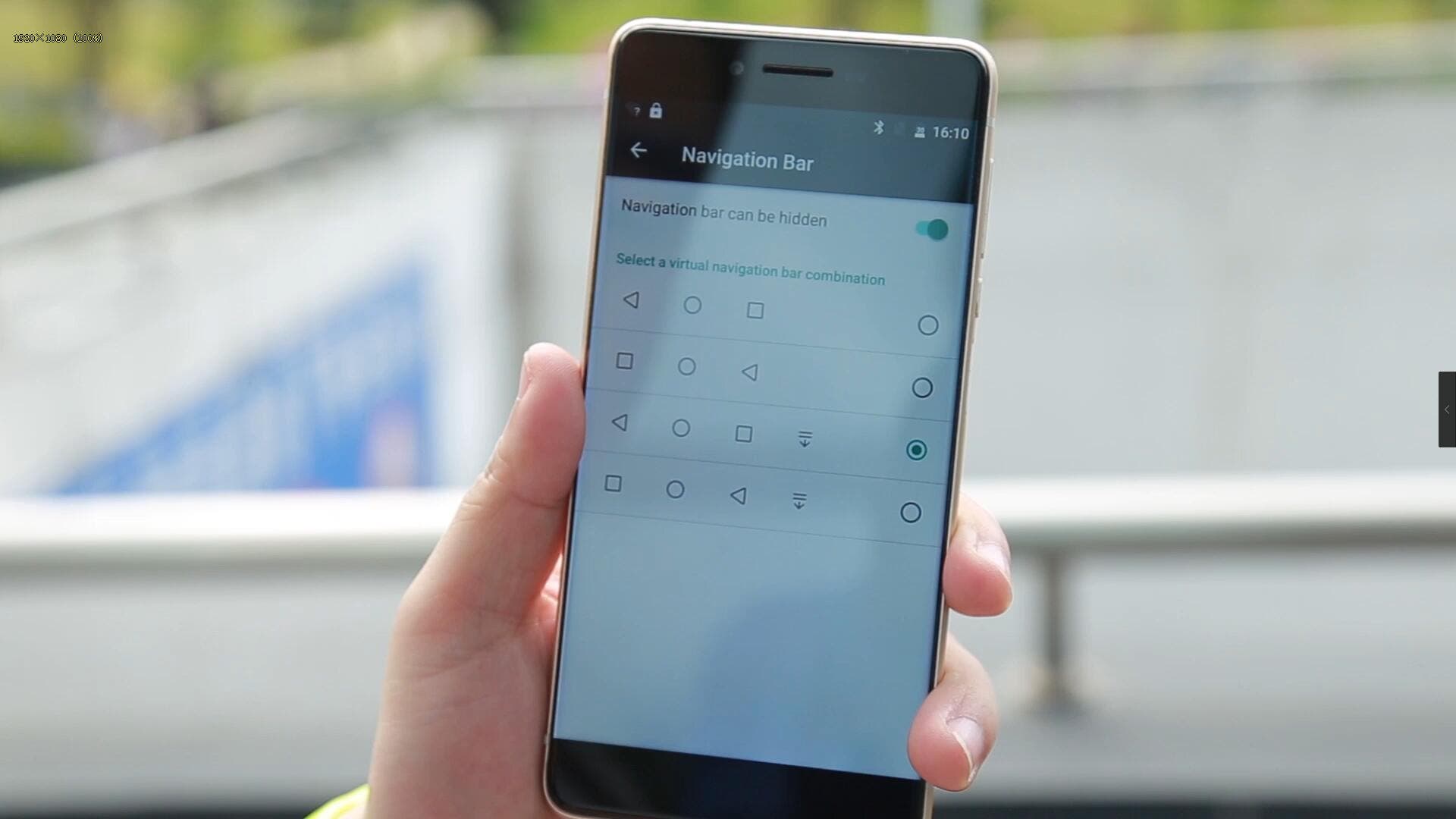

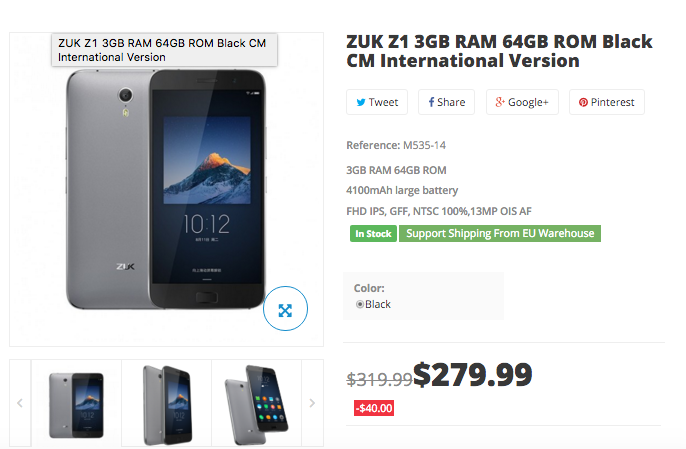
what i’d like to know is where this leaves the CM installer app as it only deals with the ‘stable’ builds, and this is something they haven’t made all that clear. will the M builds be picked up by the OTA update function?
if not, as somebody who is new to CM, i really don’t feel like going through the whole back-up/restore process every freaking month to flash a new build/update because they’ve ditched the user friendly installer & stable route.
It looks as though they’ve been way too accustomed as a developer that they seems to forgot how most people, even one who use Cyaonogen, use their phone normally.
Most people use phone as it’s intended, not as development’s platform testbed.