It would be unfair to say that Chinese wearables have come a long way. The market has been pretty much stagnant with gimmicky “smart” watches, feature-rich (according to makers) fitness bands, and more.
The wearable market is miles behind the Chinese phone market, where there’s some actual innovation happening… almost on a daily basis.
Nonetheless, this is a smartwatch review, so let’s stick to that for now. The subject: the No.1 G3 Smartwatch, an impostor of the very popular Samsung Gear S2.
At under $60, the No.1 G3 is fairly affordable. That it comes with a built-in modem (i.e., you can stick a SIM card in) increases the appeal of the device. I’m yet to really find a compelling use-case for the feature, but that’s how it is… and people love on-paper specifications.
That said, the No.1 G3 is among the better built and better designed (not just in the visual sense) Chinese smartwatches I’ve had the pleasure to use. Spec wise, there’s not much to talk about it, but let’s take a quick look anyway:
- GSM 850/900/1800/1900MHz support
- 1.3-inch 240 x 240 circular IPS display
- Bluetooth 4.0
- MediaTek MT2502 SoC
- 64MB RAM
- 128MB ROM
- Heart rate monitor
- 380mAh battery
No.1 G3 Smartwatch Review: Comfort & Usability

The most important reason why I don’t mind the No.1 G3 is because it’s really comfortable to wear. You can add a tonne of features but make the wearable hard to keep on to the wrist, we all know what fate it’d enjoy. No.1 finally seem to have put some thought into ergonomics, or they probably just got it right with the combination somehow; but the watch is fairly easy on the wrist.
I also have to concede that the (forgive the cliche) materials used make it look like a more expensive device than just a sub-$60 watch.

The gesture wake function works perfectly. Not only does it turn the display on when you hold your wrist up, it actually also puts it off when you let your arm loose.
The watch has two buttons — both on the right. One’s a power button, and the other, the back button. You probably wont ever have to use the back button, for swiping right on the screen performs a ‘back’ operation.
No.1 G3 Smartwatch Review: Features

Now for the smart part of this watch. The G3 boasts a tonne of features on paper, but which of them are actually usable? Let’s take a look at the important applications.
Dialer: You’re presented with a dialer you can use to key in phone numbers you wish to dial. The round screen does make it a bit of a problem to access keys at the edge (edge of a circle?) of the screen.
 Messages: You can access a list of messages on the smartwatch (if you use a SIM with it) or ones on your phone (paired with the smartwatch). You can, of course type a message right from the smartwatch if you dare (you have a T9 keyboard to deal with, spread across half of the 1.3-inch screen).
Messages: You can access a list of messages on the smartwatch (if you use a SIM with it) or ones on your phone (paired with the smartwatch). You can, of course type a message right from the smartwatch if you dare (you have a T9 keyboard to deal with, spread across half of the 1.3-inch screen).
Notifications: There’s an icon you need to tap on to access your notifications. Poor design, definitely. And of course, you can only read the titles of the notifications (as you’d see on your phone’s status bar) in most cases, rendering it pretty much useless.
Siri: This one’s quite an interesting application. Clearly not a lot of thought was put into the naming of this app, but it works well. You’re basically using Google Now to get info by tapping the smartwatch’s screen when you’re ready to speak.
Settings: Self explanatory.
Other applications include: Phonebook, Call log, BT Settings, App Download (QR Code), Audio Player, BT Camera, Voice Memos, Themes, Alarm, Calendar, Calculator, Stopwatch, Pedometer, Heart Rate, Sleep Monitor, Sedentary Reminder, BBT, UV, ECG, Find my device, Power Saver, Main Menu style, File Manager, Motion settings, Image viewer, Clock, Health Index, World Clock, LED, Sound.
A tonne of apps, right? I think so too, and that’s exactly what makes the experience very ‘cluttered’. Believe it or not, there’s another app — Vibrator — that does nothing but causes the dial to vibrate. I wonder if there’s any use for it…
The heart rate monitor seems to work well and is close to the real pulse that you’ll have. About the sleep monitor, I didn’t have the heart to wear the watch to sleep, so that remains a mystery.
To test the pedometer on the watch, I took it for a short 1.3km (0.8 mile) run. To check the accuracy, I had a phone on me with Strava running on it. The No.1 G3 is not very accurate; results below.

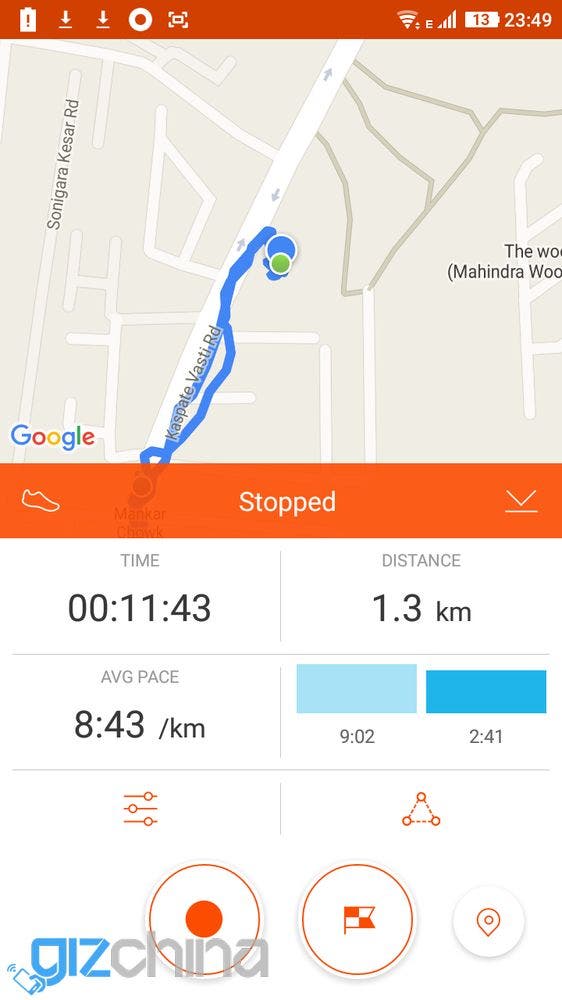
No.1 G3 Smartwatch Review: Conclusion

A smartwatch should complement a smartphone, and not attempt to eliminate one. Unfortunately, that’s not what the No.1 G3 does. I’m not really sure if the idea of having a SIM slot in the watch is as great as it is made to sound.
That said, the general quality of Chinese watches seems to be on the up. Hopefully in a few months time — perhaps by the end of this year — we’ll finally start seeing some truly usable smartwatches from China. Makers are probably waiting for Xiaomi to open the floodgates.
In any case, if you’re interested in getting one, you can do so by heading over to shops like Banggood, GearBest and AliExpress, among others.

















” Believe it or not, there’s another app — Vibrator — that does nothing but causes the dial to vibrate. I wonder if there’s any use for it…” – haha nice one
😀
Can you open the vibrator app on the smartphone and let the watch vibrate? Then it could actually be used to find the watch if you mislaid it.
There’s actually a “find my device” app which causes the watch to ring when you open that app on the phone.
Does it work the other way to? I’m more likely to loose my phone than watch
Oh its a girls watch
we need more detail about that..
for science of course
– is it fully water-resistant?
– is it easy to clean?
” Believe it or not, there’s another app — Vibrator — that does nothing but causes the dial to vibrate. I wonder if there’s any use for it…” – haha nice one
😀
Can you open the vibrator app on the smartphone and let the watch vibrate? Then it could actually be used to find the watch if you mislaid it.
Oh its a girls watch
There’s actually a “find my device” app which causes the watch to ring when you open that app on the phone.
Does it work the other way to? I’m more likely to loose my phone than watch
we need more detail about that..
for science of course
– is it fully water-resistant?
– is it easy to clean?
Win your own brand new smartwatch and much more IN SOCIALSTOCK CONTEST. SIGN UP HERE: http://www.templatemonster.com/social/
What about battery life and how well does it keep Bluetooth connection to and android phone?
What about battery life and how well does it keep Bluetooth connection to and android phone?
Can you connect the watch to a Iphone ?????
Can you connect the watch to a Iphone ?????