Some weeks back, Azdome launched the world’s first 4k dash cam – the Azdome GS63H. The device is equipped with a powerful Novatek96660 chip and an OV4689 image sensor, which can record 1920*1080p videos at 60fps and max supports 2880*2160p at 24fps, plus it sports a GPS module.

Another neat feature on the Azdome GS63H is the presence of WiFi connectivity. That means you can connect your smartphone to your dash cam wirelessly to switch from photo to video mode, begin and stop recording videos. Something you can’t usually do on an ordinary car dash cam.
Since it’s not that common, Azdome decided to show us how the WiFi functionality actually works, we can check it out in the video below.
Of course, the first step is pairing the smartphone with the camera, you do that by inserting the default password that is “12345678”. After that you’re into the camera, you can see what the sensor sees and change settings to your liking.
Before connecting the two, you obviously need to download the dedicated app called “Luckycam” which can be found in the Play Store or in Apple’s App Store.
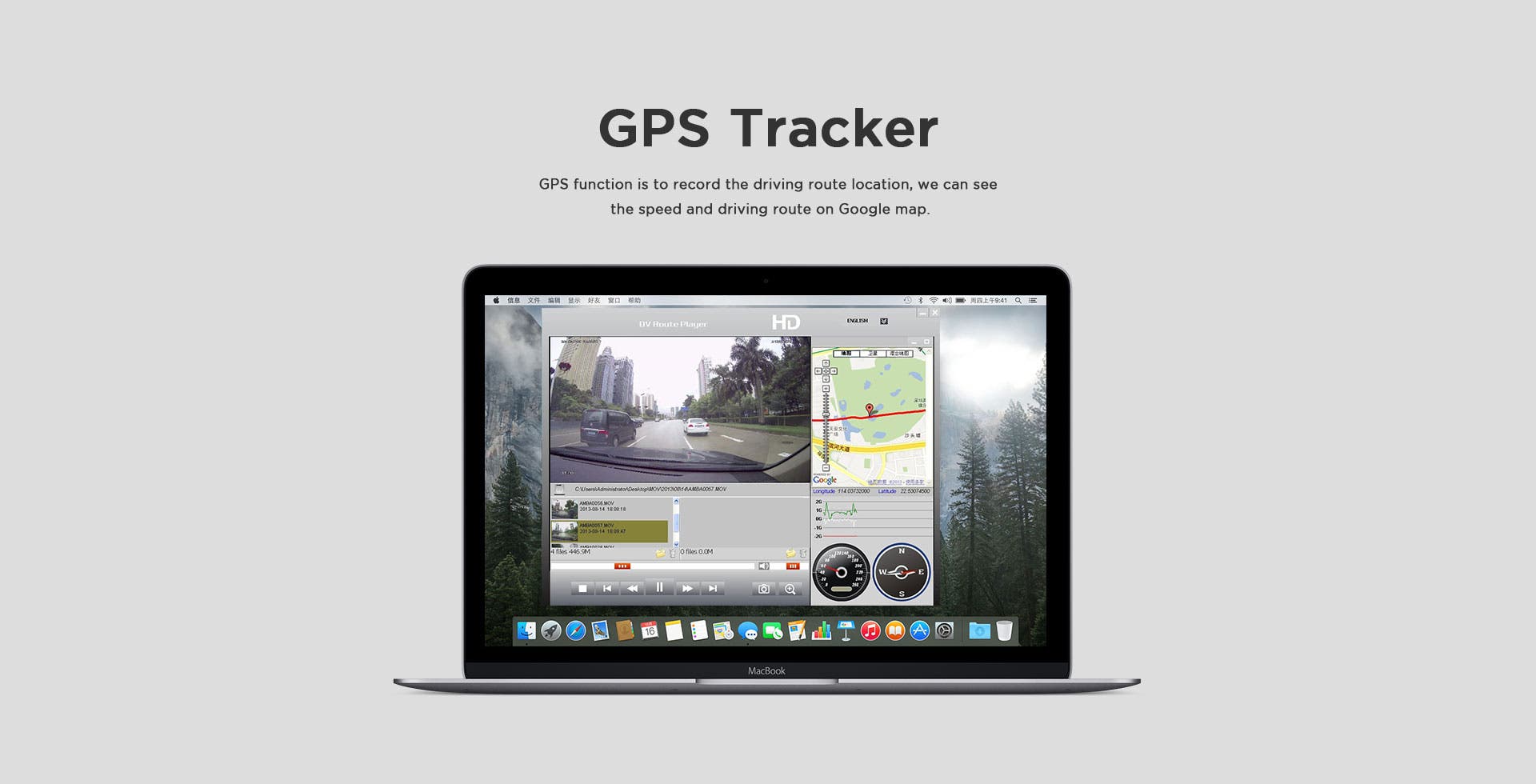
Quite a lot of features for a car dash cam, what would you guys use WiFi connectivity for? Let us know in the comments below!
Learn more about the Azdome GS63H on the official website.





it doesnt connect with samsung note 8. do you know why?