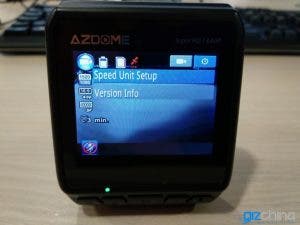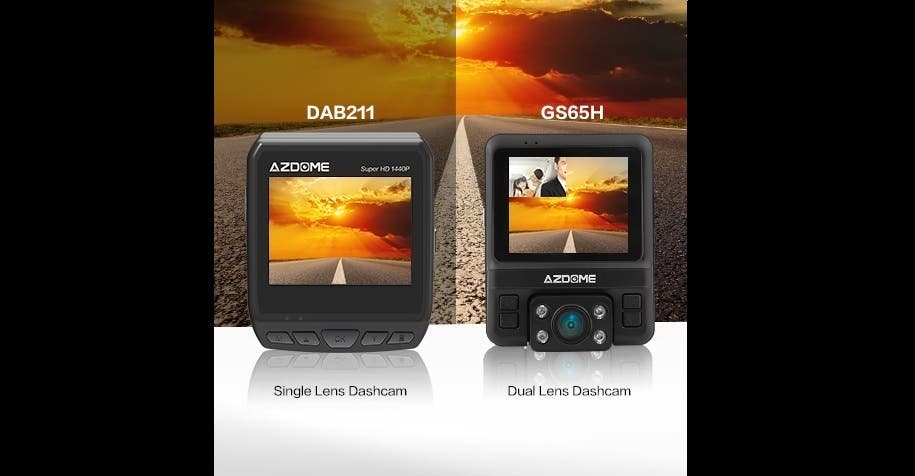Well, let’s begin with a small lesson on dash cams, shall we? A dash camera is a small digital video camera that mounts to the dashboard of a vehicle and records the driver’s journey whenever the car is turned on and moving or on his choice. It is a crucial tool for ensuring safety on the road by assisting the police and insurance companies in case of an accident.
A dash cam can help by showing speed, acceleration, time, place, direction, driver behavior and quite possibly revealing who was at fault during an accident. For anyone who spends a fair amount of time behind a steering wheel it’s an excellent tool in case of need. In recent years, this type of camera has seen its market share rise exponentially not only as a security measure but also as a form of leisure to record vacations or trips in new places.
Manufactured in China and primarily aimed at the budget category AZDOME DAB211 Dash Camera is a good VFM product that provides many functionalities at an affordable price. I really think you’re gonna like it, so let’s go and have a look…
Azdome DAB211 – Technical Specifications
- CPU: Ambrerella A12A55
- Sensor: Ov4689, 4MP
- LCD: 2,31 LTPS 16:9 non-touch
- Lens: 150 Degree A+HD ultra wide angle, 39 Degree top to bottom adjustment
- Video Resolution: 2560X1440 30fps, 2304X1296 30fps, 1920X1080 30fps/60fps
- Photo Resolution: Max 16MP
- Memory Card: SD Card (Max 64GB)
- Power: 5V 1.5A
- Language: Multiple
- Features: Mic, Park Mode,Night vision, GPS, Over Speed Warning, ADAS, G-Sensor
- Package Contents: Dash Camera, User Manual, Cable Clips, Car Charger (x2 USB ports), Suction Mount, 3M Mount, USB Cable X2, Trim removal Tool

Azdome DAB211 – Unboxing
Despite its affordable price the DAB211 dashcam boasts a full package that includes the dash camera itself (obviously), a User Manual in English, cable clips, a car charger (x2 USB ports), a suction Mount, a 3M tape mount, two USB Cables (a long one for the car and a short for the pc) and a trim removal tool. 
The only thing missing from the packaging is a micro SD card, so you need to buy one as mean to store your videos. It supports cards up to 64 GB, a decent amount of storage for several hours of video.
Azdome DAB211 Main features
The dash cam is created from durable plastic with a 2,3 inch non-touch screen in front. On the left side you can find the SDcard placement and an HD out port. On the right side you can find the microphone, the reset option, the power button and a micro usb port. The screen provides information on the present setup and turns out to be simple and easy to use, even for people with no experience. 
The dashcam comes with an internal battery so you can setup the device or see the videos / pictures without having to connect it to a charger. It supports video resolutions at 2560X1440 30fps / HDR 2560X1440 30fps, 2304X1296 30fps, 1920X1080 at 30fps/60fps with quite decent detail, during day or (sometimes) during night. 
The rest of the settings are for the Time Lapse, ADAS (Advanced Driver Alert System), Motion detection, G-Sensor, Parking mode, Split Record mode, Microphone on/off and Anti flicker mode for the display. All options are explained properly in the manual, I have to stress this. There are also options as to change the language, the time, the time zone and other relevant system settings.

The camera is quite easy to set up. If you never had a dash cam before, then I suggest you take a good look at the manual since the setup is made once in the beginning before the driving and it must be made in the most correct way, in order to fit to your needs and standards. Unfortunately I did an erroneous set up at the beginning after being hasty to try it, and lost a couple of days of videos! Don’t be afraid of the English Manual, as you will see that it’s clear and very helpful, so please take some time with it.
You can buy the Azdome DAB211 dash cam from:
Aliexpress – Amazon #1 – Amazon #2
After the initial setup, the placement of the dash cam in the car was much easier. I chose the suction mount, and placed the dash cam right behind the interior rear view mirror. The charger is universal, but in my car it was to long and kept moving in close turns. So my suggestions is that if you already have a car charger for your car model (and you’re OK with it) use it instead. You won’t have any issues 🙂

Again I have to stress out: set the dash cam right. In my case, ADAS was ON as to warn in case of changing lanes and the camera was set to send a warning to protect from collision. The result was like having a “siren” inside my car all the time 🙂 It would surely turn my eyes open in case i was half sleeping. Then it kept doing the same noise in a two-lanes road where cars park on the right side due to the limited parking space in Athens. In my opinion safety features tend to turn your attention elsewhere than the street it self. I just couldn’t drive with the siren on. I stopped the car and turned off all safety features. 
Azdome DAB211: how to use, check videos etc.
I connected the dash cam with my pc and copied the videos as to view them properly, but don’t forget that you can take also pictures turning into the pictures mode. The limitation here is that it takes only 50 photos, but if you think about it it’s not a digital camera for photos, but a dash cam with a specific purpose.
During daylight the results where clear and I had no issue to read licence plates (the most important thing to look for in an accident, if the other car drives away). There is an excellent 150 degrees wide view in the front that could be also used as a vacation recording. Very good performance, very decent quality! Well done!
During the night the image is darker than the one we can see with our own eyes – the same happens when strong sunlight falls directly on the lens. There is some flaring from strong lights like those LED headlights some modern cars use. It is functional and kept recording for a good distance in front of me but the “digital” noise in the video makes certain licence plates difficult to read. Glaring from external lighting to the windshield or the dashboard is visible also and sometimes can “blind” the dash cam but with no significant issues.
The parking mode is VERY practical. When it senses vibrations it starts recording for a minute and then it turns off. Motion detection turns on and off the camera automatically when the car is moving. Sadly there is no speed camera warning system.
GPS information can be seen in the company software and was mildly accurate, but perhaps the placement of my camera was wrong? I will get back to this when I have better tests to show you.

Azdome DAB211 review: verdict
Given the fact that this is a very affordable dash camera, I have to admit that I was impressed. It offers good 1440P HDR images and video that could possibly become a life saver in case of an accident.
It provides a full package, with everything included but the SDcard. During the night the image of the recorded video is not that clear, so if you’re one of those who have to work after hours (like truck or taxi drivers for example) you will have to make some sacrifice in quality if you plan to use it. On the other hand, if you plan to use it during the day, then you’re going to get an excellent value for money product – judging from its current price of course.
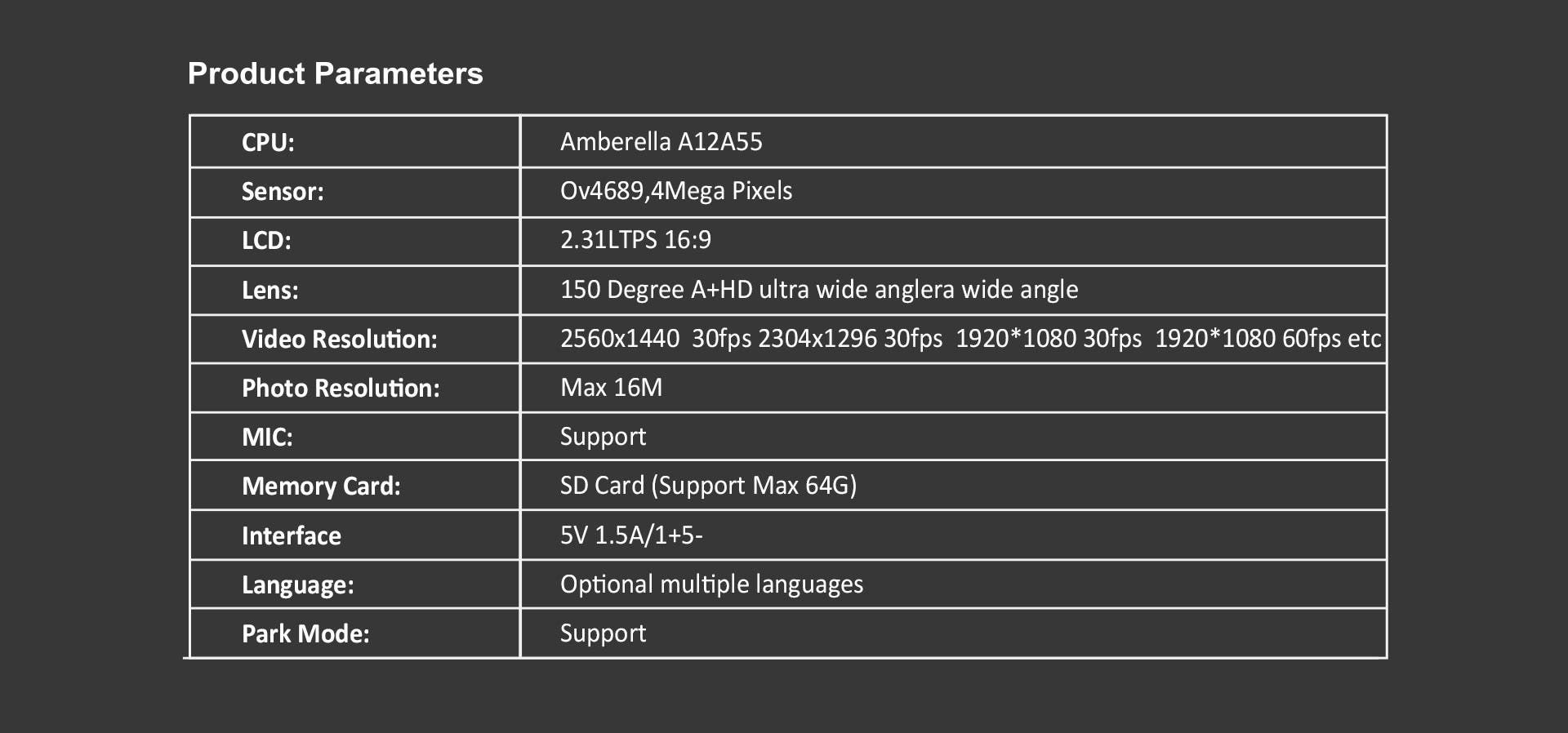
I would highly recommend it to all amateur users in this type of technology. They will learn how to use it easily, with impressive daylight performance and adequate shooting quality during the night.
You can buy the Azdome DAB211 dash cam from:
Aliexpress – Amazon #1 – Amazon #2