Technology has become a major part of our life nowadays, along with its perks but also its dangers. Children have also managed to gain access to this technology from young ages, others by necessity (need to check up on them) and some by choice.
We’re all concerned about how our children use the Internet, with which people do they talk/chat or exchange messages over Instagram/Snapchat, or where do they go when they leave the safety of our home. Is there a decent way to track their whereabouts without being noticed using their smartphone?
This is where FoneMonitor comes to offer one complete smartphone monitoring suite for Android and iOS devices, with a full web interface that can surely impress anyone. And the best part? It’s not only designed to work for tracking/monitoring the everyday usage of our children’s phone/whereabouts but it can be used for business purposes! You’re a company official and want to monitor the devices you have given to your employees? You’d like to be sure that your property (smartphone) is used as it was supposed to be? Then proceed and have a look at how you can make it happen with FoneMonitor:
Disclaimer:
FoneMonitor IS DESIGNED FOR LEGAL USE ONLY. It’s a safe Android and iOS device monitoring software that can be used only for the exact purpose of parental control of their kids, by employers to monitor the devices that belong to them as well as on which the employees work, or by you when you have a consent of the device owner.

FoneMonitor: Main features:
- Monitoring of sent and received SMS and telephone calls with different contacts.
- Easily spy on social app activities, including WhatsApp, Facebook, Snapchat, etc.
- Control all installed applications, access the photos and videos downloaded from them.
- See all the browsing activity, including the web address records.
- Verify all photos, music, and videos downloaded on the target iOS devices.
- Monitor notes, reminders and calendar activities to ensure reasonableness.
- Follow the path of the device, know where the device has been.
Compatibility: Android OS, iOS (iPhone, iPad or other iOS devices), Windows and Mac OS.

UPDATE: FoneMonitor has started a VERY interesting QUIZ here:
Everybody who participates has a chance to win a GoPro Camera, so… why not give it a try??
FoneMonitor: how does it work?
What we have here is an effective phone monitoring application that can work with ANY Android or iOS device to gain access to calls and messages, GPS location, Keylogger, application registration and social media such as Facebook Twitter, Snapchat, and WhatsApp. In addition, it also supports Browser history monitoring, remote screenshots, geofence, and application activity during phone operation. You can even give access to photos, videos, calendar, notes and even downloaded music.
One more thing you can surely enjoy is its compatibility with Windows and Mac OS operating systems, meaning that you can use it from your PC while you’re at work and completely monitor the use of all the devices you have in your possession at once. Using this app you can track all activities on iPhone, iPad or other iOS devices of children and employees. The best thing is that you can monitor someone’s phone without jailbreaking or install any application on those devices. You can simply configure FoneMonitor easily from a browser to access the information anytime, anywhere, as long as there is a network.
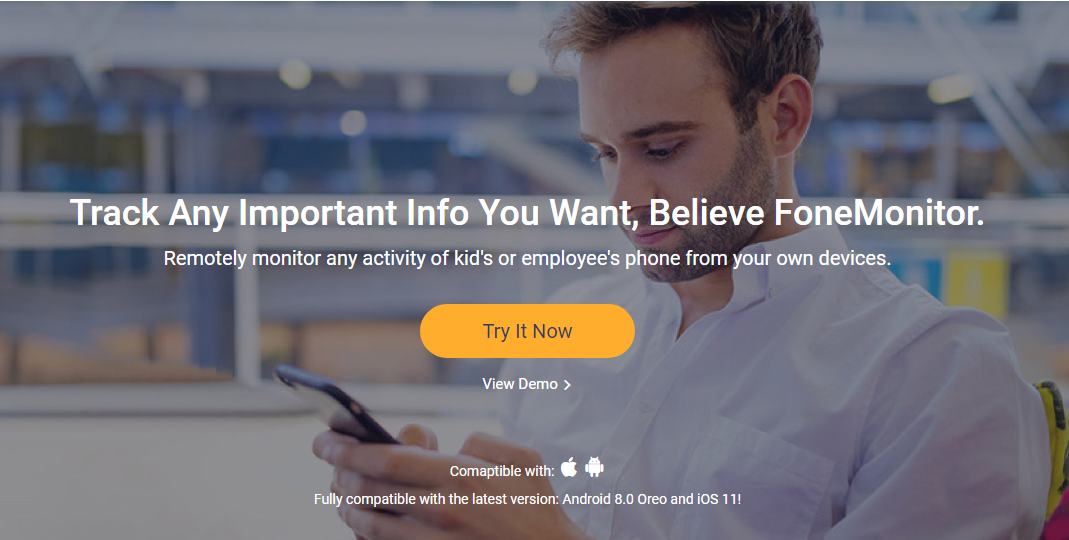
Step by step procedure:
- First we create a FoneMonitor account: Quite easy step here, you just provide your email address, real data, and your desired password.
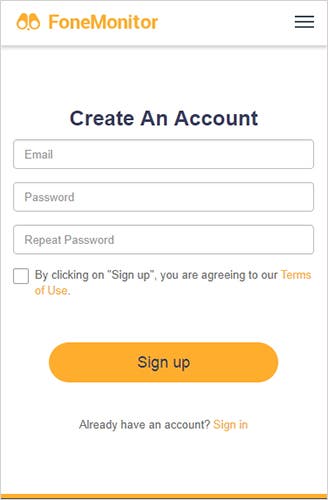
- Select the target phone: choose the application OS (Android or iOS), along with the name and age of the owner of the target device.
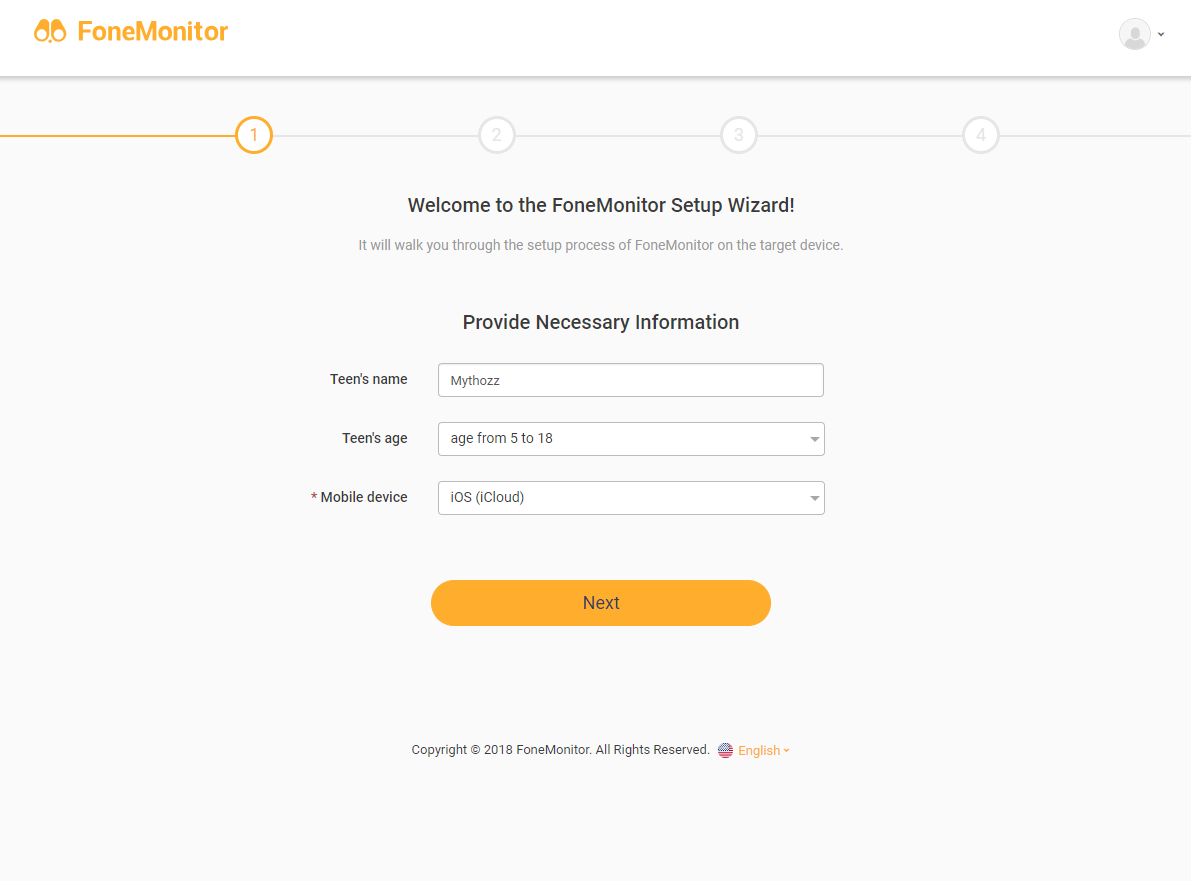
- That’s all. We can now begin monitoring the desired device.
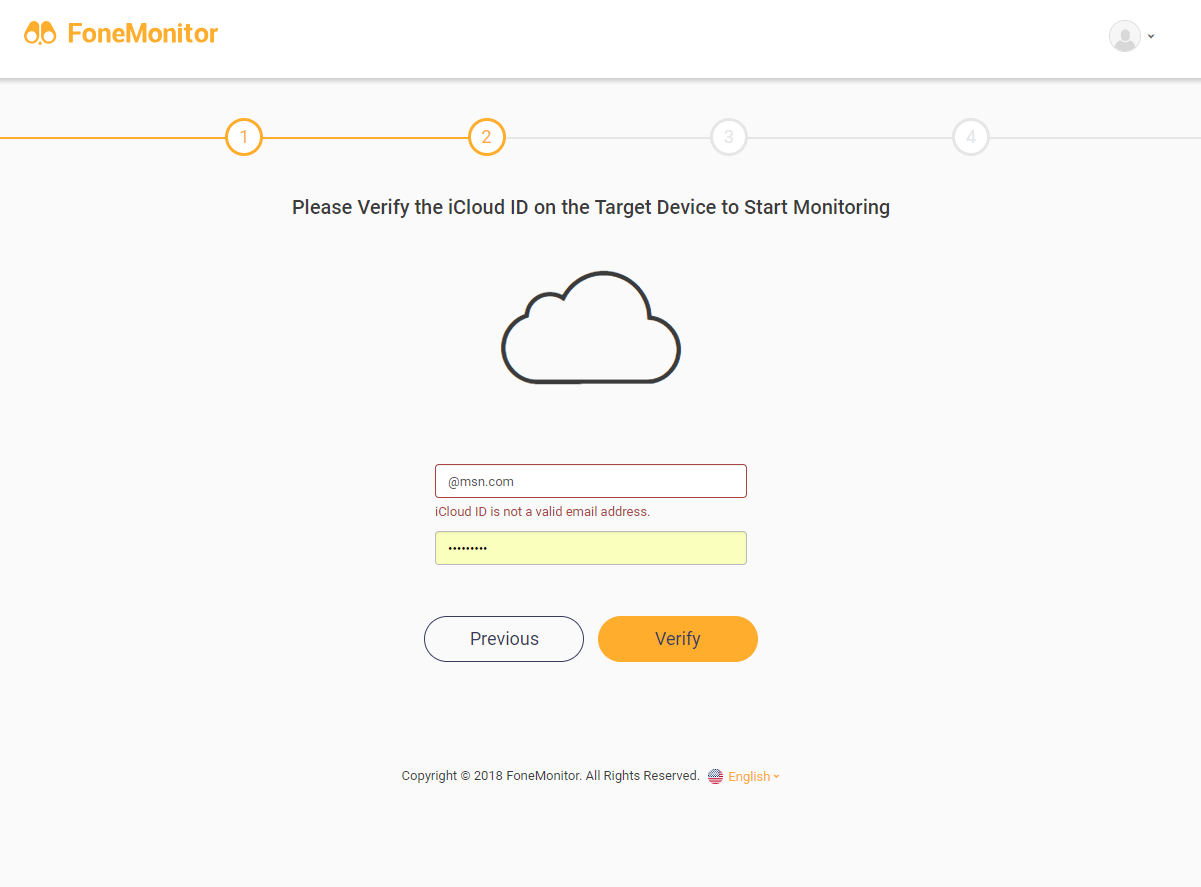
If the desired device is an Android smartphone, then we need to go on with one more step, in order to allow for the install of Unknown Sources.
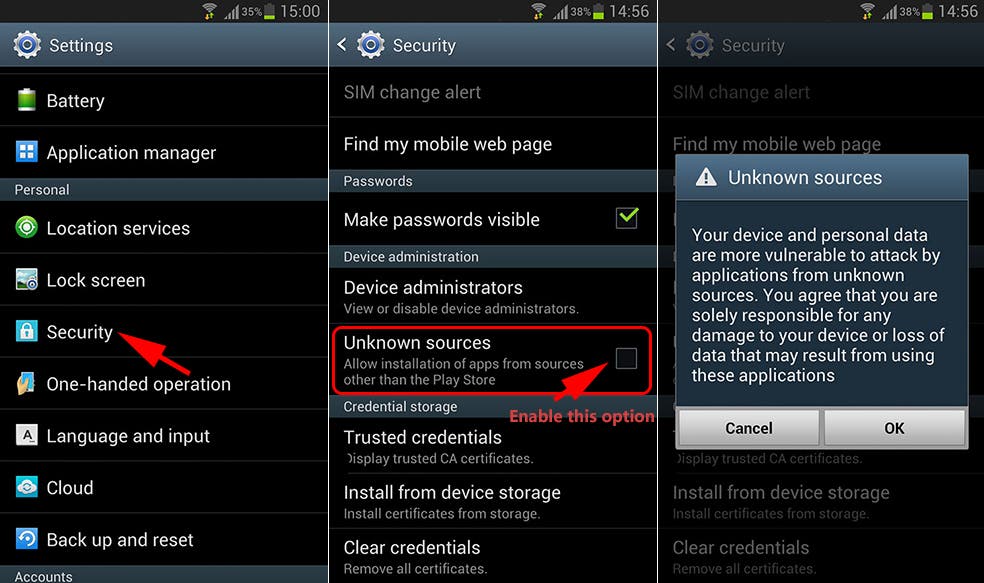
Then add the app as System Service, by clicking on Start Supervision, to remove the app icon from the menu, so that the owner ( a small child, or an employee of your company) doesn’t know he’s being monitored.
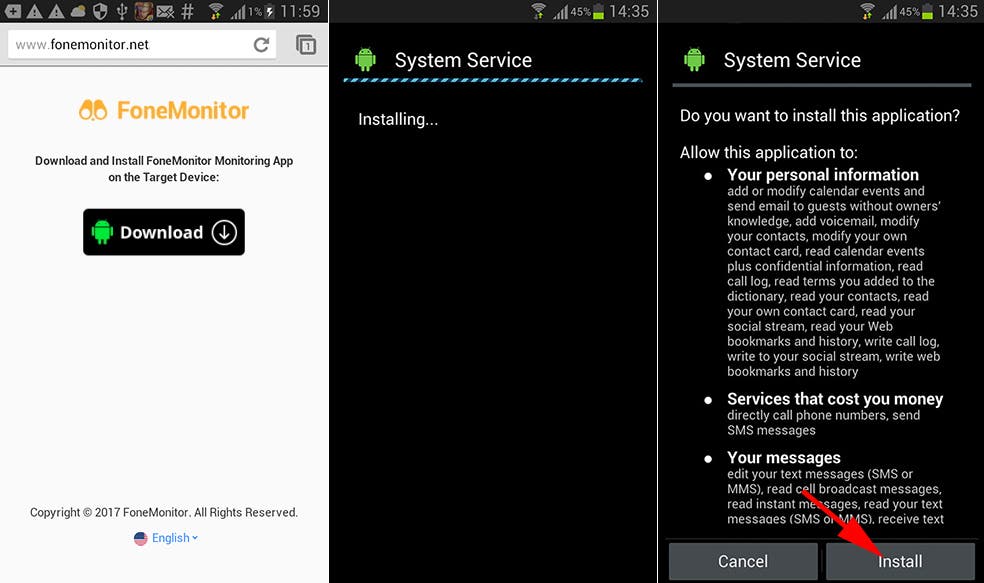
According to FoneMonitor there are 29 different types of data on the phones if you want to, while at the same time being free of malware and plugins. In addition, it has support 24 hours a day through emails or live chat. But what about its price?
Current price plans
FoneMonitor offers several available plans at this time, varying from 1 month, 3 months and up to 1 year. There’s also a Premium package for your choice. You can acquire FoneMonitor through its official website for a value of in its Premium Edition and in the Ultimate Edition.
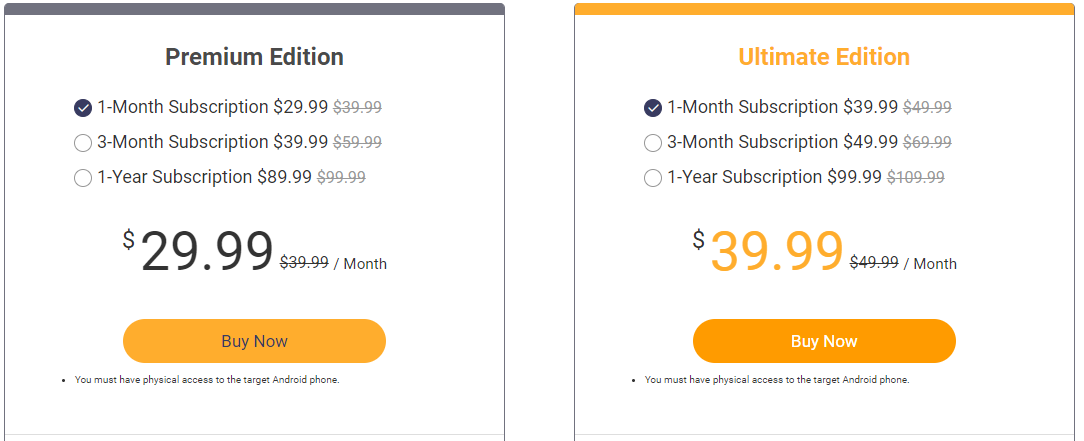
FoneMonitor in everyday usage
First of all, if you want to experience the way FoneMonitor works in everyday usage, take the Demo Tour of the company, I promise it will surely help you understand most of its features.
After installing the app and settinp up your payment/account/package from FoneMonitor, you can easily begin using the app in its full extend. You can begin by checking ALL the Personal Information of the monitored phone, gaining access to SMS and iMessages, including the name, numbers, message content, time and attachments, as well as the option to play and download SMS multimedia attachments! 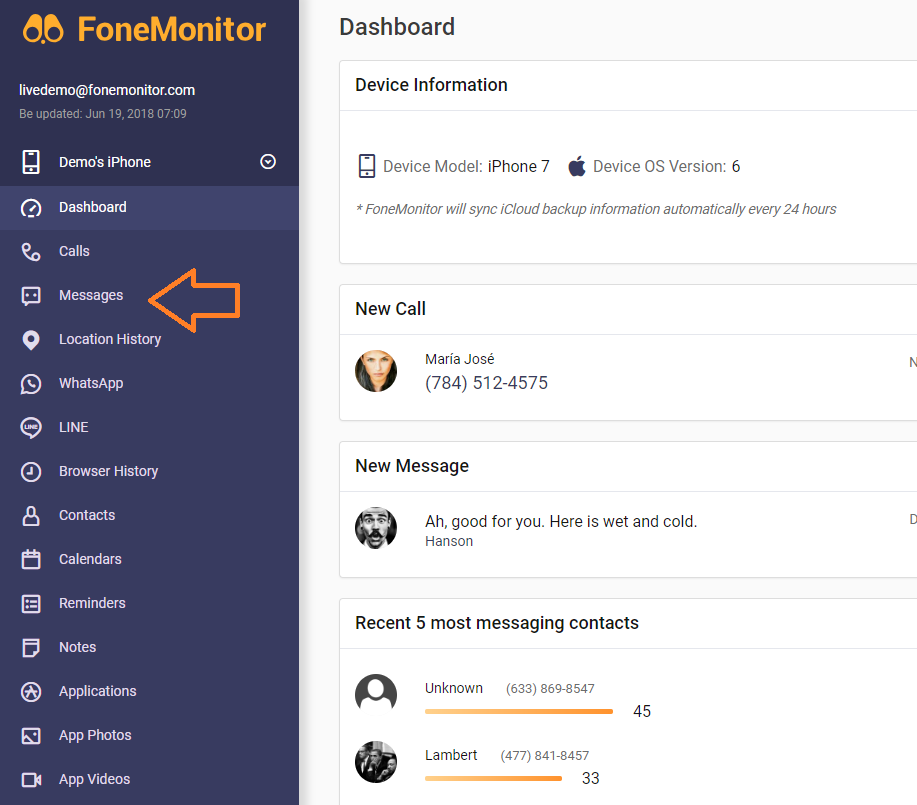
You can also view complete Call History with the name, phone number, duration, data and type of call, as well as record conversations in real time.
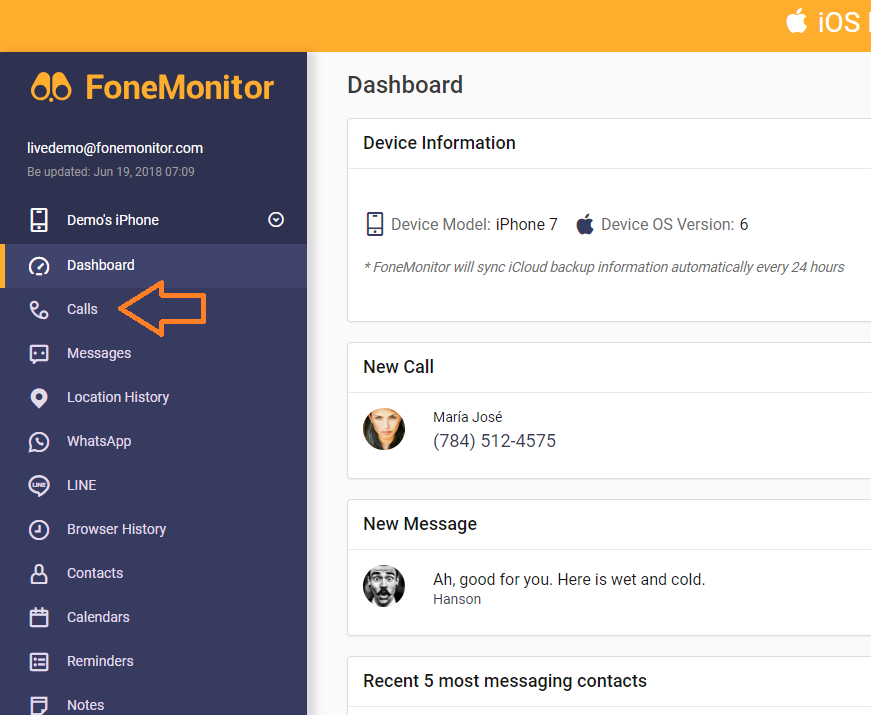
But there’s more: you can also check in real time the location of the device, just by clicking on the relevant tab: Locations.
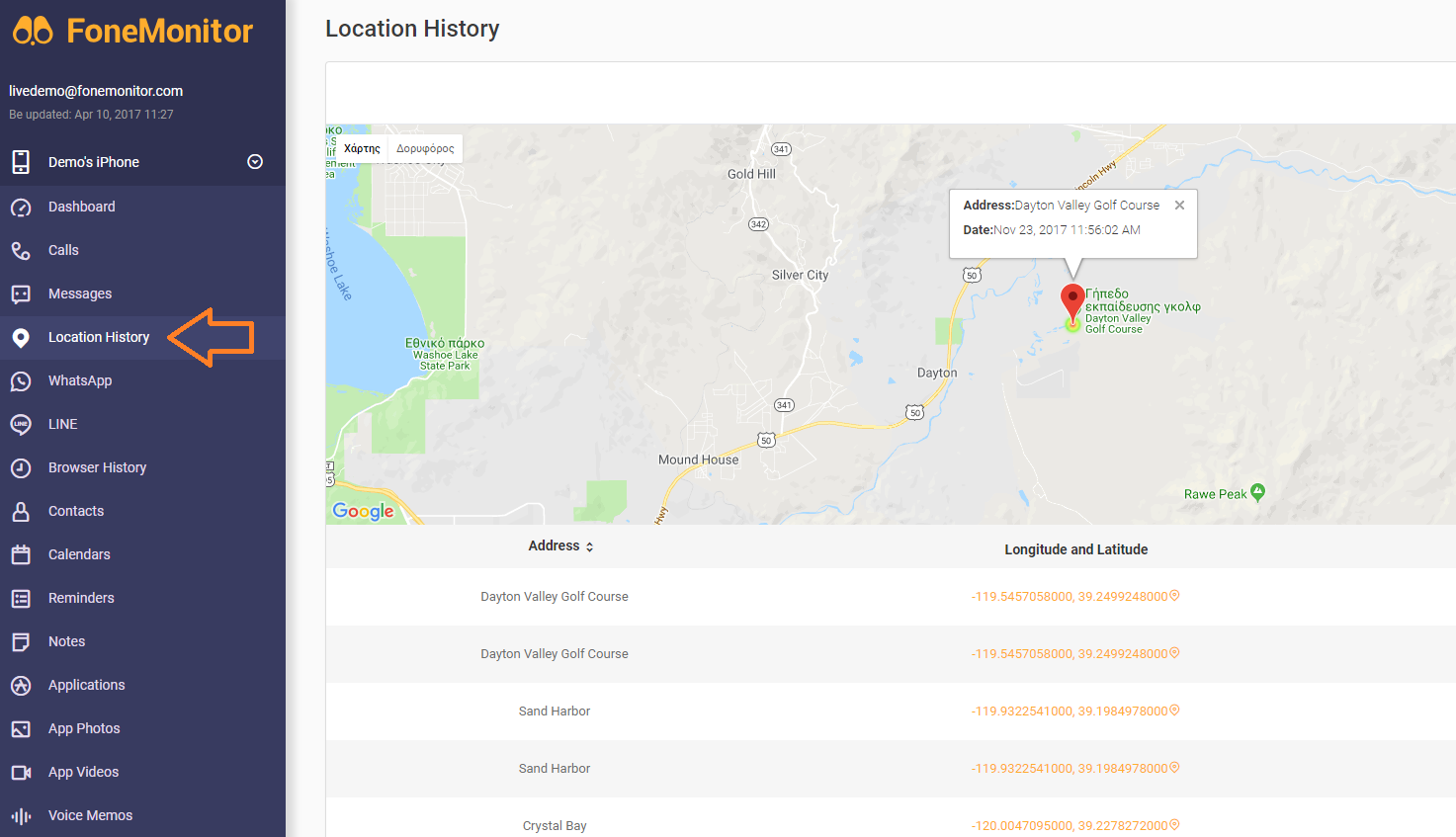
You can also check on several applications like WhatsApp, Facebook, Messenger and see all the tracks of the user, such as conversations, posts, download attachments, including photos, videos and voice files. You can even check the iCloud ID and you can access the passwords that were used in the target iOS devices!
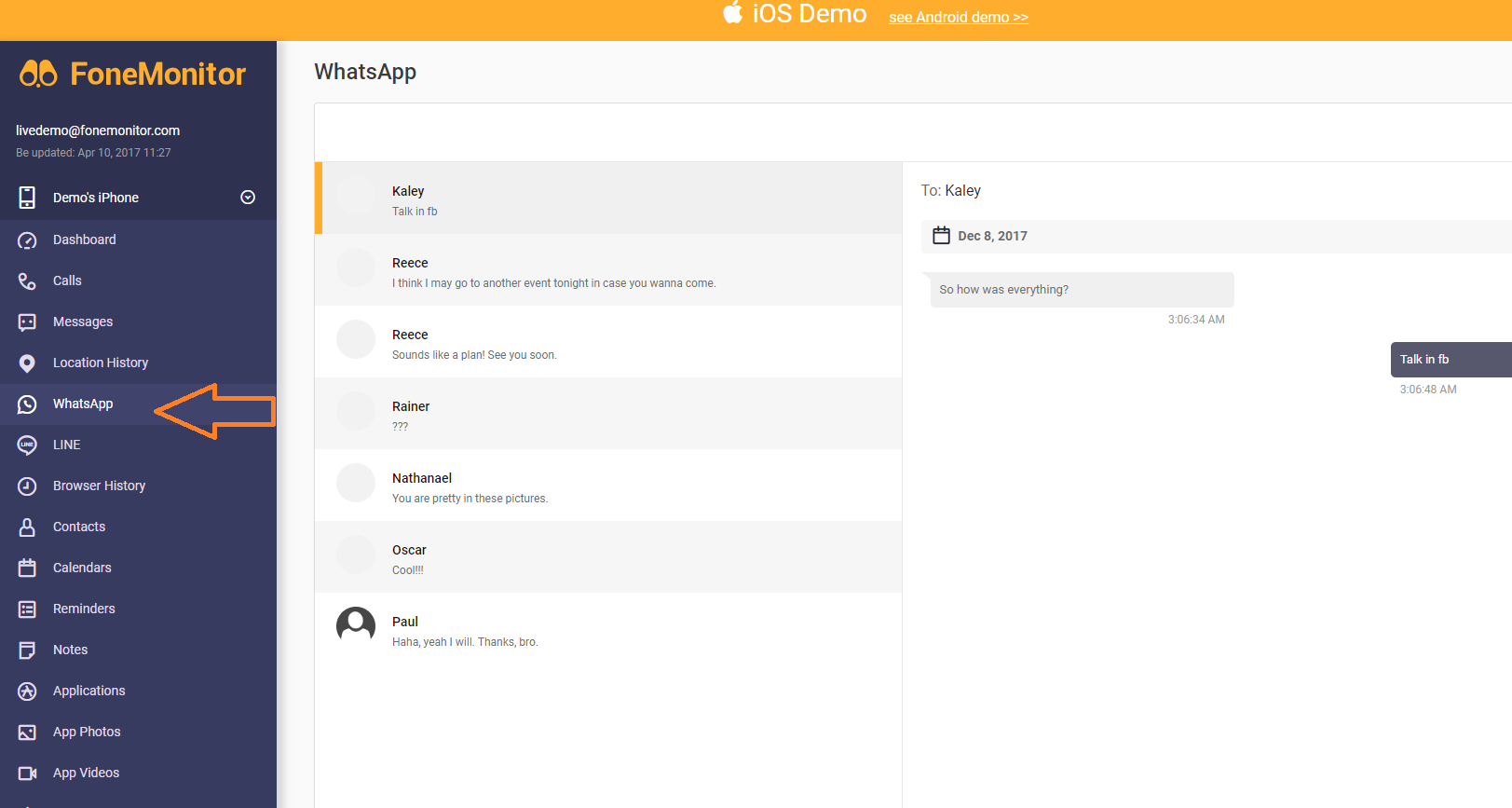
The same happens with most of the other features of each phone. This means that you can gain access to all the multimedia files of the device, such as Photos, Videos, Audio files, Recordings etc. You also have the ability to preview videos using the “Video Preview” feature, or see all of their details like date, time etc. 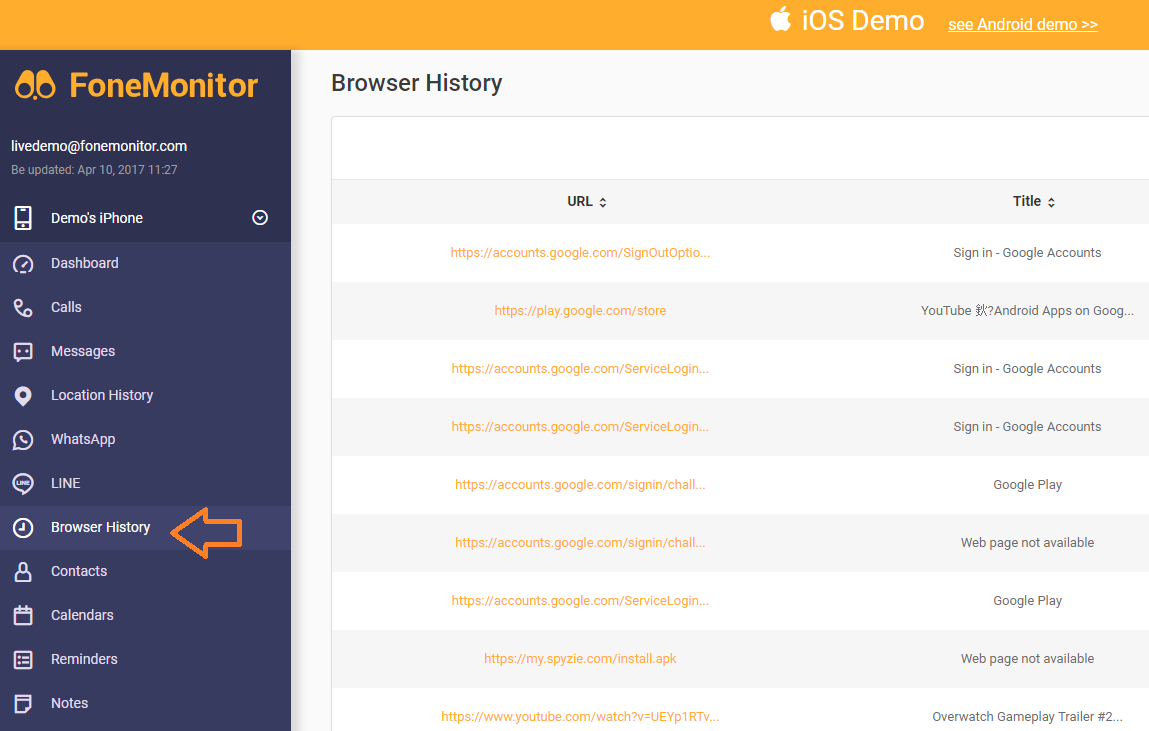
FoneMonitor also allows the user to check on the History of the device’s browsing History, up to several months in the past, along with access to all calendar, reminders, dates and voice notes – if any. 1
FoneMonitor is a decent app that is aimed at SPECIFIC users. We have to stress out that this app is NOT intended for secret monitoring of others, illegal purposes or anything relevant. FoneMonitor IS DESIGNED FOR LEGAL USE ONLY. It’s a safe Android and iOS device monitoring software that can be used only for the exact purpose of parental control of their kids, by employers to monitor the devices that belong to them as well as on which the employees work, or by you when you have a consent of the device owner.
Having said all of the above, you can move on and – after testing it- you can decide to acquire FoneMonitor through its official website for in its Premium Edition and in the Ultimate edition if you own an Android phone. If you’re an iOS user then the price is per month.
UPDATE: FoneMonitor has started a VERY interesting QUIZ here:
Everybody who participates has a chance to win a GoPro Camera, so… why not give it a try??






Need help on how to catch a cheater? Write Webhubghost gmailcom for assistance. Swift and reliable